
It allows to keep PV going, with more focus towards AI, but keeping be one of the few truly independent places.
-
which patch?
-
euh my own settings that is......
-
what about posting it? :-)
otherwise nobody can give advice...
-
Sure here it is.
There is a lot off info in the ini file
Because i keep in there updated what i change.
The settings are focused on 720 pal, HBR is also oké, 24p is not, i never use it.
Its not based on detail in the shadows, for what i film, its not important.
A nice clean image up to 3200 iso with high shutter speeds
DOWNLOAD the version some post lower, cant delete these one!
 seta scrablebox v1.0b.zip2K
seta scrablebox v1.0b.zip2K -
-
@towi Did a short test repeating a sequence of 4 chords on my Martin 6-stringed DCPA-4 guitar:
Looks pretty good on screen as well in streamparser! Some B & W filtering in Vegas 10 was used. Will compare your settings against Driftwoods Cluster v2. which is due to be released.... THNX!
 00002_Frames.PNG746 x 398 - 50K
00002_Frames.PNG746 x 398 - 50K -
Ummmmm..., I cannot achieve the same results as you in NTSC. However, I got the same cadence as you in PAL. I have learned something! Thanks!! :-)
-
According to your advice, I uploaded the improved versions immediately. How are these?
Thanks again. :-)
BTW, Is the GOP table in which I was before mistaken adopted in PAL66 of you? Is it satisfactory now?
-
Yes i got it...
Only HBR stops recording after some seconds, i must check the bitrate settings Max/min in patches for testers.
 720 sky 00001_Frames.PNG746 x 398 - 150K
720 sky 00001_Frames.PNG746 x 398 - 150K
 720 Tree 00001_Frames.PNG746 x 398 - 158K
720 Tree 00001_Frames.PNG746 x 398 - 158K
 seta 720p with i p and b frames.zip2K
seta 720p with i p and b frames.zip2K -
"BTW, Is the GOP table in which I was before mistaken adopted in PAL66 of you? Is it satisfactory now?"
"Natural V2.0" was the satrting point for "PAL66". As 720p50 was already set to GOP=6 I've just copied its GOP table to the 1080i50 GOP table (1, 1 , 1, 0, 10, 30).
Have not yet tested your latested updated versions... but as you went back to the former GOP tables for 1080i50 I expect the patches will work fine in PAL mode.
the streams you've posted look strange. As you only shoot 720p50... why not just use Ralph_B's "Sanity" patch? Or maybe bkmcwd's "natural"?
-
i dont like the grain in those patches........
-
@mozes How are you planning to improve the look of the noise in your setting ? Which settings (patches) give you a noise (grain) that you do like ?
-
sedna gives a nice clean image.
Just try my patch, i cant explain it, or even understand it good enough to tell what does what!
That strange look is sometimes not always depends on what your filming.
As i typing this message i upload a new setting to my camera, maby it will be better, and maby not. -
Sorry, but all of the streamparser graphs you've posted so far show that your settings are very deeply wrong so I'm not going to spend my time trying them. The graph should not flatline like it is, B and P frames should be considerably smaller than I-Frames. It is falling straight into some kind of bad fallback mode judging by the very large, by comparison, initial I-Frame. Creating settings requires a very good understanding of what each parameter does, and their relationships to other parameters. If you like the look of the Sedna matrix then use a setting that has the Sedna matrix already or spend the considerable time required to learn how to create a stable setting. Basically, keep going and post again once you've got a stable good looking cadence out of it.
Edit : Seriously, try setting your quantizer settings for 720 to something more sensible than 8.
-
@Stray, The patch is not meant to be released to the public, i just posted it on request, so people can give me some help.
fallback, where? i dont see it in the bitrate's...
The patch is not meant to be complete flat, The i-frames are going up and down.
The I frame holds all the info where the other p and b gets there info from, so if i think that way, is it then still strange?
My immediately is different then from anybody else, and yes perhaps i am completely in the wrong direction, but is is the only way i will learn it!.
I don't care what streamparser or any dead chart tells me, i only look ad the picture and if i like it.
Thats the only thing what i want, nothing more nothing less
I use streamparser toe see what the codec dose, in this case i want 720 with i p and b frames.
Next what i want is in good VBR.
Your suggestion to set quantizer more sensible then 8, please give me a suggestion, and tell why it is more more sensible, and what i will win with it...
If i set it for example to 16, it wil crash almost immediately.
I have now a almost same streamparser in 720 and 1080, even with tele2 on, the charts are practical the same...
Well @Driftwood is working on a wiki, that will be a good starting point for me.
 720 without tele 00004_Frames.PNG746 x 398 - 167K
720 without tele 00004_Frames.PNG746 x 398 - 167K
 720 tele 00005_Frames.PNG746 x 398 - 168K
720 tele 00005_Frames.PNG746 x 398 - 168K
 1080 without tele 00000_Frames.PNG746 x 398 - 171K
1080 without tele 00000_Frames.PNG746 x 398 - 171K
 1080 tele 00002_Frames.PNG746 x 398 - 169K
1080 tele 00002_Frames.PNG746 x 398 - 169K -
@mozes Yep wait for the wiki. Sorry I can't be more help to you at the moment, I've never tried creating a 720p setting, But look at other Streamparser graphs that people have posted from stable settings, look at the ratios in size with those stable graphs between the I, P and B frames. They may be different sizes pedantically but they are still basically a flatline. Also use the decode elementary stream tool in Streamparser to see whats going on too. Try not setting the quantizer at all and use the AQ settings, start with the lowest AQ value. Get something stable and then tweak it up slowly until you find the limits. Frankly it may be better to not use any of the patches for tester settings other than the matrix itself.
-
True, i get more flatline if i dont use the bitrate settings for testers...
With the Quantizer tables not set (HBR crashes in tele2 on the moment there is contrast in the picture and when the focus get active) i get the next graphic in streamparser
The I frame still peaks...
The point where the i frame peaks is when focusing is starting to correct the movement that is happening. (i use auto-focus, it looks like it is more stressing for the codec.
 1080 00000_Frames.PNG746 x 398 - 164K
1080 00000_Frames.PNG746 x 398 - 164K
 1080 tele 00002_Frames.PNG746 x 398 - 165K
1080 tele 00002_Frames.PNG746 x 398 - 165K -
I got it! Your PAL66 is interesting. I also think that 6GOP may be one compromise point of a motion and IQ. Therefore, I am also going to do the homework from driftwood.
BTW, Honestly, my latested updated version lacks in interest. Since, as for HBR combined with HQ matrix, frame size becomes large more, I would like to also investigate a stock matrix more.
Thanks always! :-)
-
"I also think that 6GOP may be one compromise point of a motion and IQ"
Agreed. I've just compared GOLGOP13 against PAL66 (at HBR/25p). I guess in many common shooting scenarios you can't really tell a difference. The HQ Matrix of PAL66 looks a bit sharper and I feel it shows less artefacts on fine edges with motion (however we are talking very subtle differences... actually negligible differences). Too, the filesize of PAL66 is somewhat smaller, of course. Then again, if you shoot in lowlight, or if the scene contains large dark out of focus areas ... or if you push the footage much in post, GOLGOP13 naturally will show its strength due to the finer noise pattern (GOP=3 vs. GOP=6).
"Since, as for HBR combined with HQ matrix, frame size becomes large more, I would like to also investigate a stock matrix more"
For reference maybe also have a look at 24p25p-NINE (GOP=9, HQ Matrix applied). This patch produces I-frames around 1MB in HBR mode (25p). Also pretty large I-Frames in FSH/50i.
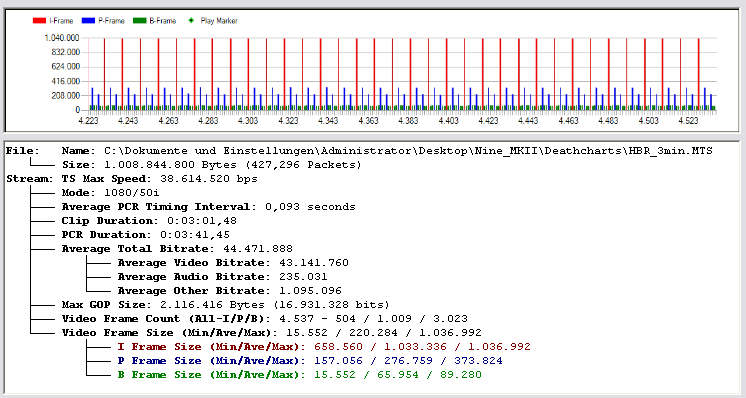
24p25p-NINE: http://www.personal-view.com/talks/discussion/comment/45642#Comment_45642
There's a discrepancy between "clip duration" and "pcr duration" (the latter is always much longer) in 24p25p-NINE. It's unclear wether this is an issue only with streamparser or with the setting itself. The patch, however, looks really good - it never failed in my tests and the video shows no artefacts.

 24p25p-NINE_HBR_25p.png746 x 398 - 42K
24p25p-NINE_HBR_25p.png746 x 398 - 42K -
Thanks for feedback always! :-)
"GOLGOP13 naturally will show its strength due to the finer noise pattern (GOP=3 vs. GOP=6)."
This is the point where I have stuck to 3GOP. Just as Nick sticking to the intra, there is a meaning to "be 3GOP".
"There's an issue with "clip duration" and "pcr duration" (the latter is always much longer) in 24p25p-NINE."
I also do the before same thing and may be warned from Chris. Stray knows well. :P Is this issue unsolvable? This issue is brought about because your "Top and Bottom Settings" are larger than the value demanded from "Video Bitrate". If you want to maintain "Top and Bottoms" in the present values, you have to carry out "Video Bitrate" more than 80M at least. Or you have to lower the value of "Top and Bottoms" conversely. And in order not to generate issue of duration, it is required to make "Video Bitrate" somewhat larger slightly than the bit rate which actually appears. It is set as bigger "Video Bitrate" than the bit rate which actually appears with my latest settings because this.
Was it transmitted? :-)
-
"Was it transmitted?"
Yes, absolutely - many thanks!
The problem is I have no clue about all the settings and values :-) I just take patches I like and modify them in order to "improve" them. Lot of trial & error work, of course. Sometimes with satisfactory results ...
-
You are welcome!
"The problem is I have no clue about all the settings and values :-)"
The same for me. :-) I was helped by @driftwood and @cbrandin in such a situation repeatedly. I still have many things which are not understood. Since especially I began to touch about 60i or HBR recently, I do not understand in many cases. So, I have to test more.
-
"This issue is brought about because your "Top and Bottom Settings" are larger than the value demanded from "Video Bitrate". If you want to maintain "Top and Bottoms" in the present values, you have to carry out "Video Bitrate" more than 80M at least. Or you have to lower the value of "Top and Bottoms" conversely. And in order not to generate issue of duration, it is required to make "Video Bitrate" somewhat larger slightly than the bit rate which actually appears"
I've tried to improve 24p25p-NINE ... I even started from scratch. Clip and PCR duration match when I follow your advice... but the codec crashes or produces lower bitrates. I mean, who cares about PCR duration ... I don't even know what PCR duration actually is :-) The patch (the "original" 24p25p-NINE patch that is) works great and reliable. So in my opinion no reason to change anything :-)
-
@towi If you guys are talking about the issue I think you're talking about, and my memory isn't failing me, then it means that you have blocks in the file with identical timestamps to other blocks. This can on playback lead to small areas of the image either freezing or playing at slightly different speeds to the rest of the image. I noticed this with one such early setting that had this issue when shooting water and leaves, it looked beautiful to my eyes, but was obviously also very wrong.
Edit : But I guess all of this could relate to the latest fix to streamparser that chris has released, so its probably best to recheck the files where there was a difference with the new version.
-
please do NOT use these settings

 PAL66_V2_chart2_24H_Frames.PNG746 x 412 - 45K
PAL66_V2_chart2_24H_Frames.PNG746 x 412 - 45K
 PAL66_V2_chart2_HBR_Frames.PNG746 x 412 - 43K
PAL66_V2_chart2_HBR_Frames.PNG746 x 412 - 43K
 PAL66_V2_Chart_FSH_Frames.PNG746 x 412 - 41K
PAL66_V2_Chart_FSH_Frames.PNG746 x 412 - 41K
 PAL66_HQ_V2.0.zip991B
PAL66_HQ_V2.0.zip991B
Howdy, Stranger!
It looks like you're new here. If you want to get involved, click one of these buttons!
Categories
- Topics List23,979
- Blog5,725
- General and News1,352
- Hacks and Patches1,153
- ↳ Top Settings33
- ↳ Beginners255
- ↳ Archives402
- ↳ Hacks News and Development56
- Cameras2,362
- ↳ Panasonic991
- ↳ Canon118
- ↳ Sony156
- ↳ Nikon96
- ↳ Pentax and Samsung70
- ↳ Olympus and Fujifilm100
- ↳ Compacts and Camcorders300
- ↳ Smartphones for video97
- ↳ Pro Video Cameras191
- ↳ BlackMagic and other raw cameras116
- Skill1,961
- ↳ Business and distribution66
- ↳ Preparation, scripts and legal38
- ↳ Art149
- ↳ Import, Convert, Exporting291
- ↳ Editors191
- ↳ Effects and stunts115
- ↳ Color grading197
- ↳ Sound and Music280
- ↳ Lighting96
- ↳ Software and storage tips267
- Gear5,414
- ↳ Filters, Adapters, Matte boxes344
- ↳ Lenses1,579
- ↳ Follow focus and gears93
- ↳ Sound498
- ↳ Lighting gear314
- ↳ Camera movement230
- ↳ Gimbals and copters302
- ↳ Rigs and related stuff272
- ↳ Power solutions83
- ↳ Monitors and viewfinders339
- ↳ Tripods and fluid heads139
- ↳ Storage286
- ↳ Computers and studio gear560
- ↳ VR and 3D248
- Showcase1,859
- Marketplace2,834
- Offtopic1,319







