
It allows to keep PV going, with more focus towards AI, but keeping be one of the few truly independent places.
-
@markr041 You are correct I don't know the math used to compress raw that RED, Canon or Apple are using. I don't know what Blackmagic is doing, either, but I know they're partially de-bayering in camera, unlike the other three.
Redraw, Canon Cinema Raw Light and ProRes Raw are all smaller than CDNG, yes? They are all raw, yes? That is the point I am getting at. Codecs evolve, files get smaller, "virtually losslessly".
There is no noise reduction in ProRes Raw, either - and Apple made a Denoise plugin specifically for ProRes Raw in FCPX because raw logically tends to be noisier since no in camera noise reduction is happening.
I have nothing against CDNG, but for me, with an Eva1, or hopefully soon S1H, or any one of a bunch of other cameras using Atomos recorders gives me an amazing PRR file that I can cut immediately in FCPX with greater control for color and finishing than the internal codecs.
I don't need you to invest in anything...I was initially responding to someone above ( hardimpact ) who said PRR was partially de-bayered in camera to avoid a red lawsuit, which is false. Whatever Apple and Red have worked out internally (again, sorry I "don't know much too", lol) - Pro Res Raw is not de-bayered in camera. It is far more flexible and powerful than many people who don't know their way around FCPX have said on the internet. I am hoping for a long and continued development with it and am glad to see it spread across cameras.
-
@kellar42 Thanks for the info. But...
You can losslessly compress DNG RAW files using Slimraw on a computer and reduce the file sizes to 40% of the originals (a reduction of 60%). If you are willing to go "virtually" lossless then you can reduce to 25%, just like you can do for ProResRAW. So, if the lossless ProResRAW files are 40% the size of lossless DNG RAW files, there is no size advantage to ProResRAW at all at all. And as computers get faster and programmers get more sophisticated, in the future the compression - without loss - may be greater.
One can use a Ninja V on the Sigma fp, just like on the Panasonic S1H, to get ProResRAW. I own it, so I can do it - I have no bias based on the fact that it is the only option for RAW, like it is for the Panasonic cameras. To get any RAW from the EV1 or the S1H you MUST use the Ninja V.
The question still remains whether there is any advantage to shoot ProResRAW (or BRAW) when one can shoot internally 12bit DNG RAW on the Sigma fp and compress them to 40% (or less) of the original size in post.
-
Operating conditions of the Blackmagic Design Video Assist 3.2 and SIGMA fp firmware Ver.2.00
We would like to announce that the SIGMA fp firmware Ver.2.00, which was released on 25 June 2020, is now able to record in Blackmagic RAW via the Blackmagic Design Video Assist 12G model with its latest firmware update, Blackmagic Design Video Assist 3.2. This was launched by Blackmagic Design on 17 July.
Please note the phenomenon below, which is the result of SIGMA’s investigations into the operating functionality of a SIGMA fp when recording in Blackmagic RAW via Blackmagic Video Assist 12G, for which the firmware has been updated to Blackmagic Video Assist 3.2.
Confirmed phenomenon
REC trigger does not work properly.
SIGMA will continue to observe the operating functionality of the camera and provide any necessary firmware updates at a later date.
-
You can still shoot with the BM Video Assist 12G and the Sigma fp, it is just awkward. Punching the record "button" on the VA screen hurts stability. The VA 12G with batteries is bigger and heavier than the Sigma fp with most lenses. I mounted the camera on the VA. It works...
4K DCI 24P BRAW, Q0 (the highest quality) shot on an SD card in the VA:
-
Free Ninja V Pre-Release Beta update for FujiFilm GFX100 & SIGMA fp is now available. This enables 12bit ProResRaw recording on the Ninja V via HDMI from the Sigma fp (4KDCI 24p, 4K UHD up to 30p, FullHD 120p).
-
Meanwhile, I do not see the point of externally recording 12bit BRAW or 12bit ProResRaw on a camera that can record true 12bit RAW (DNG RAW) internally. So, I looked to see if there was one (BRAW vs. DNG RAW):
The BM Video Assist 12G was used to record BRAW from the Sigma fp via HDMI. The highest quality setting for BRAW was used (constant quality).
DNG RAW was recorded to an SSD attached by USB-C cable to the Sigma fp.
ISO 3200 (native), F8.0, Auto WB, for all clips.
Canon EF 35mm F2.0 and EF 100mm F2.8 Macro in Full Frame and Crop Mode.
In Resolve, the input gamma and gamut was set to BlackMagic Film Generation 4 for both.
-
I am seeing slightly more detail with BRAW.
-
@calmist Or are you seeing more sharpening? How could there possibly be more real detail? There is chatter on the internet that BRAW sharpens and noise reduces. And, besides, I see the opposite (but the difference is so small it is hardly worth anything and may be in my head) as have some other commenters.
-
Or in my head!
-
New firmware for Video Assist 5” 12G HDR and Video Assist 7” 12G HDR specifically (and only) for Sigma fp features and improvements:
Added support for 100 and 119.88fps on Sigma fp for Blackmagic RAW. Improved color temperature in Blackmagic RAW on Sigma fp (maybe this gets rid of the green tint). Fix trigger recording when outputting Blackmagic RAW on Sigma fp
Also needs Sigma fp firmware update to 2.01.
-
@markr041 Thank you for the comparison. Cdng seems slightly sharper but the big difference is in the white patch on the color checker. Luminance value is 69% in Braw while 75% in DNG, you can also see it in the left fist of the Muay-Thai fighter. Is this due to your post processing or does Braw brings a better highlight roll off ? On another side, as Braw is using some debayering operations , does it minimize moiré issue on the FP ?
-
@Faudel Thank you for looking, closely.
First, I see what you see.
Second, lost detail cannot be brought back. So that is a real issue for BRAW.
Third, highlight "rolloff" is a property of the de-mosaicing, which is all done in DaVinci Resolve for DNG RAW. BRAW is partially de-mosaiced by the BM VA as you say and then fully processed by DaVinci Resolve. Resolve was set to process both files with the same transform, and I could see that highs were rolled off in BRAW without any further changes. So, the greater whites for DNG RAW is all me and the software, since I could use the controls in Resolve to muck around with highlights for both. In principle, anything the BM VA does to the RAW stream, Resolve can do also, maybe better. So, I could have rolled off the whites, but as you see, the whites are not over the top.
I do not see how partially de-mosaicing or any de-mosaicing can reduce moire, which is due to the lack of an optical low-pass filter in the camera and perhaps line skipping to go from 6K to 4K. In principle, there might be a software fix of some kind, but I doubt that is part of the BRAW de-Bayering since many cameras do have the filter.
-
@markr041 Thank you for your insights, i know it's about the Olpf and i hoped that Braw would mitigate this but unfortunately my FP exhibit moiré on some fabrics even in a 6K Dng in photo mode. I asked Rawlite for an Olpf for the FP, they are centered on BMD products but we never know.
-
New firmware v2.01
- Corrected the phenomenon of displaying white corners on DNGs or CinemaDNGs in some development software when using the following combination:
- SIGMA fp and Panasonic’s LUMIX S 20-60mm F3.5-5.6 with the Lens Optics Correction function Vignetting setting set to ‘auto’, when the focal length is 20mm and aperture value of F3.5.
- Corrected the bug related to Blackmagic RAW codec recording over HDMI with Blackmagic Video Assist 12G model manufactured by Blackmagic Design.
- Corrected the bug related to Compressed RAW over HDMI recording with Atomos Ninja V monitor-recorder.
https://www.sigma-global.com/en/download/cameras/firmware/#fp
- Corrected the phenomenon of displaying white corners on DNGs or CinemaDNGs in some development software when using the following combination:
-
Sigma fp Flip Screen mod, and soon to be available cage and NVME or SATA SSD mount
1499 RMB around $222 plus shipping
use Google Translate


 flip screen fp.jpg578 x 453 - 55K
flip screen fp.jpg578 x 453 - 55K -
Low light test, in a dark church and at night for Halloween decorations:
-
No 10 bit internal for H264?
-
@DrDave I cannot find the spec for h264. But, really, there is absolutely no reason to use this camera and shoot using H264, even if 10bit. There is not even a log profile. You can directly attach a Samsung T5 to the body and by usb-c shoot 4K 30 in 12bit RAW. That's how the camera really shines. And with the T5 it is still more compact than any existing full-frame camera, including the new Sony small version.
You can shoot up to 4K 25 fps 8bit RAW internally, and that will actually be more robust than even 10bit All-I and looks great.
-
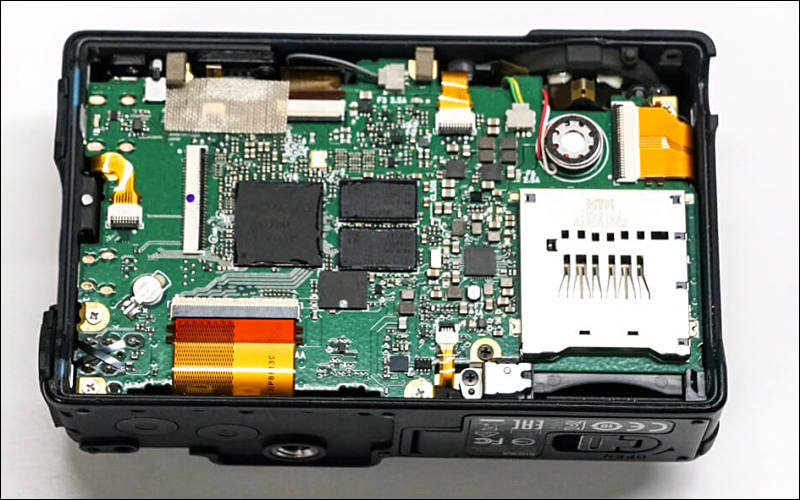
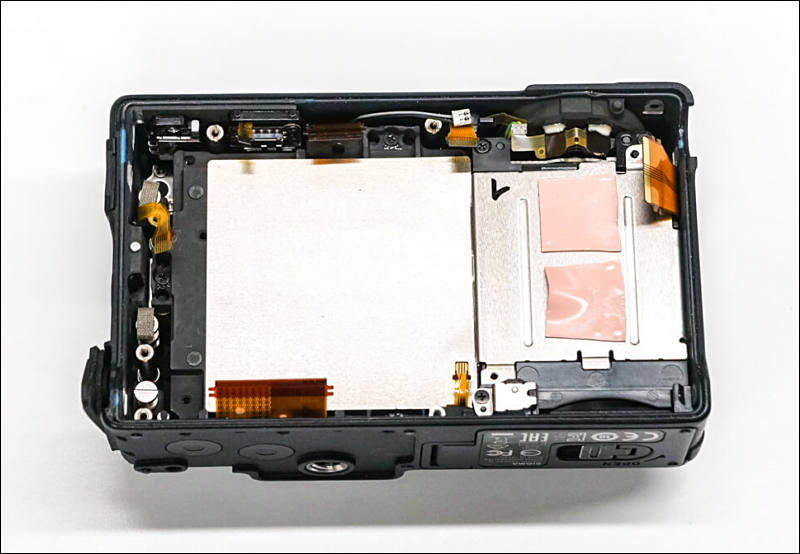
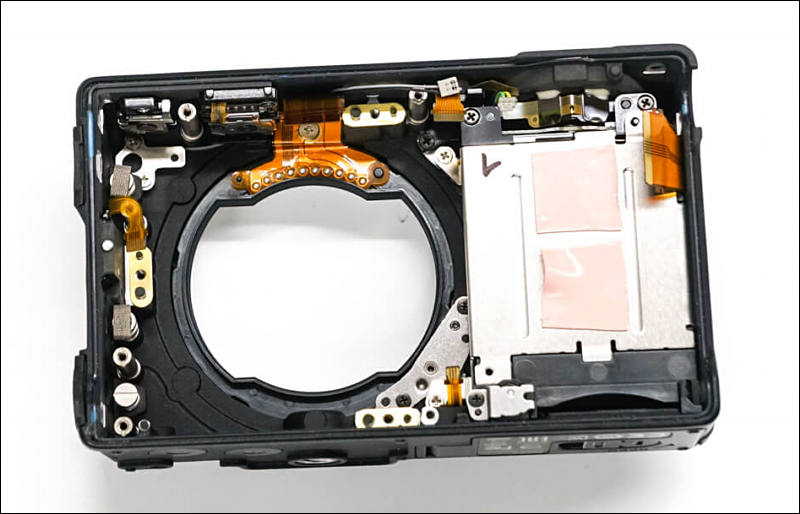
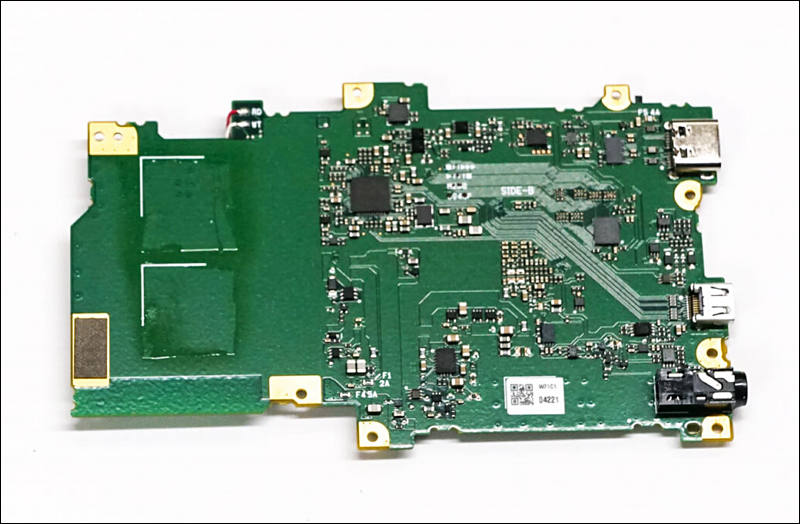

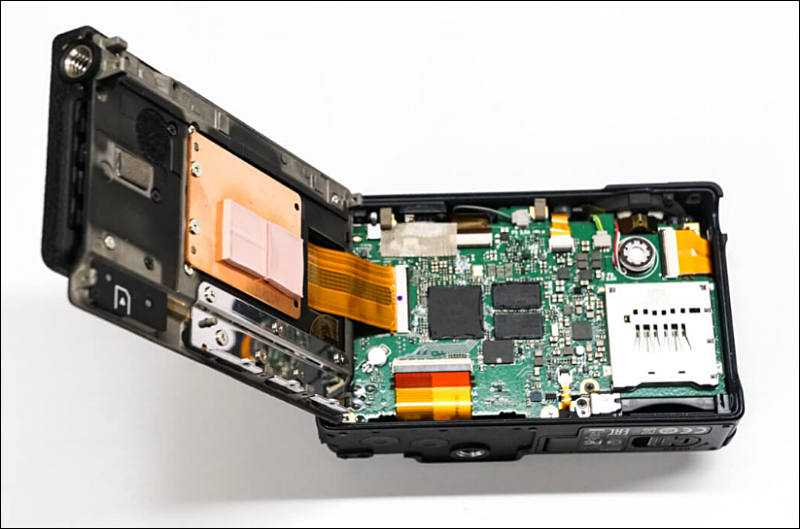
Last photo shows that no one in Sigma cared much about efficient cooling. Just look how thick the thermal pads are, meaning that designers did not move properly copper plate closer.
Thermal design is very similar to $15-30 Chinese TV boxes. Very similar, they also have such pads and plate.

 sa14941.jpg800 x 500 - 83K
sa14941.jpg800 x 500 - 83K
 sa14944.jpg800 x 554 - 57K
sa14944.jpg800 x 554 - 57K
 sa14945.jpg800 x 514 - 59K
sa14945.jpg800 x 514 - 59K
 sa14943.jpg800 x 524 - 69K
sa14943.jpg800 x 524 - 69K
 sa14946.jpg542 x 500 - 30K
sa14946.jpg542 x 500 - 30K
 sa14942.jpg800 x 529 - 59K
sa14942.jpg800 x 529 - 59K -
Bad design, maybe but not that bad as Sony and canon, this camera doesn’t shut down by heat
Howdy, Stranger!
It looks like you're new here. If you want to get involved, click one of these buttons!
Categories
- Topics List23,970
- Blog5,724
- General and News1,346
- Hacks and Patches1,153
- ↳ Top Settings33
- ↳ Beginners255
- ↳ Archives402
- ↳ Hacks News and Development56
- Cameras2,360
- ↳ Panasonic990
- ↳ Canon118
- ↳ Sony155
- ↳ Nikon96
- ↳ Pentax and Samsung70
- ↳ Olympus and Fujifilm100
- ↳ Compacts and Camcorders300
- ↳ Smartphones for video97
- ↳ Pro Video Cameras191
- ↳ BlackMagic and other raw cameras117
- Skill1,961
- ↳ Business and distribution66
- ↳ Preparation, scripts and legal38
- ↳ Art149
- ↳ Import, Convert, Exporting291
- ↳ Editors191
- ↳ Effects and stunts115
- ↳ Color grading197
- ↳ Sound and Music280
- ↳ Lighting96
- ↳ Software and storage tips267
- Gear5,414
- ↳ Filters, Adapters, Matte boxes344
- ↳ Lenses1,579
- ↳ Follow focus and gears93
- ↳ Sound498
- ↳ Lighting gear314
- ↳ Camera movement230
- ↳ Gimbals and copters302
- ↳ Rigs and related stuff272
- ↳ Power solutions83
- ↳ Monitors and viewfinders339
- ↳ Tripods and fluid heads139
- ↳ Storage286
- ↳ Computers and studio gear560
- ↳ VR and 3D248
- Showcase1,859
- Marketplace2,834
- Offtopic1,319






