
-
If something is unclear I usually connect headphones to the Lilliput and hit play in cam. Then you can at least check after recording if anything went wrong.
-
@Vitaliy_Kiselev a lot quieter than the DR-40, but then again, my DR-40 is one of those with the "helicopter noise" (it's being returned). I'm still testing with different mics, but so far, it's pretty clean. Not a huge amount of gain though (compared to a true mixer).
-
if audio going directly into camera is now decent quality with the hacks, why bother with the tascam or h4n? why not just get a beachtek preamp and go directly into camera?
-
I'm still wondering why you guys use such high #'s for AutoGain... e.g. 14 AGC 3 36 AGC 2 203 AGC 1 235 AGC 0
I think one person wrote they use a -42db out on their recorder, then used the autogain to raise the signal back up... only time I've every heard of this being done is when a guitarist or singer wants distortion.
I start the autogain level at Zero... then increase by increments of 4, ending on 12.
Also I have plugged directly into mixing board with the gh2 and received quality audio.
-
re9d, the high numbers are actually the low gain settings, 235 is almost inaudible.
-
that's what I was thinking(you guys couldn't be stupid and I was making a mistake), but I remember using these settings and the audio was blowing out at AG Level one and and then becoming normal at the higher settings.
I'll play with it tonight, thanks.
-
@re9d Remember, those numbers are the decimal versions of the numbers.
But the ones to pay attention to when you are modifying are the hexadecimal numbers they get converted to (the top 2 boxes out of the 4 at the bottom in PTool). These numbers all start with "0x".
All of the values I've provided read "0x00__" where the "00" is an attempt to turn off (or at least reduce) the "automatic" part of the "automatic gain control". Also, in "0x00__" the "_" is the two digit number the gain is divided by (at least that's the working hypothesis so far based on the testing I did months ago).
At the higher values (such as 235) it seems it may attenuate the input signal (though this will not keep an overly high input signal from clipping).
-
I did attach a mono field mixer to the GH2.
It´s an "SIE MP 232" from the early eighties, built as an alternative to SQN-3. It had the advantage of LED´s, 3 outputs, even 2 Headphone jacks.
The mixer provides +6dBu as well as -34dbu / -54dBu output levels.
Built a box to adapt XLR-symmetrical to unsymmetrical as well as for attaching external power. Use 448 kbp right now with Driftwood´s Orion CBR v4
With -34dBu output, get a noise floor of - 71db on the GH2. The mixer does not add noise when switched on, only with a MKH416 microphone attached. Haven´t measured the noisefloor of the mic yet.
Peaks: When the MP 232 limiter kicks in, (at +1dB analog level) I get -11.9dB on the GH2 using the 203 setting. So it is around -12dB headroom. Any ideas which setting in ACG would result to - 9 to -6db headroom?

 GH2Box-1.jpg1000 x 563 - 161K
GH2Box-1.jpg1000 x 563 - 161K
 GH2Box-10.jpg1000 x 563 - 147K
GH2Box-10.jpg1000 x 563 - 147K -
If you want to see my AGC value tests so far, here's a blog post I'm working on regarding the topic.
-
@Frame You may want to try AGC 176. Let me know if that works any better for you.
-
@palalias Thank you! I used the values from your blog´s "Test2" : 203/192/176/160. Patched them with Orion 4D vC. With 448000bps, I had severe glitches, 348000bps works fine.
192 fits my needs with 0dB (full analog scale) at the mixer´s -34dBu mic level output. No difference with 192 to 176/160, seems like the GH2 limiter kicks in at-6dB headroom.
Very interesting: The GH2 ´s reaction to smooth volume changes with a steady signal, a 1000hz sine from the mixer´s built in tone generator. The attached sreenshot displays a length of about 7 seconds. In the middle, around 3 seconds long, you notice -and hear- a stairstepped reduction of volume.
This happened when I adjusted full scale from my mixer
(already attenuated in GH2 I guess, that´s why the waveform is not higher on the left side)
down to around -3db analog level and then up to 0dB analog level, my reference for testing. This is an analog mixer, so I would expect a smooth curve but you see steps. This curve spans 3 seconds. Don´t know wether this is the results of 16 bit quantisation (I don´t think so) or automatic gain messing up... All the best, Frame
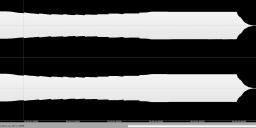
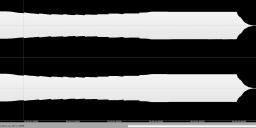 Waveform.jpg1920 x 800 - 255K
Waveform.jpg1920 x 800 - 255K -
Cool testing. Did the waveform look the same at 192, 176 and 160? Or were only the loudest peaks similar?
Also, did the same stairstep effect kick in at 203?
-
Btw, I'm diving into testing the meters now, too.
-
Okay, this is very important but I'll fill in more later.
To anyone testing: do not fade a single amplitude sine wave while recording as a method of testing settings. There is an odd behavior in play that keeps it from being representative of the real behavior of recording normal sounds.
I'll try to post more to my blog later but I had some breakthroughs in my AGC and meters testing today.
-
Also, note that (for the internal mic) the 203 setting does let you reach 0 dBFS using real sounds. Try clapping really close to it, for instance. Will report back on using external sources later.
-
Has anyone simply tried feeding the mic in with a -6dbfs 1khz sinewave starting with the lowest AGC value, i.e. 235, then increasing it in increments of 2 to find the corresponding unity gain (G=1), or line in, value?
-
As I mentioned in my latest posts, using sine wave tests has given some errata so far. If you start the signal at a fairly decent level and test it, the results are entirely different than if you start it at a low level and fade it up to the intended increment. For this reason, I'm leery of using the standard sine wave tests until I can rule out the possibility of them creating further problems.
If you look at my blog at http://perlichtman.com/pasdenapulse/wordpress/2012/03/06/advanced-panasonic-gh2-tutorial-setting-audio-agc-in-ptool/ you can see the "noise floor" tests, though several new values I tested today have not been added yet.
Due to some unpredictable camera behaviors, the testing process is really a lot more trial and error than one would hope and it's been easy to make "false progress" along the way using the "more scientific" methods I would prefer to rely on.
However, I'm in the process of calibrating the camera meters to make it easier to test things. Today really saw things move forward a lot so keep your eyes peeled.
-
Haven't had time to redo my level meters, so looking forward to see what you come up with Per. Thanks.
-
@thepalalias: It was at 192. I will try to prepare some test signals in my DAW to feed the GH2 with raising or falling tesstones.Sines and white noise. But why not testtones? Imagine you record a distant city, a creek, rain, your fridge, ventilation, these are all steady signals with slight variations in volume according to the mics movement...
-
That would suggest that the GH2 has a built in compressor kicking in. In which case the first question would be: Can this compression be bypassed? Second: What is the compression ratio and can this be altered by changing the AGC values.
Perhaps then a starting point would be to set the AGC at 235, route a signal out from the line out of a professional (+4) sound card, and play back a 1khz sinewave that starts off at -20dbfs, and goes up 1db every second. Then repeat the same experiment with the sign wave increasing by 2db, then again by 3db . One could then look at the corresponding wave in an audio editor (nuendo, protools, wavelab, logic, etc) and see if and where the compression kicks in and by how much. The wave envelope could also be telling in regards to release time.
-
As I've mentioned earlier, it certainly appears that it does. However, mapping the nature of that behavior is not a priority for me since it has not been affecting real world recordings in the same way (including ones featuring sustained passages of high signal levels).
In the first page of the thread I discussed the efforts to bypass the compression/make-up gain and how the values currently being used (203, etc.) exhibit the least compression of the values tested so far. The four digit part of the hexadecimal number that can be modified seems to apply heavy compression/make-up gain if values other than "00" are used in the first places.
If you have read up on the discussion so far and don't have to worry about repeating steps already handled, I would appreciate any time you'd be willing to put into the experiments you described. For my part, I'm reluctant to continue in that vein because my current efforts are focusing on field-testable results rather than clinical trials.
One of the reasons for this is that (while unlikely) it is nonetheless possible that the waveform analysis that the GH2 is doing prior to AGC processing might have more wrinkles than the threshold, knee, etc. of a standard single-band compressor. If it turns out that there is any sort of multi-band analysis, or other methods being used to identify certain patterns to activate stronger ducking or gating behaviors, or even simple side-chain filtering, etc. going on, then I would end up having to spend a lot of extra time analyzing additional variables.
By focusing on the way it handles real-world signals (rather than synthetic ones) as well as self-noise and ambient room noise, I can increase the chances that my results are translatable into actual use, even if there turn out to be any (admittedly less likely) additional wrinkles.
-
@Frame Yes, this is true, but I'm getting different results with them so far. That's why I discouraged the test temporarily.
But if you and @Spacewig are willing to spend the time to identify and bypass the specific problem, I will definitely be grateful for any assistance. It just won't be how I focus my part of the testing (which I will soon run out of time to do as I start up the next project).
-
@Frame Sorry, I almost forgot to address your comment about 192. The reason I mentioned 203 as opposed to 192 is that it seems to measure as having a (very slightly) lower noise floor. The results with 192 were the same: I could still get to 0dBFS when doing real world recordings with the internal mic (meaning that the compression/level adjustment/gain compensation won't always prevent it at that setting).
I mention that because of your comments about limiting at -6dBFS.
-
@thepalalias Sure, I don't mind trying out my own suggestion. Perhaps next weekend as I am knee deep in editing at the moment but would be more than happy to contribute as I am very interested in this subject. I would eventually like to use external mic(s) directly into the GH2 input using a preamp.
-
Thanks, I look forward to the results of your testing. :)
Here are a couple additional notes to help testing.
The audio meters when using the external input will show different values before you hit record and after. The compression that prevents reaching 0dBFS has so far only been showing up after.
The above compression issue has shown up in several line in tests at various volumes, but has not shown up when using the Rode Mic VMP plugged into the same port, even when percussive patterns were used in each rather than sustains.
Howdy, Stranger!
It looks like you're new here. If you want to get involved, click one of these buttons!
Categories
- Topics List23,964
- Blog5,723
- General and News1,342
- Hacks and Patches1,151
- ↳ Top Settings33
- ↳ Beginners254
- ↳ Archives402
- ↳ Hacks News and Development56
- Cameras2,361
- ↳ Panasonic990
- ↳ Canon118
- ↳ Sony154
- ↳ Nikon96
- ↳ Pentax and Samsung70
- ↳ Olympus and Fujifilm99
- ↳ Compacts and Camcorders299
- ↳ Smartphones for video97
- ↳ Pro Video Cameras191
- ↳ BlackMagic and other raw cameras121
- Skill1,961
- ↳ Business and distribution66
- ↳ Preparation, scripts and legal38
- ↳ Art149
- ↳ Import, Convert, Exporting291
- ↳ Editors191
- ↳ Effects and stunts115
- ↳ Color grading197
- ↳ Sound and Music280
- ↳ Lighting96
- ↳ Software and storage tips267
- Gear5,414
- ↳ Filters, Adapters, Matte boxes344
- ↳ Lenses1,579
- ↳ Follow focus and gears93
- ↳ Sound498
- ↳ Lighting gear314
- ↳ Camera movement230
- ↳ Gimbals and copters302
- ↳ Rigs and related stuff272
- ↳ Power solutions83
- ↳ Monitors and viewfinders339
- ↳ Tripods and fluid heads139
- ↳ Storage286
- ↳ Computers and studio gear560
- ↳ VR and 3D248
- Showcase1,859
- Marketplace2,834
- Offtopic1,319






