
-
Cheers for the patch @LPowell. Just used it for the first time in action and it worked very reliably indeed.
-
Real nice @bitcrusher
-
Cant sleep and was bored.
flow-motion-v1.11 installed, and starting to film my dog.
He is used to the cam, and dont respons anymore, he thinks its oké i gues.
HBR, F4, iso 3200 shutter 1/25 white balances 2500 kelvin
Profile: Nostalgic -2 +2 -2 -2 lens 14-140 olympus (set on 14mm)
Neat plugin for some small clean up and colorlab for the 16 to 236 color correction
Renderd to DNxHD 37 mb/s .mov codec.
i will keep this setting for a while on the gh2.
And play some more with it, sofar i like it....
 Naamloos.jpg1260 x 681 - 294K
Naamloos.jpg1260 x 681 - 294K
 vlcsnap-00003.png1920 x 1080 - 2M
vlcsnap-00003.png1920 x 1080 - 2M -
I did a comparison of Flomotion in 24L to driftwood's Pictoris settings in 24H. Just hand-held video with no adjustments made. Use the download link to see full quality.
-
Whaddya guys think about royadkins video? Does Pictoris look better compared to Flomotion?
-
@royadkins I get ghosting in the video, like interpolation, especially on the bushes. Is it my computer or is the clip rendered with frame blending? Which DAW are you using?
-
Something is wrong with that video. I have never seen anything like that on my GH2 with Flowmotion.
-
Real nice @bitcrusher. Really like the music too.
-
@oscillian DAW? Probably just my ignorance, but I thought that referred to audio software. I used Vegas Pro 10 to stick the clips together and add the text . . . and it does look like I had frame blending on, I've rendered the clips again without blending. I'm replacing the vimeo video now, with the new one. I played around with the color on the rusty sink shots in the new version, so that section is no longer straight out of camera.
-
You shouldn't need to disable resample unless you are changing the speed or frame rate different from project properties. My guess your clips are 23.976fps and your export is 24fps.
-
@royadkins Sorry! I meant NLE :D It's probably my AMS again.
-
I recently did a test on my stereo rig (two GH2 bodies side-by-side) that compared Cake 1.2 with Chris'66 (my goto golden standard): http://personal-view.com/talks/discussion/comment/42529#Comment_42529
Cake is advertised as the perfect trade-up for 44 & 66mbps users, and whilst it has many upsides (spanning, low-GOP style motion), the test revealed a loss of detail during motion that I couldn't live with.
EDIT: Just tested Cake1.2 vs Flow 1.11. Stats:
24H | Panny 14mm Pancake + variable ND @ ISO160 | F5.6 | 1/80-100 | (-2,-2,-1,-2)
Normal (23s): Flow1.11: 174MB | Cake 1.2: 175MB
Tele (25s): Flow1.11: 242MB | Cake 1.2: 234MB
Pics are named still (no motion), pan (steady pan) & fastpan. Opinions?
On these short tests it also had no problem writing to either my Sandisk Extreme 30MB (as expected), or my generic '7dayshop' Class 10 card (http://www.7dayshop.com/catalog/product_info.php?&products_id=111247) which is the cheapest fast card available in the UK (not counting the fakes). Unfortunately it's also not very reliable (sometimes the body doesn't recognize it when you insert it, but when it does it usually works fine).

 Flow_Still1.png1920 x 1080 - 4M
Flow_Still1.png1920 x 1080 - 4M
 Flow_Pan1.png1920 x 1080 - 3M
Flow_Pan1.png1920 x 1080 - 3M
 Flow_Pan2.png1920 x 1080 - 3M
Flow_Pan2.png1920 x 1080 - 3M
 Flow_Still2.png1920 x 1080 - 4M
Flow_Still2.png1920 x 1080 - 4M
 Flow_FastPan.png1920 x 1080 - 2M
Flow_FastPan.png1920 x 1080 - 2M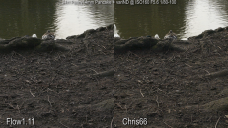
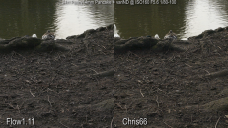 Flow_Still_Tele.png1920 x 1080 - 4M
Flow_Still_Tele.png1920 x 1080 - 4M
 Flow_Pan_Tele.png1920 x 1080 - 3M
Flow_Pan_Tele.png1920 x 1080 - 3M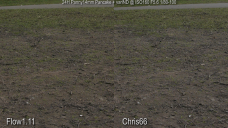
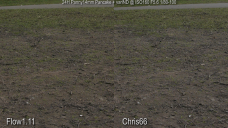 Flow_Still2_Tele.png1920 x 1080 - 4M
Flow_Still2_Tele.png1920 x 1080 - 4M
 Flow_Still1.png1920 x 1080 - 4M
Flow_Still1.png1920 x 1080 - 4M
 Flow_FastPan.png1920 x 1080 - 2M
Flow_FastPan.png1920 x 1080 - 2M
 Flow_Pan1.png1920 x 1080 - 3M
Flow_Pan1.png1920 x 1080 - 3M
 Flow_Pan2.png1920 x 1080 - 3M
Flow_Pan2.png1920 x 1080 - 3M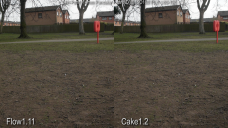
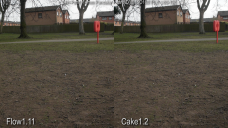 Flow_Still2.png1920 x 1080 - 4M
Flow_Still2.png1920 x 1080 - 4M
 Flow_Still_Tele.png1920 x 1080 - 4M
Flow_Still_Tele.png1920 x 1080 - 4M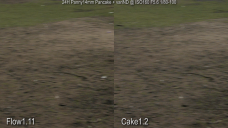
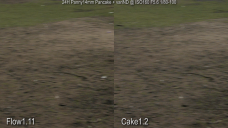 Flow_Pan_Tele.png1920 x 1080 - 3M
Flow_Pan_Tele.png1920 x 1080 - 3M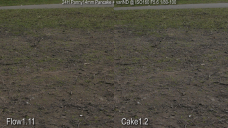
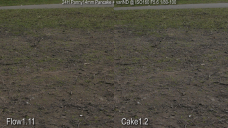 Flow_Still2_Tele.png1920 x 1080 - 4M
Flow_Still2_Tele.png1920 x 1080 - 4M -
Argh, I uploaded all the pics and submitted the reply, but it didn't take and lost the uploads. Bear with me...
... pics are up.
-
Oops, meet Major Screwup - turns out the right body was running Cake 1.2, not Chris66! Oh well, so it's currently a Cake 1.2 vs Flow 1.11 comparison. I'll update the picture titles shortly.
Hopefully I'll get a chance to rerun with Chris66 over the weekend.
-
I find flow 1.11 holds more details on the highlights and the shadows..
-
Well, cake 1.2 looks really good to me and less blue chroma noise? is cake 1.2 for gh2 1.1 f/w and where is it? does it do 25p pal and 50p 720?
-
@adventsam, Cake 1.2 is 1.1 firmware, and it's here: http://personal-view.com/talks/discussion/2123/gh2-constant-quality-variable-bit-rate-encoder-settings/p1
Bear in mind that with two bodies there can be slight differences, especially in exposure as I'm eye-balling the vari NDs.
-
I've uploaded the pics again with the correct 'Cake' label, but I can't delete the old ones (see below). Can someone nuke the first 8 Chris pics? Ta.
{"Code":401,"Exception":"You don't have permission to do that."}
-
@oscillian @Rambo the video is now at correct fps, and looks like the .mts files.
-
Im also experiencing loss of detail during motion. Always seen it with every patch ive tried. Im thinking the gh2 camera can't handle motion good. Even tried different shutter speeds.
-
@royadkins Thanks for posting the updated comparison between Flow Motion and Pictoris. However, I'm curious why you used Flow Motion in 24L mode, which limits bitrate to about 50Mbps, and Pictoris in 24H mode? With a 95MB/sec UHS-1 card, I'm able to use Flow Motion's 24H mode with file-spanning and recording rates up to 100Mbps.
-
@LPowell, you've lost me - are you confusing me with someone else? My test is Flow vs Cake, both at 24H. And who or what is Pictoris?
EDIT: ah, Pictoris is another Driftwood patch, he does crank them out doesn't he.
-
@_gl Oops, sorry, I confused your test with @royadkins
In the Flow_Still_Tele shots, I see some black speckles in the dark areas of the horizontal tree roots of both side-by-side shots. I suspect this is an example of the GH2's flawed implementation of "Studio Swing" broadcast-legal black levels. Correcting this involves a -7.5 IRE pedestal shift, which would probably clean up the black speckles.
-
@LPowell NP. BTW I shot the Chris66 comparison today, will post later.
-
OK this is the Flow1.11 vs Chris66 (AQ2) test.
I messed up the vari ND exposure on this one so it's a bit flawed (sorry) - Chris looks sharper just because it has deeper blacks. I thought I'd post it anyway as I won't have time to reshoot, just compare them intelligently.
Stats:
24H | Panny 14mm Pancake + variable ND @ ISO160 | F5.6 | 1/80 | (-2,-2,-1,-2)
Normal (45s):
- Flow 341MB | min/ave/max: 132,089 / 63,026,372 / 94,906,596
- Chris 349MB | min/ave/max: 132,623 / 64,710,541 / 72,296,426
Tele (29s):
- Flow: 247MB | min/ave/max: 18,944,299 / 73,753,377 / 106,167,705
- Chris 232MB | min/ave/max: 26,307,969 / 65,697,864 / 71,856,832

 Flow_Chris_Pan.png1920 x 1080 - 2M
Flow_Chris_Pan.png1920 x 1080 - 2M
 Flow_Chris_FastPan.png1920 x 1080 - 2M
Flow_Chris_FastPan.png1920 x 1080 - 2M
 Flow_Chris_Pan_Tele.png1920 x 1080 - 3M
Flow_Chris_Pan_Tele.png1920 x 1080 - 3M
 Flow_Chris_Still.png1920 x 1080 - 4M
Flow_Chris_Still.png1920 x 1080 - 4M
 Flow_Chris_Still_Tele.png1920 x 1080 - 4M
Flow_Chris_Still_Tele.png1920 x 1080 - 4M
Howdy, Stranger!
It looks like you're new here. If you want to get involved, click one of these buttons!
Categories
- Topics List23,976
- Blog5,724
- General and News1,351
- Hacks and Patches1,153
- ↳ Top Settings33
- ↳ Beginners255
- ↳ Archives402
- ↳ Hacks News and Development56
- Cameras2,361
- ↳ Panasonic991
- ↳ Canon118
- ↳ Sony156
- ↳ Nikon96
- ↳ Pentax and Samsung70
- ↳ Olympus and Fujifilm100
- ↳ Compacts and Camcorders300
- ↳ Smartphones for video97
- ↳ Pro Video Cameras191
- ↳ BlackMagic and other raw cameras116
- Skill1,961
- ↳ Business and distribution66
- ↳ Preparation, scripts and legal38
- ↳ Art149
- ↳ Import, Convert, Exporting291
- ↳ Editors191
- ↳ Effects and stunts115
- ↳ Color grading197
- ↳ Sound and Music280
- ↳ Lighting96
- ↳ Software and storage tips267
- Gear5,414
- ↳ Filters, Adapters, Matte boxes344
- ↳ Lenses1,579
- ↳ Follow focus and gears93
- ↳ Sound498
- ↳ Lighting gear314
- ↳ Camera movement230
- ↳ Gimbals and copters302
- ↳ Rigs and related stuff272
- ↳ Power solutions83
- ↳ Monitors and viewfinders339
- ↳ Tripods and fluid heads139
- ↳ Storage286
- ↳ Computers and studio gear560
- ↳ VR and 3D248
- Showcase1,859
- Marketplace2,834
- Offtopic1,319








