
It allows to keep PV going, with more focus towards AI, but keeping be one of the few truly independent places.
-
Sweeet! but what about the 1080i50 modes???
-
@duartix The GOP structure is the percentage of frame type bitrate allocated based on the GOP configuration set. For example, the default for 24p 12GOP on the stock settings are;- Even_I = 1 Even_P = 3 Even_B = 8 Odd_I = 0 Odd_P = 0 Odd_B = 0
In simplistic terms you can adjust these to allocate more or less of the bitrate as a percentage to i, p, or b frames in the GOP structure.
-
Thanks @driftwood , So, if I totally wanted to trash everything but I-Frames on 24p I Could just turn that to 13,0,0,0,0,0 ?
-
@duartix Well you can try but the recording might not work! :-) Generally you have to allocate some kind of proportion of frame/bitrate to the GOP in percentage terms and I'd have thought if you are on GOP13, 1 would go to i frame (cus theres only one) and the rest would be propotioned to P & B frames with the odds for interlaced. What youre asking Ive never tried that... give it a go, but dont blame me if anything goes wrong! :-) Good luck.
-
**** New ***** Driftwood Quantum X v1 (Incorporating 'The Driftwood Matrix') For v1.1 firmware. (ptools 3.64D required)
After days of research & development on the new ptools beta and sharing & discussing with all the other guys on the development team; hats off to Vitaliy, Chris and Lee; its time to get version 1 of Quantum X released onto the new ptoolsv 3.64D.
So what do we have here? Simply
INTRA upto 154M on 1080p24
INTRA upto 80M on 1080i and HBR
upto 70M on 720p modes at GOP6.
A completely new matrix developed by myself for the main INTRA settings.
Undoubtedly its not going to please everyone (you just can't!) but for Low GOP fans here's the first of the INTRA patchlings under the Quantum X banner.
This patch is targetted at the normal recording modes. I have found that for EX Tele (works if the detail isnt really high) and 80% motion (ie the extra features) a lower memory patch is required for guaranteed results therefore, Quantum 100 v4 will be out tomorrow with impoved matrix scalings of the AVC Intra kind, and primed for those modes as well as good all round recording and spanning for most type 10 cards.
Oh, and blue skies are looking good! ;-)
Go getsum!
Nick

 Driftwood Quantum X v1 (inc The 'Driftwood' Matrix) - setd.zip1K
Driftwood Quantum X v1 (inc The 'Driftwood' Matrix) - setd.zip1K
 Driftwood Matrix under HBR mode.png1331 x 765 - 85K
Driftwood Matrix under HBR mode.png1331 x 765 - 85K -
@driftwood wow, didn't expect it so soon. Can't wait to try it. I still have on question though, isn't it possible to use the same bitrate in HBR as in 24p?
-
Confused a bit.. is this a V1.1 based hack or still V1.0?
-
v1.1
-
This is completely for v1.1. i got it. its working good. just now set. Thanks to Driftwood and Vitality....
-
@ driftwood "Quantum 100 v4 will be out tomorrow with impoved matrix scalings of the AVC Intra kind, and primed for those modes as well as good all round recording and spanning for most type 10 cards" i am lovin it
-
@driftwood. Nick, any concerns with using Seaquake or Quantum V9b with firmware 1.1 and ptool v364d?
-
No, bring them in - try copying over my settings for FSH/SH and the scaling matrix from Q X. Let me know how you get on.
-
@Zaven13 Qv9b works great with v1.1 on v364d. got tested!
-
I like quantum x. great job driftwood.
-
@driftwood Great News & Good Job Man! So now with new ptool and and quantum x v.1 i can shoot in 1080p25 with my american camera that's not pal?
-
@driftwood I will shoot a small concert & interview today with both factory HBR 25p and Quantum X v1 HBR . Will post the results tomorrow here. Thanks for all the hard work!
-
@driftwood Tried the new Quantum X in HBR with 14mm lens and a Toshiba class 10 SD card. Got one hard lockup and MediaInfo is displaying max rate of 115 Mbps. I thought HBR had a max of 80M? Thanks.
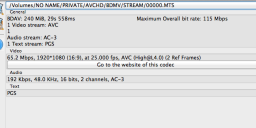
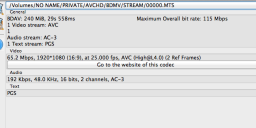 Bildschirmfoto 2012-02-19 um 12.54.32.png699 x 325 - 48K
Bildschirmfoto 2012-02-19 um 12.54.32.png699 x 325 - 48K -
@TraumManufaktur Still waiting for your patch! Change the card probably! Wassit 25p or 30p HBR ? Basically it all depends on the type of detail subject youre filming. I think in the early hours I wwas checking off 30p and 60i modes hence why everything is labelled 'upto' though they very well could go beyond. Its set to 115M for 1080i60 which can get there... HBR shares this setting so it will say Max 115.
-
@Swiss_Boy Correct, just switch to Video Mode = PAL in camera, then switch off GH2, switch back on, format a SD card (it will use the PAL setting to format) and youre good to go. Switch back to NTSC and repeat above steps to get it back again (and 30p in HBR mode).
-
@driftwood sorry for the questions again but native 25p can be done in "HBR" or "MANUAL MOVIE MODE" when switched to pal? Because i tried both and media info is still recognizing it as "Interlaced". Also 24P CINEMA will always remain 24P even if it's switched to Pal Right?
-
This is an 'old' topic, Swiss_Boy. You get real 25p in HBR mode, but the stream is interpret as interlaced in some NLEs software. You simple have to put the stream into 25p timeline and this is the way to solve this problem (at least in Premiere)
-
@driftwood The 64Gb card is coming down in price, it's on my shopping list. Thanks for your work, what patch did I promise? The lockup was on a pan indoors, newspaper, books etc with 25p HBR.
@Swiss_Boy Clipwrap sets the 25p flag correctly.
-
@TraumManufaktur Yeah, Im not too sure about those Toshiba cards. Probs a good idea to get a better one.
-
@driftwood, thanks for quantum x. I tried it now, on pal HBR, and playing back on quicktime, and going frame by frame, it doubles a few frames, randomly, when panning against bright sky. I'm using 32Gb 30MB/s SanDisk Extreme. Gonna try now conversion with 5dtorgb to see if this stays true. Lens: Pan14-140, O.I.S. on, AFS on
Edit: Just converted through 5dtorgb, no problems after all. it is quicktime's problem reading from the mts.
-
Motion looks much improved in 25p, less stroby than in 24p. Banding in 25p HBR looks yet to be resolved

 hbr_25p_QuantumXv1_1.png1930 x 1089 - 2M
hbr_25p_QuantumXv1_1.png1930 x 1089 - 2M
 hbr25p_QuantumXv1_1.png1926 x 1087 - 2M
hbr25p_QuantumXv1_1.png1926 x 1087 - 2M
Howdy, Stranger!
It looks like you're new here. If you want to get involved, click one of these buttons!
Categories
- Topics List23,970
- Blog5,724
- General and News1,346
- Hacks and Patches1,153
- ↳ Top Settings33
- ↳ Beginners255
- ↳ Archives402
- ↳ Hacks News and Development56
- Cameras2,360
- ↳ Panasonic990
- ↳ Canon118
- ↳ Sony155
- ↳ Nikon96
- ↳ Pentax and Samsung70
- ↳ Olympus and Fujifilm100
- ↳ Compacts and Camcorders300
- ↳ Smartphones for video97
- ↳ Pro Video Cameras191
- ↳ BlackMagic and other raw cameras117
- Skill1,961
- ↳ Business and distribution66
- ↳ Preparation, scripts and legal38
- ↳ Art149
- ↳ Import, Convert, Exporting291
- ↳ Editors191
- ↳ Effects and stunts115
- ↳ Color grading197
- ↳ Sound and Music280
- ↳ Lighting96
- ↳ Software and storage tips267
- Gear5,414
- ↳ Filters, Adapters, Matte boxes344
- ↳ Lenses1,579
- ↳ Follow focus and gears93
- ↳ Sound498
- ↳ Lighting gear314
- ↳ Camera movement230
- ↳ Gimbals and copters302
- ↳ Rigs and related stuff272
- ↳ Power solutions83
- ↳ Monitors and viewfinders339
- ↳ Tripods and fluid heads139
- ↳ Storage286
- ↳ Computers and studio gear560
- ↳ VR and 3D248
- Showcase1,859
- Marketplace2,834
- Offtopic1,319







