
It allows to keep PV going, with more focus towards AI, but keeping be one of the few truly independent places.
-
@Mozes : Can't download 00014.mts but 00011.mts has a lot of problems, here's a tip (From StreamParser itself):
Frame--Type QP---Min---Max--Range---DC Skipped QST-High
00000 (IDR) 20 20 20 1 6 0
00001 ( P ) 22 22 28 7 7 1
00002 ( P ) 22 22 32 11 7 1
00003 ( I ) 22 20 35 16 6 0
00004 ( P ) 22 22 32 11 7 2
00005 ( P ) 22 22 32 11 7 2
00006 ( I ) 22 20 35 16 6 0
00007 ( P ) 22 22 28 7 7 0
00008 ( P ) 22 22 28 7 7 0
00009 ( I ) 22 20 35 16 6 0
00010 ( P ) 22 22 28 7 7 1
00011 ( P ) 22 22 28 7 7 0
00012 ( I ) 22 20 35 16 6 0
00013 ( P ) 22 22 28 7 7 1
00014 ( P ) 22 22 28 7 7 0
00015 ( I ) 22 20 34 15 6 0
As usual, experience counts and @Lpowell was right on the money. There is too much QP fluctuation. Here's how it looks visually on StreamEye. On I-Frames the QP is all over the place but it's in the P-Frames that you can see clearly what's happening: the encoder is resorting in and out of heavier QPs as it runs out of bitrate and then recovers. Light ones are Q=22, darker is Q=32!!!
A good picture with even IQ should look close to a flat light grey screen.
Anyway, those trees are a real torture test.
(edit) Just saw @balazer's reply. The irony of all this is he looked at them and though they were fine. And why is it ironic? Because I'm starting to believe that we are all splitting hairs. I also looked at the file and I couldn't spot any IQ issues between QP=22 and QP=32. We are moving so many bits (over stock) that most of the times, a visual inspection results in nothing. But the file has real issues.

 I-Frame.png968 x 584 - 38K
I-Frame.png968 x 584 - 38K
 P-Frame.png968 x 584 - 22K
P-Frame.png968 x 584 - 22K -
Duartix, this is the expected behavior. A highly detailed scene with lots of movement will push the frames up against the frame limit, which results in some blocks having higher QPs than others. The alternating line-by-line pattern of QPs is characteristic of the way the GH2 handles frame limits. You'll see the same thing in all of Driftwood's intra settings that use frame limits. It'd be nice if I didn't have to use frame limits, but it's the only way I could get stability in HBR mode. The frame limit is high enough to give very good quality (it's the same one I used in Cake 1.0), so I'm not concerned. The video looks fine.
-
@balazer is absolutely right. For the majority of shooting scenarios you can get much lower overall Q (and constant across the whole picture). Set it to over 20?... you've just fucked the majority of recording scenarios.
-
If you consider QP22 being fucked. ;) With these settings it's easy to use whatever quantizer setting you want. Try 20 or 18 for higher quality. It's a trade-off between size and quality, and every person can make his own choice.
-
Have you guys ever got a QP lower than 20 to work? Try as I might, I can't go below 20 no matter what... :(
-
.Yes a QP 16 works, but not always.
It depends on what i am shooting on that moment.- If i change that,
i have to change quantizer more to motion instead off detail. then it works always, but the picture looks softer
And thats something i never now, thats why i thinks cake is interesting.
Still playing with my own patch, and sometimes it looks so good.
And the next day, without any changes on it, its just look shit. - If i change that,
-
Set the QP to 18 works on SanDisk HD Video (HBR 25p). Moved the camera very fast around, but the bitrate is only 22800 Kbt/s.
-
Forgot cake v1.2
-
I modded Cake 1.2 to use a standard 12-frame GOP (with B-frames) & Q16 with higher frame limit. I investigated the Qs on my recent tests, and found my goto Chris66(AQ2) is typically a pretty solid Q15-16, so it's a reasonable value for long-GOP.
I ran the same tests with my mod (I call it 'Sweet16' : ), and it produces very similar quality to Chris', except the motion quality is more consistent - I guess partly because of the constant-quality factor, and also due to the higher frame limit which is useful during motion. It has a look that I like. File sizes are very slightly smaller on a wide shot, and a bit higher on a Tele (as the frame limit is higher). I'm about to do a major shoot with it, including some lowlight, so we'll see how that pans out reliability-wise.
I've now compared Cake 1.2, Flow 1.11, Chris66 and my Sweet16. They look very similar (if not identical) for still shots with minor motion - but there are differences in larger motion quality and style. But honestly they're not that big anymore. If you're a perfectionist like me you'll find a favourite, but if you just want really good quality at reasonably file sizes and care more about shooting exciting stuff than obsessing, any of them are a massive step up from stock. And it's great that so much effort is now also going into stability by the patch authors.
-
Tried the v95, set the quantizer to 20, spans on SanDisk HD VIDEO, like the results, moved the camera around like crazy inHBR 25p give me only btr/s under 20000!!! ExTele also works and give me 27000 kbt/s.
-
@Kihlian : Moving the camera like crazy will not tax the encoder as it will most probably will cause motion blur which is easy to encode. If you want to tax the encoder use a very textured subject a high enough shutter speed and slowly rotate the camera.
@_gl : I'd like to take a look at your Cake mod.
-
@mozes I'm confused, the first pair of Stream Parser results you posted were definitely dysfunctional, and the downloaded MTS files contained numerous encoding flaws in both P and I-frames. The trio of Stream Parser results you posted later showed much healthier behavior. Were all five examples shot with the same patch?
-
I've just tried Cake 95 in my Sandisk 32Gb / 95mb. The image quality looks good. But during the recording, the remaining time still remain the same 37 min in 24p. even though I recorded more than 37 min. is it a bug or I made some mistake during the patch ? Thanks
-
It's just a quirk of VBR settings. The time remaining display will always show less than the actual time remaining.
-
@LPowel All where done with the same patch. cake95
Only the settings in the gh2 menu are different, for example idynamic on high and off.
High iso's and shutter speeds, and tele2 on or off.
All with autofocus, and when the gh2 try to get in focus, while for example zooming, i change the shutter or iso, its something the gh2 doesent like.
Normally i get then a speed error, but not this time, perhaps thats the reason. -
@mozes Could you be more specific in detailing the shooting setup of each case? I'm mystified as to how the same patch could produce stunted videos in one test, and healthy videos in the next...
-
I wish i could make it more clear, sorry..
The lens i used is a Olympus M. Zuiko Digital ED 14-150mm 1:4-5.6
Practical all shots where done on 150mm F5.6 with tele2.
I am indoors pointing the cam true my window, for that i use a very old Cokin polarisation filter.
If i am not wrong, the profile was Nature -2 -2 +2 -2
 IMAG0158.jpg640 x 480 - 67K
IMAG0158.jpg640 x 480 - 67K -
@balazer, thanks. it would be great if it show actual time remaining display.
-
It is impossible to show the actual time remaining, because the bit rate varies and cannot be predicted.
-
Duartix, I tried changing the 1080 quantizer setting in Cake 95 to 18. Some quick testing in VMM-80% and HBR mode showed that the block QPs were all 18 or below when the frame limit and bit rate limit were not met.
Cake 1.1 and 1.2 had quite a number of settings that I'd copied without knowing what they do. I've removed those settings in Cake 95, so it's much simpler and easier to study. Whether the differences between Cake 95 and Cake 1.1 & 1.2 would affect the success of a quantizer setting below 20, I don't know.
bkmcwd's settings are also worth checking out. Gop3zilla uses a quantizer setting of 16, and Natural uses 18. I tried HBR mode in Natural v1.11 with my 95 MB/s 32-GB card, and it was not stable. But I don't have the 64-GB card that he recommends, so I can't say if the settings would have been any more stable with a faster card.
.
After further testing of HBR mode in Cake 95, the reliability is looking very good. But I still believe that 24p and VMM are going to be the most reliable modes.
-
@duartix, I've attached Sweet16 v0.8. Note it hasn't had any buffer tuning, any suggestions are welcome.
This is the transition from still -> panning -> still:
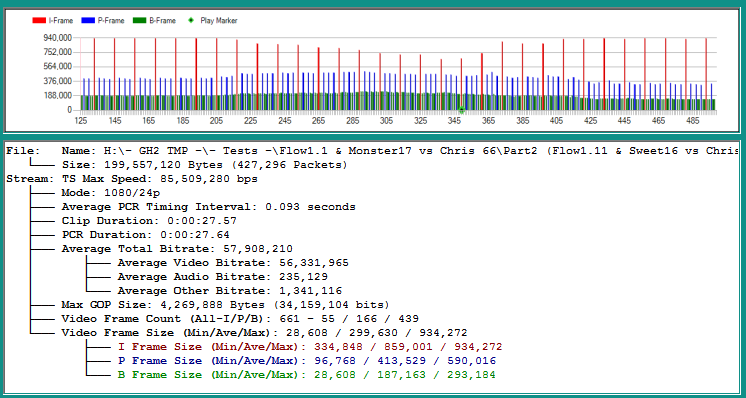

 gl_Sweet16_0.8.zip1K
gl_Sweet16_0.8.zip1K
 Sweet16._0.8_Still2Pan2Still.PNG746 x 398 - 56K
Sweet16._0.8_Still2Pan2Still.PNG746 x 398 - 56K -
Thanks @_gl !
Strange, if I understood your comments correctly, I tried something similar (lowered Initial Quantizer, raised Frame Limit to 10M and tried GOP12). I wasn't using B-frames though. Frames were still encoded at Q23 be it 24p or HBR...
Perhaps it's the footage I'm filming...
-
@duartix, I believe the Initial Quantizer setting only affects the first second or so. It's what the camera starts with before settling into the main Q settings 'Quantizer for 1080 modes' etc.
-
Oh I am really liking my GH2 ...now that I am figuring out these hacks....Took this testing "Cake" V1 Description: Just a Test of the GH2 with Lumix 20mm lens in EX tele mode. Using the latest "Cake" hack. All seems satble for me....Shot in smooth mode -2 -2 -2 -2 .....I am starting to rally like this GH2...I have only had it for a week now and learning all it can do...and that is plenty!
Howdy, Stranger!
It looks like you're new here. If you want to get involved, click one of these buttons!
Categories
- Topics List23,970
- Blog5,724
- General and News1,346
- Hacks and Patches1,153
- ↳ Top Settings33
- ↳ Beginners255
- ↳ Archives402
- ↳ Hacks News and Development56
- Cameras2,360
- ↳ Panasonic990
- ↳ Canon118
- ↳ Sony155
- ↳ Nikon96
- ↳ Pentax and Samsung70
- ↳ Olympus and Fujifilm100
- ↳ Compacts and Camcorders300
- ↳ Smartphones for video97
- ↳ Pro Video Cameras191
- ↳ BlackMagic and other raw cameras117
- Skill1,961
- ↳ Business and distribution66
- ↳ Preparation, scripts and legal38
- ↳ Art149
- ↳ Import, Convert, Exporting291
- ↳ Editors191
- ↳ Effects and stunts115
- ↳ Color grading197
- ↳ Sound and Music280
- ↳ Lighting96
- ↳ Software and storage tips267
- Gear5,414
- ↳ Filters, Adapters, Matte boxes344
- ↳ Lenses1,579
- ↳ Follow focus and gears93
- ↳ Sound498
- ↳ Lighting gear314
- ↳ Camera movement230
- ↳ Gimbals and copters302
- ↳ Rigs and related stuff272
- ↳ Power solutions83
- ↳ Monitors and viewfinders339
- ↳ Tripods and fluid heads139
- ↳ Storage286
- ↳ Computers and studio gear560
- ↳ VR and 3D248
- Showcase1,859
- Marketplace2,834
- Offtopic1,319









