
It allows to keep PV going, with more focus towards AI, but keeping be one of the few truly independent places.
-
@balazer Thank you again for a great patch. Some of my films involve some amount of grading. Would you still recommend using Cake? @Mark_the_Harp I come from the world of audio (I'm a musician and record producer) and I remember the early days of Digital Audio (Protools 3 back in 1994) when we used to be meticulous about audio levels in order to preserve as many bits possible from the 16bits available to us then.
-
Ah yes - me too. And I still have the grooves in my shoulders from carrying around Nagras and later, that Sony PCMF1 betamax combo and later the huge "portable" Sony DAT machines. I definitely think technology has moved on in a positive way (although good gear always costs money, and you always have to use it well, regardless of how expensive it is).
By the way, have had a go at the latest Rocket (V3) and I still think Cake has the slight edge, although I haven't tested Rocket that much. Just that the Cake images are really nice. I'm not a grading expert, though, so I guess you might have to experiment with both in controlled conditions and see if there's a difference. To me the Cake images seem smoother and just "nicer", particularly at low ISOs.
One thing I do believe: that if you are doing high-iso stuff, possibly Rocket is slightly better when it's noise-reduced. But then again, it also eats cards like there's no tomorrow, so I'm pretty sure I'll stick to Cake for now.
-
I don't have experience with color grading, so I'm not sure how much it benefits from having higher quality recordings.
You can keep the constant-quality VBR approach of Cake, but get higher quality by lowering the 1080 quantizer setting to 20 or 18.
Driftwood's highest bit rate intra settings are the ones to use if you want the highest possible quality in each frame.
-
@balazer @Mark_the_Harp Thanks guys! I'll stick with Cake for now and will keep a close watch on the news around here.
-
deleted: posted to wrong topic although I'm testing this one also!
-
I'm very much liking the results from cake is SH mode 720p 50. You suggest not using h mode. Why is this? I would like to have an alternative lower quality alternative to sh giving smaller files and longer duration.
-
In addition, I often experience a message saying 'this motion image cannot be played' if I imediately try and play back a recording. switching the camera on and off sorts this it will then playback. often happens no matter which format I am recording in. BTW using PAL. Thanks
-
@nod, thanks for your report. I said not to use 24L, FH & H modes because I did not set them or test them. The playback issue is a known issue and it's in the FAQs.
-
Any more feedback on these, they seem to be pretty impressive, need 25p, 720p playback and 1080i25 pal
-
New: Cake 95, optimized for HBR mode and the SanDisk Extreme Pro 95 MB/s 32-GB and 64-GB cards
Up to 80 Mbps in all modes
Spanning tested in 24p, Variable Movie Mode, and HBR (NTSC and PAL)
GOP3 QP22 for quality and efficiency. Bit rates average under 50 Mbps.
For higher quality, try a quantizer setting of 20 or 18.
The settings are attached to the second post of this topic. Please test.
HBR mode is now looking very good, with quality nearly the same as 24p and VMM for everything except some scenes above ISO 6400.
What's that smell? It's your camera's insides burning as the encoder is pushed to the limit. HBR mode is quite demanding at high bit rates.
I developed these settings using the SanDisk Extreme Pro 95 MB/s 32-GB card. This card really is faster than the SanDisk Extreme HD Video cards, and gave me stability and spanning in HBR mode that I could not achieve with the old cards. If you want quality and efficiency in HBR mode, you really need a faster card. HBR mode in Cake 95 will not be stable with the other cards. 24p and VMM in Cake 95 will work fine with most Class 10 cards.
The SanDisk Extreme Pro 95 MB/s 64-GB SDXC card is supposed to be even faster than the 32-GB SDHC card, but I opted not to use the 64-GB card due to occasional "file limit exceeded" errors that some users have reported with SDXC cards.
Stability in HBR mode comes from the combination of a frame limit and a bit rate limit. The bit rate limit I set for HBR mode allows spanning in fallback mode, but spanning is not guaranteed due to the fact that there can be bit rate peaks above the fallback level. Spanning in HBR will depend on your luck: most of the time it will span, but a peak at the moment of spanning could cause a spanning failure. Setting a lower frame limit was not a desirable solution, because then I-frame quality would be limited. The frame limit is fairly high, and will not often limit the frame quality.
24p and VMM are now using a frame limit and no bit rate limit, the same as in Cake 1.0. I did this because frame limits behave very predictably and allow for reliable spanning at the limit. As before, this will limit the I-frame quality in some cases, but for me, the increased reliability of spanning is worth it. Users desiring the Cake 1.1/1.2-style rate limiting may copy the the bit rate and frame limits for 24p from Cake 1.2 to Cake 95. (they are independent of the HBR settings)
I do the bulk of my testing at ISO 12800 with exposure set to maximize the bit rate, and a Lumix lens. I focus on the most demanding conditions, to maximize the reliability.
HBR mode is very demanding, and though I did not experience any write failures or lock-ups during testing of these settings, I can tell you that HBR mode will not be as reliable as 24p and VMM. HBR mode is suitable for casual recording when the convenience of in-camera audio recording is desired. For higher reliability and almost guaranteed spanning, you need to shoot in 24p or VMM. 24p and VMM will also offer better quality than HBR mode for ISOs of 6400 and up. VMM-80% 30p in Cake 95 has a max sustained bit rate of 95 Mbps, compared to 60 Mbps for HBR mode.
-
Looks interesting @Balazer.
i have some questions, why is QP set to 22, isn't 20 the pana default setting?
i was thinking that a lower value was higher quality,
And what do you mean with VMM?- Thx in advance
-
The Panasonic default quantizer setting is 20, which results in I-frames having a quantization parameter near 20, most often. But the stock settings have a low bit rate limit, which means the B-frames are often much lower quality than the I-frames. The high quality I-frames aren't high quality for the sake of looking good. It's pointless to have really good looking I-frames when it's only 1/12 or 1/15 of the frames. They are high quality because they are used as references for inter-predicted frames. Using low quality reference frames would mean that even more bits would need to be spent in the inter-predicted frames to achieve the same quality.
I use a quantizer setting of 22, which results in a QP of around 22 in every frame, at least until you get up to the bit rate limit and/or frame limit using high ISOs or exceptionally detailed scenes. A QP of 22 gave me satisfying quality and frame-to-frame consistency, without the bit rate being unnecessarily high. If you want higher quality, you can try changing the quantizer setting to 20.
VMM is Variable Movie Mode. It's described in the manual and the FAQs.
-
Oke thx for the explaining.
Natural VMM it slips completely my mind :lol:
Reason for asking about the QP is i am trying to make my own settings.
Completely from the ground up, starting with the advised settings in ptool, and slowly change settings and see what they do.
It is a long and time consuming process, but it helps in understanding how things works.
For example i had a stable setting between 40 and 45mb in all modes.
Then i added cdbrandins frame limit from his 66mb setting, and my bitrate dropped to a 12 to 19mb?.
So i did removed them, and will play some what with the QP settings now...
I did not yet try your new cake, but i did like the old one, one off these day's i will check it.. -
I still like the old cake and have gone back to using it after testing some of the Driftwood settings Will try new cake once I pony up the money for a fast card
-
..Well i have loaded cake, and it all works without any problem.
I didn't test spanning, on my Sandisk Extreme HD video 32gb 30mb/s
I think i have used every possible option in the gh2, included I-Dynamic on Extreme.
I m rendering a clip in 1080p, but i can only upload 720 to vimeo and exposureroom,
So i will upload it later to youtube, and after that to exposureroom, the file will be more then 500mb and thats vimeo's limit, on exposureroom i have uploaded clips that where 1.5gb.
lowest bitrate in 720 50p was 9mb. (the other files where between the 22-43mb
Highest in 24p 79mb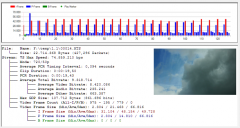
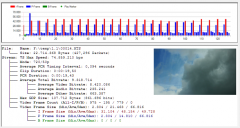 00014_Frames.PNG746 x 398 - 125K
00014_Frames.PNG746 x 398 - 125K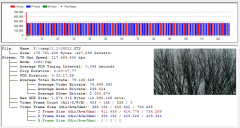
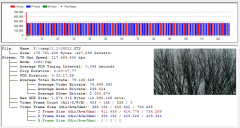 00011_Frames.PNG746 x 398 - 157K
00011_Frames.PNG746 x 398 - 157K -
Cheers @balazer !
I've just noticed you updated Cake. You managed to have all modes working?
-
Just having a play with the new v of cake for class 10 cards. Seems very nice - and good to have the 1.1 firmware settings. Thank you! Enjoying it...
-
Mmm, the file did get smaller then i wanted.
Buts its oké, except the original files looks much better
Still uploading.... -
@mozes - Are you sure those two Stream Parser reports are from Cake? The report on the left is revealing irregular P-frame patterns. The one on the right is showing a stream of severely truncated I-frames clipped off at half the bitrate of the initial I-frame. This sometimes occurs when the encoder is forced to operate at a higher QP level than it can support with its bitrate settings.
-
Mozes and Mark, thanks for testing.
Duartix, yes, all modes work. 1080i and 720p received only minimal testing, but I left them in because they seemed to be working fine.
-
@Lpowel jes they are from cake
-
i still have the original files, and can upload them if needed.
i have added the stream parser shots from the files before and after, the other shots.
ps i did use in some shots i-dynamic HIGH!!!!!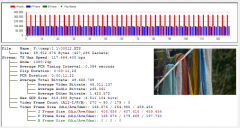
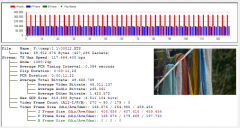 00012_Frames.PNG746 x 398 - 170K
00012_Frames.PNG746 x 398 - 170K
 00024_Frames.PNG746 x 398 - 146K
00024_Frames.PNG746 x 398 - 146K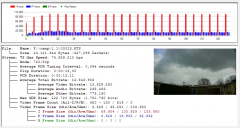
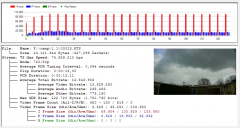 00013_Frames.PNG746 x 398 - 125K
00013_Frames.PNG746 x 398 - 125K -
@Mozes : Like @lpowell noted, your previous screenshots do show strange behavior. The first one almost looks like interlaced but StreamParser is reporting 50p. Are you sure it's not HBR? And you weren't by any chance using a shutter speed slower than 1/25s were you?
Perhaps it would be useful to upload those files to something like www.mediafire.com so we could have a look.
-
@duartix Shutter was never lower then 1/50.
In some parts even iso 1600 is used with a shutter 1/1300
mts 011 Download at SpeedyShare
mts 014 Download at SpeedyShare
Perhaps the reason is because some part are out of focus ? -
Mozes, I checked your files and they look fine. The settings are performing as expected.
Howdy, Stranger!
It looks like you're new here. If you want to get involved, click one of these buttons!
Categories
- Topics List23,970
- Blog5,724
- General and News1,346
- Hacks and Patches1,153
- ↳ Top Settings33
- ↳ Beginners255
- ↳ Archives402
- ↳ Hacks News and Development56
- Cameras2,360
- ↳ Panasonic990
- ↳ Canon118
- ↳ Sony155
- ↳ Nikon96
- ↳ Pentax and Samsung70
- ↳ Olympus and Fujifilm100
- ↳ Compacts and Camcorders300
- ↳ Smartphones for video97
- ↳ Pro Video Cameras191
- ↳ BlackMagic and other raw cameras117
- Skill1,961
- ↳ Business and distribution66
- ↳ Preparation, scripts and legal38
- ↳ Art149
- ↳ Import, Convert, Exporting291
- ↳ Editors191
- ↳ Effects and stunts115
- ↳ Color grading197
- ↳ Sound and Music280
- ↳ Lighting96
- ↳ Software and storage tips267
- Gear5,414
- ↳ Filters, Adapters, Matte boxes344
- ↳ Lenses1,579
- ↳ Follow focus and gears93
- ↳ Sound498
- ↳ Lighting gear314
- ↳ Camera movement230
- ↳ Gimbals and copters302
- ↳ Rigs and related stuff272
- ↳ Power solutions83
- ↳ Monitors and viewfinders339
- ↳ Tripods and fluid heads139
- ↳ Storage286
- ↳ Computers and studio gear560
- ↳ VR and 3D248
- Showcase1,859
- Marketplace2,834
- Offtopic1,319






