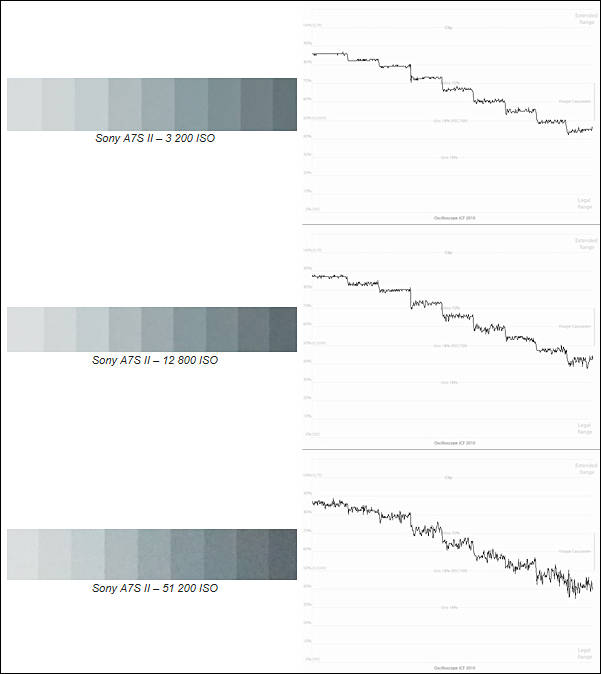It allows to keep PV going, with more focus towards AI, but keeping be one of the few truly independent places.
-
Firmware (EU and Japan)
Improvement over version 1.10:
- Improves 4K movie recording time when using the vertical grip (VG-C2EM) or when the APS-C/Super35mm mode is activated
- Improves picture quality
Benefits provided by previous updates and included in version 2.00:
- Addresses a condition where a black spot may occur in a high intensity lighting part of a shooting scene. Note: This condition is especially seen in PAL 25p, it rarely happens in NTSC 30p or 60p.
-
One little discovery I made (maybe not new to you) is that for 1:2.35 widescreen shooting (using the display markers) the APS-C Sigma 18-35mm f1.8 lens stopped down to about f4 will cover full frame mode from about 22mm onwards on the Sony A7s II, which is really really wide (of course it vignettes at 16:9).
Hence, using the Fullframe, APS-C mode and sometimes the slowmo 1080p120 mode at 2.2 crop the Sigma 18-35 covers equivalent focal lengths of about 22mm to 77mm. That's a 3.5x zoom. This will be my super minimalistic setup for my next Mountainbike film.
Thought you might be interested in that. Have a look also at my latest A7s II film:
-
Eyecup test
-
Sony A7s II vs A7r II (APSC) vs A7r II (full-frame): 4k UHD / 25P / 100 Mbit
-

The A7S II's 12.2 megapixel sensor continues to provide excellent results from ISO 50-12,800, while ISO 25,600 and 51,200 are fine for making smaller prints and web use. The fastest settings of 102,400, 204,800 and 409,600 are very noisy but astonishingly do let you shoot in almost total darkness.

 zebra822.jpg800 x 543 - 100K
zebra822.jpg800 x 543 - 100K -

For the serious videographer, or movie maker, the advanced options available for high quality video output that the Sony Alpha A7S Mark II provides will be most welcome, and compared to some of the competition, particularly traditional video cameras, the A7S Mark II will appear to be excellent value for money, even when compared to some of the other full-frame cameras available from Nikon and Canon.
https://www.ephotozine.com/article/sony-alpha-a7s-mark-ii-expert-review-28283

 zebra878.jpg800 x 529 - 36K
zebra878.jpg800 x 529 - 36K -
a7R II and a7S II vs FS7


 img20.jpg800 x 463 - 61K
img20.jpg800 x 463 - 61K -
Hi folks,
now that I have used the Sony A7s II for more than 3 months it is time to write about my experiences. I am coming from the Lumix GH1, GH2 (both hacked), then used a BMPCC for 2.5 years and now 3 months the Sony.
Pro's: - fantastic overall package feature wise, ticks most of the boxes, gorgeous fullframe look! - very small footprint for fullframe, almost the same as the GH2, can be used out of the box to shoot (OK add an external shotgun mic to the equation) - IBIS is fantastic for handheld work: all my lenses including old Canon FD's, FL's, etc... are now stabilized and it really works! - excellent viewfinder - on all cameras before I was always using the rear screen and thats where a flip out screen is an absolute must. On this cameraI I find myself using almost exclusively the viewfinder now - Resolution (4K & FHD) is gorgeous, framerates up to 120fps in FHD fantastic (although 2.2 crop but OK) - Good dynamic range: SLOG 2 or the cine gamma 4 modes are almost equal, the look however is different (cine gamma 4 is more like video, SLOG2 has more that organic look) - both can be tweaked nicely (but not too much) in post - but the (usable) dynamic range is about 1.5 stops less than the BMPCC! I would say the Sony has around 11 usable stops (which is very good), whereas the BMPCC has more like 12.5 to 13. With the BMPCC you can access all the stops, with the Sony the codec starts to fall apart if you push to far. - of course lowlight, but I do not find myself using those high ISO's much. But good to have.
Con's: - I do not get it, but basic basic basic features do not work on the Sony: - focus peaking: is highly inaccurate to a point where it is useless. Peaking shows everything in focus where it is not. I do not understand that as the BMPCC for example has a very accurate peaking. It just works and you can rely on it. Not so with the Sony. - zebras: in video mode usable, but it only shows clipping up to or above a luminance level of 235. In Slog2 or Cinegamma 4 you can record up to 255. Hence you have to guess that within the blinking zebra region there is still some usable information but you are left to guessing. The BMPCC for example shows EXACTLY where the sensor clips with the zebra. Very usefull - zebras: in photo mode the zebra is completely useless. In RAW you have ample of info in the blinking zebra regions (up to 2.5 stops more) - again you are left to guessing. I simply do not understand that: this is a mirrorless camera where you expose the sensor and you just read out the luminance value and display if you are above or below? There is no mirror which prevents the sensor from exposing and thereby reading the values correctly? Why is this not possible and you are left to guessing? Thats beyond me. - Codecs: Using the BMPCC I completely forgot that codecs can be an issue. Using the Sony it reminded me again of the early GH2 days without a hack (yes that was 5 years ago!). 100mbits/s in 4K is too low. 100mbits/s for 120fps FHD is too low - lots of magenta macroblocking in the shadows, even in static scenes. Is OK in Cine gamma 4 because you can shoot at lower ISO (but you loose another stop against SLOG2), but in SLOG2 you are shooting 1600ISO in 4K and 3200 ISO for 120fps FHD - and this does not work well at least for 120FPS. - SLOG3 sounds nice but shows banding, to a point where I have stopped using it. - Sony color science is OK and can be tweaked (but not too much due to codecs) but looks a bit yellow, video-ish. BMPCC has so much richer colors, tonality, organic look. I am really missing that.
I will still find myself using the Sony for most of my work from now on, as it is overall a fantastic package and ticks most of the boxes for lightweight do -it - all travel video / photography. But on a dedicated video job I will continue to use my BMPCC (of course rigged up).
Hope that helps some users out there! Let me know what you think and how your experiences are!
Gunther
-
Thanks, very detailed and helpful!
-
@nomad you are most welcome!
-
A7Sii and A7Rii Tutorial - How to Jam Syncing Timecode
-
One little correction to my post above: I have discovered the custom zebra function, which allows you to set zebra levels to 108 (+/- 1). In video mode this is very useful, as it does show the sensor clipping correctly. In raw photo mode of course it does not help. Well, if anybody has some more tips on the things mentioned above, let me know!
-
AF test
Howdy, Stranger!
It looks like you're new here. If you want to get involved, click one of these buttons!
Categories
- Topics List23,970
- Blog5,724
- General and News1,346
- Hacks and Patches1,153
- ↳ Top Settings33
- ↳ Beginners255
- ↳ Archives402
- ↳ Hacks News and Development56
- Cameras2,360
- ↳ Panasonic990
- ↳ Canon118
- ↳ Sony155
- ↳ Nikon96
- ↳ Pentax and Samsung70
- ↳ Olympus and Fujifilm100
- ↳ Compacts and Camcorders300
- ↳ Smartphones for video97
- ↳ Pro Video Cameras191
- ↳ BlackMagic and other raw cameras117
- Skill1,961
- ↳ Business and distribution66
- ↳ Preparation, scripts and legal38
- ↳ Art149
- ↳ Import, Convert, Exporting291
- ↳ Editors191
- ↳ Effects and stunts115
- ↳ Color grading197
- ↳ Sound and Music280
- ↳ Lighting96
- ↳ Software and storage tips267
- Gear5,414
- ↳ Filters, Adapters, Matte boxes344
- ↳ Lenses1,579
- ↳ Follow focus and gears93
- ↳ Sound498
- ↳ Lighting gear314
- ↳ Camera movement230
- ↳ Gimbals and copters302
- ↳ Rigs and related stuff272
- ↳ Power solutions83
- ↳ Monitors and viewfinders339
- ↳ Tripods and fluid heads139
- ↳ Storage286
- ↳ Computers and studio gear560
- ↳ VR and 3D248
- Showcase1,859
- Marketplace2,834
- Offtopic1,319