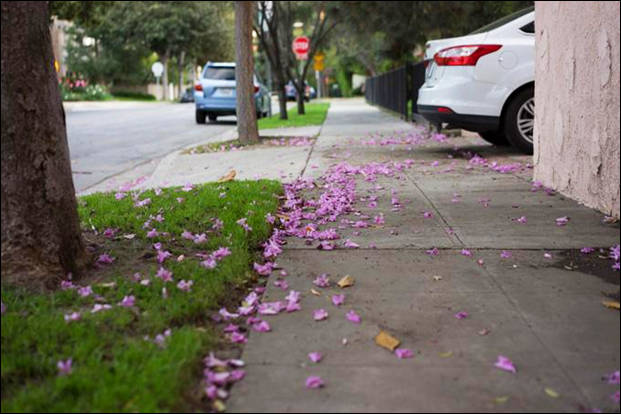It allows to keep PV going, with more focus towards AI, but keeping be one of the few truly independent places.
-
Sony Alpha A7 II (ILCE-7M2) firmware version 1.20
Benefits provided by previous updates and included in version 1.20:
- Provides enhanced image stabilization system for the following:
- Image stabilization in half-pressing the shutter
- Image stabilization in "Focus Magnifier"
- Image stabilization in movie recording
- Image stabilization in other functions
-
Ok, so I updated the system on my A7II and my A7s, now Photoshop cannot recognize any of the RAW files. I can view and edit in Lightroom, but the profiles on the newer FE lenses like the 35/1.4 are not recognized, or even loaded. I have already updated ACR8.8, which supposedly has these profiles.
Any ideas how to fix this?
-
Most of the features from the original α7 have been replicated in the α7 II. Customisation options have been increased from nine buttons to ten, with the number of assignable functions rising from 46 to 56 in the new camera.
The Fast Hybrid AF system sports the same combination of 117-point focal plane phase-detection AF sensor and 25 contrast detection AF points as the previous camera. But Sony claims a more advanced algorithm is used to detect the subject position, providing a 30% increase in AF speed and 1.5 times the tracking ability of previous cameras.
Continuous shooting at five frames/second (fps) is supported with AF and AE tracking via 'lock-on AF', a feature that analyses data from the scene and optimises focusing on the subject according to its size to provide dramatically improved accuracy and stability. Eye AF can focus upon a subject's pupil for portraits with a shallow depth of field. The camera's start-up time has also been improved by 40%.
-
Hi guys is there some of you that can comment on the strange green line that I see on my A7II footage when shooting against a source of natural/artificial light it projects this green line on the shadow area of the frame.
Do you think it's a broken camera or is just a sensor reflection issue?
You can see on both these short videos I just uploaded in Vimeo
and this (shot at 1600 with Zeiss 24-70 f 4, picture profile 7 s-log xavc-s 50 MB--however it does the same at any other setting ISO shutter speed picture profile)This is the camera eoshd review where I saw something similar
(02:30).Thanks for the help
-


 moza13.jpg800 x 540 - 89K
moza13.jpg800 x 540 - 89K -
Sony A7 II reviews


 dog_4.jpg800 x 514 - 136K
dog_4.jpg800 x 514 - 136K -

 dog_59.jpg621 x 414 - 49K
dog_59.jpg621 x 414 - 49K -
Hey, @last_SHIFT have you solved your problem from while ago, mate?
Ok, so I updated the system on my A7II and my A7s, now Photoshop cannot recognize any of the RAW files. I can view and edit in Lightroom, but the profiles on the newer FE lenses like the 35/1.4 are not recognized, or even loaded. I have already updated ACR8.8, which supposedly has these profiles. Any ideas how to fix this?
For the first firmware version, the requirements were: Minimum Camera Raw plug-in version required 8.3 Minimum Lightroom version required 5.3
-
I had to reinstall all of CC - had some bugs. Thanks for looking out!
-

 aset29.jpg800 x 443 - 98K
aset29.jpg800 x 443 - 98K -

The IBIS simply WORKS and added a whole new dimension to an already excellent system, with excellent image quality and lenses.
We found the shooting experience of the a7II amazing. The all metal body and new grip truly feel like you are holding a quality and refined product. Sony has done an excellent job in actually listening to their customers complaints and improving their product.

 aset51.jpg800 x 563 - 98K
aset51.jpg800 x 563 - 98K -

 sales67.jpg800 x 542 - 39K
sales67.jpg800 x 542 - 39K -
Kistar 55mm F1.2 lens on A7 II

http://dc.watch.impress.co.jp/docs/review/dressup/20151001_723020.html

 zebra91.jpg800 x 528 - 100K
zebra91.jpg800 x 528 - 100K -
B&H Photo would like to share the announcement of a new firmware update for the Sony Alpha a7 II Mirrorless digital camera, which is scheduled for release on November 18. This update brings the uncompressed raw option -- first seen in the a7S II and a7R II -- to the a7 II, and provides users with the choice between smaller file sizes via compression or the retention of as much image data as possible for advanced raw file development. Along with this, the camera's AF system sees a massive boost in performance with the 117-point on-sensor phase detection AF array now supporting adapted lenses, such as those from Sony's A-mount line. This is similar to what we have already seen with the a7R II, and ensures fast, accurate autofocus performance with a vast variety of glass, making the move to mirrorless much easier. Additionally, Sony is adding more customization options to the camera, allowing movie recording to be assigned to a custom key.
Howdy, Stranger!
It looks like you're new here. If you want to get involved, click one of these buttons!
Categories
- Topics List23,970
- Blog5,724
- General and News1,346
- Hacks and Patches1,153
- ↳ Top Settings33
- ↳ Beginners255
- ↳ Archives402
- ↳ Hacks News and Development56
- Cameras2,360
- ↳ Panasonic990
- ↳ Canon118
- ↳ Sony155
- ↳ Nikon96
- ↳ Pentax and Samsung70
- ↳ Olympus and Fujifilm100
- ↳ Compacts and Camcorders300
- ↳ Smartphones for video97
- ↳ Pro Video Cameras191
- ↳ BlackMagic and other raw cameras117
- Skill1,961
- ↳ Business and distribution66
- ↳ Preparation, scripts and legal38
- ↳ Art149
- ↳ Import, Convert, Exporting291
- ↳ Editors191
- ↳ Effects and stunts115
- ↳ Color grading197
- ↳ Sound and Music280
- ↳ Lighting96
- ↳ Software and storage tips267
- Gear5,414
- ↳ Filters, Adapters, Matte boxes344
- ↳ Lenses1,579
- ↳ Follow focus and gears93
- ↳ Sound498
- ↳ Lighting gear314
- ↳ Camera movement230
- ↳ Gimbals and copters302
- ↳ Rigs and related stuff272
- ↳ Power solutions83
- ↳ Monitors and viewfinders339
- ↳ Tripods and fluid heads139
- ↳ Storage286
- ↳ Computers and studio gear560
- ↳ VR and 3D248
- Showcase1,859
- Marketplace2,834
- Offtopic1,319