
It allows to keep PV going, with more focus towards AI, but keeping be one of the few truly independent places.
-
Check previous page.
-
Just received my CK700-SDIX (SDI version).
It turns out the SDI version does have aspect ratio guide markers which include the following...
4:3, 14:9, 13:9, 15:9, 1.85:1 and 2.35:1
It also has Screen markers, marker color, marker mat and marker line thickness.
No anamorphic de-squeeze or rule-of-thirds grid however.
Rule-of-thirds grid should be doable in firmware.
Overall it seems fairly good except for a continuous cyclic distortion (random changing oscillation) emanating from the headphone output which changes when the video input is altered either by adjusting the menu or stopping or starting the video input.
Main loudspeaker output is clean.
I also have the CK700 HOX (HDMI version) and have noticed the randomly flickering audio meters and waveform/vectorscope displays. This monitor also suffers from low volume but doesn't have the distorted headphone output of the SDI montior I received.
I hope this and the flashing displays are a DIY firmware fix or I ain't gonna be a happy camper!
-
I also have the CK700 HOX (HDMI version) and have noticed the randomly flickering audio meters and waveform/vectorscope displays.
Please check topic before posting, it is fixed long time ago on all monitors. Was only on first batch.
DIY firmware fix or I ain't gonna be a happy camper!
If you look above in the topic you'll see that it is not user firmware upgradable.
-
Excuse me, im very interested in this monitor but i dont found any reports with this and the GH4 compatibility or modes, especially 24 Hz.
-
Excuse me, im very interested in this monitor but i dont found any reports with this and the GH4 compatibility or modes, especially 24 Hz.
I did not saw any problem reports. Usually companies have cameras for tests. And most reports of some monitors having issues usually date back to GH4 into time and mostly concerns cheap monitors.
-
When used as a directors split I would like to be able to feed audio via the monitor rather than have to use a separate dedicated feed with a mixer or wireless audio.
This is especially important when on location outdoors as in the attached example photo.
This was on location two weeks ago shooting a music video. I was gaffer.
LED lights were powered from V-Locks.
Director with split is on the far right.
There was no location sound being recorded in this instance but you get the picture!
No GH_ used here. Camera was a RED Epic with Lomo Anamorphics.

 image.jpg2048 x 1362 - 495K
image.jpg2048 x 1362 - 495K -
There is a data port on the rear of the monitor under the battery plate. So it can be updated.
In hindsight I probably should have bought the SDI first instead of the HDMI version as the markers are better than sticking tape all over the screen!
Now I'm starting to get more work with a small production company SDI is the only option.
-
Okay my bad!
They sent me a picture of the menu system showing the volume at the bottom of a drop down menu. There are three additional functions which can be assigned to the rotary knobs.
These include, sharpness, volume and backlight. They are not assigned by default and therefore cannot be adjusted until they are assigned.
It is mentioned in the printed manual but the print is microscopic and my eyes are not what they used to be! Menu picture made it much simpler to locate other hidden options.
Volume is good now out of both headphone socket or speaker.
The headphone socket buzz is still present but it is fixed in level and doesn't change as the volume is adjusted. Kind of sounds like and earthing/shielding problem.
Also backed off the sharpness to zero as it was causing ghosting even when turned up slightly.
-
Thought I'd share some of the information I've gathered about this monitor.
Guides: "All the monitors of CK700 Series support 16:9. 4:3, 14:9, 13:9, 15:9, 1.85:1, 2.35:1 aspect ratio. Of course CK700HOX does."
So it isn't just the SDI model that's been updated to have the extra guides.
Second, here's a chart that shows all the supported resolutions + framerates. "O" means it works, "X" means it doesn't work. I honestly don't know what the "/" means (probably "it depends"). Anyway, I hope this helps Blackmagic and GH4 users (and anyone else).
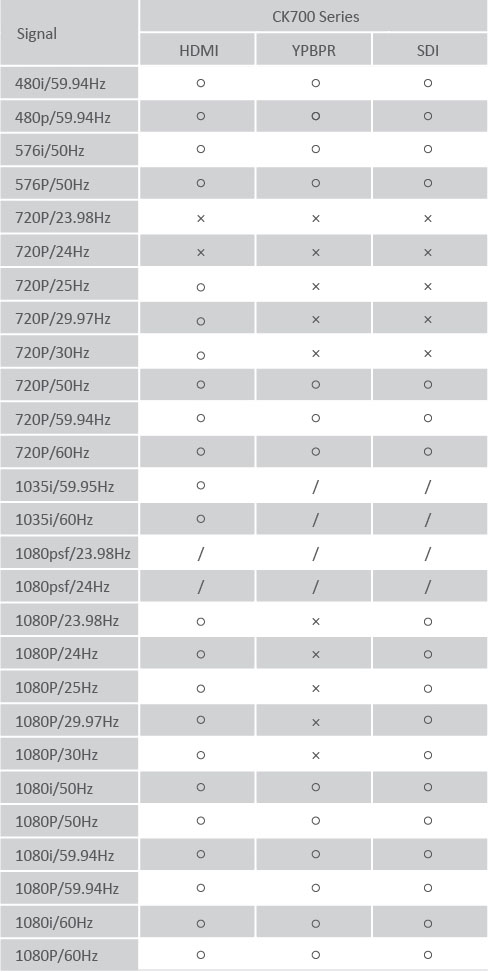
I've ordered one, so I'll report back when it arrives!

 CK700 SERIES res chart.jpg489 x 972 - 78K
CK700 SERIES res chart.jpg489 x 972 - 78K -
So it isn't just the SDI model that's been updated to have the extra guides.
I think no one said that it is SDI only.
-
It turns out the SDI version does have aspect ratio guide markers which include the following...
In hindsight I probably should have bought the SDI first instead of the HDMI version as the markers are better than sticking tape all over the screen!
Pundit seemed to imply it, I was just clarifying that all versions have them for anyone looking at this monitor.
-
Just bought the CK700-HK for use with my BMPCC. Using HDMI input. For some reason I can only select between 480p/1080i for my input signal.
Focus peaking doesn't seem to work at all but I could try my GH2 on it, but otherwise I like the monitor, great quality.
What is the best way to get an image on it closest to what my BMPCC is seeing? What exactly is CAMERA ON/OFF? CAMERA off seems to give me a closer to view to my camera. What's PIXEL TO PIXEL do? It seems to zoom in. Is it for focusing?
I've got it in 16x9 right now with UNDERSCAN on. Seems to be the exact frame as my BMPCC without any stretching.
-
So, Ive been using the CK700SDIX SDI ver for a little over a week now. For some reason with my BMCC, the monitor will only receive a signal for about 3 hours of use, and then say "no signal" after that. If I leave it alone for a day, it will again work for about 3 hours and give the same message. Not sure what's going on, but my old ikan SDI monitor still works properly with the BMCC, without issue, so I don't think it's the camera not sending out a signal.
Anyone else come across something like this? Any settings you guys are aware of that might be causing this?
-
@RomanLegion: Maybe it´s an overheating problem of the SDI input driver / circuit. Try to turn it off more often inbetween your shots (if that´s possible). That way you can at least expand the time - OR you´re not running into that problem at all.
-
I bought this from the Deals section on Nov. 4th and it arrived in the USA today, Nov. 11th. I only quickly looked it over, but, since it's on sale again today I thought I'd post my 1st impressions. The image is high quality, much better than my old monitor: http://www.personal-view.com/talks/discussion/2823/5.6-1280x800-on-camera-monitor-with-peaking-aka-h056/p1
The waveform looks accurate and the peaking looks good (can be in color or monochromatic in peaking mode), the colors are adjustable, the pixel to pixel feature is in a menu and there is no hot key option for it. It came in a small hardshell case, which is better than none, but, not top quality like a pelican case. There are 3 1/4"-20 mounting holes (none on top) but the image can be flipped in a menu. I hung my old monitor from a top mounting hole, I wish this had one, but, the precision focusing this can give is what made me take the leap. Pictures:

 IMG_6987.jpg2592 x 1936 - 604K
IMG_6987.jpg2592 x 1936 - 604K
 IMG_6990.jpg2592 x 1936 - 657K
IMG_6990.jpg2592 x 1936 - 657K
 IMG_6991.jpg2592 x 1936 - 647K
IMG_6991.jpg2592 x 1936 - 647K
 IMG_6992.jpg2592 x 1936 - 862K
IMG_6992.jpg2592 x 1936 - 862K -
Alright, so I bought this when it was on sale for the Weekend deal (Thanks @vitaly_Kiselev) and I hope it'll be a really good monitor for its price range. @CFreak, how accurate are teh colors and contrast?
Is it pretty usable in broad daylight?
-
I just got mine and so far, I'm loving it! I just have one question: Why do we get two battery plates? Is there a way to run two batteries on there or something?
-
They are for different batteries :-)
-
Actually, they're both for Canon LP-E6 batteries.
By the way, to anyone looking to buy, I can confirm that the CK700-HOX (HDMI only) does have aspect ratio guide markers (4:3, 14:9, 13:9, 15:9, 1.85:1 and 2.35:1) and that it remembers to stay locked in 16:9 display ratio rather than resetting to full screen.
When I zoom in, however, the ratio seems to change and it will either stretch a bit vertically or horizontally, depending on your zoom level.
Overall, I'm pretty darn happy with it. Will know more tomorrow when I take it to the field for a shoot job.
-
Check photo above for plates.
-
Oh no, I'm talking about the plates that I got with my CK700. They're both for the Canons. Even says so on the plate.
-
Still having trouble with the SDI version here. It's a fantastic monitor, and I love the image and all the features. But I can't get this thing to work for longer than 3-4hrs at a time. I've used all kinds of BNC cables, all the same result.
I know the BMCC is not the issue, because soon as it loses a signal, I just connect my old monitor and it works fine.
@Tscheckoff I tried that as well, but even if I take up to 10 / 15min breaks between uses, it'll go out eventually. I'm really stumped on this one.
-
But I can't get this thing to work for longer than 3-4hrs at a time. I've used all kinds of BNC cables, all the same result.
Can you provide more details? It only happens during continues use?
-
The monitor works perfect, just not continuously. I never have an "intermittent" signal, or an image cutting out etc.
What happens is that after a good 3 to 4 hours of continuous use with my BMCC, it will eventually stop receiving any kind of signal (the monitor just says "no signal"). If I restart it or restart the camera, it does nothing. I pretty much have to keep it off for a good 1 to 2 hours before it will start working again, wherein I can get another 3-4 hours of continuous use out of it.
I usually power it with Sony batteries, but I've also used XLR power as well. But... it doesn't seem to be power issue, as the monitor never actually shuts off. All functions continue to work like normal, it's just that there's no signal anymore.
-
All functions continue to work like normal, it's just that there's no signal anymore.
Usually SDI signal input is done using external chip, can be some glitch or overheating of this specific chip.
Howdy, Stranger!
It looks like you're new here. If you want to get involved, click one of these buttons!
Categories
- Topics List23,979
- Blog5,725
- General and News1,352
- Hacks and Patches1,153
- ↳ Top Settings33
- ↳ Beginners255
- ↳ Archives402
- ↳ Hacks News and Development56
- Cameras2,362
- ↳ Panasonic991
- ↳ Canon118
- ↳ Sony156
- ↳ Nikon96
- ↳ Pentax and Samsung70
- ↳ Olympus and Fujifilm100
- ↳ Compacts and Camcorders300
- ↳ Smartphones for video97
- ↳ Pro Video Cameras191
- ↳ BlackMagic and other raw cameras116
- Skill1,961
- ↳ Business and distribution66
- ↳ Preparation, scripts and legal38
- ↳ Art149
- ↳ Import, Convert, Exporting291
- ↳ Editors191
- ↳ Effects and stunts115
- ↳ Color grading197
- ↳ Sound and Music280
- ↳ Lighting96
- ↳ Software and storage tips267
- Gear5,414
- ↳ Filters, Adapters, Matte boxes344
- ↳ Lenses1,579
- ↳ Follow focus and gears93
- ↳ Sound498
- ↳ Lighting gear314
- ↳ Camera movement230
- ↳ Gimbals and copters302
- ↳ Rigs and related stuff272
- ↳ Power solutions83
- ↳ Monitors and viewfinders339
- ↳ Tripods and fluid heads139
- ↳ Storage286
- ↳ Computers and studio gear560
- ↳ VR and 3D248
- Showcase1,859
- Marketplace2,834
- Offtopic1,319






