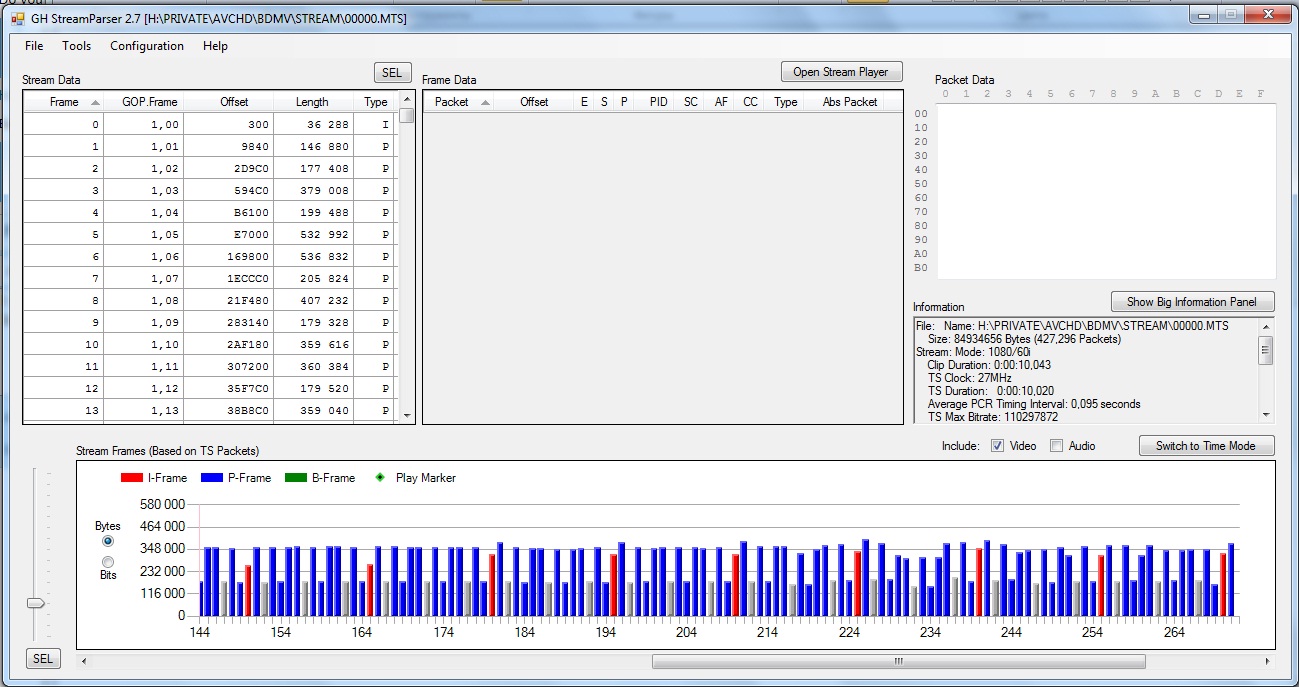It allows to keep PV going, with more focus towards AI, but keeping be one of the few truly independent places.
-
I agree with @zcream. Despite its weak high ISO performance, there is always something that I missed about video quality of the hacked GH1. It might be the slightly wider 16:9 sensor crop. It might be the soft image that I perceived more cinematic. I do not know.
I have sold my two GH1, but might be I should get another GH1 again. I hope @humpman patch can be perfected for 1024p24 in 60i and 720p60. -
Do you remember the native iso for gh1? Is it 400?
> Answered my questions..
http://www.dpreview.com/forums/thread/3114897
Base ISO 100
>
-
I have a GH1 on the way. I could help to test @humpman patch. About the GH1 60i mode diagonal rain. Does it means to overcome the problem is to go native 24p and sacrifice reliability or stay with a QPmin=19 like what @apefos found and sacrifice detailization?
Last time I mixed your QP setting to @Lpowel peak reliability patch in i60. I perceived no diagonal rain even with QPmin=0 on Death Chart. I will retest. -
Here is the settings for NTSC. 68 Mbps. 24.000 fps after deinterlace. I changed a P-scale matrix here to get better image quality on high ISO's. I'm not sure on stability of it, so can't recommend it for day by day usage yet. Also, there is two new patches, "2997i to 2400" and "2997i to 2397". Download third one setb.ini please.

 setb.ini706B
setb.ini706B
 user.ini3K
user.ini3K
 setb.ini711B
setb.ini711B -
I have install your NTSC/PAL hybrid setting that you post before to my just arrived GH1. At a glance, I would say the quality is very good. As usual, when switch between NTSC/PAL, one should turn off the camera after and better to format the SD card once the camera is turned on.
Will see if it is spanning later on. Thank you for your hard work! -
@humpman. Following our previous conversation.
You are right about the fact that the first numbers of the scaling table determine how detailed the picture is.
Furthermore they are concerned with other parameters and are important for the efficiency of the codec.
Using low numbers will produce a very sharp image. Sharp images are difficult to be managed, because every little problem of the camera appears to be magnified through the detailed scene of the shot.
It is like having a good hifi amplifier. If the whole musical system is not well balanced, every single problem will be clearly audible.
The real problem with low numbers in GOP 1 patches is flickering. If we use GOP 2 or GOP 3, with their P and B frames, then the P frames overall will be critical, because the codec hardly support that level of detail. P and B frames in our GH codec are not conceived for that.
-
Of course, I'm talking about the GH2 codec. But the main concept is not far from what we should consider about GH1 camera.
-
@frullaccia yes, i just wanted find good balane, but i can't seat two extremes on one chair. If i get nice 3200 iso, then i get bad low ISO's and so vice versa. So i will stay with previous table style. @yskunto there is 91000000 max bitrate number for PAL, and 98000000 for NTSC(24.000), so i would like to separate them.
-
Hi there humpman!! I just installed your 8 of June patch and VERY impressed with the quality! :-) I´ve made a few night tests only so far but the bit rate, even in low light conditions, overpasses 60 Mbps!! WOW Tomorrow I´ll be testing this NICE patch of yours in daylight conditions, and report what happens! Cheers and THANKS for you GREAT effort! Asier.
-
Hello humpman! I´ve been doing some test in both NTSC and PAL with your 68Mbps patch and its VERY nice!! Never the less, I´ve found some distorsion when I record a scene with ALOT of detail and it´s lit by the sun. I´ve to add that I´m not using a VERY fast SDHC card (It´s a SANDISK 16GB class 4 15MB/s... ). I´m uploading a sample clip with some distorsion in it to let you analize it and see what happened, if you don´t mind! ;-) Anyways, I´ve oppened in Streamparser and, as far as I can see, It looks like the program thinks and says it´s OK!! THANKS FOR YOUR HARD WORK FELLOW!!! Cheers... Asier.
-
Here it is!
https://drive.google.com/file/d/0Bz3JTW-9ErvlMGxZMzloMW9kOG8/view?usp=sharing
Cheers! Asier.
-
Relax guys :) I known about this problem, it occurs on high detailed scenes or death chart, also it can start to collapse not immediately but after several sec or minutes. This is why i noted "Not for day by day using". I just wanted to know how fast and on what type of scene you'll get those distortion. Cause of this distortion is coefficients between i and p scaling table numbers. I just set those tables on edge of the top, so if there little wind will blow, it fall.
Use this tables below, and tell me if you can see difference in quality, and distortion.

 tables.txt674B
tables.txt674B
Howdy, Stranger!
It looks like you're new here. If you want to get involved, click one of these buttons!
Categories
- Topics List23,979
- Blog5,725
- General and News1,352
- Hacks and Patches1,153
- ↳ Top Settings33
- ↳ Beginners255
- ↳ Archives402
- ↳ Hacks News and Development56
- Cameras2,362
- ↳ Panasonic991
- ↳ Canon118
- ↳ Sony156
- ↳ Nikon96
- ↳ Pentax and Samsung70
- ↳ Olympus and Fujifilm100
- ↳ Compacts and Camcorders300
- ↳ Smartphones for video97
- ↳ Pro Video Cameras191
- ↳ BlackMagic and other raw cameras116
- Skill1,961
- ↳ Business and distribution66
- ↳ Preparation, scripts and legal38
- ↳ Art149
- ↳ Import, Convert, Exporting291
- ↳ Editors191
- ↳ Effects and stunts115
- ↳ Color grading197
- ↳ Sound and Music280
- ↳ Lighting96
- ↳ Software and storage tips267
- Gear5,414
- ↳ Filters, Adapters, Matte boxes344
- ↳ Lenses1,579
- ↳ Follow focus and gears93
- ↳ Sound498
- ↳ Lighting gear314
- ↳ Camera movement230
- ↳ Gimbals and copters302
- ↳ Rigs and related stuff272
- ↳ Power solutions83
- ↳ Monitors and viewfinders339
- ↳ Tripods and fluid heads139
- ↳ Storage286
- ↳ Computers and studio gear560
- ↳ VR and 3D248
- Showcase1,859
- Marketplace2,834
- Offtopic1,319