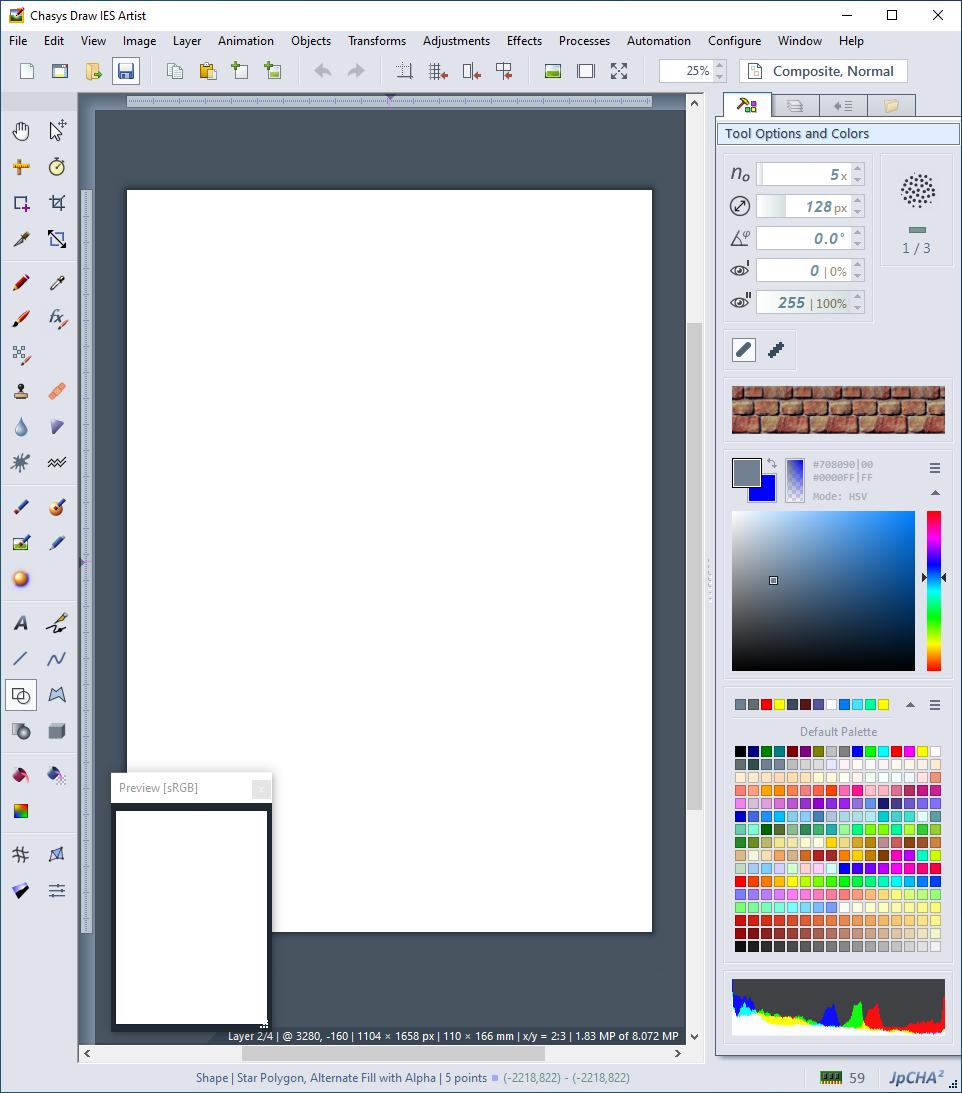It allows to keep PV going, with more focus towards AI, but keeping be one of the few truly independent places.
-
The Pixelmator Team today announced Pixelmator 3.0 FX, the most advanced version of Pixelmator to date, featuring Layer Styles, Liquify Tools, and support for new features in OS X Mavericks
http://www.pixelmator.com/blog/2013/10/22/pixelmator-team-unveils-pixelmator-3-0-fx/
-
Perfect Photo Suite 8
-
Also note that Sagelight came out of hiatus and seems like being actively developed again Check blog at http://sagelighteditor.wordpress.com/ Downoad - http://www.sagelighteditor.com/downloadtrial.html
I haven't tested it, so this is just a conjecture, but this one looks really good, they're gone really bonkers in some of the features (curves, noise, saturation, etc.).
Also had 0 experience with PPSuite 8, but I extensively tested PPS 7 and though it has some awesome features I would not do my "specialised layer work" with it. Now, Vitaliy don't start throwing knifes at me, those are just my 1 and 1/2 cents and I haven't brought my circus outfit :P
-
Photoline updated to 18.01
Check release notes at http://www.pl32.com/pages/rnote.php
Download at http://www.pl32.com/pages/down.php
-
-
I've used Pixelmator since v.1, and for the mac, it's definitely one of my favorite PS alternatives. They've definitely done a lot of catchup since then to really make it a solid competitor. I haven't moved to v.3 yet, but definitely looking forward to it as soon as I cancel my Adobe CC subscription next month.
-
Till January the 28th, Perfect Effects 8 Premium FULL is available for free for OnOne email subscribers =)
Can't elaborate more; downloaded but haven't played with it yet.
-
The real deal breaker for anything but proper PS for me is--well, deal breakers, since it's two things-- As a stills guy, I rely on ACR (Adobe's Camera Raw module) for the best balance between speed and quality. It's faster than anything else I've tried, and I think the output (especially with high ISO stuff) is at par or better than anything else out there. Nothing else really replaces the ease and speed of ACR yet for me. Not even LR, which uses the same engine.
The second part is the ability to batch process with complex action/scripts. I've created custom actions that I just can't live without. I could easily duplicate most of the steps, if there was a software that was as straight-forward to use.
Indeed, my issue is only with pricing. In my opinion, PS is the best tool out there for the work I do.
As an aside, I truly believe it's possible to recreate the functionality/quality of ACR. I was recently shocked and impressed at an app for my phone that does 90% of what I do with ACR (for a whopping $9!). Works with raw files! But it only runs on my phone. This tells me that it wouldn't be hard for somebody to write something proper from a processing perspective. And it also wouldn't be hard to write something that worked faster with today's hardware and slap a more friendly GUI on it.
-
It is topic about existing alternatives :-) Not about how PS or their modules are better.
-
Apologies--my goal was to try to get on the same page about what constitutes a legit alternative. You wouldn't present MS Paint as an alternative to PS, because it's feature set doesn't match. I don't think anything previously mentioned combines raw workflow with batch capabilities. Well...I think GIMP might? But the output isn't up to my standards.
-
You wouldn't present MS Paint as an alternative to PS, because it's feature set doesn't match. I don't think anything previously mentioned combines raw workflow with batch capabilities. Well...I think GIMP might? But the output isn't up to my standards.
You again steer to same direction. If you want raw with batch features, look for raw converters and special software. And also spend more time with software mentioned here to stop accusing it.
-
I've offered my opinion, which is that other software isn't up to the task of replacing PS yet. Do I have to qualify that with images? Can do! Just say the word. What matters is the images. And nothing else is doing it...yet.
I certainly wish for software to replace PS. I'm offering a professional's opinion about what the qualifications are for replacement software. If you pay attention, you could learn something.
I come here for video tips, because it's something I don't know a lot about. But when it come to stills, I bring over 15 years of experience. I'm happy to share this knowledge.
-
I come here for video tips, because it's something I don't know a lot about. But when it come to stills, I bring over 15 years of experience. I'm happy to share this knowledge.
OK, let's make separate topic. And you could describe in detail that you mean by ideal photo editor, ok?
-
Why? I've said what I wanted to in as much depth as I wanted to. To sum up: nothing listed here has the features to be an adequate PS replacement, and I qualified it with what was missing. Agreeing on a definition of what is and isn't a replacement seems relevant to the OP to me.
But to contribute in a way that you may understand (I'm not sure what confused you about my other post, but...) Here's something I find is a partial alternative: http://www.photo-mate.com
This is the app that I've been running on my phone for a couple days now.
Pros: -works on a phone! fits in my pocket! -works with every type of raw file I can throw at it -reasonably fast (on my top of the line phone) -it's the only phone app that truly handles raw files (all others available today just work with embedded jpegs) -has most of the same local adjustment options as ACR/LR -outputs XMP data compatible with PS/ACR/LR -basic CA correction (haven't tested it too much yet)
Cons: -only works on Android, so only phones or tablet like devices -final output isn't quite a good as current ACR/LR (more comparable to older processes, which is what it might actually be) -interface is a little fidgety, since it's designed for touch interface -no moire correction, which is part of the latest ACR/LR -doesn't do raster type editing, only "non-destructive" (similar to LR. has light cloning abilities, but the UI for that is a little fidgety)
Is this the type of contribution you're looking for in this thread?
-
Is this the type of contribution you're looking for in this thread?
LOL :-) No, it is not for mobile apps.
Again, make separate topics, either to your ideal editor or mobile apps you like. No one is against it, quite the contrary.
Here is collection of more or less featured photo editors.
And big thanks for your input.
-
Serif PhotoPlus X7
-
Maybe a cheap alternative to Photoshop can be Photoshop Elements 11/12 in combination with Photoshop XXL Plugin.
http://thepluginsite.com/products/elementsxxl/Manual.htm
"ElementsXXL adds up to 230 powerful features to Photoshop Elements for Windows that were previously only available in Photoshop. These features are available as new menu items, icons, key shortcuts and dialogs, so they seamlessly integrate into the user interface of Photoshop Elements. ElementsXXL upgrades Photoshop Elements with features of Photoshop and bridges the gap between Photoshop Elements and Photoshop. "
It contains even a 16 bit workflow: ElementsXXL 2 offers so-called Render features, which provide a workaround for the missing layer support for 16-bit images in Photoshop Elements. Adding and editing the layers still takes place in 8-bit mode, but you can render a 16-bit image from all layers once you are through.
It works this way: You open a 16-bit image, convert it to a 8-bit document with embedded 16-bit image data and then start adding layers and smart filters. You can save this 8-bit document and continue working later. Finally, you render all layers of the 8-bit document to a 16-bit image. The 16-bit image contains no layers, just the flat end result. You can go back to the 8-bit document with the layers, edit it again and recreate a 16-bit image from it any time.
You may ask if the resulting 16-bit image really contain true 16-bit depth or not. Well, it depends. Smart filters and adjustment layers are rendered with true 16-bit precision. However, there is a fully opaque layer that covers the whole image, the rendered 16-bit image is degraded to 8-bit. To avoid that you can set the opacity of a layer to less than 100%, use another blend mode than "Normal" or otherwise make the layer semi-transparent. Then the 8-bit and 16-bit data is blended, which means that the 16-bit depth is retained. In some cases, e.g. by adding a text or using an opaque healing brush on small image areas, it is neglectable that these small areas of the 16-bit image have an actual bit depth of 8-bit.
ElementsXXL provides a Check Bit Depth command on the Render menu, which calculates the actual bit depth of an image. With its help you can make sure that the bit depth was not degraded.
As you can see the Render features require a few compromises, but they ultimately grant a much greater freedom when processing 16-bit images.
-
Maybe a helpful review: http://www.rangefinderonline.com/gear/software/Software-Review-Ele-8086.shtml
-
Lightzone is a very interesting program when it comes to non-destructive photo retouching based on 16-bit workflow. Very fast way to receive perfect results and its completely free.: http://lightzoneproject.org/
Tutorials from lightzone project team: http://www.youtube.com/channel/UCGob3KtUcRJqz-GwA5Owbdg
-
paint.NET 4.0 is available
http://blog.getpaint.net/2014/06/24/paint-net-4-0-is-now-available/
-
@tida if Lightzone copulated with Darktable and had a sibyl breastfeed by Capture one and a philosophy teacher called Iridient, exposure curve response, a nice hairdo and some layers, I would call it Jesus :P
-
Anyone tried Krita from Calligra? https://krita.org/download/krita-desktop/
https://krita.org/features/highlights/
32 bit floating point, filter layers and generated layers (similar to layer styles in photoshop) for non destructive editing, Raw (including Panasonic Raw) built in.
Seems good
-
Anyone tried Krita from Calligra?
@disordinary it is free and has some nice features... for painting. Very buggy; It crashed 5 times on me and I gave up.
AfterShot Pro (Corel) it is not free, but for 60$ you'll have a very nice, much improved editing and (pseudo)DAM app. At ingesting and previewing only Photo Mechanic is faster. In all fairness it is not a full alternative for PS complex work, but for someone who doesn't do much deep frying can replace both PS and LR.
I played a bit with it and it seemed steady and responsive overall, didn't check plugins, take this as a highly superficial feed =)
All modules have been reworked and the just do their job, simply and effectively. I like better the image strip on the left as it is implemented here, also I'm big fan of a floating tool window idea (unfortunately it's not yet... 100%) as I much prefer image on the right. Some other things I like are assignable/customizable shortcuts
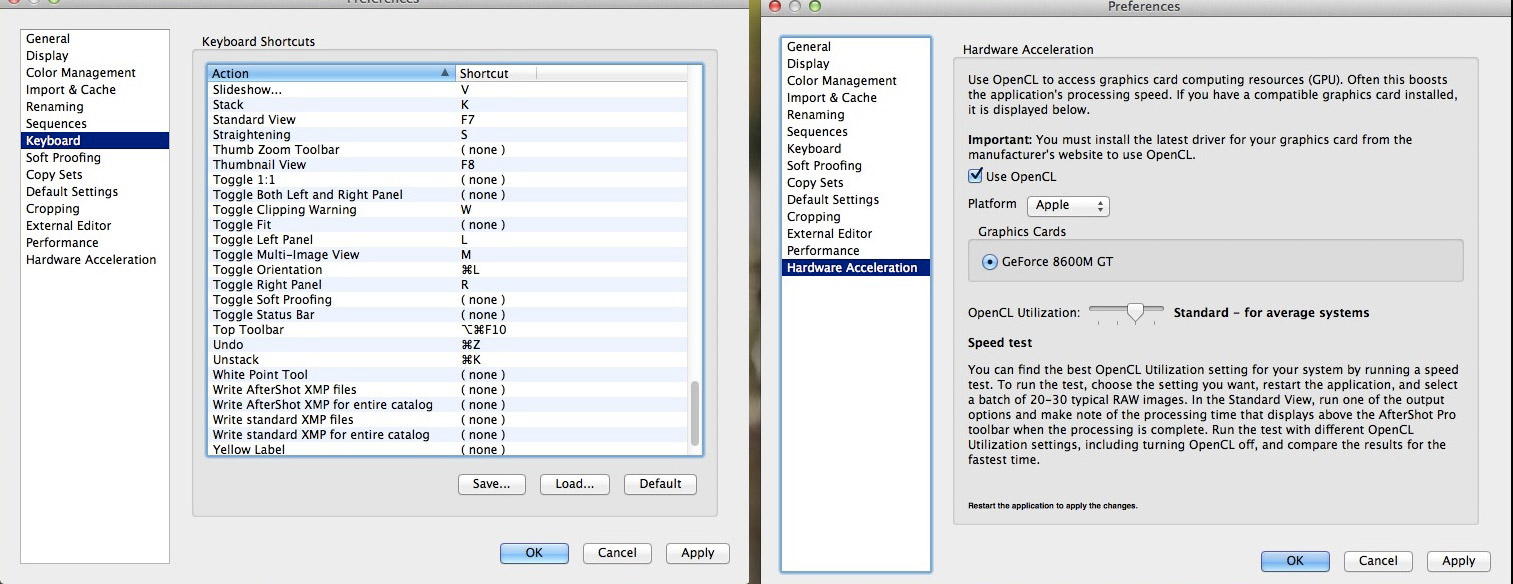
direct export (batch) presets
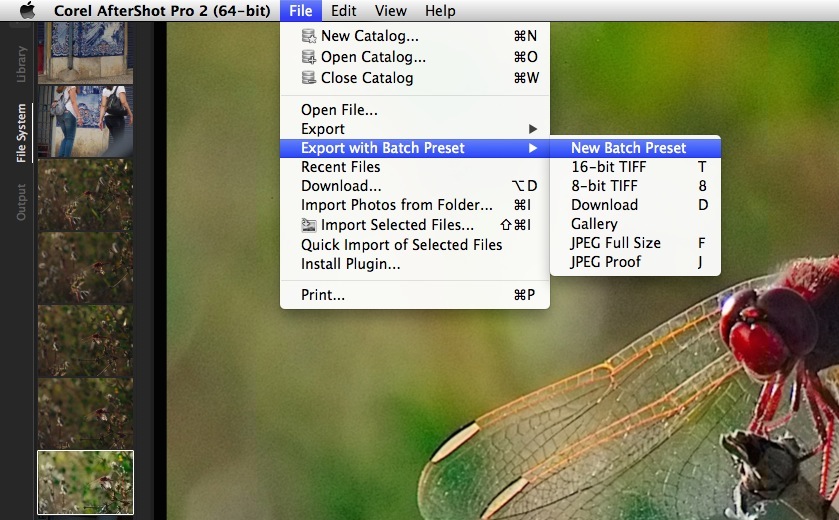
Sharpening and both NR modules do nice jobs, it also has history window. Bezier curves that can be assign as LAYERS with adjustable opacity. OTOH there are some very important effects, like clarity, you cannot apply to adjustment layers :(
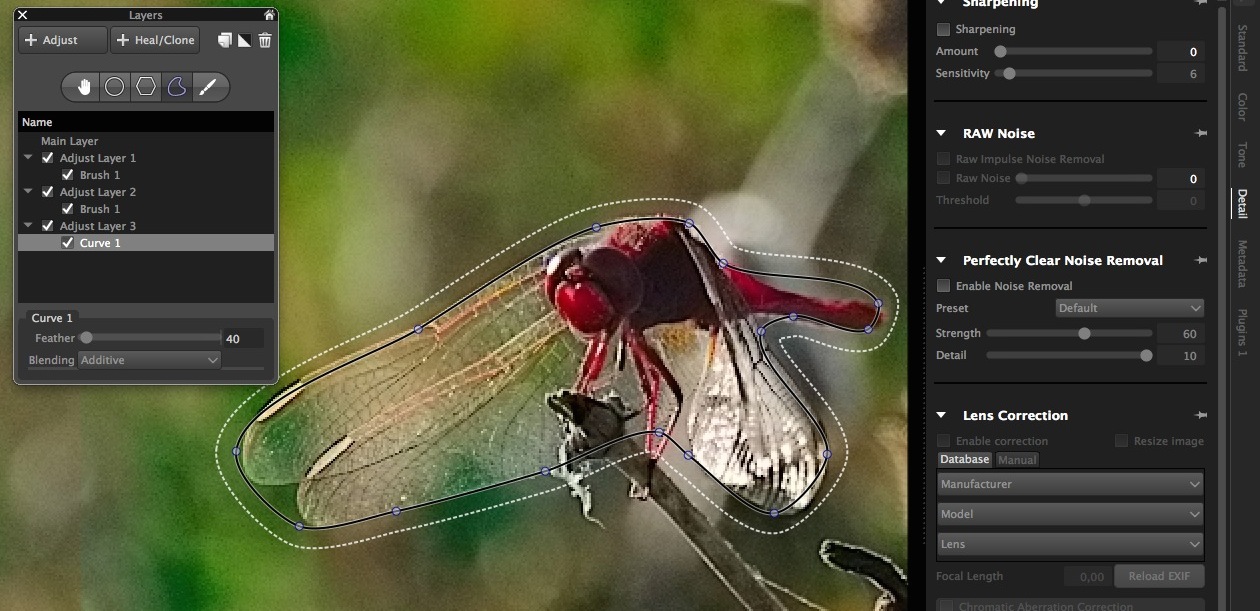
The best support for µFT lenses and cameras; also it's the ONLY app from the "big boys" I've seen decently correct lens distortion accounting for focal length used, in the 14.140 it is obviously not the same distortion at 14mm than at 140mm, in that regard, light years ahead of LR.
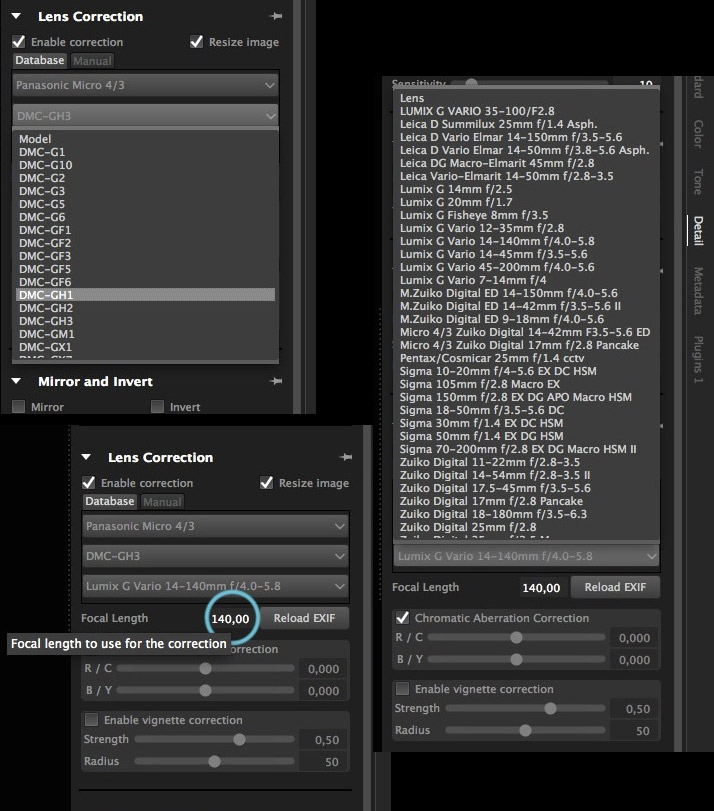
-
@maxr, I've only been running it for a couple of days but its been pretty reliable for me. Although I'm running it on a KDE desktop so maybe that helps.
-
Affffvinifty Phatos
If you use a Mac (OS X Lion 10.7.5 and above with an Intel 64 process), you can currently download and use a free beta version of Affinity Photo from the website by signing up. When the program leaves beta testing and officially launches, it will be available through the Mac App Store for $50 with no subscription charges and free updates for two years.Serif hopes to bring this software to Windows users as well, but there’s no timeframe as to when that may happen.
https://affinity.serif.com/blog/Right out of the preliminaries, a clone to PS (same shortcuts), very nice UI (real fullscreenable) and one where you can actually;y resize panels as big as you wish, some intelligent changes (you can directly delete or merge an adjustment inside the adj window), before/after window, very useful select menus (by RGB colour, or luminance), rasterise to masks option, implemented lanczos in up/downsizing, can still rescale while exporting, export LUTs and history of/with the file. Ahhh and one very annoying thing improved over PS is that you've can preview adjustments blending modes live, before even committing to them. Still useful frequency separation, importing plugins from photoshop (that's a total IYF to adobe, ja ja) and 3D kind of lighting... and must add very responsive and fast overall =)

 AF_01.png1920 x 1080 - 1M
AF_01.png1920 x 1080 - 1M
 AF_03.png555 x 753 - 52K
AF_03.png555 x 753 - 52K
 AF_02.png632 x 293 - 19K
AF_02.png632 x 293 - 19K
 AF_04.png713 x 765 - 130K
AF_04.png713 x 765 - 130K
 AF_05.png773 x 381 - 97K
AF_05.png773 x 381 - 97K
 AF_06.png500 x 870 - 39K
AF_06.png500 x 870 - 39K
 AF_07.png973 x 531 - 43K
AF_07.png973 x 531 - 43K
 AF_07.png1424 x 1080 - 774K
AF_07.png1424 x 1080 - 774K
Howdy, Stranger!
It looks like you're new here. If you want to get involved, click one of these buttons!
Categories
- Topics List23,981
- Blog5,725
- General and News1,354
- Hacks and Patches1,153
- ↳ Top Settings33
- ↳ Beginners255
- ↳ Archives402
- ↳ Hacks News and Development56
- Cameras2,362
- ↳ Panasonic991
- ↳ Canon118
- ↳ Sony156
- ↳ Nikon96
- ↳ Pentax and Samsung70
- ↳ Olympus and Fujifilm100
- ↳ Compacts and Camcorders300
- ↳ Smartphones for video97
- ↳ Pro Video Cameras191
- ↳ BlackMagic and other raw cameras116
- Skill1,961
- ↳ Business and distribution66
- ↳ Preparation, scripts and legal38
- ↳ Art149
- ↳ Import, Convert, Exporting291
- ↳ Editors191
- ↳ Effects and stunts115
- ↳ Color grading197
- ↳ Sound and Music280
- ↳ Lighting96
- ↳ Software and storage tips267
- Gear5,414
- ↳ Filters, Adapters, Matte boxes344
- ↳ Lenses1,579
- ↳ Follow focus and gears93
- ↳ Sound498
- ↳ Lighting gear314
- ↳ Camera movement230
- ↳ Gimbals and copters302
- ↳ Rigs and related stuff272
- ↳ Power solutions83
- ↳ Monitors and viewfinders339
- ↳ Tripods and fluid heads139
- ↳ Storage286
- ↳ Computers and studio gear560
- ↳ VR and 3D248
- Showcase1,859
- Marketplace2,834
- Offtopic1,319