
It allows to keep PV going, with more focus towards AI, but keeping be one of the few truly independent places.
-

Main features:
- 1280x800 Resolution IPS LCD Screen
- HDMI in & out, HDMI Loop Through
- Very compact and sturdy design
- Dimensions - 182mm x 126mm x 20mm
- Check Field ( Mono / R / G / B )
- Peaking with red outline
- False Color with adjustable under luminance & over luminance warning
- Clip Guides with adjustable threshold
- Aspect Ratio ( FULL / 16:9 / 4:3 )
- User-Defined Image Ratio ( H-Start / H-Size / V-Star / V-Size )
- DSLR Scaling ( FULL Screen / 16:9 / 3:2 / None )
- Movable Pixel-To-Pixel ( Left / Right / Up / Down Movable)
- Side-By-Side Freeze Frame ( Window 1: 16:9 Mode / Windows 2: 4:3 Mode )
- Guides ( 4:3 & 16:9 Framing Safe Area)
- 5 User-Defined Groups
- Under Scan
5 kinds DV Battery Plate for choice:
- NWNP-F960 ( SONY “L” Type Series ) - default now
- NWLP-E6 ( Canon 5D )
- NWD54s ( Panasonic “D54” Series )
- NWBP945 ( Canon “900” Series )
- NWEN-EL15 (Nikon D700 / D800)
Comes with sunshade, protective bag, small ball head and battery plate
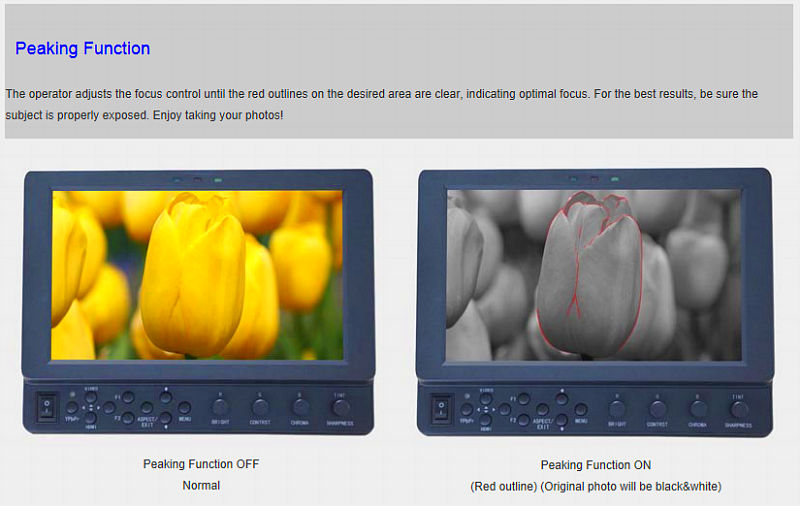

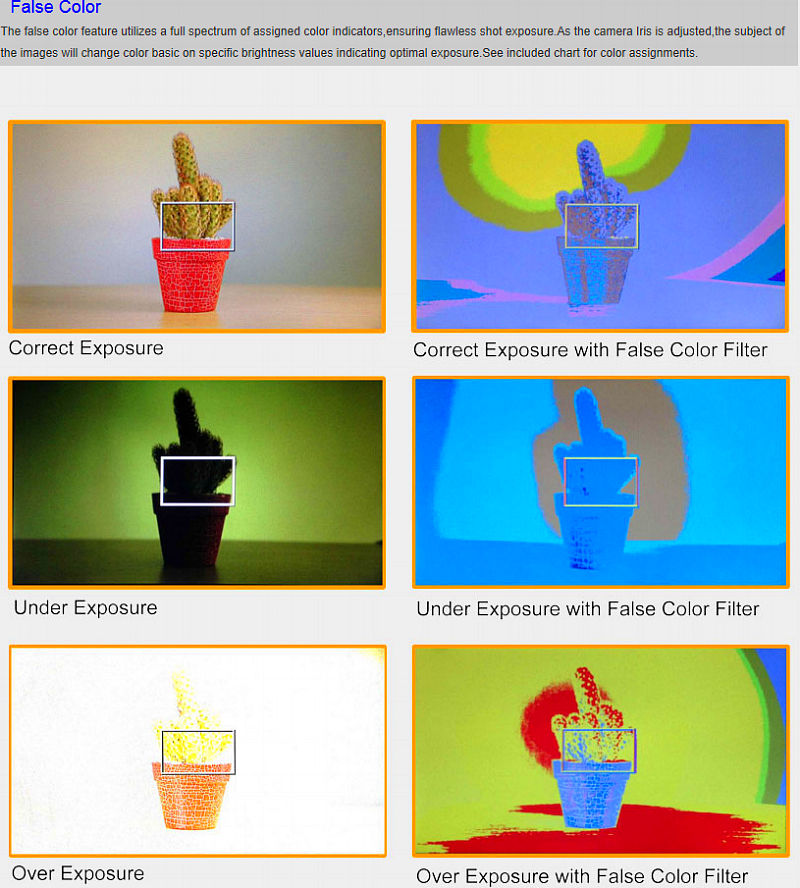
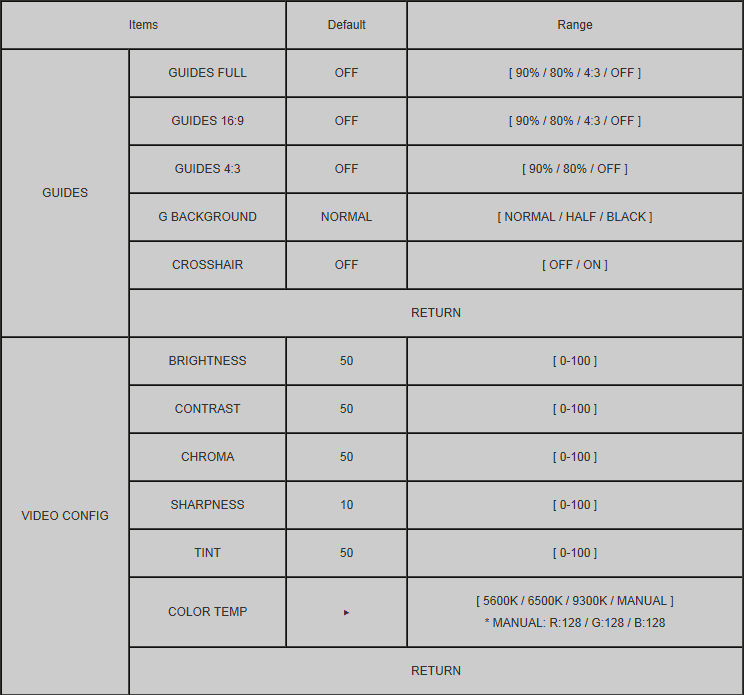
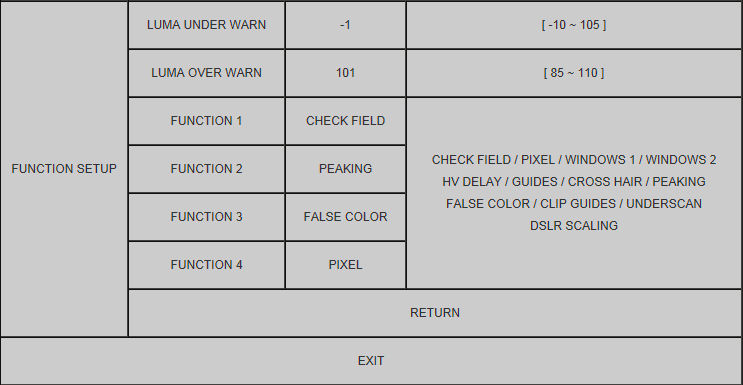
Deal price: $325, already include shippping to US/Canada/Western Europe
Send me personal message (on the left column at http://www.personal-view.com/talks/profile/1/Vitaliy_Kiselev ) if you want to purchase monitor.
For feedback on their other monitor, CT700 uses same IPS panel and has same features except inputs, buttons and tally system.

 neway.jpg482 x 549 - 56K
neway.jpg482 x 549 - 56K
 ct700_3.jpg793 x 346 - 43K
ct700_3.jpg793 x 346 - 43K
 ct700_2.jpg800 x 575 - 78K
ct700_2.jpg800 x 575 - 78K -
Looks great!
-
The features list above does list "Tally System" You may want to correct this if it is not included. I really like the compact clean look of this monitor, but I am wondering are all the buttons to control the menus and functions on the back of the monitor? Can we get a photo of the back? How does the sunshade attach to the monitor? Thank you!!
-
As far as I know Ikan do not have such model. D7w is absolutely different beast.
-
@SeamlessMedia The controls are on the top and bottom of the unit. There's a little scroll wheel to access the menu. It has a lot fewer buttons than the NEWAY CL76HO-X but is also more compact, there's always tradeoffs.
If I get a chance I'll post some pictures.
-
There is a clip on plastic hood that you can stick velcro to, the sunshade then velcro's onto the hood. It's well designed.
I love this monitor, the only downside with it is that it only has two function buttons which you an assign a function to - I would rather at least one more.
I currently have FN1 assigned to Focus Peaking and FN2 assigned to False Colour, but its a shame because the monitor has so many other features that I don't use because of the lack of buttons.
-
What is the brightness in nit rating for this monitor? I saw that the CL76HO-X has 600 nit as of July 1st.
-
What is the brightness in nit rating for this monitor? I saw that the CL76HO-X has 600 nit as of July 1st.
400nits, CL76HO-X was updated to 600nits not long ago.
-
600 nit alone might be worth the extra price.
-
I received mine today: superfast shipping, low customs. Liking the monitor so far. The velcro is the only thing I don't really like. The monitor is light. Very sharp image, the peaking function works good, haven't tried the other functions yet. Colors are very nice out of the box. Brightness seems sufficient, contrast as well. I got the lp-e6 battery plate because I'm a 5DII user and have loads of batteries lying around.
The monitor came with an English manual.
Hoping to do some tests tomorrow, if there are any questions let me know! -
Thanks for posting your opinion.
-
Interested to know how the scaling looks with the Canon 5d Mk3 - I have a cheaper 5" alternative from China and on the clean output (now available in the Mk3 latest firmware - accessible by enabling 'mirroring') the monitor scales the 1920x1080 image to fit the screen top/bottom, so the sides are cropped. I would have preferred a black bar at the top/bottom but alas no! Wondering how this monitor deals with that (or indeed if the screen size even needs cropping etc)?
-
the monitor scales the 1920x1080 image to fit the screen top/bottom, so the sides are cropped. I would have preferred a black bar at the top/bottom but alas no! Wondering how this monitor deals with that (or indeed if the screen size even needs cropping etc)?
It does not crop anything.
-
I added two images to top post, see attachments.
All controls can be seen on back photo (they are on top).
-
Do you know if they plan to update this panel to the newer 600 nit unit, same as in the CL76HO-X?
-
Quick impressions: This is a very nice monitor, and relatively sleek compared to my previous one. The first thing you notice is that it is the wrong size, that is, the aspect ratio does not look quite right as it is 800 pixels tall instead of 720. But it shows all the image, just slightly squished.
The next thing you notice is that the image is detailed and it is really easy to see what is going on in the picture. Decent angles of view, which is what you expect from an IPS monitor. The color temp and so on are tweakable, but out of the box, decent color compared with my calibrated monitors.
My older Sony batteries did not fit, which is too bad since many adapter plates will take the older designs as well as the new ones, but whatever, ordered an eBay "Surprise" battery. I say surprise, because it is always a surprise if it works, and a surprise if it doesn't work.
My unit did not come with a power supply, but I used the one from my Ikan no problem. You cannot use the external power and the battery at the same time, which is too bad. The power socket is behind the battery I couldn't get any of the guides to work except the safety guides, but I would not use them anyway. Maybe HDMI dependent. I don't have a 5D handy, but it seems to just scale whatever you throw at it.
1:1 pixel works, and if you are shooting 1920x1080 it acts like a zoom, and you can use it, along with peaking, for focusing. Don' get too excited by this since most cameras with focus assist will give you a bigger image, even on a smaller screen.
I personally think peaking is total BS, but the peaking is not bad compared to other ones I have used. It doesn't show what is in focus, it acts like a depth of field preview. However, a depth of field preview is handy. If you focus on an object ten feet away, and the take a playing card and put it say one foot away, it will show the card in focus (it isn't, trust me), along with the stuff that is in focus, simply because it has an edge. It isn't even remotely in focus. So that is why it is BS. However, combine it with the 1:1 pixel and you have a nice set of tools for focusing.
Like I said, a depth of field preview is not bad and handy. As an experienced photographer, I have no problem seeing if something is in focus, but judging the DOF on a tiny screen is a pain. If your subject has a lot of edges in it, or other shapes which trigger the focus algorithm, it won't work for depth of field either.
False color works as advertised and so does clipping, and these two features are the reason I bought the screen. You may have to tweak the clipping one or two IRE but it is pretty good, IMHO. I tested the clipping on the screen as well as with a meter, and it works pretty good, it reproduced the screen. The clip blinks on and off, so you can really see the clip areas. At the bottom of the screen, it shows the IRE setting, in case you spaced it. Some of the newer cams have exposure curve tweaking, so you could tie that to the false color readout, if you messed around with it.
There is a headphone jack at the bottom, and it has a delay, like all AD DA, so if you want you can drive yourself insane listening to the source a few milliseconds out if phase. There is also a mini USB port. I tried powering the monitor with it but no luck. No idea what it does. Plugged it into my laptop, zip.
If you have any on-screen display items, the camera will interpret these as clipping or focus items, so probably best to turn these off as it will skew the results of the DSP.
There's only two function buttons, which is really too bad, three would be really great. Noise: holding it up to my ear, I did not hear any noise. Heat: surprisingly warm, but seems not to be a problem. Dimensions: You get 7" inches diagonal. Hood: plastic, OK.
Verdict: nice little monitor with a sharp screen and pro features. Recommended.
-
Further thoughts: The clip guide is very handy. You can set it to either blink or just show steady color. It is pretty accurate and you can set the level very precisely if you want a different margin of safety for clipping. There are two colors, one for the "overs" and one for the "unders". It turns out that the underexposure guide is really helpful for showing of large areas are going to be one blob, that is, if you are really crushing the blacks or the shadows.
The hood is cloth and Velcros onto the screen, It works OK. When the hood is on, it does cover up the buttons.
Battery: my monster battery arrived, $15 dollars on eBay. It is 4800 mah (supposedly). After charging it a few times, I got a bit over 3.5 hours of use from the monitor. The battery makes the whole thing heavy, of course.
Color: on my monitor the stock color is slightly shifted towards orange. I note that this is a very common problem with IPS panels.
-
@Vitaliy_Kiselev Does this have the same 600nit panel in the CL76HO-X?
-
Does this have the same 600nit panel in the CL76HO-X?
Nope. It has panel that CL76HO-X had before 600nit update.
-
Здравствуйте! Одно уточнение - здесь общение ведется строго и только на английском? Хочу поблагодарить за доставку монитора - очень рад, впечатлен - внешне выглядит просто замечательно. Вопросы: 1. Power adapter и аккумулятора нет в комплекте. Все правильно? 2. По картинке в инструкции ко мне пришел переходник под NWNP-F960. Этот переходник не по размеру немного - не вставляется в монитор - рычаг Lock упирается в сам переходник. Придется подрезать/подпиливать его. Жаль, что такие мелочи не могут предусмотреть. А какие родные аккумуляторы идут на монитор? - чтобы без переходников. Или таких нет? 3. В накладной указана сумма - восемьдесят баксов. Мне все равно, для меня нет разницы - что в накладной. И все же - любопытно - почему так? :) 4. Кабель HDMI длиной 0,5м должно хватить при размещении камеры Canon 6D в клетке и монитора над ней? Или взять с запасом?
-
Одно уточнение - здесь общение ведется строго и только на английском?
YEp :-)
Power adapter и аккумулятора нет в комплекте. Все правильно?
Right.
По картинке в инструкции ко мне пришел переходник под NWNP-F960. Этот переходник не по размеру немного - не вставляется в монитор - рычаг Lock упирается в сам переходник
And this is strange, send me picture in PM.
В накладной указана сумма - восемьдесят баксов. Мне все равно, для меня нет разницы - что в накладной. И все же - любопытно - почему так? :)
Just precaution (for customs).
Кабель HDMI длиной 0,5м должно хватить при размещении камеры Canon 6D в клетке и монитора над ней? Или взять с запасом?
Just get coiled cable - http://www.personal-view.com/talks/discussion/comment/68013
-
Update: I used this on a big project over the weekend and it was very handy. I had ten cams and before the start I just walked around and plugged in the monitor to each cam in turn to check the exposure. Since I was looking at the same monitor for each cam, I was able to get a faster idea of the exposure and white balance issues, and the dual clip feature where both the whites and the blacks blink was better than just zebras for the white clipping to try and center the exposure on all the cams.
Howdy, Stranger!
It looks like you're new here. If you want to get involved, click one of these buttons!
Categories
- Topics List23,979
- Blog5,725
- General and News1,352
- Hacks and Patches1,153
- ↳ Top Settings33
- ↳ Beginners255
- ↳ Archives402
- ↳ Hacks News and Development56
- Cameras2,362
- ↳ Panasonic991
- ↳ Canon118
- ↳ Sony156
- ↳ Nikon96
- ↳ Pentax and Samsung70
- ↳ Olympus and Fujifilm100
- ↳ Compacts and Camcorders300
- ↳ Smartphones for video97
- ↳ Pro Video Cameras191
- ↳ BlackMagic and other raw cameras116
- Skill1,961
- ↳ Business and distribution66
- ↳ Preparation, scripts and legal38
- ↳ Art149
- ↳ Import, Convert, Exporting291
- ↳ Editors191
- ↳ Effects and stunts115
- ↳ Color grading197
- ↳ Sound and Music280
- ↳ Lighting96
- ↳ Software and storage tips267
- Gear5,414
- ↳ Filters, Adapters, Matte boxes344
- ↳ Lenses1,579
- ↳ Follow focus and gears93
- ↳ Sound498
- ↳ Lighting gear314
- ↳ Camera movement230
- ↳ Gimbals and copters302
- ↳ Rigs and related stuff272
- ↳ Power solutions83
- ↳ Monitors and viewfinders339
- ↳ Tripods and fluid heads139
- ↳ Storage286
- ↳ Computers and studio gear560
- ↳ VR and 3D248
- Showcase1,859
- Marketplace2,834
- Offtopic1,319







