
It allows to keep PV going, with more focus towards AI, but keeping be one of the few truly independent places.
-
It has a "node" (or Ghear) for specifically handling the green cast of the GH2 and a few more that target gamma issues with Canon cameras, but I use it on everything from BMD footage, RED Epic, GH2, to my iPhone and my little point and shoot Samsung. It's designed to clean up and enhance any footage.
-
Thanks for the answer, @shian. Will get the CGT in the next days. :)
-
New Blackmagic ProRes conversion LUT is now included in all new downloads of Pro and Pro Plus.
If you are like me, you've found that the Blackmagic to rec709 LUT that's included in Resolve makes your Blackmagic ProRes footage look like crap, so I've created a new one especially for ProRes files that will quickly make your flat BMD ProRes files look like "normal" video without blowing out the highlights and crushing the blacks. And it's been converted so it will not only work inside Resolve, but in Premiere, FCP 7, FCP X, AE, and SpeedGrade.
Also new, is a folder with all the LUTs in alphabetical order for inclusion inside FCP X using the LUT import utility.
BTW because it requires a $30 3rd party app to even work, and after trying to use CG Pro the way it was intended in FCP X, I've decided it's too memory intensive, so I won't be marketing CG as compatible with FCP X. It will definitely work inside of FCP X with great results, but it just eats up your memory and makes FCP sluggish. However creating LUTs in Davinci converting them in AE and applying them in FCP X is pretty awesome. I also don't like that the FCP X in-app color adjustments can only happen AFTER the LUTs and not before and/or after them. Which is very limiting.
All the new LUTs and options are available for download now from the Pro Member page.
Happy Holidays!
-
Agreed @shian, that BM rec709 LUT is complete garbage. I was using Hooks for the longest time, I'll give this one a try tomorrow. Thanks!
-
Just a heads up. Special savings period ends tonight.
-
@vicharris - i wouldn't call the BM LUT complete garbage. It does leave a green tint to the image (similar to the way the Alexa lut does with Alexa footage) and reds skew orange, but it's otherwise a pretty decent starting point if you 'prepare' the image into it. :)
Only just came across ColorGHear, gonna check it out. The approach somewhat reminds me of VSCO in terms of combining 'fixed' adjustments to achieve your final image, and actually me and Kholi briefly discussed an idea that would have essentially just been recreating ACES (lol), but it looks cool. :)
-
With the BMD ProRes LUT: it will not be the only one. If you guys have issues with it, send me a very short clip of the footage you are attempting to convert with it, and a description of the problem and I will tweak it and create multiple options for you a la the multiple CineGHamma settings I made for the GH2
Also, in a week or so I will post a tutorial showing you how to make your own custom BMD LUT using Resolve and AE.
-
@shian - was the LUT created with BMCC footage, Pocket, or both? They're different of course, but i've found i can still make my LUT work with the Pocket by 'prepping' (although it's an updated version i never released).
-
BMCC. It makes BMPCC footage a little dark, but I can make some adjustments and create one for the Pocket. I'm finding that I'm liking about 4 different flavors with different saturations along with varying white, black, and mid points, but I expose differently than others so the more samples I have the better I can make these.
I'm not placing white at 100 or black at 0 I feel giving yourself a little wiggle room is beneficial. But I'll make one that does do a proper placement for those who want it. There are like 9 different GH2 CineGHamma nodes, I'm guessing there will likely be as many BMD nodes by the time I'm done.
Personally, I prefer my BMD footage to remain flat when grading - especially when using the film stocks, but I know sometimes it helps others to quickly get that "video color space" display back asap.
-
@shian Ahhhhhhhhhh, I thought it was for the pocket. Good to know. Let me know when you need some RAW dng's. I haven't shot with ProRes in awhile or if you want to borrow the camera for a bit you can. I have nothing coming up.
@CaptainHook, Well, all I can say is I haven't touched it since I started using yours to get me going :)
-
@shian - cool. FYI i couldn't download the Pro Plus zip using chrome or Safari on OSX 10.8.4, the server kept finishing the download before it was actually down (maybe my ISP or another server has got an incomplete cache of the file or something). I ended up using Curl in terminal to download it and it worked fine. :)
@vicharris - haha. I should really upload the updated one, it's been at least 6 months since i changed it. :P
-
As a CGH member, may I ask a quickie - what workflow do you guys recommend for windows Adobe user? Dynamic link or exporting and importing graded footage?
Also, how does Resolve fit into all this, I have CGHears in my AE5.5, I tried Resolve 10 for the first time, seems powerful, but is there a need for CGH then?
-
Never use Dynamic Linking - it's terrible. Just import your PP project using the import function in AE.
For why CG inside Resolve, watch this vid
-
Are you planning on doing a LUT for BMCC raw to 709?
-
Yes. It's on the list of things to do :)
-
@shian What is the difference between color grading in AE and Premiere? does one have an advantage over the other?
-
The AE renderer/engine is better. Better than "power windows" flexibility for as many levels of grading/correction as you care to do. AE also offers a better palette of tools for non-color tasks like titles, transitions and other image effects.
-
I used ColorGear for both videos:
This is my latest for my gunactivist customer, I used mostly natural lighting and just small fillers here and there because of the limited time on the set.. In the office I changed all the flo bulbs to 6k temp and from HomeDepot and that was all the lighting... I had to change 60 bulbs.. LOL...
This one was more elaborate lighting...
I wish time would never be a factor on the set.. Lighting is a big time sponge for me...
-
Thanks to @magnus387 for sending me this beautiful example of the GH2 + ColorGHear.
-
No sales support here, please.
-
@shian what workflow would you recommend when using MTS file?
Let's say I'm always using MTS from camera when editing in Premiere. What's the best way to export the edited footage for grading in Resolve?
-
@Riker no idea - I always convert to ProRes. I gave up on MTS.
-
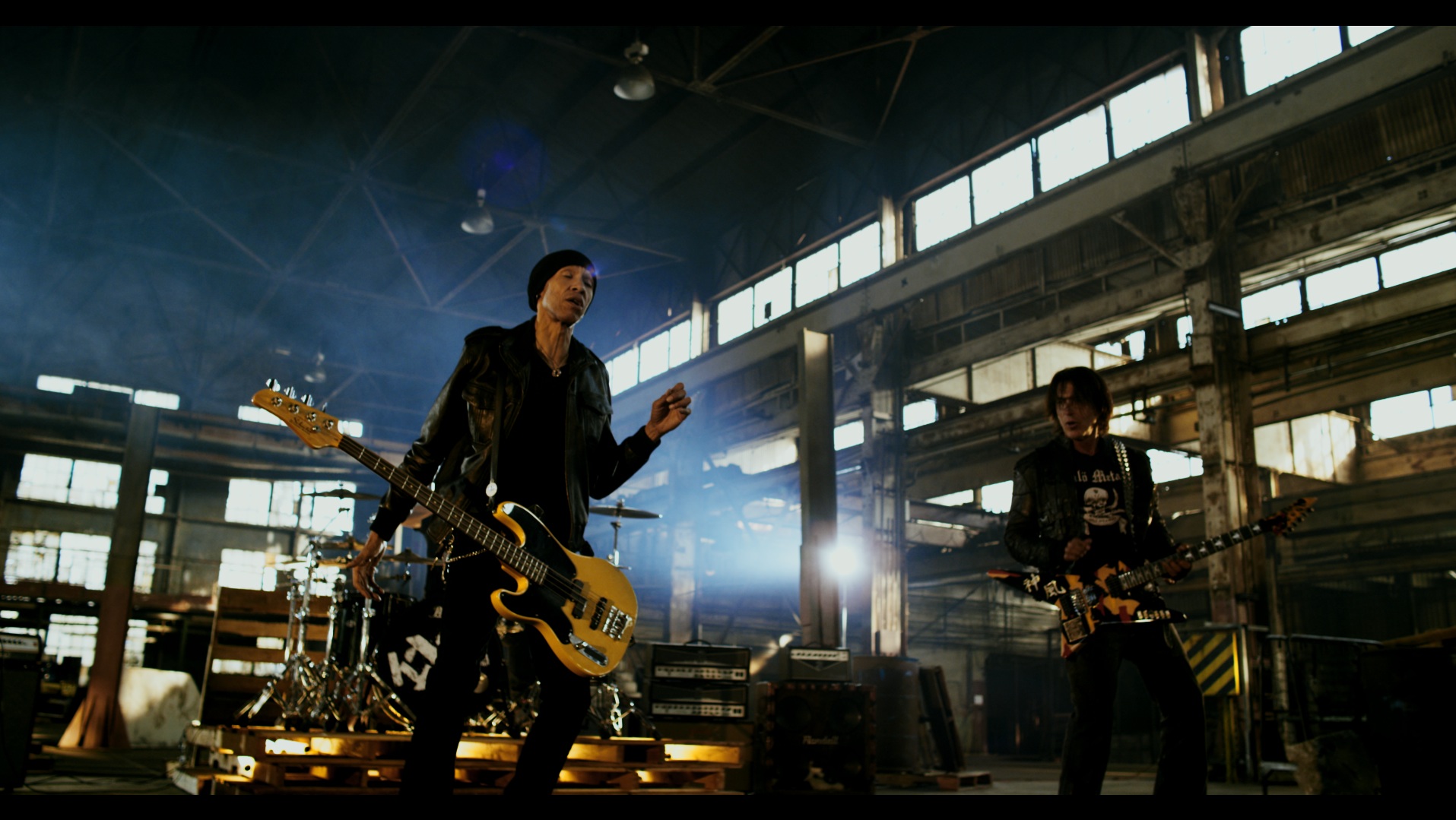
This was probably most challenging project I've ever worked on as a DP/Colorist. Mainly on the color side trying to get everything to match. Music Video for KXM. Shot with RED Epic, RED Scarlet, GH2 Intravenus, BMPCC, Canon D60 and D70, and Go Pro's. With a variety of lenses: Zeiss Superspeeds, Canon EF glass, Nikon F glass, and on one of the cameras...who knows???
Graded with CG Pro using the FIlm LUTs to get everything from a grainy 16mm documentary look to a super 35 clean look.
Video will be released on Billboard.com next week.
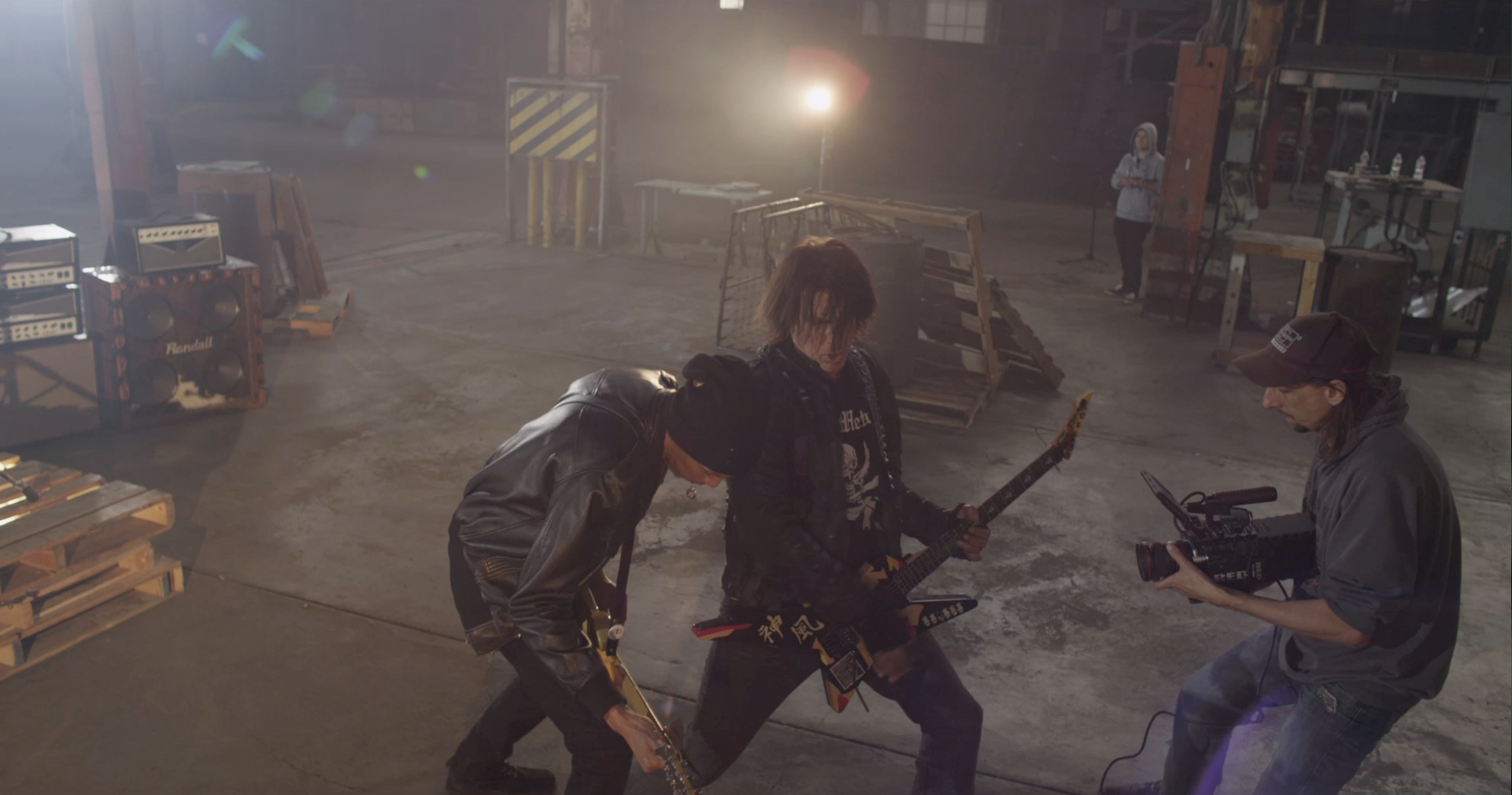

 Screen Shot 2014-02-25 at 1.01.35 PM.png1921 x 1010 - 2M
Screen Shot 2014-02-25 at 1.01.35 PM.png1921 x 1010 - 2M
 KXM-RM.jpg1915 x 1079 - 412K
KXM-RM.jpg1915 x 1079 - 412K -
@Riker I used 5D2RGB to convert to ProRes as well for editing in Resolve.
-
@shian Very nice. I did a magic TV special here in Oz recently and the feature stunt had almost exactly the same issues to deal with; warehouse location, XDCAM, Go Pro & GH3 footage all mixed together. I ended up with almost the identical look you have in your still image. I used Resolve but don't have ColorGHear, just made up my own nodes. Did you find the Go Pro footage the hardest to match?
Howdy, Stranger!
It looks like you're new here. If you want to get involved, click one of these buttons!
Categories
- Topics List23,981
- Blog5,725
- General and News1,354
- Hacks and Patches1,153
- ↳ Top Settings33
- ↳ Beginners255
- ↳ Archives402
- ↳ Hacks News and Development56
- Cameras2,362
- ↳ Panasonic991
- ↳ Canon118
- ↳ Sony156
- ↳ Nikon96
- ↳ Pentax and Samsung70
- ↳ Olympus and Fujifilm100
- ↳ Compacts and Camcorders300
- ↳ Smartphones for video97
- ↳ Pro Video Cameras191
- ↳ BlackMagic and other raw cameras116
- Skill1,961
- ↳ Business and distribution66
- ↳ Preparation, scripts and legal38
- ↳ Art149
- ↳ Import, Convert, Exporting291
- ↳ Editors191
- ↳ Effects and stunts115
- ↳ Color grading197
- ↳ Sound and Music280
- ↳ Lighting96
- ↳ Software and storage tips267
- Gear5,414
- ↳ Filters, Adapters, Matte boxes344
- ↳ Lenses1,579
- ↳ Follow focus and gears93
- ↳ Sound498
- ↳ Lighting gear314
- ↳ Camera movement230
- ↳ Gimbals and copters302
- ↳ Rigs and related stuff272
- ↳ Power solutions83
- ↳ Monitors and viewfinders339
- ↳ Tripods and fluid heads139
- ↳ Storage286
- ↳ Computers and studio gear560
- ↳ VR and 3D248
- Showcase1,859
- Marketplace2,834
- Offtopic1,319










