
It allows to keep PV going, with more focus towards AI, but keeping be one of the few truly independent places.
-
@DirkVoorhoeve Stick with MFT version, it was redesigned from scratch and has overall better quality. APS version is not only soft at wide open but you get 180 degrees angle only on APS cameras, for MFT that's slightly narrower. Native MFT lens is true 180.
-
Sorry to repeat myself ... "If you use ETC mode on the 7.5mm samyang lens does it reduce the barrel distortion? If so how much? Does anyone have some examples?"
too add a bit more to this question, I am basically wondering how this works with all lenses other than micro 4/3rd. It makes the image/ crop 2x zoom right? so I know this is probably obvious, but is it just using the center of the lens, and if so, does this completely change the angle of say a 180 degree lens, and if so is their simple formula for figuring the new angle, or does it vary from lens to lens?
ad finally, am I correct in believing that a M 4/3rd lens that is say 7.5mm is in fact not cropped at all by the sensor, as the lens is presumably made specifically for the m 4/3rd sensor, and not adapted to it after the creation.
Sorry for the noob questions, but I am really in need of a wide lens for work and am trying to wrap my head around it. A 7mm is a bit too fishy for my taste, and a bit wider than I need, so I am wondering if with the crop factor on a non m 4/3rd lens 7mm it would not be so fishy.
-
@mee : Using ETC is cropping on the sensor. You'll loose the wide angle because the framing will be tighter. The formula should be simple even though I can't produce it. The distortion is indeed reduced because it's naturally higher on the corners and lower on the center of the frame and you are going to crop it. There is however a penalty by using ETC and that is IQ (detail and noise levels). When you use ETC a captured pixel on the sensor is used to produce a pixel in your video output as opposed to the normal mode where a lot of sensor pixels from the 16MP are binned to produce each of the video output pixels.
@peternap : I can guarantee you that it will end up mounted on the camera a lot more times than you would expect it.
@stonebat : Yes, that is the workflow. Stereographic projection? I didn't have any plans but because you asked ok, but I'm not supporting the batch script because I'm devoting my time to a Java app that will do the same but a lot better. If you can't just wait, I'd say you take the batch script and change the choice block of code to this:
- :Projection
- Choice /C PRS /D P /T 5 /M "Which projection Panini/Rectilinear/Stereographic"
- Echo:
- If ERRORLEVEL 3 Goto :Stereographic
- If ERRORLEVEL 2 Goto :Rectilinear
- If ERRORLEVEL 1 Goto :Panini
And you'll need to add another block:
- :Stereographic
- Echo Images in this folder will be converted to the Stereographic Projection.
- Set folder=Stereographic
- Set projparameter1=f4
- Set projparameter2=v130
- Goto DetectFileTypes
f4 is Stereographic
v130 I suspect it controls the crop. Possibly it's the final angle of the view but I could be very wrong. I suggest starting with 130 and see how tight is the crop. If it's cropping too much or too little change that v parameter until it fits tightly. Don't forget to report back!
P.S. If my suspicion is right we might have a problem because that v parameter might depend on the aspect ratio but we'll worry about that later...
-
I just got the Samyang and after 3 minutes of playing....I'm in love, of course I love GoPro's too.
The only concern I have right now is the lens cap. With no filter threads, it takes a special cap. I lose lens caps and buy them a half dozen in every size at a time.
I have to find a source for these.
-
@duartix The corners are amazingly good, especially for an inexpensive lens. I straightened one clip in PP just to see what it was like and it's usable without cropping. To be honest, I like the fisheye look in some shots, I guess that's the GoPro in me. The color is excellent and it's plenty sharp although I don't think it's the best choice for any distance.
My biggest problem so far is keeping my fingers out of the shot.
-
I'll do it today @Mee!
Gopro http://gopro.com/ I have12 of them. We have a thread here somewhere on them. Rambo is the resident expert.
-
@peternap Thanks !
So you are refering to the cineform software, or the cameras? I have used the software a bit, but forgot whether I liked it =P I am reinstalling it now to have a look.
A little bit off topic but I dumped my (rather my wifes) TV which doubles as my monitor off the stand today and lost the picture, I could see months without a new lens flashing before my eyes, and when my wife came downstairs to explore the racket, she said "thanks for buying me a new TV" to confirm what I already knew would be the scenario. Luckily with a dinky screwdriver I got the back off and wiggled connections till I found the right one! Game on!!!!!!! New lens is still in my sites =) though I was almost getting excited about finally replacing this mediocre non 1080 screen with something that would show the full quality of what I am filming ;)
-
Im going to port this to osx and post it back. First stage, download and install hugin. Copy all the files in /Applications/Hugin/HuginTools/ to /usr/local/bin
-
Im going to port this to osx and post it back.
First stage, download and install hugin.
Copy all the files in /Applications/Hugin/HuginTools/ to /usr/local/bin
Copy this to a script :-
>
#!/bin/bash clear set -x verbose #echo on export pwidth=5184 export pheight=3456 mkdir panini for tiffs in $(ls -1 *.tif); do echo Defishing $tiffs echo p f16 w$pwidth h$pheight v140 n"TIFF" >> defishPANINI.pto echo o w$pwidth h$pheight f2 v140 y0 p0 r0 n"$tiffs" >> defishPANINI.pto echo m i0 >> defishPANINI.pto nona -o panini/P_$tiffs defishPANINI.pto rm defishPANINI.pto done>
Lets call it hugin.bsh
Modify pwidth and pheight with the resolution of your tiffs. They should all be the same dimensions.
Change the permissions - chmod +x
Copy it in the same directory as your tiffs and execute.
-
Samyang 8mm F3.5
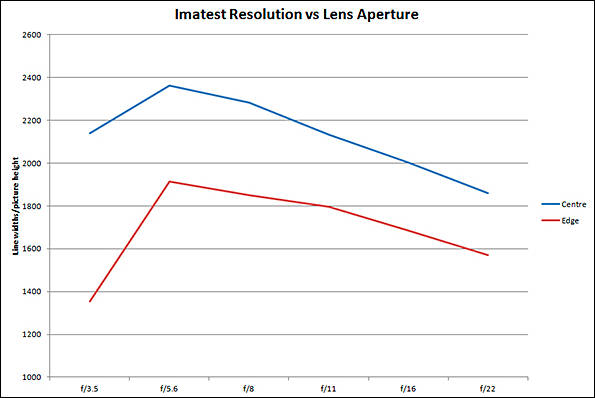
Samyang's offering is not only a good performer for its type, it also comes with an affordable price tag.
http://www.photoreview.com.au/reviews/lenses/aps-c/samyang-8mm-f-3.5-umc-fish-eye-cs-ii

 taurus_dolly12.jpg595 x 398 - 29K
taurus_dolly12.jpg595 x 398 - 29K
Howdy, Stranger!
It looks like you're new here. If you want to get involved, click one of these buttons!
Categories
- Topics List23,979
- Blog5,725
- General and News1,352
- Hacks and Patches1,153
- ↳ Top Settings33
- ↳ Beginners255
- ↳ Archives402
- ↳ Hacks News and Development56
- Cameras2,362
- ↳ Panasonic991
- ↳ Canon118
- ↳ Sony156
- ↳ Nikon96
- ↳ Pentax and Samsung70
- ↳ Olympus and Fujifilm100
- ↳ Compacts and Camcorders300
- ↳ Smartphones for video97
- ↳ Pro Video Cameras191
- ↳ BlackMagic and other raw cameras116
- Skill1,961
- ↳ Business and distribution66
- ↳ Preparation, scripts and legal38
- ↳ Art149
- ↳ Import, Convert, Exporting291
- ↳ Editors191
- ↳ Effects and stunts115
- ↳ Color grading197
- ↳ Sound and Music280
- ↳ Lighting96
- ↳ Software and storage tips267
- Gear5,414
- ↳ Filters, Adapters, Matte boxes344
- ↳ Lenses1,579
- ↳ Follow focus and gears93
- ↳ Sound498
- ↳ Lighting gear314
- ↳ Camera movement230
- ↳ Gimbals and copters302
- ↳ Rigs and related stuff272
- ↳ Power solutions83
- ↳ Monitors and viewfinders339
- ↳ Tripods and fluid heads139
- ↳ Storage286
- ↳ Computers and studio gear560
- ↳ VR and 3D248
- Showcase1,859
- Marketplace2,834
- Offtopic1,319
Tags in Topic
- lenses 151
- 14mm 37
- wide-angle 14
- 7mm 4
- 6mm 1









