
It allows to keep PV going, with more focus towards AI, but keeping be one of the few truly independent places.
-

http://www.ebay.com/sch/Monitors-/80053/i.html?_fcid=168&gbr=1&_nkw=2560%20monitor&_clu=2&_sop=15
This monitors based on different variations of LG 27" IPS panel (used in Apple Cinema display) are already quite known on various forums.
Different firms are making them, plus panels and electronics are also different.Most use DVI-D Dual, but active DP to DVI-D Dual converters exist, if you need them.
Can be good option, especially if you need 2-3 monitors.

 monitor.jpg765 x 817 - 99K
monitor.jpg765 x 817 - 99K -
As I understand you can always add sticky matte film.
Looking at other, general computer forums, this monitors are highly popular in few last months.
They are different, and some can have issues.
For us it is cruicial to know about clibration, how backlight is adjusted (can be tricky in cheap stuff), etc
-
About film (search Dell Ultrasharp 27" or Apple CInema 27") -
http://www.photodon.com/p/MXG-5150-01K.html
http://www.nushield.com/order_now.php?__utma=1.842921684.1336136446.1336136446.1336136446.1&__utmb=1&__utmc=1&__utmx=-&__utmz=1.1336136446.1.1.utmccn%3D(organic)%7Cutmcsr%3Dgoogle%7Cutmctr%3D%7Cutmcmd%3Dorganic&__utmv=-&__utmk=86887833
You can find quickly more producers :-)
As for this monitors - all of them are very glossy.
-
Unless someone banned you on google you don't need to wait :-)
-
Spend some time reading about various firms and models first. They also have different stands.
As for dead pixels, most panels will have them due to very high pixel count. But sellers have hand selected zero dead pixels ones, with higher prices :-).
-
As I said, get one with guaranteed zero if you want. :-) Normally on IPS panels bright pixels are quite rare, if they are dead they'll be black.
-
I have dual Dell U2711's, based on these panels. Edit: I just saw that those cheap monitors use S-IPS panels. While better than TN panels, they are inferior to H-IPS used on Dell U2711's.
Word of caution: while panels might use same LG-panels, colour rendering varies wildly depending on how background light is being done. My Dell's use CFL and are relativly heavy, thick and draw over 100W a piece. But they also display ~ 100% of Adobe gamut and are factory calibrated.
Same panel paired to cheaper LED background light would render less colour gamut. Panel can only filter the light that's there to begin with. As white LED's have substantial dips in colour curve, gamut suffers.
P.S. I find matte finish really annoying and would gladly swap it for glossy finish.
-
First, it is hard to tell how H-IPS is better than S-IPS. It also require to check with manufacturer and sellers that this is not H-IPS, in fact (as S-IPS is widely known and H-IPS is just variation).
Second, considering word of cauntion. It is really true that some guys had problems with backlight.
But my understanding is that this is caused only by power schemes used and electronics.
Normally panel is supplied with backlight assembled, you can check LG site for 27" panels and later check sellers, they are responsive.Third. For video work 100% Adobe gamut and factory calibration for this is not good idea. You can also find same wide color gamut panels in this monitors, btw. And you can find either CCFL or LED ones. As you like.
In no way I want to say that they are so problem free as your Dell.
But for many people it can be good solution.
-
my Dell's have their own share of problems:
- For some reason, they only run at 60Hz internally. Everything else is just "cadence-hacked" into 60Hz. I tried to force it to 50Hz but it starts inserting duplicate frames here and there (not good in PAL-istan).
- CCFL power supply buzz.
- They are heavy, thick and CCFL uniformity is bad.
- Anti-gloss is annoying.
But the good stuff is that they have really wide gamut and do not suffer from "purple haze" when you look at it sideways.
Regarding S-IPS vs. H-IPS: it's not hard to tell at all. You only need to look at the monitor sideways ;) Here are some shots: http://hardforum.com/showpost.php?p=1031579820&postcount=32
-
They only run at 60Hz. Everything else is just "cadence-hacked" into 60Hz.
This is very bad.
They are heavy, thick and CCFL uniformity is bad.
Not good.
Anti-gloss is annoying.
Why? Normally on work monitor you must not have glossy screen.
But the good stuff is that they have really wide gamut. I have read reviews for other monitors with identical panel but LED background lightning. Gamut was narrower, ceterus paribus.
For any normal video work wide gamut is bad. As you see not the same thing as you must.
It can be better looking, but it is same shit.Regarding S-IPS vs. H-IPS: it's not hard to tell at all.
As far as I remember this guys found that this is caused not so much by H-IPS, but by extra filter, A-TW or something like it.
-
The problem with Dell anti-gloss is that "grain-size" of coating isn't really much bigger than pixel pitch, leading to "small specks of light"-effect.
Of course, video gamut is what video gamut is. But at least I know I see it all.
Regarding H-IPS: I became a believer when I compared with other monitors on this specific test:
http://www.lagom.nl/lcd-test/viewing_angle.php
On most other monitors, letters would be changing color if you move your head vertically. Not so on Dell. It would be interesting if somebody could test these cheap monitors with same test. And also check if they can display "true" framerate and not just pad with extra frames.
-
love my 27" iMac at work, the screen is amazing.. I run windows 7 on it mainly , but its a rocking screen, the iMac is glossy also , sheet of glass covering it, doesn't seem bad for reflections etc. My secondary screen is a Dell 24" non non IPS but one of the pro screens from a couple years back.. no contest, LCD tech has made leaps and bounds.. Just bought a hdmi 22" IPS fulll 1080p as a preview for others to see the shot, under $130 looks great !
-
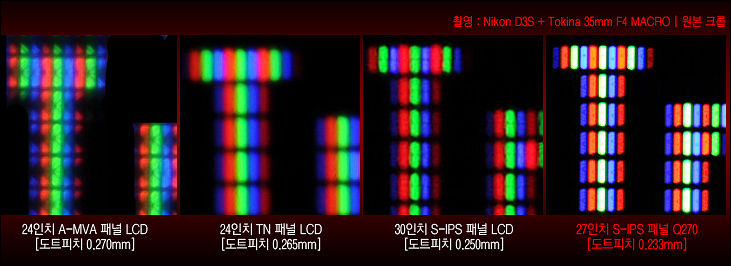
This picture whows that this is also H-IPS screen (as in original S-IPS, pixels are like <<< )
Check some measurements of one specific model (may be we'll have some korean users to translate this for us)

 monitor1.jpg731 x 266 - 52K
monitor1.jpg731 x 266 - 52K -
I think none of monitors can be calibrated just using their menus.
But using proper calibrator and graphics card all must be ok.We'll see, most probably we'll have deals on some of this monitors.
-
The only option on my monitor is brightness control, nothing else at all. However, when I run my Spyder 2 on it, it calibrates the colour in the system ICC profile and still looks great, and as it should.
-
Hope it'll be good.
Will be waiting for your review.
-
I ordered a 3view bank zero dead pixel model of ebay. Took 3 or 4 days to get. Had to get a plug adaptor for it to make it plug into us outlet. The only thing.like others mentioned is the stand for it isn't all that great. The colors out of the box were nice. I plan on getting it calibrated. I wasn't sure so i didn't post it but a better write up i did on it on my site. If its ok ill post the link.
-
People who have calibration tools have said that it cleans up nicely. Main complaint is dead pixels, which is the main complaint for any item. I don't care about dead pixels, since I plan on spilling food on it anyway. So basically, we will see. Photos of the actual pixels look like the more recent, higher end pixels, and the pixel size is of course very small. At that price, I can always find a use for it somewhere. Anyway, it will be here in a couple of days. I have an IPS panel from Asus already, so I will compare it to that. And I will calibrate it, of course. Another issue with these monitors is the lack of a thick, antiglare surface. There seems to be some discussion to the effect that an inexpensive AG coating would be a mistake, as the pixel size is so small that it would blur fine detail. I can relate to this point of view, although I use AG for my driving glasses. There are "add on" AG films. We will see in a few days. Anyway, three Benjamins, ya know, for a 27" IPS monitor. Can't be all bad, unless it arrives all bunged up. Ack! Realistically, this guy has covered everything already http://www.overclock.net/t/1215866/reviewed-400-2560x1440-ips-no-ag-90hz-achieva-shimian-qh270-and-catleap-q270 But I'll try to add any details.
Howdy, Stranger!
It looks like you're new here. If you want to get involved, click one of these buttons!
Categories
- Topics List23,979
- Blog5,725
- General and News1,352
- Hacks and Patches1,153
- ↳ Top Settings33
- ↳ Beginners255
- ↳ Archives402
- ↳ Hacks News and Development56
- Cameras2,362
- ↳ Panasonic991
- ↳ Canon118
- ↳ Sony156
- ↳ Nikon96
- ↳ Pentax and Samsung70
- ↳ Olympus and Fujifilm100
- ↳ Compacts and Camcorders300
- ↳ Smartphones for video97
- ↳ Pro Video Cameras191
- ↳ BlackMagic and other raw cameras116
- Skill1,961
- ↳ Business and distribution66
- ↳ Preparation, scripts and legal38
- ↳ Art149
- ↳ Import, Convert, Exporting291
- ↳ Editors191
- ↳ Effects and stunts115
- ↳ Color grading197
- ↳ Sound and Music280
- ↳ Lighting96
- ↳ Software and storage tips267
- Gear5,414
- ↳ Filters, Adapters, Matte boxes344
- ↳ Lenses1,579
- ↳ Follow focus and gears93
- ↳ Sound498
- ↳ Lighting gear314
- ↳ Camera movement230
- ↳ Gimbals and copters302
- ↳ Rigs and related stuff272
- ↳ Power solutions83
- ↳ Monitors and viewfinders339
- ↳ Tripods and fluid heads139
- ↳ Storage286
- ↳ Computers and studio gear560
- ↳ VR and 3D248
- Showcase1,859
- Marketplace2,834
- Offtopic1,319









