
It allows to keep PV going, with more focus towards AI, but keeping be one of the few truly independent places.
-
So far Orion is very encouraging on a San Disk Extreme SD 45mbs. It doesn't span in the 24H but does span in 24L.
Bitrate for 24L = 81,526 Bitrate for 24H = 145,895
Bitrate for 720/60p = 34,564
This is great. Now I just need a decent lens!
-
hi guys, following with great interest all those patches for the gh2. yes, many thanks to nick and to vitaliy indeed. just wondering how to use those white documents posted at the top of the thread. i haven't been able to look at them. i'm interested to try the v4 orion and was wondering what is the difference with aquamotion v2.
thanks.
-
Refer to beginner section or any of the hack guides that are around. Start here: http://www.personal-view.com/talks/discussion/2317/ptool-v3.64d-topic/p1 You click on the white docs and download them. Then follow guides how to hack.
-
@Oedipax Thanks. Graded in Magic Bullet Looks, if you can really call clicking a preset and messing with a couple parameters "grading", that is ^_^. Smooth profile -2 on everything.
-
@touviere7 Make sure you are logged in, otherwise you can't download anything.
-
@chauncy "click on the white doc"
thanks! i think i tried everything...but that!!!
@disastronaut thanks as well.
-
Even with modding settings to scale to the same frame size for HBR/25p, there is still a discrepancy of smaller frames. So I lowered the QP. The changed settings don't affect 24H, except where I've lowered QP.
Quantum v3 RC (settings that were for HBR modded to scale for 25p vs 24H).
24H, frame size ~244kb
25p, frame size ~184kb
25p (QP14), frame size ~225kb
25p (QP13), frame size ~250kbAchieved quite close to the same frame size as 24H for the exact same shot. Although 24H will be bigger again at QP14 and QP13, but the point was to match the frame size to the stock patch. It's quite difficult to tell any improvement quality in sharpness, but QP13 appears sharper than the others, QP14 appears less compression artefacts (also less than QP13 oddly), but QP13 doesn't appear worse than others in compression artefacts for the test shot.
I attached what the settings file, I hope this helps other PAL users for improved HBR mode/25p. I'm going to test it outdoors now on longer record times.
The attached file has a QP of 13. I don't think it'd be too wise for 24H.
edit: A heads up, getting card speed limit errors on complex scenes outdoors, been running into this wall with HBR a lot when trying to increase the bitrate, when I've been able to record much higher bitrates in 24H. Perhaps since it goes through the line at 50i, somewhere in the firmware the error function or another place sees it cant write at a speed of generated frame size x 50fps (even though it's 25fps).\
I also tried recording 24H with QP13... works just fine, an
As the same QP gives much larger 24H than HBR/24p, it's something to do with the HBR mode handling.
I'd be interested in seeing someone try this on the 64GB Sandisk SDXC superfast card, to see if it errors out as well.

 QX3 RC Mod.zip922B
QX3 RC Mod.zip922B -
hey guys, great work with patches for 1.1 firmware. for someone like me who only shoots 24H, does not use ETC or slow mo, should I upgrade to orion or stay with seaquake? thanks for any advice..
-
Industrial strength Machinery Quantum X..... The details at 250 meters is fantastic. Clarity .. wow. Canon 300MM Fd Shot @ 160 ISO, @ a 50th. this is raw..mts
Mode Cinema.
 Industrial.png1440 x 900 - 129K
Industrial.png1440 x 900 - 129K -
Here is my amateurish video of using Driftwood Quantum X (v4 Orion) CBR 'Settings' Thank you all who had contributed to this forum =)
-
Just installed and playing with v4 Orion.
With every new setting i always do the profile test.
Just to see what the setting does.
I did not see this before, look ad playtime (afspeelduur)
it is in reality just 5 seconds.
File size = 256kb for both files, but it plays fine, no problems with it.
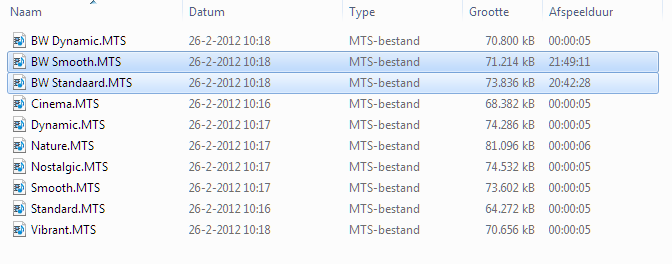

 v4 Orion.png672 x 264 - 29K
v4 Orion.png672 x 264 - 29K -
no color correction, just 50p @ 24p sequence, hand held, little stabilization. -2, -2, +2, -2 Nostalgic. 14-140mm Shutter 1/160, f/16-22 no ND filter - just wanted stress settings.
-
Just got this strange error with Rocket V3. Recorded about 2-3 minutes, nothing special or demanding for the codec. ISO was 200, and no M43 lens. Everything seemed fine, tried to view the file in camera. After 12 seconds in the camera it sais to check the card for errors. In the computer the clip appears like it's 45 minutes long, averge bitrate is 1043 kb/s (yes I typed that correctly!).
Anyone knows what's going on?
-
In what profile @Adde see my post here above.
-
-
First let me say big thanks to driftwood for all the time you spend with this, you and Vitaly are my heroes!
This error dosen't happen every time, this is the first one with this setting. This have happened once before with some other setting (think it was one of the CBR 88 mb/s setting).
Profile was smooth -2, card Sandisk Class 10 30 mb/s 16gb. At ISO 12800 the camera crashes after a couple of seconds but that's nothing new for me with any patch on this level... Up to 3200 works fine with most of the patches!
You may find the file slihtly dark / soft that is because I have the Heliopan Vari ND on, just wanted to make a quick dirty test with it...
Right now I'm trying the CBR version and it works really good
Hope this helps you out!
-
@Adde I'll look at it later as Im not at home today. Ive seen this before once too and I dont think its anything to worry about. Only time can tell. Ive had zero probs so far and believe u me, I do a lot of testing.
-
@driftwood not in streatham by any chance, think i saw ur lookalike lol
once again fantastic work on Orion and everything else
-
Quantum v2 Rocket 24L. Thanks @Driftwood & @Vitaliy_Kiselev. You're giving to everyone the freedom to do great work with cheap camera. This is democracy. Thanks a lot. pass: driftwood
-
Hi ... Orion V4, not working well on my GH2 with 1080i ... After 3-4 seconds of recording, an write error message appears ... I use Sandisk 32+32 giga 30MB/95MB and the result it's the same ...
-
I was able to install the new hack and shoot a bit with it before a gig yesterday. Orion(had no filtration, probably 150iso and 22fstop). It was about 2pm, so the sun was baking. Stills from 1080pVideo

 Beverly_Dr.jpg1920 x 1080 - 810K
Beverly_Dr.jpg1920 x 1080 - 810K
 beverly_dr2.jpg1920 x 1080 - 746K
beverly_dr2.jpg1920 x 1080 - 746K
 beverly_dr3.jpg1920 x 1080 - 734K
beverly_dr3.jpg1920 x 1080 - 734K -
Those still picture look fantastic . What screen capture program was used?
-
Quick Spanning Report on scenes of moderate detail (eg Television, interviews, etc). Orion spans fine on the 64gb sandisks at 24h. Will not span on 32gig in H but spans fine at L. About a gig per minute on H, 1/2 that on L.
Rocket appears to span fine on all settings on Sandisk Extreme 32 and higher cards.
-
Two still grabs from Quantum 9b to judge them to the new quantum x orion :

 fsagasg.bmp1275 x 529 - 2M
fsagasg.bmp1275 x 529 - 2M
 nniunibni.bmp1274 x 533 - 2M
nniunibni.bmp1274 x 533 - 2M -
sorry, forgotten to attach the files ;)

 fsagasg.png1275 x 529 - 2M
fsagasg.png1275 x 529 - 2M
 nniunibni.png1274 x 533 - 1M
nniunibni.png1274 x 533 - 1M
Howdy, Stranger!
It looks like you're new here. If you want to get involved, click one of these buttons!
Categories
- Topics List23,981
- Blog5,725
- General and News1,354
- Hacks and Patches1,153
- ↳ Top Settings33
- ↳ Beginners255
- ↳ Archives402
- ↳ Hacks News and Development56
- Cameras2,362
- ↳ Panasonic991
- ↳ Canon118
- ↳ Sony156
- ↳ Nikon96
- ↳ Pentax and Samsung70
- ↳ Olympus and Fujifilm100
- ↳ Compacts and Camcorders300
- ↳ Smartphones for video97
- ↳ Pro Video Cameras191
- ↳ BlackMagic and other raw cameras116
- Skill1,961
- ↳ Business and distribution66
- ↳ Preparation, scripts and legal38
- ↳ Art149
- ↳ Import, Convert, Exporting291
- ↳ Editors191
- ↳ Effects and stunts115
- ↳ Color grading197
- ↳ Sound and Music280
- ↳ Lighting96
- ↳ Software and storage tips267
- Gear5,414
- ↳ Filters, Adapters, Matte boxes344
- ↳ Lenses1,579
- ↳ Follow focus and gears93
- ↳ Sound498
- ↳ Lighting gear314
- ↳ Camera movement230
- ↳ Gimbals and copters302
- ↳ Rigs and related stuff272
- ↳ Power solutions83
- ↳ Monitors and viewfinders339
- ↳ Tripods and fluid heads139
- ↳ Storage286
- ↳ Computers and studio gear560
- ↳ VR and 3D248
- Showcase1,859
- Marketplace2,834
- Offtopic1,319








