
It allows to keep PV going, with more focus towards AI, but keeping be one of the few truly independent places.
-
Topic solely for selection of motherboard for your AM4 Ryzen CPU based system.
Focused on video editor needs
I'll be adding systematic info post by post.
Ideal modern video editor motherboard must allow:
- Work with overclocked 8 core CPUs fine without VRM issues, preferably be ready for upcoming 16 core chips
- Have ability to install pair of NVMe x4 SSD drives (one can be using PCIe 2.0), M.2 slot not located under GPU hot air is big plus!
- Have pair of USB 3.1 Gen2 10Mbit ports so you can transfer data from/to your fast SSD quick - check more . Front panel connector is also big plus.
- Have or allow to install 10Gbit Ethernet/56Gbit Infiniband network adapter to quickly use directly or dump large amount of footage at NAS/Server.
- Have proper slots alignment taking in account that some good GPUs have 2.5 slot sized cooling.
- Installing 2nd GPU always leads to lot of compromises on this platform, but if this is performance bottleneck - go for it.
Best CPU info
We are searching board for 8-16 core CPUs, it is not much reason to look for other CPUs.
- Ryzen 3950X
- Ryzen 3900X $499 at NewEgg
- Ryzen 3700X $299 at Amazon
- Ryzen 2700 $198 at Amazon
- Ryzen 2700X $251 at Amazon
- Ryzen 1700 $143 shipped, 8 cores / 16 threads, overclockable to around 3.9-4.1Ghz on air with good cooler
- Ryzen 1700X $163 at Amazon
Ryzen is gaming/consumer CPU with serious IO shortcomings by design (but less serious compared to Intel consumer line).
- Ryzen chips have 24 PCIe v3.0 lines.
- 4x goes to NVMe slot of board (Intel lacks this).
- 16x go to GPU - and this one on A320 and B350/450 can't be split (aka bifurcation), to force MB makers to buy more expensive chipsets for SLI.
- 4x is left for the chipset (on Intel it is same). Chipset uses them for lot of things, including making multiple PCIe 2.0 (or PCI 4.0 for X570) lines.
Note Actual Ryzen 1xxx or 2xxx die has full 32 PCIe 3.0 lines, but it had been decided that it will be too nice to allow consumer PCs to use them all. References that somehow AMD does not have free pins in socket is absolute bullshit.
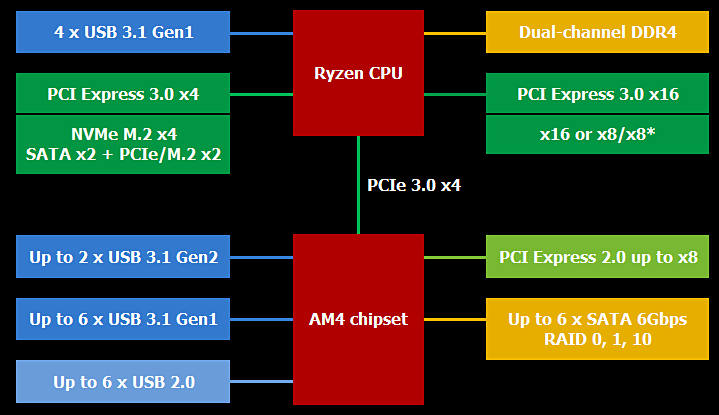
Note! Ryzen 2200G or 2400G are designed such way that they provide only 8 PCIe 3.0 lines to GPU instead of 16x and they can't be split.
So, forget about idea of using them for any advanced tasks.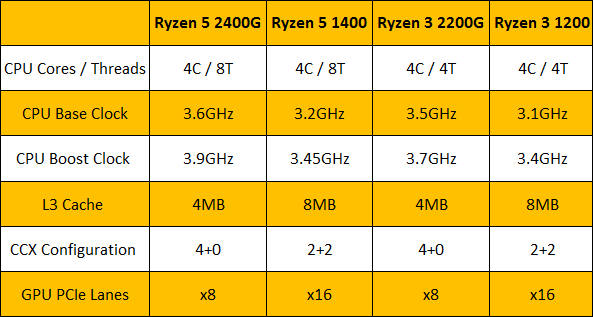
Chipset difference
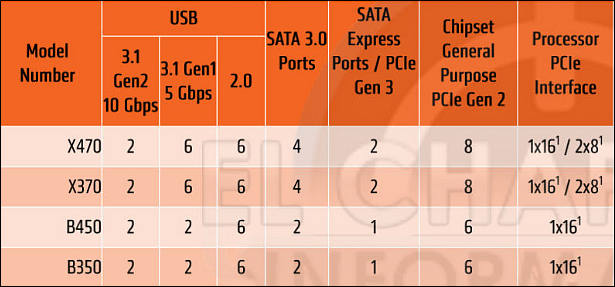
If you look carefully you understand that you must avoid B350/B450 chipsets at all cost, not mentioning A320.
- First reason - they do not allow to split x16 into two PCIe x8 slots, this is very bad for us* (see note below).
- Second reason - they have less general purpose PCIe 2.0 lines, 2 less sounds like not much, but it is very important on our limited consumer CPU IO budget.
Note about bifurcation/split. As usual in capitalism - it is artificially removed and disabled feature. On Asrock ITX B350/B450 boards such options is present and works. It had been done due to large request from users/buyers and some other companies do this (keeping silence so it won't become open knowledge among too many, yet you still need to modify BIOS to enable SLI). But even with such options it is horrible life as you need custom impossible to find riser and turning GPU card into vertical state or such.
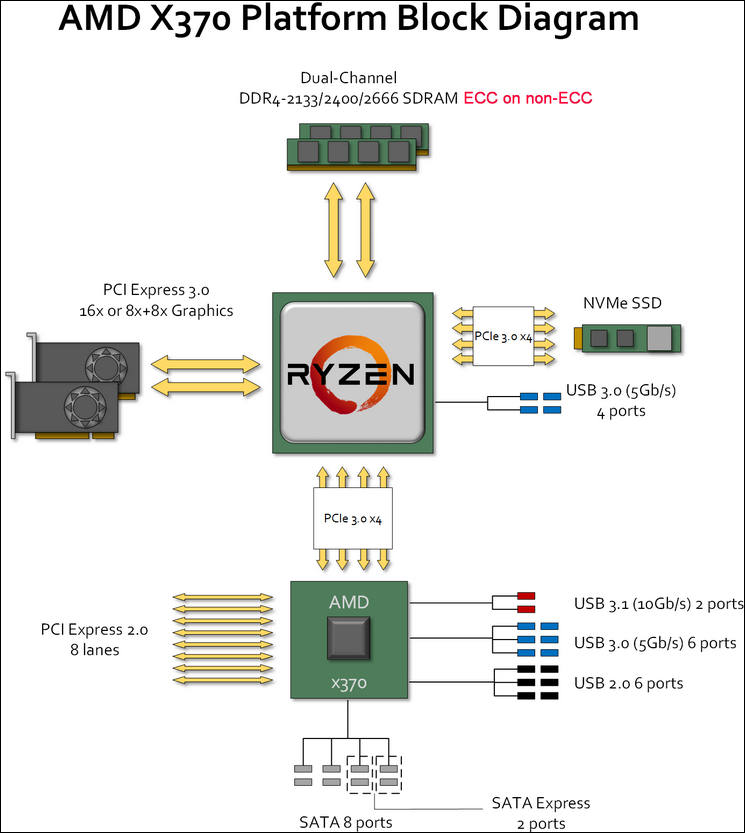
SSD performance limits on Ryzen
Second M.2 slot on almost all boards where it is present will be using PCIe 2.0 x2 or x4 mode (except x570 chipset!).
PCIe 2.0 per-lane throughput is 5GT/s or 500MB/s of actual data transfer per lane. x2 will be capped at 1GB/sec recording/reading and x4 at 2GB/sec recording/reading, no matter if the limit of SSD you put in it is higher.
First M.2 slot uses four dedicated v3.0 lines. Single PCIe 3.0 lane at 8GT/s, can send 985MB/s. This limit is close to 4GB/sec.
For x570 chipset all lines will be PCI 4.0 lines, double the bandwidth of PCI 3.0.
Network stuff
Ideally we want 10Gbit adapter, but most probably you will need free x4 slot for one - check https://www.personal-view.com/talks/discussion/21364/making-10gbit-network-using-sfp-adapters-for-cheap#Item_11
Among 1Gbit always aim for Intel, it is not much difference but saves little CPU load and lot of your nerves.


 sa6613.jpg615 x 287 - 41K
sa6613.jpg615 x 287 - 41K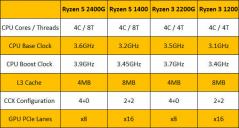
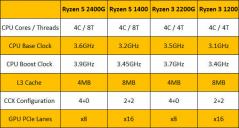 sa6624.jpg593 x 317 - 55K
sa6624.jpg593 x 317 - 55K
 sa6625.jpg745 x 833 - 72K
sa6625.jpg745 x 833 - 72K
 sa6681.jpg689 x 229 - 28K
sa6681.jpg689 x 229 - 28K -
Temperatures
Lot of X370 and X370 boards can run hot if you use overclocking on 8 core CPUs or 12-16 new Ryzen 2 CPUs.
Main reason for this is simpler and cheaper VRM and also bad heatsinks being just slab of aluminium made be designer without any fine fins.
Heatsink designs
In present day it is usually designers who make heatsinks even for expensive motherboards.
They are made for looks, and not to be efficient in their real function.Bad small one (ASUS TUF x470-Plus)

Better one (ASRock Pro4 boards)
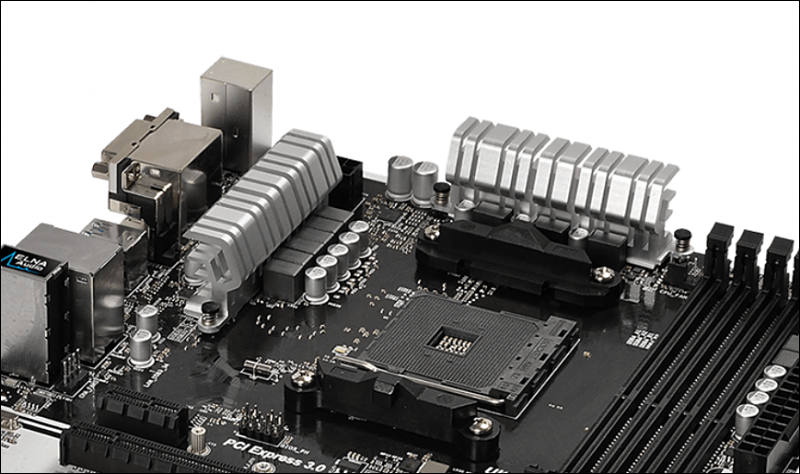
Almost good (Asrock X470 Taichi Ultimate)

Really nice (Gigabyte Aorus X470 Gaming 7 WiFi)
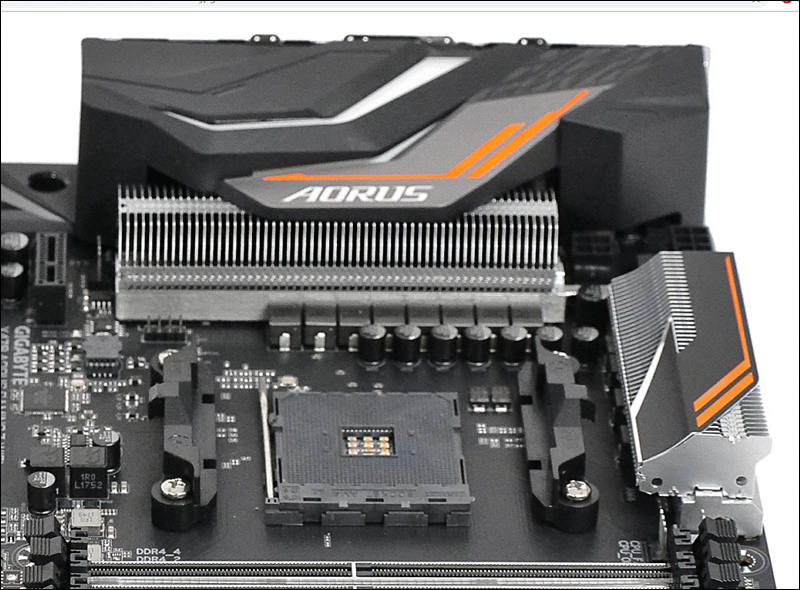
Nice construction features to look for
Armored PCIe x16 slots

Nice feature, as it makes it impossible to accidently damage slot pulling big card and forgetting the slot lock.
Armored memory slots

Not so important, but makes slots much more reliable and prevent damage during some accident during big cooler mounting. Or if you try to pull stick in small full case.
AMD B350 Chipset Issues on AsRock B350 Pro 4 motherboard sample
This motherboards is affordable and frequently recommended by people, so let's see that is main issue.
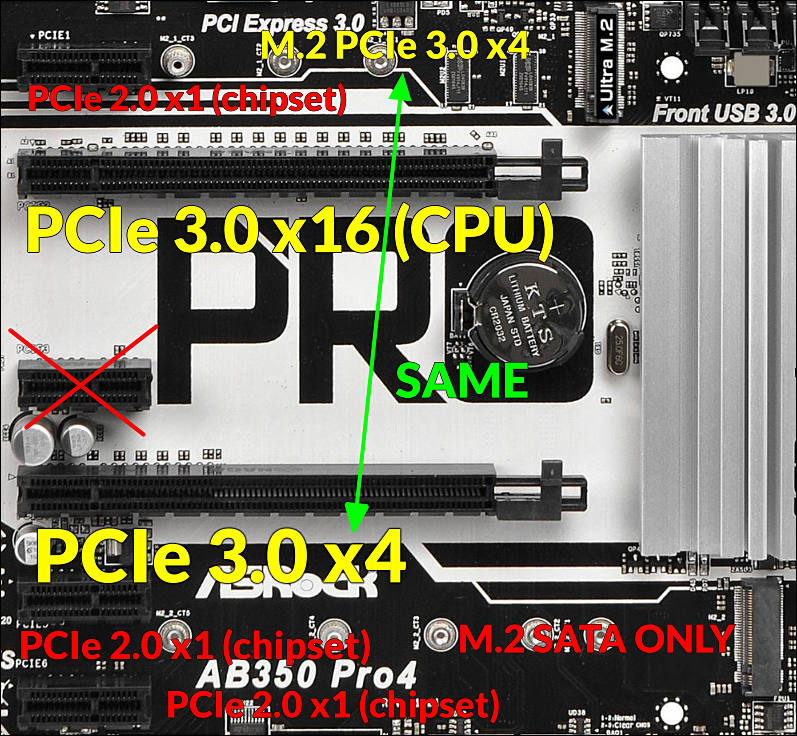
You installed good powerful GPU with good cooling, it takes x16 slot and also makes really unusable one PCIe x1 slot.
You also like fast NVMe SSD for your system drive. So, top M.2 Slot will be filled with it.
But due to this second x16 looking slot having same PCIe 3.0 lines will be disabled.
Won't be able to install second GPU, or 10Gbit adapter, or second M.2 adapter.
Second M.2 is ... SATA only (same on all their B350 boards, they made it better on B450).
Locations of both M.2 slots are good from thermal point of view.
Board lacks USB 3.1 Gen2 ports, and you also won't have free slot to put suitable adapter if you use NVME SSD.
Realtek 1Gbit is not at all bad, but Intel is little better with lower CPU load and drivers.
Finally - VRM, AB350 Pro4 ISL95712 based 3 x 2 phase design, 3 real phases with double of elements in each one, average coolers. Not bad for cheap MB, but not top solution by far.
Overall - nice cheap board for gamers, but really bad for any editing guys.

 sa6611.jpg797 x 736 - 163K
sa6611.jpg797 x 736 - 163K
 sa9258.jpg800 x 519 - 89K
sa9258.jpg800 x 519 - 89K
 sa9259.jpg800 x 407 - 47K
sa9259.jpg800 x 407 - 47K
 sa9261.jpg695 x 611 - 84K
sa9261.jpg695 x 611 - 84K
 sa9260.jpg800 x 474 - 66K
sa9260.jpg800 x 474 - 66K
 sa9262.jpg781 x 710 - 109K
sa9262.jpg781 x 710 - 109K
 sa9263.jpg800 x 590 - 85K
sa9263.jpg800 x 590 - 85K -
Example of really bad AMD x370 board - AsRock Fatal1ty X370 Gaming X
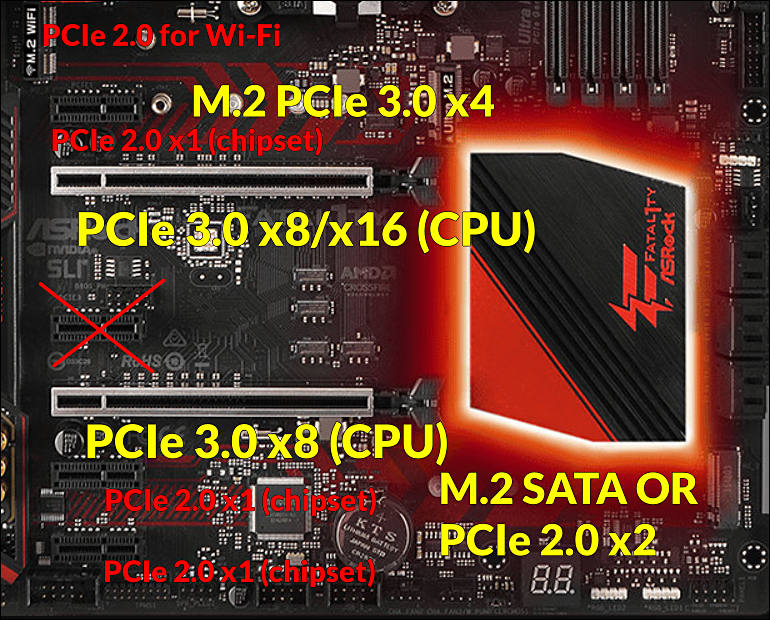
Lacks USB 3.1 Gen 2 still.
Big difference is that now if you took up top M.2 slot with SSD you can split x16 slot and into two x8 ones.
If you do not work with raw 6K/8K it won't be noticeable, otherwise it'll hit performance some.
Now we go into humble low M.2 slot and it's PCIe 2.0 x2 mode.
PCIe 2.0 per-lane throughput is 5GT/s or 500MB/s of actual data transfer per lane. So, it is capped at 1Gb/sec recording/reading.
For comparison - top slot uses four v3.0 lines. Single PCIe 3.0 lane at 8GT/s, can send 985MB/s. It is 4 times more maximum possible speed for SSD, good SSD's are close to this numbers in sequential reading speeds.
For this board you have to kill a lot of wishes. Can have one high speed NVMe SSD, but forced to use second low speed NVMe SSD, can add 10Gbit network adapter, but forced to use USB 3.1 Gen2 port on your NAS/server.
Locations of both M.2 slots are good from thermal point of view.
Has Intel network adapter, it is little better with lower CPU load and drivers.
Finally - VRM, AB350 Pro4 ISL95712 based 4 x 2 phase design, 4 real phases with double of elements in each one, below average coolers. Not so good, typical for mainstream x370/x470 boards.

 sa6614.jpg770 x 620 - 144K
sa6614.jpg770 x 620 - 144K -
Example of almost good affordable board - MSI X370 Gaming Plus / Pro
It is really affordable board and mostly suit our needs.
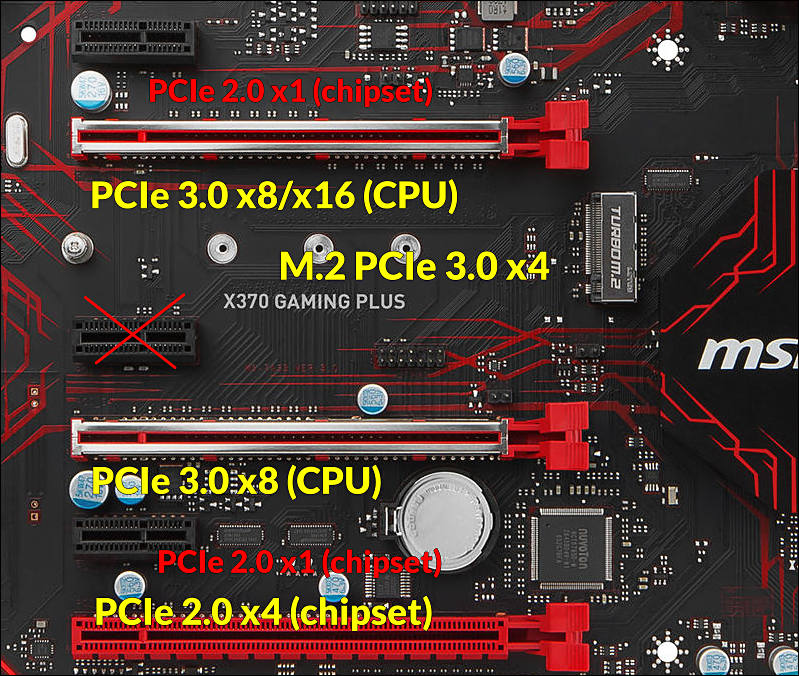
Two USB 3.1 Gen 2 ports are present and it uses good ASMedia ASM2142 x2 PCIe 3.0 controller.
So, we now need to find place for GPU, pair of NVMe SSDs and 10Gbit controller (as on board we have only 1Gbit Realtek).
First SSD goes to M.2 slot - and location of this slot is biggest shortcoming of this board, as it is directly under hot GPU. You need either good heatsink for SSD or can use solutions that use M.2 cable and mount in 2.5" place like some Intel Optane drives.
Second SSD can put into x8 split PCIe second slot and keeps full x4 speed.
Third PCIe 2.0 x4 slot is good for 10Gbit network adapter.
Finally - RT8894A based 4 x 2 phase design, 4 real phases with double of elements in each one, average coolers. Typical for mainstream x370/x470 boards.
And all this for real cheap (price during sales for this is ala $100).
https://www.amazon.com/MSI-Gaming-Ryzen-X370-Motherboard/dp/B06XQ5V3R4

 sa6616.jpg799 x 676 - 167K
sa6616.jpg799 x 676 - 167K -
Best affordable board - MSI X470 Gaming Plus
It is really affordable board and changes made compared to x370 are very good.
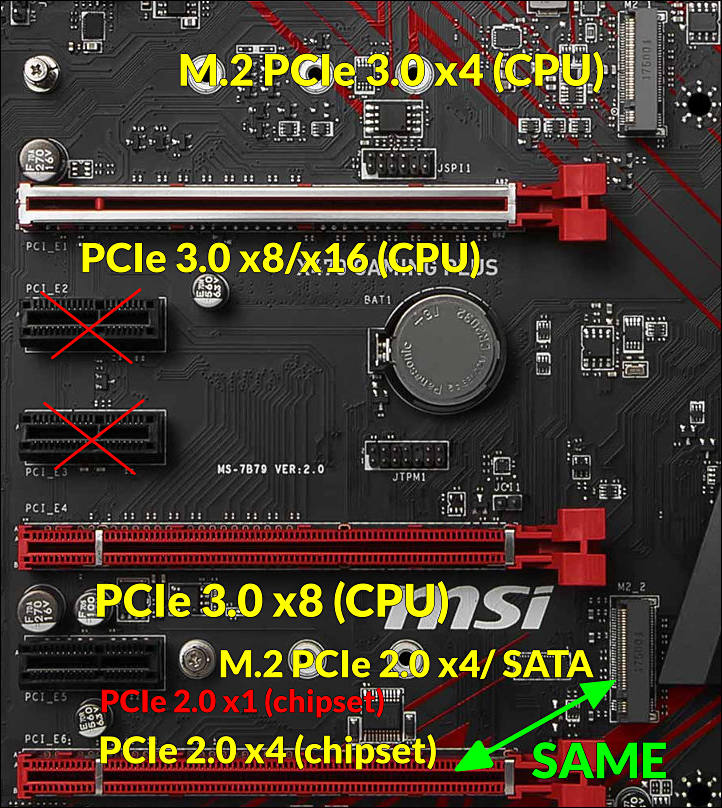
Two USB 3.1 Gen 2 ports are present and it uses ASMedia ASM1143 x2 PCIe 2.0 controller.
So, we now need to find place for GPU, pair of NVMe SSDs and 10Gbit controller (as on board we have only 1Gbit Realtek).
First SSD goes to top M.2 slot - location of this slot is good and it won't be hot as on older board where it is directly under hot GPU.
Second SSD can put into x8 split PCIe second slot and keeps full x4 speed.
Third PCIe 2.0 x4 slot is good for 10Gbit network adapter.
You can also use second M.2 slot for SSD - it is x4 PCIe 2.0 one, not fastest but if your drive is slow it can save you little money on PCIe-M.2 card. Note - second M.2 slot use same lines as lowest of cards slots (PCIe 2.0 x4 one).
Finally - RT8894A based 4 x 2 phase design, 4 real phases with double of elements in each one, average coolers. Typical for mainstream x370/x470 boards.
And all this for real cheap $129 retail non sales price.
https://www.amazon.com/MSI-X470GPLUS-Performance-Graphics-Motherboard/dp/B07CF31C1Q/

 sa6618.jpg722 x 808 - 168K
sa6618.jpg722 x 808 - 168K -
Little hidden secret - aka front USB 3.1 Gen2 connector and USB speed
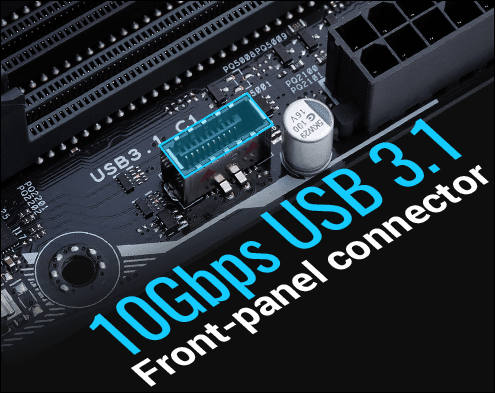
If you like to have USB-C Gen2 or USB-A Gen2 connectors you need board with such internal connector.
Otherwise will need to make some custom good elongation cables and it is easy to mess stuff at 10Gbps.Asus for now is best among companies who support such connectors. Usually it is also top and last boards that have it.
None of board mentioned above has such connector.
Also around 99% of cases lack build in ports with such connector, so you will need to get separate one.

or for type A
Note that some or all ports can be also implemented using ASMedia ASM1143/AMS1142 chips
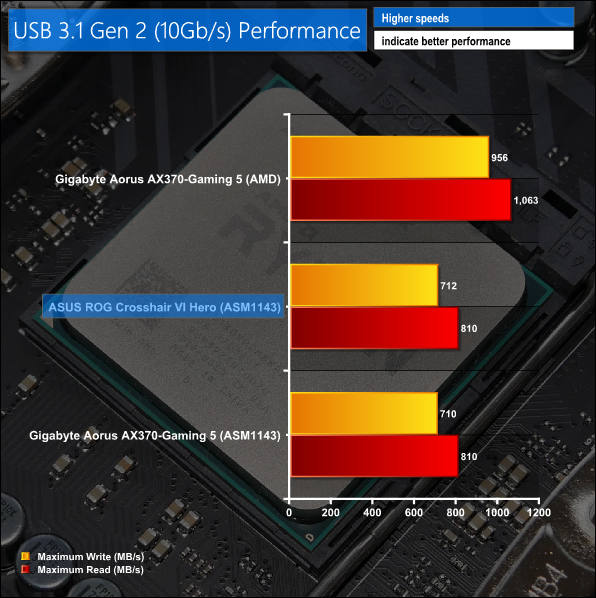
They can't reach USB 3.1 Gen2 speed limit due to bus constrain.
for comparison ASM2142 is better and AMS3142 is best
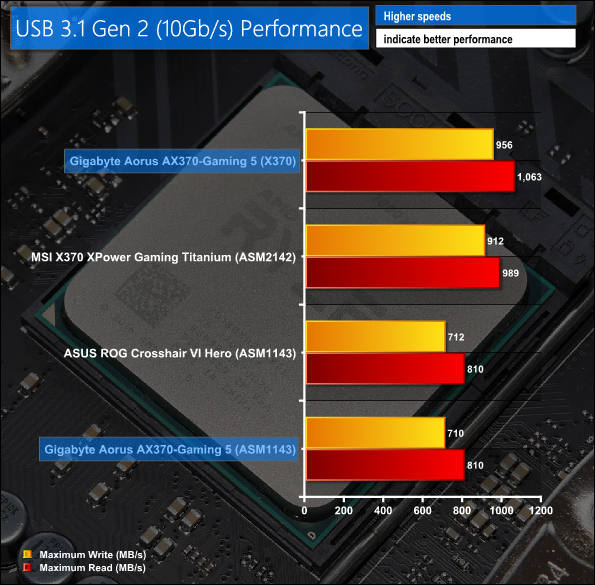
On some Asus boards you have rear ports using slower ASMedia controller and front header using internal AMD chipset lines.

 sa6628.jpg495 x 393 - 47K
sa6628.jpg495 x 393 - 47K
 sa6629.jpg491 x 459 - 20K
sa6629.jpg491 x 459 - 20K
 sa6630.jpg596 x 598 - 60K
sa6630.jpg596 x 598 - 60K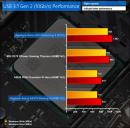
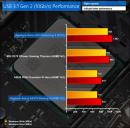 sa6632.jpg595 x 585 - 64K
sa6632.jpg595 x 585 - 64K -
List of all X370 and X470, only ATX sized motherboards
I do not include Biostar here.
Red - something not good or missing feature.
Blue means - ok or average.
Teal - above average.
Green - really good for us.Boards go from worst to best in the list for each brand and same chipset.
AsRock
- X370 Pro4
- 3x doubled elements phases CPU VCC, ISL95712 PWM controller, 2xSM4337 (or 2xPZ0903BK) and 2xSM4336 (or 2xPK618BA) MOSFETS per phase
- Two average alu heatsinks without heatpipe, all phases covered.
- 2 PCIe 3.0 x16 (x16/x16+x4), 4 PCIe 2.0 x1
- Second PCIe 3.0 x16 uses same as 1st M.2 lines!
- 1 M.2 (PCIe 3.0 x4), ), located above GPU slot
- 1 M.2 (PCIe Gen2 x2 & SATA3)
- Realtek ALC892 Audio
- Realtek RTL8111H LAN
- No USB 3.1 Gen2 ports
- No USB 3.1 Gen2 internal connector
- Unsure about "voltage offset" option
- No BCLK Overclock
- 128Mb BIOS Chip
- X370 Killer SLI and WiFi ac version
- 4x doubled elements phases CPU VCC, IR35201 PWM controller, 2xSM4337 (or 2xPZ0903BK) and 2xSM4336 (or 2xPK618BA) MOSFETS per phase
- Two designer made alu heatsinks without heatpipe, all phases covered.
- 2 PCIe 3.0 x16 (x16/x8+x8), 4 PCIe 2.0 x1
- 1 M.2 (PCIe 3.0 x4), ), located above GPU slot
- 1 M.2 (PCIe Gen2 x2 & SATA3)
- Realtek ALC892 Audio
- Intel Gigabit LAN
- No USB 3.1 Gen2 ports
- No USB 3.1 Gen2 internal connector
- Unsure about "voltage offset" option
- No BCLK Overclock
- 128Mb BIOS Chip
- Fatal1ty X370 Gaming X
- 4x doubled elements phases CPU VCC, ISL95712 PWM controller, 2xSM4337 (or 2xPZ0903BK) and 2xSM4336 (or 2xPK618BA) MOSFETS per phase
- Two designer made alu heatsinks without heatpipe, all phases covered.
- 2 PCIe 3.0 x16 (x16/x8+x8), 4 PCIe 2.0 x1
- 1 M.2 (PCIe 3.0 x4), ), located above GPU slot
- 1 M.2 (PCIe Gen2 x2 & SATA3)
- Realtek ALC1220 Audio
- Intel Gigabit LAN
- No USB 3.1 Gen2 ports
- No USB 3.1 Gen2 internal connector
- Has "voltage offset" option, but has some issues
- No BCLK Overclock
- 128Mb BIOS Chip
- Fatal1ty X370 Gaming K4
- 4x doubled elements phases CPU VCC, IR35201 PWM controller, 2xSM4337 (or 2xPZ0903BK) and 2xSM4336 (or 2xPK618BA) MOSFETS per phase
- Two designer made alu heatsinks without heatpipe, all phases covered.
- 2 PCIe 3.0 x16 (x16/x8+x8), 4 PCIe 2.0 x1
- 1 M.2 (PCIe 3.0 x4), ), located above GPU slot
- 1 M.2 (PCIe Gen2 x2 & SATA3)
- Realtek ALC1220 Audio
- Intel Gigabit LAN
- Two USB 3.1 Gen2 ports, A and C type, using X370 controller
- No USB 3.1 Gen2 internal connector
- Unsure about "voltage offset" option
- No BCLK Overclock
- 128Mb BIOS Chip
- X370 Taichi
- 6x phases via real IR3598 doublers CPU VCC making it total 12x, IR35201 PWM controller, CSD 87350 Buck NexFET Power Blocks for each phase - total 12x
- Two bad designer made alu heatsinks with heatpipe being in the middle of heatsinks, all phases covered.
- 2 PCIe 3.0 x16 (x16/x8+x8), 1 PCIe 2.0 x16 (x4), 2 PCIe 2.0 x1
- 1 M.2 (PCIe 3.0 x4), ), located above GPU slot
- 1 M.2 (PCIe Gen2 x4 & SATA3)
- Realtek ALC1220 Audio+Amplifier for Front Panel
- Intel Gigabit LAN
- Two USB 3.1 Gen2 ports, A and C type, using X370 controller
- No USB 3.1 Gen2 internal connector
- Must have "voltage offset" option
- Has BCLK Overclock
- Fatal1ty X370 Professional Gaming
- 6x phases via real IR3598 doublers CPU VCC making it total 12x, IR35201 PWM controller, CSD 87350 Buck NexFET Power Blocks for each phase - total 12x
- Two bad designer made alu heatsinks with heatpipe being in the middle of heatsinks, all phases covered.
- 2 PCIe 3.0 x16 (x16/x8+x8), 1 PCIe 2.0 x16 (x4), 2 PCIe 2.0 x1
- 1 M.2 (PCIe 3.0 x4), ), located above GPU slot
- 1 M.2 (PCIe Gen2 x4 & SATA3)
- Realtek ALC1220 Audio+Amplifier for Front Panel
- AQUANTIA AQC108 5G LAN, speed here is limited by PCIe lines
- Intel Gigabit LAN
- Two USB 3.1 Gen2 ports, A and C type, using X370 controller
- No USB 3.1 Gen2 internal connector
- Must have "voltage offset" option
- Has BCLK Overclock
- ------ NEXT ARE X470 BOARDS ---------
- X470 Master SLI and WiFi version
- 4x doubled elements phases CPU VCC, ISL95712 PWM controller, 2xSM4337 (or 2xPZ0903BK) and 2xSM4336 (or 2xPK618BA) MOSFETS per phase
- Two designer made alu heatsinks without heatpipe, all phases covered.
- 2 PCIe 3.0 x16 (x16/x8+x8), 4 PCIe 2.0 x1
- 1 M.2 (PCIe 3.0 x4), ), located above GPU slot
- 1 M.2 (PCIe Gen2 x2 & SATA3)
- Realtek ALC892 Audio
- Intel Gigabit LAN
- Two USB 3.1 Gen2 ports, A and C type, using X470 controller
- No USB 3.1 Gen2 internal connector
- Unsure about "voltage offset" option
- No BCLK Overclock
- 256Mb BIOS Chip
- X470 Fatal1ty Gaming K4
- 4x doubled elements phases CPU VCC, ISL95712 PWM controller, 2xSM4337 (or 2xPZ0903BK) and 2xSM4336 (or 2xPK618BA) MOSFETS per phase
- Two designer made alu heatsinks without heatpipe, all phases covered.
- 2 PCIe 3.0 x16 (x16/x8+x8), 4 PCIe 2.0 x1
- 1 M.2 (PCIe 3.0 x4), ), located above GPU slot
- 1 M.2 (PCIe Gen2 x2 & SATA3)
- Realtek ALC1220 Audio
- Intel Gigabit LAN
- Two USB 3.1 Gen2 ports, A and C type, using X470 controller
- No USB 3.1 Gen2 internal connector
- Unsure about "voltage offset" option
- No BCLK Overclock
- 256Mb BIOS Chip
- X470 Taichi
- 6x phases via real IR3598 doublers CPU VCC making it total 12x, IR35201 PWM controller, CSD 87350 Buck NexFET Power Blocks for each phase - total 12x
- Two bad designer made alu heatsinks with heatpipe being in the middle of heatsinks, all phases covered.
- 2 PCIe 3.0 x16 (x16/x8+x8), 1 PCIe 2.0 x16 (x4), 2 PCIe 2.0 x1
- 1 M.2 (PCIe 3.0 x4), ), located above GPU slot
- 1 M.2 (PCIe Gen2 x4 & SATA3)
- Realtek ALC1220 Audio+Amplifier for Front Panel
- Intel Gigabit LAN
- Two USB 3.1 Gen2 ports, A and C type, using X470 controller
- No USB 3.1 Gen2 internal connector
- Must have "voltage offset" option
- Has BCLK Overclock
- 256Mb BIOS Chip
- X470 Taichi Ultimate
- 6x phases via real IR3598 doublers CPU VCC making it total 12x, IR35201 PWM controller, CSD 87350 Buck NexFET Power Blocks for each phase - total 12x
- Two bad designer made alu heatsinks with heatpipe being in the middle of heatsinks, all phases covered.
- 2 PCIe 3.0 x16 (x16/x8+x8), 1 PCIe 2.0 x16 (x4), 2 PCIe 2.0 x1
- 1 M.2 (PCIe 3.0 x4), ), located above GPU slot
- 1 M.2 (PCIe Gen2 x4 & SATA3)
- Realtek ALC1220 Audio+Amplifier for Front Panel
- 10G LAN adapter AQUANTIA AQC10
- 2nd Intel Gigabit LAN
- Two USB 3.1 Gen2 ports, A and C type, using X470 controller
- USB 3.1 Gen2 front panel connector via ASMedia ASM3142
- Must have "voltage offset" option
- Has BCLK Overclock
- 256Mb BIOS Chip
- X370 Pro4
-
- ASUS
- Prime Prime X370-A
- 4x phases CPU VCC with doubled low side, ASP1106GGQW PWM controller, 4C09B and 2 x 4C06B MOSFETS per phase
- Two quite small alu heatsinks but with more fins, without heatpipe, all phases covered.
- 1 PCIe 3.0 x16, 1 PCIe 2.0 x16 (x4), 2 PCIe 2.0 x1, 2 PCI
- 1 M.2 (PCIe 3.0 x4 and SATA), located above GPU slot
- Realtek ALC887 Audio
- Realtek RTL8111H LAN
- Two USB 3.1 Gen2 ports, Type A, via X370 chipset
- No USB 3.1 Gen2 internal connector
- No "voltage offset" option
- No BCLK Overclock
- 128Mb BIOS Chip ?
- Prime X370-Pro
- 6x phases CPU VCC, ASP1405I PWM controller, CSD 87350 Buck NexFET Power Blocks for each phase
- Two designer made alu heatsinks with more fins, without heatpipe, all phases covered.
- 2 PCIe 3.0 x16 (x16/x8+x8), 1 PCIe 2.0 x16 (x4), 3 PCIe 2.0 x1
- 1 M.2 (PCIe 3.0 x4 and SATA), located low at MB
- Realtek ALC1220A Audio
- Intel Gigabit LAN
- Two USB 3.1 Gen2 ports, Type A, via ASMedia controller
- One USB 3.1 Gen2 internal connector for Type C port via X370 chipset
- No "voltage offset" option
- No BCLK Overclock
- 128Mb BIOS Chip ?
- Strix X370-F Gaming
- 6x phases CPU VCC, ASP1405I PWM controller, IR3555 integrated PowIRstage for each phase
- Two bad designer made alu heatsinks, without heatpipe, all phases covered.
- 2 PCIe 3.0 x16 (x16/x8+x8), 1 PCIe 2.0 x16 (x4), 3 PCIe 2.0 x1
- 1 M.2 (PCIe 3.0 x4 and SATA), located low at MB
- Realtek ALC1220A Audio with dual amplifiers
- Intel Gigabit LAN
- Two USB 3.1 Gen2 ports, Type A and Type C, via ASMedia 1142 controller
- One USB 3.1 Gen2 internal connector for Type C port via X370 chipset
- No "voltage offset" option
- Has BCLK Overclock
- 128Mb BIOS Chip ?
- X370 ROG Crosshair VI Hero and WiFi Version
- 4x phases via real IR3598 doublers CPU VCC making it total 8x phases, ASP1405I PWM controller, CSD 87350 Buck NexFET Power Blocks for each phase
- Two bad designer made alu heatsinks with heatpipe, all phases covered.
- 2 PCIe 3.0 x16 (x16/x8+x8), 1 PCIe 2.0 x16 (x4), 3 PCIe 2.0 x1
- 1 M.2 (PCIe 3.0 x4 and SATA), located low at MB
- Realtek ALC1220A + ES9023P DAC, with dual amplifiers
- Intel Gigabit LAN
- Two USB 3.1 Gen2 ports, Type A and Type C, via ASMedia 1142 controller
- One USB 3.1 Gen2 internal connector for Type C port via X370 chipset
- Has "voltage offset" option
- Has BCLK Overclock
- 128Mb BIOS Chip ?
- X370 ROG Crosshair VI Extreme
- 4x phases via real IR3598 doublers CPU VCC making it total 8x phases, ASP1405I PWM controller, IR3555 integrated PowIRstage for each phase
- Two bad designer made alu heatsinks with heatpipe, all phases covered.
- 2 PCIe 3.0 x16 (x16/x8+x8), 1 PCIe 2.0 x16 (x4), 3 PCIe 2.0 x1
- 1 M.2 (PCIe 3.0 x4 and SATA), located low at MB
- 1 M.2 (PCIe 3.0 x4), located near SATA ports, shared bandwidth with second PCIe x16 slot
- Realtek ALC1220A + ES9023P DAC, with dual amplifiers
- Intel Gigabit LAN
- Two USB 3.1 Gen2 ports, Type A and Type C, via ASMedia 1142 controller
- One USB 3.1 Gen2 internal connector for Type C port via ASMedia chipset
- Has "voltage offset" option
- Has BCLK Overclock
- 128Mb BIOS Chip ?
- ------ NEXT ARE X470 BOARDS ---------
- X470 TUF Plus Gaming
- 4x phases CPU VCC with doubled low side, ASP1106GGQW PWM controller, 4C10B and 2 x 4C06B MOSFETS per phase
- Two quite small designed made alu heatsinks, without heatpipe, all phases covered.
- 1 PCIe 3.0 x16, 1 PCIe 2.0 x16 (x4), 4 PCIe 2.0 x1
- 1 M.2 (PCIe 3.0 x4 and SATA), located above GPU slot
- 1 M.2 (PCIe 3.0 x2 and SATA), located in low part of the board
- Realtek ALC887 Audio
- Realtek RTL8111H LAN
- Two USB 3.1 Gen2 ports, Type A, via X470 chipset
- No USB 3.1 Gen2 internal connector
- No "voltage offset" option
- No BCLK Overclock
- 128Mb BIOS Chip ?
- X470 Prime Pro
- 6x phases CPU VCC, ASP1405I PWM controller, IR3555 integrated PowIRstage for each phase
- Two bad designer made alu heatsinks, without heatpipe, all phases covered.
- 2 PCIe 3.0 x16 (x16/x8+x8), 1 PCIe 2.0 x16 (x4), 3 PCIe 2.0 x1
- 1 M.2 (PCIe 3.0 x4 and SATA), located above GPU slot
- 1 M.2 (PCIe 3.0 x2 and SATA), located in low part of the board
- Realtek ALC1220A Audio
- Intel Gigabit LAN
- Two USB 3.1 Gen2 ports, Type A, via ASMedia controller
- One USB 3.1 Gen2 internal connector for Type C port via x470 chipset
- No "voltage offset" option
- No BCLK Overclock
- 128Mb BIOS Chip ?
- X470-F ROG Strix Gaming
- 6x phases CPU VCC, ASP1405I PWM controller, IR3555 integrated PowIRstage for each phase
- Two designer made alu heatsinks, without heatpipe, all phases covered.
- 2 PCIe 3.0 x16 (x16/x8+x8), 1 PCIe 2.0 x16 (x4), 3 PCIe 2.0 x1
- 1 M.2 (PCIe 3.0 x4 and SATA), located above GPU slot
- 1 M.2 (PCIe 3.0 x2 and SATA), located in low part of the board
- Realtek ALC1220A Audio with dual amplifiers
- Intel Gigabit LAN
- Two USB 3.1 Gen2 ports, Type A and Type C, via ASMedia 1142 controller
- One USB 3.1 Gen2 internal connector for Type C port via X470 chipset
- No "voltage offset" option
- Has BCLK Overclock
- 128Mb BIOS Chip ?
- X470 ROG Crosshair VII Hero and WiFi/ac version
- 5x phases via real IR3599 doublers CPU VCC making it total 10x phases, ASP1405I PWM controller, IR3555 integrated PowIRstage for each phase
- Two bad designer made alu heatsinks with heatpipe, all phases covered.
- 2 PCIe 3.0 x16 (x16/x8+x8), 1 PCIe 2.0 x16 (x4), 2 PCIe 2.0 x1
- 1 M.2 (PCIe 3.0 x4 and SATA), located above GPU slot
- 1 M.2 (PCIe 3.0 x4), located in low part of the board
- Realtek ALC1220A + ES9023P DAC, with dual amplifiers
- Intel Gigabit LAN
- Two USB 3.1 Gen2 ports, Type A and Type C, via ASMedia 1142 controller
- One USB 3.1 Gen2 internal connector for Type C port via X370 chipset
- Has "voltage offset" option
- Has BCLK Overclock
- 128Mb BIOS Chip ?
- Prime Prime X370-A
- ASUS
-
Gigabyte
- Aorus GA-AX370-Gaming 5
- 6x phases CPU VCC, IR35201 PWM controller, IR3555 integrated PowIRstage for each phase
- Two designer made alu heatsinks, without heatpipe, all phases covered.
- 2 PCIe 3.0 x16 (x16/x8+x8), 1 PCIe 2.0 x16 (x4), 3 PCIe 2.0 x1
- 1 M.2 (PCIe 3.0 x4 and SATA), located in hot area under GPU slot
- Realtek ALC1220A
- Intel Gigabit LAN
- Killer E2500 LAN
- Two USB 3.1 Gen2 ports, Type A, via ASMedia controller
- One USB 3.1 Gen2 internal connector for Type C port via X370 chipset
- Has "voltage offset" option
- Has BCLK Overclock
- 2x128Mb BIOS Chips
- Aorus GA-AX370-Gaming K3
- 4x phases CPU VCC with doubled low side MOSFETs, ISL95712 PWM controller, 4C10N and 2x4C06N MOSFETS per phase
- Two designer made alu heatsinks, without heatpipe, all phases covered.
- 1 PCIe 3.0 x16, 1 PCIe 2.0 x16 (x4), 3 PCIe 2.0 x1
- 1 M.2 (PCIe 3.0 x4 and SATA), located in hot area under GPU slot
- Realtek ALC1220A
- Killer E2500 LAN
- Two USB 3.1 Gen2 ports, Type A, via ASMedia controller
- No USB 3.1 Gen2 internal connector
- Has "voltage offset" option
- Has BCLK Overclock
- 2x128Mb BIOS Chips
- Aorus GA-AX370-Gaming K5
- 4x phases CPU VCC with doubled low side MOSFETs, ISL95712 PWM controller, 4C10N and 2x4C06N MOSFETS per phase
- Two designer made alu heatsinks, without heatpipe, all phases covered.
- 2 PCIe 3.0 x16 (x16/x8+x8), 1 PCIe 2.0 x16 (x4), 3 PCIe 2.0 x1
- 1 M.2 (PCIe 3.0 x4 and SATA), located in hot area under GPU slot
- Realtek ALC1220A
- Intel Gigabit LAN
- Two USB 3.1 Gen2 ports, Type A, and C, via ASMedia controller
- Two USB 3.1 Gen2 ports, Type A, via X370 chipset
- No USB 3.1 Gen2 internal connector
- Has "voltage offset" option
- Has BCLK Overclock
- 2x128Mb BIOS Chips
- Aorus GA-AX370-Gaming K7
- 6x phases CPU VCC, IR35201 PWM controller, IR3555 integrated PowIRstage for each phase
- Two designer made alu heatsinks, without heatpipe, all phases covered.
- 2 PCIe 3.0 x16 (x16/x8+x8), 1 PCIe 2.0 x16 (x4), 3 PCIe 2.0 x1
- 1 M.2 (PCIe 3.0 x4 and SATA), located in hot area under GPU slot
- Realtek ALC1220A
- Intel Gigabit LAN
- Killer E2500 LAN
- Two USB 3.1 Gen2 ports, Type A, and C, via ASMedia controller
- Two USB 3.1 Gen2 ports, Type A, via X370 chipset
- No USB 3.1 Gen2 internal connector
- Has "voltage offset" option
- Has BCLK Overclock
- 2x128Mb BIOS Chips
- ------ NEXT ARE X470 BOARDS ---------
- Aorus X470 Ultra Gaming
- 4x phases CPU VCC with doubled elements, ISL95712 PWM controller, 2x4C10N and 2x4C06N MOSFETS per phase
- Two designer made alu heatsinks, without heatpipe, all phases covered.
- 2 PCIe 3.0 x16 (x16/x8+x8), 1 PCIe 2.0 x16 (x4), 2 PCIe 2.0 x1
- 1 M.2 (PCIe 3.0 x4 and SATA), located in hot area under GPU slot
- 1 M.2 (PCIe 2.0 x4 without SATA support), located low on the board
- Realtek ALC1220A
- Intel Gigabit LAN
- Two USB 3.1 Gen2 ports, Type A and C, via ASMedia controller
- One USB 3.1 Gen2 internal connector for Type C port via x470 chipset
- Has "voltage offset" option
- Has BCLK Overclock
- 2x128Mb BIOS Chips
- X470 Aorus Gaming 5 WiFi
- 4x phases CPU VCC with doubled elements, ISL95712 PWM controller, 2x4C10N and 2x4C06N MOSFETS per phase
- Two designer made alu heatsinks with heatpipe, all phases covered.
- 2 PCIe 3.0 x16 (x16/x8+x8), 1 PCIe 2.0 x16 (x4), 2 PCIe 2.0 x1
- 1 M.2 (PCIe 3.0 x4 and SATA), located in hot area under GPU slot
- 1 M.2 (PCIe 2.0 x4 without SATA support), located low on the board
- Realtek ALC1220A
- Intel Gigabit LAN
- Two USB 3.1 Gen2 ports, Type A and C, via ASMedia controller
- One USB 3.1 Gen2 internal connector for Type C port via x470 chipset
- Has "voltage offset" option
- Has BCLK Overclock
- 2x128Mb BIOS Chips
- Aorus X470 Gaming 7 WiFi
- 5x phases via real IR3599 doublers CPU VCC making it total 10x phases, IR35201 PWM controller, IR3555 integrated PowIRstage for each phase
- Two nice heatsinks with lot of fins and heatpipe, all phases covered.
- 2 PCIe 3.0 x16 (x16/x8+x8), 1 PCIe 2.0 x16 (x4), 2 PCIe 2.0 x1
- 1 M.2 (PCIe 3.0 x4 and SATA), located in hot area under GPU slot
- 1 M.2 (PCIe 2.0 x4 without SATA support), located low on the board
- Realtek ALC1220A+ES9118 DAC
- Intel Gigabit LAN
- Two USB 3.1 Gen2 ports, Type A and C, via ASMedia controller
- One USB 3.1 Gen2 internal connector for Type C port via x470 chipset
- Has "voltage offset" option
- Has BCLK Overclock
- 2x128Mb BIOS Chips
- Aorus GA-AX370-Gaming 5
-
MSI
- X370 Gaming Plus
- 4x phases CPU VCC with doubled elements, RT8894A PWM controller, 2xPK616BA and 2xPK632BA MOSFETS per phase
- Two designer made alu heatsinks with slightly more fins, without heatpipe, all phases covered.
- 2x PCIe 3.0 x16 (x16/x8+x8), 1x PCIe 2.0 x16 (x4 mode), 3x PCIe 2.0 x1
- 1x M.2 (PCIe 3.0 x4 and SATA3), located in hot area under GPU slot
- Realtek ALC892 Audio
- Realtek 8111HLAN
- Two USB 3.1 Gen2 ports, A and C Type, using ASM2142
- No USB 3.1 Gen2 internal connector
- Has "voltage offset" option
- No BCLK Overclock
- 128Mb BIOS Chip
- X370 Gaming Pro
- 4x phases CPU VCC with doubled elements, RT8894A PWM controller, 2xPK616BA and 2xPK632BA MOSFETS per phase
- Two bad designer made alu heatsinks, without heatpipe, all phases covered.
- 2x PCIe 3.0 x16 (x16/x8+x8), 1x PCIe 2.0 x16 (x4 mode), 3x PCIe 2.0 x1
- 1x M.2 (PCIe 3.0 x4 and SATA), located in hot area under GPU slot
- Realtek ALC892 Audio
- Realtek 8111HLAN
- Two USB 3.1 Gen2 ports, A and C Type, using ASM2142
- No USB 3.1 Gen2 internal connector
- Has "voltage offset" option
- No BCLK Overclock
- 128Mb BIOS Chip
- X370 SLI Plus
- 4x phases CPU VCC with doubled elements, RT8894A PWM controller, 2xPK616BA and 2xPK632BA MOSFETS per phase
- Two designer made alu heatsinks with more fins, without heatpipe, all phases covered.
- 2x PCIe 3.0 x16 (x16/x8+x8), 1x PCIe 2.0 x16 (x4 mode), 3x PCIe 2.0 x1
- 1x M.2 (PCIe 3.0 x4 and SATA), located in hot area under GPU slot
- Realtek ALC892 Audio
- Realtek 8111HLAN
- Two USB 3.1 Gen2 ports, A and C Type, using ASM2142
- No USB 3.1 Gen2 internal connector
- Has "voltage offset" option
- No BCLK Overclock
- 128Mb BIOS Chip
- X370 Krait Gaming
- 4x phases CPU VCC with doubled elements, RT8894A PWM controller, 2xPK616BA and 2xPK632BA MOSFETS per phase
- Two bad designer made alu heatsinks, without heatpipe, all phases covered.
- 2x PCIe 3.0 x16 (x16/x8+x8), 1x PCIe 2.0 x16 (x4 mode), 3 PCIe 2.0 x1
- 1x M.2 (PCIe 3.0 x4 and SATA), located in hot area under GPU slot
- Realtek ALC892 Audio
- Realtek 8111HLAN
- Two USB 3.1 Gen2 ports, A and C Type, using ASM2142
- No USB 3.1 Gen2 internal connector
- Has "voltage offset" option
- No BCLK Overclock
- 128Mb BIOS Chip
- X370 Gaming Pro Carbon and X370 Gaming Pro Carbon AC
- 4x phases CPU VCC with doubled elements, RT8894A PWM controller, 2xPK616BA and 2xPK632BA MOSFETS per phase
- Two horrible designer made alu heatsinks, without heatpipe, all phases covered.
- 2x PCIe 3.0 x16 (x16/x8+x8), 1x PCIe 2.0 x16 (x4 mode)[shared], 3x PCIe 2.0 x1
- 1x M.2 (PCIe 3.0 x4 and SATA), located in hot area under GPU slot
- 1x M.2 (PCIe 2.0 x4 and SATA), located lower on the board. Uses same lines with PCIe 2.0 x16 slot
- Realtek ALC1220Audio
- Intel I211AT Gigabit Lan
- Two USB 3.1 Gen2 ports, A and C Type, using ASM2142
- No USB 3.1 Gen2 internal connector
- Has "voltage offset" option
- No BCLK Overclock
- 128Mb BIOS Chip
- X370 XPower Gaming Titanium
- 6x phases CPU VCC with doubled low side MOSFETs, IR35201 PWM controller, PK616BA and 2xPK632BA MOSFETS per phase
- Two average alu heatsinks with more fins and heatpipe, all phases covered. Covered partially by designers shit.
- 2x PCIe 3.0 x16 (x16/x8+x8), 1x PCIe 2.0 x16 (x4 mode)[?shared], 3x PCIe 2.0 x1
- 1x M.2 (PCIe 3.0 x4 and SATA), located in hot area under GPU slot
- 1x M.2 (PCIe 2.0 x4 and SATA), located lower on the board. Can use same lines with PCIe 2.0 x16 slot
- 1x U2 (PCIe 3.0 x4) port
- Realtek ALC1220 Audio
- Intel I211AT Gigabit Lan
- Two USB 3.1 Gen2 ports, A and C Type, using ASM2142
- One USB 3.1 Gen2 Type C port via internal connector
- Has "voltage offset" option
- No BCLK Overclock
- 128Mb BIOS Chip
- X370 Gaming M7 ACK
- 5x phases via real IR3598 doublers CPU VCC making it total 10x phases, IR35201 PWM controller, PK616BA and 2xPK632BA MOSFETS per phase
- Two designer made alu heatsinks with some fins and heatpipe, all phases covered. Covered fully by designers shit.
- 2x PCIe 3.0 x16 (x16/x8+x8), 1x PCIe 2.0 x16 (x4 mode), 3x PCIe 2.0 x1
- 1x M.2 (PCIe 3.0 x4 and SATA), located in hot area under GPU slot
- 1x M.2 (PCIe 2.0 x4 and SATA), located lower on the board. Uses same lines with PCIe 2.0 x16 slot
- 1x U2 (PCIe 3.0 x4) port
- Realtek ALC1220 Audio, Dual
- Killer E2500 Gigabit Lan
- Two USB 3.1 Gen2 ports, A and C Type, using ASM2142
- One USB 3.1 Gen2 Type C port via internal connector
- Has "voltage offset" option
- Has BCLK Overclock
- 128Mb BIOS Chip
- ------ NEXT ARE X470 BOARDS ---------
- X470 Gaming Plus
- 4x phases CPU VCC with doubled elements, RT8894A PWM controller, 2x4C029N and 2x4C024N MOSFETS per phase
- Two bad designer made alu heatsinks, without heatpipe, all phases covered.
- 2x PCIe 3.0 x16 (x16/x8+x8), 1x PCIe 2.0 x16 (x4 mode), 3x PCIe 2.0 x1
- 1x M.2 (PCIe 3.0 x4 and SATA3), located above GPU slot
- 1x M.2 (PCIe 2.0 x4 and SATA), located lower on the board. Uses same lines with PCIe 2.0 x16 slot
- Realtek ALC892 Audio
- Realtek 8111HLAN
- Two USB 3.1 Gen2 ports, 2x A Type, using ASM1143
- No USB 3.1 Gen2 internal connector
- Has "voltage offset" option
- No BCLK Overclock
- 128Mb BIOS Chip
- X470 Gaming Pro
- 4x phases CPU VCC with doubled elements, RT8894A PWM controller, 2x4C029N and 2x4C024N MOSFETS per phase
- Two horrible designer made alu heatsinks, without heatpipe, all phases covered.
- 2x PCIe 3.0 x16 (x16/x8+x8), 1x PCIe 2.0 x16 (x4 mode), 3x PCIe 2.0 x1
- 1x M.2 (PCIe 3.0 x4 and SATA3), located above GPU slot
- 1x M.2 (PCIe 2.0 x4 and SATA), located lower on the board. Uses same lines with PCIe 2.0 x16 slot
- Realtek ALC892 Audio
- Realtek 8111HLAN
- Two USB 3.1 Gen2 ports, 2x A Type, using ASM1143
- No USB 3.1 Gen2 internal connector
- Has "voltage offset" option
- No BCLK Overclock
- 128Mb BIOS Chip
- X470 Gaming Pro Carbon AC
- 5x phases CPU VCC with doubled elements, IR35201 PWM controller, 2x4C029N and 2x4C024N MOSFETS per phase
- Two designer made alu heatsinks with more fins, without heatpipe, all phases covered.
- 2x PCIe 3.0 x16 (x16/x8+x8), 1x PCIe 2.0 x16 (x4 mode), 2x PCIe 2.0 x1
- 1x M.2 (PCIe 3.0 x4 and SATA3), located in hot area below GPU slot
- 1x M.2 (PCIe 2.0 x4 and SATA), located lower on the board. Uses same lines with PCIe 2.0 x16 slot
- Realtek ALC1220 Audio
- Intel I211AT Gigabit Lan
- Two USB 3.1 Gen2 ports, A and C Type, using x470 chipset
- No USB 3.1 Gen2 internal connector
- Has "voltage offset" option
- No BCLK Overclock
- 128Mb BIOS Chip
- X470 Gaming M7 AC
- 6x phases via real IR3598 doublers CPU VCC making it total 12x phases, IR35201 PWM controller, 4C029N and 4C024N MOSFETS per phase
- Two designer made alu heatsinks with slightly more fins, without heatpipe, all phases covered.
- 2x PCIe 3.0 x16 (x16/x8+x8), 1x PCIe 2.0 x16 (x4 mode), 3x PCIe 2.0 x1
- 1x M.2 (PCIe 3.0 x4 and SATA3), located in hot area below GPU slot
- 1x M.2 (PCIe 2.0 x4 and SATA), located lower on the board. Uses same lines with PCIe 2.0 x16 slot
- Realtek ALC1220 Audio
- Killer E2500 Gigabit Lan
- Two USB 3.1 Gen2 ports, A and C Type, using x470 chipset
- One USB 3.1 Gen2 Type C ports via internal connector using ASM1143
- Has "voltage offset" option
- Has BCLK Overclock
- 128Mb BIOS Chip
- X370 Gaming Plus
-
Asrock and Asus completed two last to follow soon.
-
GREAT. THANKS FOR THIS
-
All heatsinks info added.
-
Useful video on thermals (include actually multiple x470 boards results)
-
Offset voltage and its usage
-
X470 Aorus Gaming Wi-Fi 7 motherboard is first that officially got Gen 4 PCI support if you use Ryzen 2.
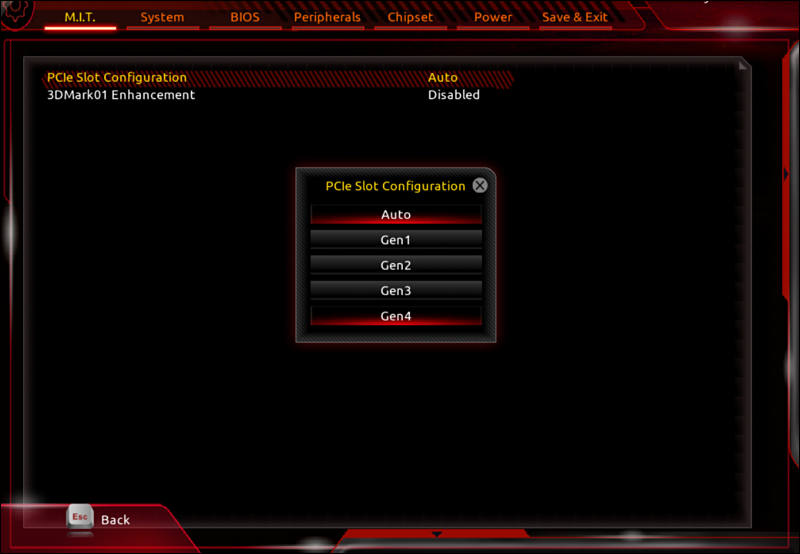
Update (AMD decided to disable such features to sell more very profitable X570 boards):

 sa8355.jpg800 x 554 - 45K
sa8355.jpg800 x 554 - 45K -
Almost all MB with 128Mb BIOS chips will have old Bristol Ridge CPUs excluded to make room for new Ryzen 3000 models.
-
How to use list above to select MB that will also work nice with 12-16 core Ryzens
It is all simple, just look for boards where VRM part is colored green, like
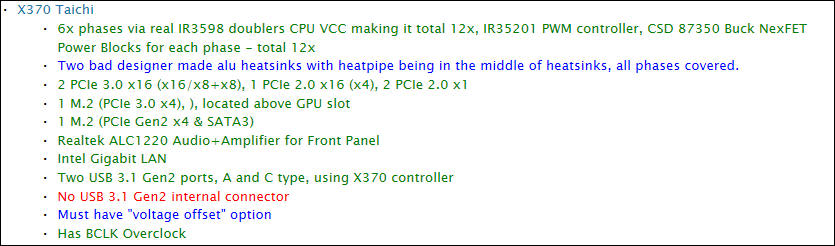
And after this check for BIOS update, as far as I know all 100% green boards will get proper support, and many will get even PCIe 4.0.

 sa8626.jpg835 x 246 - 58K
sa8626.jpg835 x 246 - 58K -
X570 boards
ASRock
- X570 Pro4, $169 at https://www.newegg.com/p/N82E16813157886
- 4x phases via real UP1961SQ doublers CPU VCC making it total 8x phases, UP9505PQGW PWM controller, SM4337 and SM4336 MOSFETS per phase
- Large designer made alu heatsink, without heatpipe, SOC phases not covered.
- 2 PCIe 4.0 x16 (x16/x16+x4), second slot via chipset
- 2 PCIe 4.0 x1 slots
- 1 M.2 (PCIe 4.0 x4 and SATA), located in hot area under GPU slot
- 1 M.2 (PCIe 4.0 x4 and SATA), located lower on the board
- Realtek ALC1200
- Intel I211AT Gigabit LAN
- Two USB 3.1 Gen2 ports, Type A + Type C, via ASMedia controller
- No USB 3.1 Gen2 internal connector
- Thunderbolt AIC Connector
- 8 SATA ports
- 256Mb BIOS Chip
- X570 Extreme4 and wifi, $239 at https://www.newegg.com/p/N82E16813157888
- 4x phases via real ISL6617A doublers CPU VCC making it total 8x phases, ISL69147 PWM controller, SiC634 integrated power stage for each phase
- Two small designer made alu heatsinks, without heatpipe, all phases covered.
- 2 PCIe 4.0 x16 (x16/x16+x4), second slot via chipset
- 3 PCIe 4.0 x1 slots
- 1 M.2 (PCIe 4.0 x4 and SATA), located in hot area under GPU slot
- 1 M.2 (PCIe 4.0 x4 and SATA), located lower on the board
- Realtek ALC1220
- Intel I211AT Gigabit LAN
- Thunderbolt AIC Connector
- Two USB 3.1 Gen2 ports, Type A + Type C, via ASMedia controller
- USB-C USB 3.1 Gen1 internal connector
- 8 SATA ports
- 256Mb BIOS Chip
- X570 Phantom Gaming 4, $154 at https://www.newegg.com/p/N82E16813157884
- 4x phases via real UP1961SQ doublers CPU VCC making it total 8x phases, UP9505PQGW PWM controller, SM4337 and SM4336 MOSFETS per phase
- Large designer made alu heatsink, without heatpipe, SOC phases not covered.
- 2 PCIe 4.0 x16 (x16/x16+x4), second slot via chipset
- 2 PCIe 4.0 x1 slots
- 1 M.2 (PCIe 4.0 x4 and SATA), located in hot area under GPU slot
- 1 M.2 (PCIe 4.0 x4 and SATA), located lower on the board
- Realtek ALC1220
- Intel I211AT Gigabit LAN
- Two USB 3.1 Gen2 ports, Type A + Type C, via ASMedia controller
- No USB 3.1 Gen2 internal connector
- 8 SATA ports
- 256Mb BIOS Chip
- X570 Steel Legend and WiFI, $199 at https://www.newegg.com/p/N82E16813157885
- 4x phases via real ISL6617A doublers CPU VCC making it total 8x phases, ISL69147 PWM controller, SiC634 integrated power stage for each phase
- Two designer made alu heatsinks, without heatpipe, all phases covered.
- 2 PCIe 4.0 x16 (x16/x16+x4), second slot via chipset
- 1 M.2 (PCIe 4.0 x4 and SATA), located in hot area under GPU slot
- 1 M.2 (PCIe 4.0 x4 and SATA), located lower on the board
- Realtek ALC1220+NE5532 Premium Headset Amplifier
- Intel I211AT Gigabit LAN
- Two USB 3.1 Gen2 ports, Type A + Type C, via ASMedia controller
- No USB 3.1 Gen2 internal connector
- 8 SATA ports
- 256Mb BIOS Chip
- X570 Taichi, $199 at https://www.newegg.com/p/N82E16813157883
- 6x phases via real ISL6617A doublers CPU VCC making it total 12x phases, ISL69147 PWM controller, SiC634 integrated power stage for each phase
- Two designer made alu heatsinks, with heatpipe, all phases covered.
- 3 PCIe 4.0 x16 (x16/x8+x8 and x4 from chipset)
- 2 PCIe 4.0 x1 slots
- 1 M.2 (PCIe 4.0 x4 and SATA), located in hot area under GPU slot
- 1 M.2 (PCIe 4.0 x4 and SATA), located lower on the board
- 1 M.2 (PCIe 4.0 x4 and SATA), located lower on the board
- Realtek ALC1220+NE5532 Premium Headset Amplifier
- Intel I211AT Gigabit LAN
- Thunderbolt AIC Connector
- Two USB 3.1 Gen2 ports, Type A + Type C, via ASMedia controller
- One USB 3.1 Gen2 Type C ports via internal connector using ASM1143
- 8 SATA ports
- 256Mb BIOS Chip
- X570 Phantom Gaming X, $349 at https://www.newegg.com/p/N82E16813157882
- 6x phases via real ISL6617A doublers CPU VCC making it total 12x phases, ISL69147 PWM controller, SiC634 integrated power stage for each phase
- Two designer made alu heatsinks, without heatpipe, all phases covered.
- 3 PCIe 4.0 x16 (x16/x8+x8 and x4 from chipset)
- 2 PCIe 4.0 x1 slots
- 1 M.2 (PCIe 4.0 x4 and SATA), located in hot area under GPU slot
- 1 M.2 (PCIe 4.0 x4 and SATA), located lower on the board
- 1 M.2 (PCIe 4.0 x4 and SATA), located lower on the board
- Realtek ALC1220+NE5532 Premium Headset Amplifier
- Intel I211AT Gigabit LAN
- Realtek RTL8125AG 2.5 Gigabit LAN
- Thunderbolt AIC Connector
- Two USB 3.1 Gen2 ports, Type A + Type C, via ASMedia controller
- One USB 3.1 Gen2 Type C ports via internal connector using ASM1143
- 8 SATA ports
- 256Mb BIOS Chip
- X570 Creator
- 6x phases via real IR3599 doublers CPU VCC making it total 12x phases, IR35201PWM controller, IR3555 integrated PowIRstage for each phase
- Two designer made alu heatsinks, with heatpipe, all phases covered.
- 3 PCIe 4.0 x16 (x16/x8+x8 and x4 from chipset)
- 1 M.2 (PCIe 4.0 x4 and SATA), located in hot area under GPU slot
- 1 M.2 (PCIe 4.0 x4 and SATA), located lower on the board
- 2xThunderbolt 3 interfaces
- Realtek ALC1220
- Intel I211AT Gigabit LAN
- Aquantia ACQ107 10 Gigabit LAN
- Nine USB 3.1 Gen2 ports, 7 x Type A, 2x Type C, via chipset and ASMedia controller
- One USB 3.1 Gen2 Type C ports via internal connector using ASM1143
- 8 SATA ports
- 256Mb BIOS Chip
- X570 Aqua
- 6x phases via real IR3599 doublers CPU VCC making it total 12x phases, IR35201PWM controller, IR3555 integrated PowIRstage for each phase
- Water cooling.
- 3 PCIe 4.0 x16 (x16/x8+x8 and x4 from chipset)
- 1 M.2 (PCIe 4.0 x4 and SATA), located in hot area under GPU slot
- 1 M.2 (PCIe 4.0 x4 and SATA), located lower on the board
- 2xThunderbolt 3 interfaces
- Realtek ALC1220
- Intel I211AT Gigabit LAN
- Aquantia ACQ107 10 Gigabit LAN
- Six USB 3.1 Gen2 ports, 4 x Type A, 2x Type C, via chipset and ASMedia controller
- One USB 3.1 Gen2 Type C ports via internal connector using ASM1143
- 8 SATA ports
- 256Mb BIOS Chip
- X570 Pro4, $169 at https://www.newegg.com/p/N82E16813157886
-
ASUS
- TUF Gaming X570-Plus and WiFi, $189 at https://www.newegg.com/p/N82E16813119198
- 6x phases CPU VCC, ASP1106GGQW PWM controller, 2xSiC639 integrated power stage for each phase
- Two small designer made alu heatsinks, without heatpipe, all phases covered.
- 2 PCIe 4.0 x16 (x16/x16+x4), second slot via chipset
- 3 PCIe 4.0 x1 slots
- 1 M.2 (PCIe 4.0 x4 and SATA), located in above top GPU slot
- 1 M.2 (PCIe 4.0 x4 and SATA), located lower on the board
- Realtek ALC1200 Audio
- Realtek L8200A LAN
- Three USB 3.1 Gen2 ports, 2xType A + Type C, via ASMedia controller
- No USB 3.1 Gen2 internal connector
- 6 SATA ports
- 256Mb BIOS Chip
- Prime X570-P, $169 at https://www.newegg.com/p/N82E16813119199
- 4x phases CPU VCC, ASP1106GGQW PWM controller, 2xSiC639 integrated power stage for each phase
- Two designer made alu heatsinks, without heatpipe, all phases covered.
- 2 PCIe 4.0 x16 (x16/x16+x4), second slot via chipset
- 3 PCIe 4.0 x1 slots
- 1 M.2 (PCIe 4.0 x4 and SATA), located in hot area under GPU slot
- 1 M.2 (PCIe 4.0 x4 and SATA), located lower on the board
- Realtek ALC1220 Audio
- Realtek RTL8111H LAN
- Four USB 3.1 Gen2 ports, 4xType A, via ASMedia controller
- No USB 3.1 Gen2 internal connector
- 6 SATA ports
- 256Mb BIOS Chip
- Prime X570-Pro, $249 at https://www.newegg.com/p/N82E16813119196
- 6x phases CPU VCC, ASP1106GGQW PWM controller, 2xSiC639 integrated power stage for each phase
- Two designer made alu heatsinks, without heatpipe, all phases covered.
- 3 PCIe 4.0 x16 (x16/x8+x8) and x4 from chipset
- 3 PCIe 4.0 x1 slots
- 1 M.2 (PCIe 4.0 x4 and SATA), located in hot area under GPU slot
- 1 M.2 (PCIe 4.0 x4 and SATA), located lower on the board
- Realtek ALC1220 Audio
- Intel I211AT Gigabit LAN
- Four USB 3.1 Gen2 ports, 3xType A + Type C, via ASMedia controller
- One USB 3.1 Gen2 Type C ports via internal connector using ASM1143
- 6 SATA ports
- 256Mb BIOS Chip
- ROG STRIX X570-F GAMING, $299 at https://www.newegg.com/asus-rog-strix-x570-f-gaming/p/N82E16813119195
- 6x phases CPU VCC, ASP1106GGQW PWM controller, 2xSiC639 integrated power stage for each phase
- Two designer made alu heatsinks, without heatpipe, all phases covered.
- 3 PCIe 4.0 x16 (x16/x8+x8) and x4 from chipset
- 2 PCIe 4.0 x1 slots
- 1 M.2 (PCIe 4.0 x4 and SATA), located in hot area under GPU slot
- 1 M.2 (PCIe 4.0 x4 and SATA), located lower on the board
- Realtek ALC1220 Audio
- Intel I211AT Gigabit LAN
- Four USB 3.1 Gen2 ports, 3xType A + Type C, via ASMedia controller
- One USB 3.1 Gen2 Type C ports via internal connector using ASM1143
- 8 SATA ports
- 256Mb BIOS Chip
- ROG STRIX X570-E GAMING, $329 at https://www.newegg.com/asus-rog-strix-x570-e-gaming/p/N82E16813119111
- 6x phases via real IR3599 doublers CPU VCC making it total 12x phases, ASP1405I controller, IR3555 integrated PowIRstage for each phase
- Two designer made alu heatsinks, without heatpipe, all phases covered.
- 3 PCIe 4.0 x16 (x16/x8+x8) and x4 from chipset
- 2 PCIe 4.0 x1 slots
- 1 M.2 (PCIe 4.0 x4 and SATA), located in hot area under GPU slot
- 1 M.2 (PCIe 4.0 x4 and SATA), located lower on the board
- Realtek ALC1220 Audio with amplifiers
- Intel I211AT Gigabit LAN
- Realtek RTL8125AG 2.5 Gigabit LAN
- 8 USB 3.1 Gen2 ports, 7xType A + Type C, via ASMedia controller
- One USB 3.1 Gen2 Type C port via internal connector using ASM1143
- 8 SATA ports
- 256Mb BIOS Chip
- ROG CROSSHAIR VIII HERO, $359 at https://www.newegg.com/asus-rog-crosshair-viii-hero/p/N82E16813119110
- 7x phases via real IR3599 doublers CPU VCC making it total 14x phases, ASP1405I controller, IR3555 integrated PowIRstage for each phase
- Two designer made alu heatsinks, with heatpipe, all phases covered.
- 3 PCIe 4.0 x16 (x16/x8+x8) and x4 from chipset
- 1 PCIe 4.0 x1 slot
- 1 M.2 (PCIe 4.0 x4 and SATA), located in hot area under GPU slot
- 1 M.2 (PCIe 4.0 x4 and SATA), located lower on the board
- Realtek ALC1220 Audio+ESS® ES9023P
- Intel I211AT Gigabit LAN
- Realtek RTL8125AG 2.5 Gigabit LAN
- 8 USB 3.1 Gen2 ports, 7xType A + Type C, via ASMedia controller
- One USB 3.1 Gen2 Type C port via internal connector using ASM1143
- 8 SATA ports
- 256Mb BIOS Chip
- Pro WS X570-ACE , $379 at https://www.newegg.com/p/N82E16813119194
- 6x phases via real IR3599 doublers CPU VCC making it total 12x phases, ASP1405I controller, IR3555 integrated PowIRstage for each phase
- Two designer made alu heatsinks, without heatpipe, all phases covered.
- Two designer made alu heatsinks, with heatpipe, all phases covered.
- 3 PCIe 4.0 x16 (x16/x8+x8) and x4 from chipset
- 1 PCIe 4.0 x1 slot
- 1 M.2 (PCIe 4.0 x4 and SATA), located in hot area under GPU slot
- 1 M.2 (PCIe 4.0 x4 and SATA), located lower on the board
- 1 U2 (PCIe 3.0 x4), located lower on the board
- One U.2 PCI 3.0 x4 Connector
- Realtek ALC1200 Audio
- Intel I211AT Gigabit LAN
- Realtek RTL8117 LAN
- Five USB 3.1 Gen2 ports, 4xType A + Type C, via ASMedia controller
- No USB 3.1 Gen2 internal connector
- 4 SATA ports
- 256Mb BIOS Chip
- ROG CROSSHAIR VIII HERO WiFi, $453 at https://www.newegg.com/asus-rog-crosshair-viii-hero/p/N82E16813119109
- 7x phases via real IR3599 doublers CPU VCC making it total 14x phases, ASP1405I controller, IR3555 integrated PowIRstage for each phase
- Two designer made alu heatsinks, with heatpipe, all phases covered.
- 3 PCIe 4.0 x16 (x16/x8+x8) and x4 from chipset
- 1 PCIe 4.0 x1 slot
- 1 M.2 (PCIe 4.0 x4 and SATA), located in hot area under GPU slot
- 1 M.2 (PCIe 4.0 x4 and SATA), located lower on the board
- Realtek ALC1220 Audio+ESS® ES9023P
- Intel I211AT Gigabit LAN
- Realtek RTL8125AG 2.5 Gigabit LAN
- 8 USB 3.1 Gen2 ports, 7xType A + Type C, via ASMedia controller
- One USB 3.1 Gen2 Type C port via internal connector using ASM1143
- 8 SATA ports
- 256Mb BIOS Chip
- ROG CROSSHAIR VIII FORMULA, $699 at https://www.newegg.com/asus-rog-crosshair-viii-formula/p/N82E16813119104
- 7x phases via real IR3599 doublers CPU VCC making it total 14x phases, ASP1405I controller, IR3555 integrated PowIRstage for each phase
- Two designer made alu heatsinks, with heatpipe, all phases covered.
- 3 PCIe 4.0 x16 (x16/x8+x8) and x4 from chipset
- 1 PCIe 4.0 x1 slot
- 1 M.2 (PCIe 4.0 x4 and SATA), located in hot area under GPU slot
- 1 M.2 (PCIe 4.0 x4 and SATA), located lower on the board
- Realtek ALC1220 Audio
- Intel I211AT Gigabit LAN
- Aquantia AQC111C 5 Gigabit LAN
- 8 USB 3.1 Gen2 ports, 7xType A + Type C, via ASMedia controller
- One USB 3.1 Gen2 Type C port via internal connector using ASM1143
- 8 SATA ports
- 256Mb BIOS Chip
- TUF Gaming X570-Plus and WiFi, $189 at https://www.newegg.com/p/N82E16813119198
-
Some ASUS boards support PCI-Express 4.0, as manufacturer did not followed AMD recommendations for now
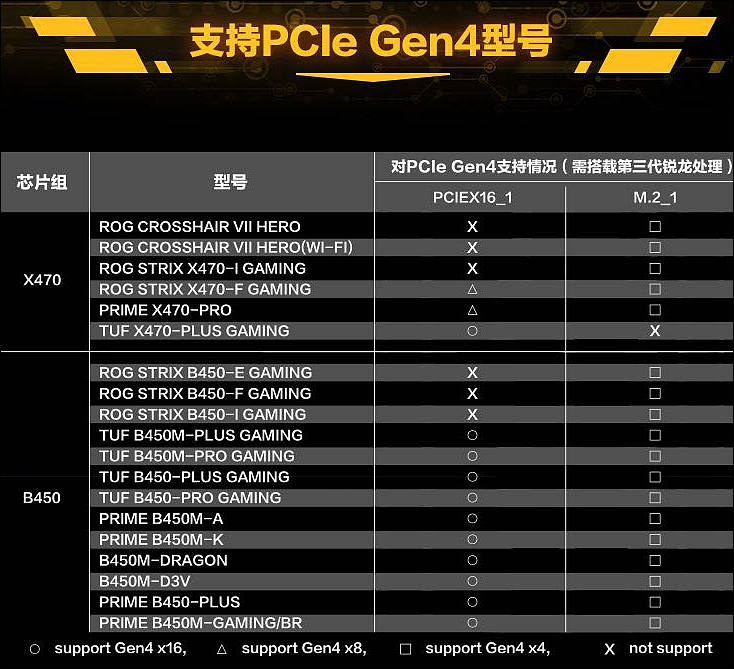
After it had become known that PCI-Express 4.0 work fine on most boards for two important slots - top PCIe x16 and M2 one (even x370) AMD and leading vendors went into marketing panic mode.
As they made special cartel agreement to keep X570 board margins around 5x (yes target point had been 5 times more profits for both AMD and companies) compared to X470 ones.
So having 4.0 working could impact x570 sales a lot, as around 5% of people use second GPU now. And only around 0.2-0.5% will use two of them that support 4.0 version.
Also note that B450 boards actually have better x16 version working as all lines go direct, while on X470 boards half of signals go via Asmedia switchers, hence you can't have 4.0 working, as switchers can work only in 3.0 mode.

 sa9184.jpg734 x 669 - 94K
sa9184.jpg734 x 669 - 94K -
Updated VRM info to actual state for ASUS and Asrock X570 boards.
MSI and Gigabyte will be posted soon.
-
Updated all slots, audio and minor things with official specs for ASUS and Asrock X570 boards.
MSI and Gigabyte will be posted soon.
-
MSI X570
- X570-A PRO, $159 at https://www.newegg.com/p/N82E16813144263
- 4x phases via real IR3598 doublers CPU VCC making it total 8x phases, IR35201 controller, 4C029N and 4C024N MOSFETS per phase
- Two medium designer made alu heatsinks, without heatpipe, all phases covered.
- 2 PCIe 4.0 x16 (x16/x16+x4), second slot via chipset
- 3 PCIe 4.0 x1 slots
- 1 M.2 (PCIe 4.0 x4 and SATA), located above top GPU slot
- 1 M.2 (PCIe 4.0 x4 and SATA), located lower on the board
- Realtek ALC1220 Audio
- Realtek 8111H Gigabit LAN
- Two USB 3.1 Gen2 ports, Type A + Type C, via ASMedia controller
- No USB 3.1 Gen2 internal connector
- 6 SATA ports
- 256Mb BIOS Chip
- MPG X570 GAMING PLUS , $169 at https://www.newegg.com/p/N82E16813144262
- 4x phases via real IR3598 doublers CPU VCC making it total 8x phases, IR35201 controller, 4C029N and 4C024N MOSFETS per phase
- Two medium designer made alu heatsinks, without heatpipe, all phases covered.
- 2 PCIe 4.0 x16 (x16/x16+x4), second slot via chipset
- 3 PCIe 4.0 x1 slots
- 1 M.2 (PCIe 4.0 x4 and SATA), located above top GPU slot
- 1 M.2 (PCIe 4.0 x4 and SATA), located lower on the board
- Realtek ALC1220 Audio
- Realtek 8111H Gigabit LAN
- Two USB 3.1 Gen2 ports, Type A + Type C, via ASMedia controller
- No USB 3.1 Gen2 internal connector
- 6 SATA ports
- 256Mb BIOS Chip
- MPG X570 GAMING EDGE WIFI , $209 at https://www.newegg.com/p/N82E16813144261
- 4x phases via real IR3598 doublers CPU VCC making it total 8x phases, IR35201 controller, 4C029N and 4C024N MOSFETS per phase
- Two medium designer made alu heatsinks, without heatpipe, all phases covered.
- 2 PCIe 4.0 x16 (x16/x16+x4), second slot via chipset
- 3 PCIe 4.0 x1 slots
- 1 M.2 (PCIe 4.0 x4 and SATA), located above top GPU slot
- 1 M.2 (PCIe 4.0 x4 and SATA), located lower on the board
- Realtek ALC1220 Audio
- Realtek 8111H Gigabit LAN
- Two USB 3.1 Gen2 ports, Type A + Type C, via ASMedia controller
- No USB 3.1 Gen2 internal connector
- 6 SATA ports
- 256Mb BIOS Chip
- MPG X570 GAMING PRO CARBON WIFI, $259 at https://www.newegg.com/p/N82E16813144260
- 5x phases via real IR3598 doublers CPU VCC making it total 10x phases, IR35201 controller, QA3111N6N dual N MOSFET per phase
- Two medium designer made alu heatsinks, without heatpipe, all phases covered.
- 2 PCIe 4.0 x16 (x16/x16+x4), second slot via chipset
- 2 PCIe 4.0 x1 slots
- 1 M.2 (PCIe 4.0 x4 and SATA), located above top GPU slot
- 1 M.2 (PCIe 4.0 x4 and SATA), located lower on the board
- Realtek ALC1220 Audio
- Intel I211AT Gigabit LAN
- Four USB 3.1 Gen2 ports, 3xType A + Type C, via CPU and x570 chipset
- No USB 3.1 Gen2 internal connector
- 6 SATA ports
- 256Mb BIOS Chip
- MEG X570 ACE Gaming, $369 at https://www.newegg.com/p/N82E16813144259
- 6x phases via real IR3599 doublers CPU VCC making it total 12x phases, IR35201 controller, IR3555 integrated PowIRstage for each phase
- Two medium designer made alu heatsinks, with heatpipe, all phases covered.
- 3 PCIe 4.0 x16 (x16/x8+x8) and x4 from chipset
- 2 PCIe 4.0 x1 slots
- 1 M.2 (PCIe 4.0 x4), located above top GPU slot
- 1 M.2 (PCIe 4.0 x4 and SATA), located lower on the board
- 1 M.2 (PCIe 4.0 x4 and SATA), located lower on the board
- Realtek ALC1220 Audio
- Intel I211AT Gigabit LAN
- Realtek RTL8125 2.5 Gbps LAN
- Four USB 3.1 Gen2 ports, 3xType A + Type C, via CPU and x570 chipset
- One USB 3.1 Gen2 Type C port via internal connector
- 4 SATA ports
- 256Mb BIOS Chip
- PRESTIGE X570 CREATION, $499 at https://www.newegg.com/p/N82E16813144258
- 6x phases via real IR3599 doublers CPU VCC making it total 12x phases, IR35201 controller, IR3555 integrated PowIRstage for each phase
- Two medium designer made alu heatsinks, with heatpipe, all phases covered.
- 3 PCIe 4.0 x16 (x16/x8+x8) and x4 from chipset
- 4 PCIe 4.0 x1 slots
- 1 M.2 (PCIe 4.0 x4), located below hot GPU slot area
- 1 M.2 (PCIe 4.0 x4 and SATA), located lower on the board
- Realtek ALC1220 Audio
- Intel I211AT Gigabit LAN
- Aquantia AQC107 10-Gigabit LAN
- Two USB 3.1 Gen2 ports, Type A + Type C, via Ryzen processor
- One USB 3.1 Gen2 Type C port via internal connector
- 6 SATA ports
- 256Mb BIOS Chip
- MEG X570 GODLIKE Gaming, $699 at https://www.newegg.com/p/N82E16813144257
- 7x phases via real IR3599 doublers CPU VCC making it total 14x phases, IR35201 controller, TDA21472 integrated 70A power stage for each phase
- Two medium designer made alu heatsinks, with heatpipe, all phases covered.
- 3 PCIe 4.0 x16 (x16/x8+x8/x8/x4/x4)
- 1 PCIe 4.0 x16 in x4 mode slot, from chipset
- 1 M.2 (PCIe 4.0 x4), located below hot GPU slot area
- 1 M.2 (PCIe 4.0 x4 and SATA), located lower on the board
- 1 M.2 (PCIe 4.0 x4 and SATA), located lower on the board
- Realtek ALC1220 + E9018 DAC Audio
- Killer E2600 Gigabit LAN
- Killer E3000 2.5 Gbps LAN
- Four USB 3.1 Gen2 ports, 3xType A + Type C, via chipset and Ryzen processor
- One USB 3.1 Gen2 Type C port via internal connector
- 6 SATA ports
- 256Mb BIOS Chip
- X570-A PRO, $159 at https://www.newegg.com/p/N82E16813144263
Howdy, Stranger!
It looks like you're new here. If you want to get involved, click one of these buttons!
Categories
- Topics List23,976
- Blog5,724
- General and News1,351
- Hacks and Patches1,153
- ↳ Top Settings33
- ↳ Beginners255
- ↳ Archives402
- ↳ Hacks News and Development56
- Cameras2,361
- ↳ Panasonic991
- ↳ Canon118
- ↳ Sony156
- ↳ Nikon96
- ↳ Pentax and Samsung70
- ↳ Olympus and Fujifilm100
- ↳ Compacts and Camcorders300
- ↳ Smartphones for video97
- ↳ Pro Video Cameras191
- ↳ BlackMagic and other raw cameras116
- Skill1,961
- ↳ Business and distribution66
- ↳ Preparation, scripts and legal38
- ↳ Art149
- ↳ Import, Convert, Exporting291
- ↳ Editors191
- ↳ Effects and stunts115
- ↳ Color grading197
- ↳ Sound and Music280
- ↳ Lighting96
- ↳ Software and storage tips267
- Gear5,414
- ↳ Filters, Adapters, Matte boxes344
- ↳ Lenses1,579
- ↳ Follow focus and gears93
- ↳ Sound498
- ↳ Lighting gear314
- ↳ Camera movement230
- ↳ Gimbals and copters302
- ↳ Rigs and related stuff272
- ↳ Power solutions83
- ↳ Monitors and viewfinders339
- ↳ Tripods and fluid heads139
- ↳ Storage286
- ↳ Computers and studio gear560
- ↳ VR and 3D248
- Showcase1,859
- Marketplace2,834
- Offtopic1,319






