
It allows to keep PV going, with more focus towards AI, but keeping be one of the few truly independent places.
-
the forum doesn't yet work.
Can you please discuss light flicker some. I know you threw in to use 1/60 shutter speed when shooting 24p under flourescent lights. But that's in the US right? What do f. lights flicker at in europe? What about other types of light? In both US and europe. What shutter speed with 24p? With 25p? For which type of light?
I find this confusing. Thanks
-
when I try to click on the forum topic you created it takes me to a page saying "Sorry, but you are looking for something that isn't here."
Also, on the forum page it says at the bottom "You must be logged in to create new topics." but I already am logged in, I made sure of that.
-
@artiswar Love your videos. Engaging, beautifully edited.
-
@shian These videos are really helpful. Extremely well done, thank you sir.
-
@chauncy this should answer your question. But simplified, 50 and 60 for your shutter speed depending on the frame rate should cover it.
Here in the North America shooting 24p a shutter of 60 should fix the flicker In Europe shooting 24 at 50 should do it. You shouldn't get any flicker shooting PAL, but as I've never shot there, I don't know for sure (from experience)
http://www.cinematography.net/edited-pages/50-60_htz_Flicker.htm
But that's what your lab is for....experiment and find out. Id experiment with it here, but I don't have the right power configuration to test it.
-
I have a question. I posted a camera test yesterday of ungraded footage. Last night I imported the PPro project into AE to give it the ColorGhear magic. Since AE won't bring in titles from PPro, I took them out figuring that I would just bring in the rendered DNxHD footage back to PPro for the final encoding to mp4.
Well, the file that AE generated was about 6.5gb. When I imported it back into PPro it choked it so bad I could do nothing. Is there a file size limit in Premiere that you're aware of?
Anyway, I guess I'll try re-importing the project into AE along with the audio and then do the titling there as well. Then I'll export using your Vimeo preset.
Any suggestions would be greatly appreciated. BTW, I don't think it's my computer because it's an i7, 16gb ram and Nvidia graphics card, if that makes any difference.
Thanks,
Tony
-
I'd try exporting the titles to a PNG sequence, then import that sequence into the AFX file you already did your grade in. (make sure that you conform them to the proper frame rate, AFX imports image sequences at 30fps default unless you tell it differently. Goto preferences> import > and change the frame rate from 30 to 24 (I'm assuming - see attached image)
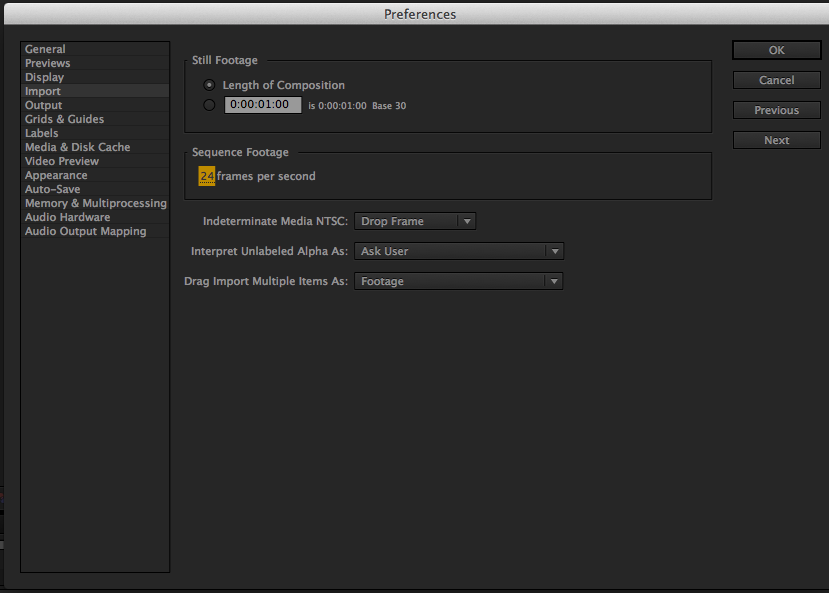
Lay the PNG sequence over top your grade, either in the comp you did the grade in, or pre-comp everything and lay the sequence over top that pre-comp. And export. (I only use the vimeo preset for stuff I don't care about. All high end stuff goes out to QT Pro via 444 linear off, and then from there to mp4 at 11000 kps)

 Screen Shot 2012-05-18 at 9.57.48 AM.png829 x 593 - 53K
Screen Shot 2012-05-18 at 9.57.48 AM.png829 x 593 - 53K -
Thanks so much. I guess I was assuming that I would be round tripping from PP to AE and back to PP again. So basically, if I get this correctly you would:
Edit in Premiere - meaning hard cuts, audio finalization, titling. Grade footage in AE, bring in PNG converted titles matching frame rate to footage. Render final edit from AE (in my case DNxHD linear off, since I'm on a PC...) Convert to mp4 ( I could use Handbrake I guess...)
Does that sound about right?
Tony
-
@tcarretti yup. But the $30 you spend on QT Pro is well worth it. It does an amazing job at compressing for the web. It has been my "go to" compressor for years.
But do a test, render out of AFX using the vimeo preset, and compare it to handbrake and QT Pro, you may not need the extra step... like with anything else... don't take my word for it.
-
@Mark_the_Harp Thank you so much! Just finished the tech grade on an 11 minute short in Color Finesse and about to do the creative pass with CGT. CGT is the best film purchase since the GH2
-
shian -
Can you explain in a little more detail how you incorporate QT Pro into your workflow? I got QT Pro, I'm not sure where it goes in the chain.
BTW, thanks so much for the Film School! It came at a perfect time for me!
-
I'm sure you did, I'll watch again. Thanks.
-
@Mike_C I think Premiere Pro is way closer to the AfterFX. (CS6 now supports layers I think! - FINALLY!) Not 100% sure, but I think shian wrote some time ago that the Premiere version is in testing. Vegas Pro is totally different thing.
btw. I´m going over the Film School and its way beyond amazing. ColorGHear Film School is way better at explaining the theoretical stuff (I´m looking forward to the advanced topics) than actual film school. Bummer. Well, not much of a surprise. But sad in its own way. The fact that we had to shoot many practical school projects, without even going over (nobody ever told this to us after 3 years!) the contrast, exposure etc. - all the theoretical stuff, 3 point lighting.. that´s a total shame. I knew all of this before I even tried to sign up for this film school - just because these are the must-know basic things for every filmmaker. I´m really sad for all the other people in my class that they never heard of 3-point lighting, dynamic range, contrast in film. Yet, they still shoot the school projects. Wrong. No one gives a shit about it. I feel I´m making more mistakes now, because of other people not knowing this stuff and when I have to work with them in a film crew, imagine how freaking hard is to explain all this to them while trying to focus on the actual work you have to do there.
I can´t blame the professors and teachers for everything. Well, a little bit, but the other students could try to do something for it on their own. Google what dynamic range means or whatever. The possibilities today are huge. They feel that they can make a good looking images right now by just taking Canon 7D. No, they can not. They don´t listen. Professors don´t give a shit about lighting. But they will definitely finds out eventually.
Shian thanks for your work! You are totally awesome guy that knows a lot and try to share the knowledge with others. Priceless. I´d love to meet you one day. It would be an honor. I´m flying over to LA every summer for a work, there should be like a ColorGHear meetup. hehe. I´m trying to spread the word about this project as much as I can. Watching the basic tutorials is perfect way to refresh and sort all the things in my head after some time. Looking forward to the next ones!
-
@MarkV Thanks man, that is great news. I'm a GhearHead myself and love this technique. However the process of exporting to AE and back to PPro CS5.5 is somewhat intimidating. I agree with you about the tutorials: they are really priceless and Shian is a great teacher! I'm really learning a lot.
-
Mike_C
I pretty new at this stuff, but have you tried Dynamic Linking your clip to AE from PP, apply CGT and see the results immediately in PP. It's a little confusing at first, but with a little trial and error, it starts to make sense.
BTW, how do you respond to someone and have their name be a link?
-
@IndianaPete you just put an "@" in front of their username
@MarkV I saw your twitter post about how much you loved CGFS, and was confused about how that could be a bummer, but now I get it. I didn't consider that there might be people in Film School who were also learning from me... I'll steal this line from a response I gave to someone in a PM to explain.--
"I'm doing for you guys what no one would do for me, which is teach me these things without raping my bank account. (film school, and overpriced plug-ins and overpriced online courses) I never paid for those things, I learned on my own, and I see so many filmmakers out there who, if they just knew a fraction of what I know, could tell better stories, and I think that's important."
@MikeC PP version is coming... just don't hold your breath. I'm buried in other things. But definitely this summer.
-
Also, those that get in on CGT and CGFS before July 1st will be very glad they did. I did say that things would change after the first 6 months, did I not?
As of July 1st, 2012 CGT will only be available under a subscription plan. $50 will get you CGT and access to all Grading and Filmschool tutorials for one year. If you choose not to renew, you can keep the GHears, but will lose access to the tutorials, and oh, the tutorials I have yet to show you. (Yes, a mild Hellraiser reference)
All of you who currently have CGT or buy it before July 1st, 2012 will be grandfathered in (no annual subscription rate for the current "CGT for AFX" version....ever. I did say early adopters would be rewarded, did I not?)
Subscription plans for other platforms will vary. Those currently in development are Davinci Resolve and Premiere Pro. And while CGT won't really work in FCP X there will be tutorials for getting the most out of the grading tools in FCP X, as well as creation and integration of SpeedGrade LUTs into AFX. '
Also, as I promised, all CGT Members will get discounted prices on versions for other platforms.
-
@shian It's becoming fun to catch up good stuffs from your site. Gotta clean up my basement... and start lighting and testing.
I posted about where to get the lighting meter and the gray cards cheap. http://www.personal-view.com/talks/discussion/2840/affordable-and-effective-light-meter#Item_31
Howdy, Stranger!
It looks like you're new here. If you want to get involved, click one of these buttons!
Categories
- Topics List23,981
- Blog5,725
- General and News1,354
- Hacks and Patches1,153
- ↳ Top Settings33
- ↳ Beginners255
- ↳ Archives402
- ↳ Hacks News and Development56
- Cameras2,362
- ↳ Panasonic991
- ↳ Canon118
- ↳ Sony156
- ↳ Nikon96
- ↳ Pentax and Samsung70
- ↳ Olympus and Fujifilm100
- ↳ Compacts and Camcorders300
- ↳ Smartphones for video97
- ↳ Pro Video Cameras191
- ↳ BlackMagic and other raw cameras116
- Skill1,961
- ↳ Business and distribution66
- ↳ Preparation, scripts and legal38
- ↳ Art149
- ↳ Import, Convert, Exporting291
- ↳ Editors191
- ↳ Effects and stunts115
- ↳ Color grading197
- ↳ Sound and Music280
- ↳ Lighting96
- ↳ Software and storage tips267
- Gear5,414
- ↳ Filters, Adapters, Matte boxes344
- ↳ Lenses1,579
- ↳ Follow focus and gears93
- ↳ Sound498
- ↳ Lighting gear314
- ↳ Camera movement230
- ↳ Gimbals and copters302
- ↳ Rigs and related stuff272
- ↳ Power solutions83
- ↳ Monitors and viewfinders339
- ↳ Tripods and fluid heads139
- ↳ Storage286
- ↳ Computers and studio gear560
- ↳ VR and 3D248
- Showcase1,859
- Marketplace2,834
- Offtopic1,319
Tags in Topic
- gh2 1277
- gh1 196
- color 90
- grading 76
- effects 48
- after 47
- 5d 29
- correction 19
- 7d 13
- colorghear 11














