
It allows to keep PV going, with more focus towards AI, but keeping be one of the few truly independent places.
-
The 12-60mm is definitely sharper in the center for both f/2,8 and 5,6 apertures but not as sharp on the borders/corners compared to the 12-35mm lens. At f/5,6 the Pana/Leica doesn't have a talk sharp center to corner resolution and that's a big minus for my me. The Pana 12-35mm although is not as sharp compared to the 12-60, it has a better sharpness uniformity from center to corner, which is very important course I do a lot of panoramas.
-
Has anyone tried an AF (auto focus) adapter like the Commlite (or other similar) with the GH5? Results?
-
@Eno Thanks for the explanation
-
I have played a bit more with the GH5 with the 12-60 and the 100-400. Now and I am thrilled by the AF speed, the accuracy of the focus, the sharpnes, the bokeh, the colors and the focus stacking in camera. I have used all GH bodies from GH1 on and this camera really is amazing.
-
I received my GH5 this morning from our local camera shop (pictureline).
Everything I was expecting, but there are a couple quirks for the bleeding edge 10bit 422. Quicktime 7.7.9 and Movie Studio 13 & 14 will not work with it. Also MPC-HCx64 is the only thing that will play it back.
Tried Resolve as well and it crashes and closes when the file is dropped on the edit timeline.
Media Player Classic (MPC-HCx64) is the only software I have that will play the 4K 10bit 4.2.2 files but very nicely at that.
I am also seeing quite a bit of moire on webbing and fine mesh in my samples with the full size 2x crop 4K UHD when displayed back on a 2.5k monitor in MPC. Can't be sure this isn't an artifact of display vs original, but I never get anything when displaying GH4 footage in the same setup. Haven't had a chance to test the different crops yet though to see if I can easily get it gone.
If anyone has any suggestions on editing the 10bit it would be appreciated.
Cheers, Pete
-
I think you just have to wait until software gets updated.
When I get mine I will just stick to 8bit. Wolfcrow suggested that there is no point in using 10bit and 150mbps codec because it just gets compressed anyways so there is no point. http://wolfcrow.com/blog/thoughts-on-comparing-8-bit-and-10-bit-footage-from-the-panasonic-gh5/
I am not an expert on that but what he said seemed to make sense.
Looking forward to the 4k 60fps!
And hopefully it makes using the 35-100mm F2.8 useable, because the OIS is so bad hopefully the dual IS takes the jitter out.
-
According to slashcam, Edius 8.32 plays back the 10bis 4:2:2 perfectly, also with the correct blacklevel etc.
-
Instead of Edius you can try soft that uses same engine
-
Could someone please deliberately blow the highlights out slowly? I remember what a nightmare the Gh2's and 4's are at recovering from blown highlights and was wondering if the GH5 made any progress at hilight roll-off. Especially the cyan colorshifts that would happen.
-
I don't know what you are saying, with our GH4's we could recover more than a stop of blown up highlights in premiere pro with the RGB curve adjustment. :)
-
Hello, I would need you help:
I tried today to get the ext. Telephoto to work in photo and video mode. Page 53 of the handbook. I followed all the steps and have assigned the function button to zoom, but whatever I do, it stays greyed out. I have no problem activating it in photo and video mode on the GH4 but the GH5 seems to need other settings.
Can anybody help?
-
One thing that people haven't really mentioned that I'm LOVING on the GH5 is the the AWB is BANG ON. In challenging lighting situations (mixed lights- daylight and tungsten, flluro mixed) the GH4 was a bit impossible to fix. But the GH5 particularly with the 10bit colour looks amazing with AWB (i've also been using the AWBc indoors). I'll still lock down the Kelvins when outside, or with controlled lighting, but AWB is brilliant (like it used to be on the GH2) for any other situation.
-
Made a 3rd video with the GH5, made some timelaps and slider shots.
-
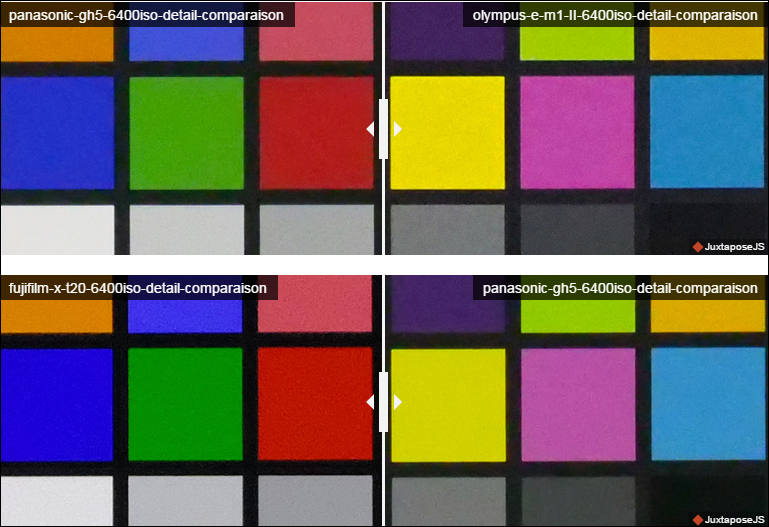
https://www.focus-numerique.com/hybride/tests/panasonic-lumix-dmc-gh5-3001.html
P.S. My bad, posted in users topic. But too late.

 sample1070.jpg769 x 527 - 62K
sample1070.jpg769 x 527 - 62K
 sample1069.jpg800 x 597 - 74K
sample1069.jpg800 x 597 - 74K -
Finally getting down to enjoying shooting with vlog-l after messing around with various settings and luts. I think once you find a good base LUT to use in camera through the vlog assist the whole process becomes as easy as shooting in any other profile, with the added benefit of the extra dynamic range. I find shooting at -5 on both NR and sharpness helps get rid of that clinical look. I always shoot fully manual in M mode, manual focus, 180 shutter degree and white balance based on the scene, but normally 3200 indoors, 5600 outdoors and 4500 in mixed lighting.
I have found a nice simple workflow now to easily grade the vlog footage in final cut pro. I dont transcode any of the files, i let fcp x do that in import. I thought I would rely on standard for my go to profile for run and gun but I am pretty confident now that vlog 10 bit 4k 422 is that useable on the gh5 that it will be my go to profile for any siutations..
-
Is there an issues thread, yet?
-
You can make one.
-
My Edinburgh Vlog-L footage again! This time with James Millers Vlog-L-Rec709 LUT
-
Imackreath - I think the skin tones looked nicer with your previous version. Millers LUT makes faces (and everything) go quite purple - this is something I've found when using GH4 LUTs on GH5 footage.
-
@nobbystylus yeah I agree...didnt really notice it until I looked and compared the footage...can really see a magenta shift in all the footage from that LUT!
Oh well...I will go off and keep playing!...
-
Ok quick try with filmconverts new GH5 profile
-
It looks better on standard profile. :)
-
Film convert one is nicer - still reckon a tiny colour correct away from Magenta globally would make it nicer.
-
Has anyone noticed that when using the normal half shutter button press to set autofocus it appears to be much less reliable / slower when the mode dial is set to video?
I don't actually use autofocus in video but I quite often use the autofocus to set focus before recording.
I'm using single area focus on both video and photo modes.
Howdy, Stranger!
It looks like you're new here. If you want to get involved, click one of these buttons!
Categories
- Topics List23,979
- Blog5,725
- General and News1,352
- Hacks and Patches1,153
- ↳ Top Settings33
- ↳ Beginners255
- ↳ Archives402
- ↳ Hacks News and Development56
- Cameras2,362
- ↳ Panasonic991
- ↳ Canon118
- ↳ Sony156
- ↳ Nikon96
- ↳ Pentax and Samsung70
- ↳ Olympus and Fujifilm100
- ↳ Compacts and Camcorders300
- ↳ Smartphones for video97
- ↳ Pro Video Cameras191
- ↳ BlackMagic and other raw cameras116
- Skill1,961
- ↳ Business and distribution66
- ↳ Preparation, scripts and legal38
- ↳ Art149
- ↳ Import, Convert, Exporting291
- ↳ Editors191
- ↳ Effects and stunts115
- ↳ Color grading197
- ↳ Sound and Music280
- ↳ Lighting96
- ↳ Software and storage tips267
- Gear5,414
- ↳ Filters, Adapters, Matte boxes344
- ↳ Lenses1,579
- ↳ Follow focus and gears93
- ↳ Sound498
- ↳ Lighting gear314
- ↳ Camera movement230
- ↳ Gimbals and copters302
- ↳ Rigs and related stuff272
- ↳ Power solutions83
- ↳ Monitors and viewfinders339
- ↳ Tripods and fluid heads139
- ↳ Storage286
- ↳ Computers and studio gear560
- ↳ VR and 3D248
- Showcase1,859
- Marketplace2,834
- Offtopic1,319








