
It allows to keep PV going, with more focus towards AI, but keeping be one of the few truly independent places.
-
@scot I have a Nvidia 970 card, and it doesn't do anything with regards to speeding up decoding, as far as I can tell. The limitation for that is on the software side at this point. The GPU accelerates other operations, though, I believe.
-
Optical flow usage
-
COLLABORATIVE WORKFLOW WITH DAVINCI RESOLVE 12
-
Has anyone figured out an accurate 3-strip grading technique? I've seen some various workflows that kind of work, but nothing that is accurate and doesn't introduce noise from pushing the colors around so much.
-
@nomad thank you, but this is one of the examples that doesnt quite do it. Ive made this powergrade, and for some reason on mine it turns reds very salmony-pink. This is kind of cool for skin tones, but any other red object tends to look a little off. It also adds noise.
-
I posted this as a separate post but it didn't get much attention so reposting here.
I'm just getting into Resolve and as you may know it does not come with much in the way of effects. So been looking into openFX and was wondering what people are using. Currently I'm playing around with the Red Giant Universe collection which has a few freebies with the premium effects moderately priced. Was hoping we could make a list also note if it is free or pay. Recently found the HitFilm bundle which can be purchased alone or with there interesting NLE and effects all in one Editor.
Red Giant Universe free and Premium $399, subscription available $10 a month HitFilm Ignite $199 looks interesting http://hitfilm.com/ignite Neat Video $249.90 for OFX
-
Boris make some nice OFX plugins that work well in Resolve 12.
-
I am using the MidiGrade controller. It works quite well, and is very compact and portable. I also use the MidiFighter Twister controller for audio mixing. It works well with any audio software that can map Midi to faders.
-
Wow I've never even thought of mapping a MIDI controller to resolve.. clever !
-
Whazup guys, does anyone know how (IF) I can assign each of the RGB layer nodes to green in a split layer node tree or alternatively a method within any colour space as long as I can pass the luma of green channel only while "maintaining" luminance levels?
I already managed this with Tuttle's ChannelShuffle OFX but it's slow and not as stable as desirable, so I'm trying to speed up the process and achieve same result natively in DR.
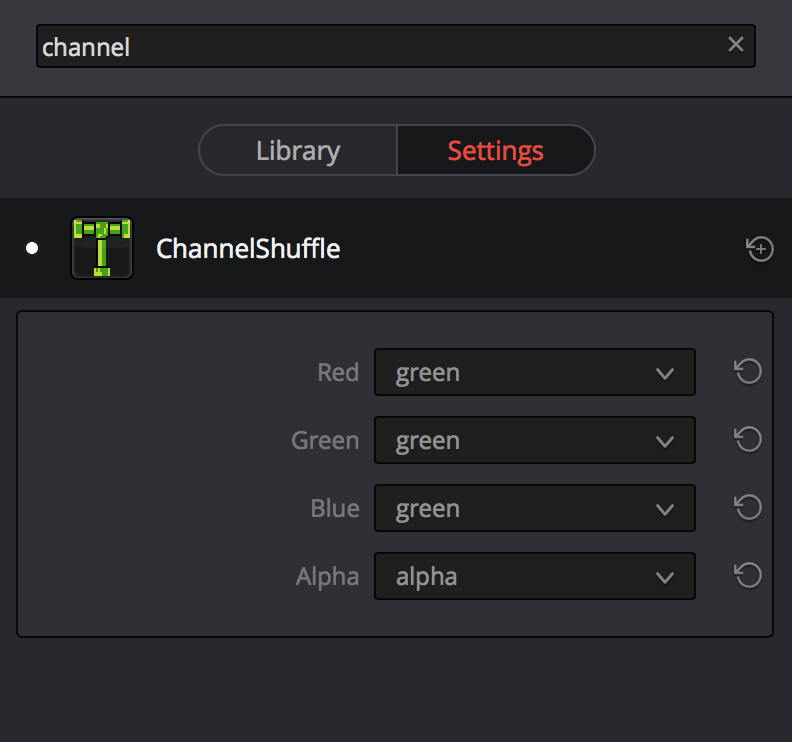
-
Can you use the RGB mixer?

-
@joethepro He-hey Joe thanks... such a "simple" thing =)
Rgb mixer is something I normally don't toch, in WWII my grandma lost 3 fingers while toching some dirty rgb mixer thing.
The result It's not e x a c t l y the same - I'm passing green channel (less noise) as luma and working chroma channels separately (also bluring them just a tiny fly-fart) - but honestly, in the grand scheme of things and having some obnoxious banding-leprechauns to entertain me-self with, the difference seems almost negligible - a 5 sec (14 MB) full grade shot already with your suggestion - H264
Up mixer, down shuffle, stage before color grinding; once again thanks Joe, tupperware!!!

-
@maxr Interesting concept, and results. You can also make a VERY quick and dirty 2 strip color effect with he RGB mixer. Just swap the blue and green sliders in the blue channel, and drop the green in the green channel to zero. I think that was the recipe anyway. Or to like a 75% mix of that so its not so strong. Play around with it.
-
@joethepro and despite sounding complicated I end up having more control on the textures, ditching some of the luma noise and bluring a bit the chroma one... stone soup nevertheless :P I shall post results and try the stript bar you mentioned, cheers =)
PS
grab of a previous node sequence, the current's more refined (grind grind grind); almost there. I can apply it to a group and then just balance a shot in the very first node; there are some nodes that do nothing but I'm too lazy to delete them and once in a while they alert from police. Working with channels and negatives (kind of cross process 4 gypsies) while dealing with the kickback of banding already present SOC (it never stops to amaze me how much coherent and pleasant my pany dvpal 3ccds is colour wise) ... laaa laraa la li laaa vie en rose
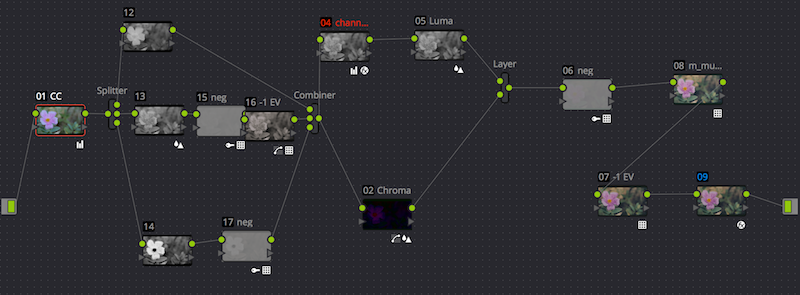
-
Hey @joethepro found the 3 strip technopotatoe vintage style deconstruction - http://www.ditspot.net/3-strip-technicolor-look-in-davinci-resolve/ It's something else to have Igor play with and storage in the dungeons :P Soft-stript-frame-grab-xample attached
Black magic JB's SOC footage DL link DNGs 11GB though!!!
For just 1 DNG frame, 10 MB DL
And a POC for the channel's lengalenga before =)

 A.jpg1920 x 4320 - 1M
A.jpg1920 x 4320 - 1M -
How To Fix Overexposed and Underexposed Footage
-
Sound Design in Resolve
-
It's time to uninstall DaVinci Resolve for Windows, as QuickTime for Windows must be uninstalled due to vulnerabilities and Resolve is useless without it. It's too bad, as I was looking forward to learning more about it.
-
You can fully turn off QuickTime usage in browser, so I see no other way for it to be very dangerous while you use footage you made yourself.
Howdy, Stranger!
It looks like you're new here. If you want to get involved, click one of these buttons!
Categories
- Topics List23,981
- Blog5,725
- General and News1,354
- Hacks and Patches1,153
- ↳ Top Settings33
- ↳ Beginners255
- ↳ Archives402
- ↳ Hacks News and Development56
- Cameras2,362
- ↳ Panasonic991
- ↳ Canon118
- ↳ Sony156
- ↳ Nikon96
- ↳ Pentax and Samsung70
- ↳ Olympus and Fujifilm100
- ↳ Compacts and Camcorders300
- ↳ Smartphones for video97
- ↳ Pro Video Cameras191
- ↳ BlackMagic and other raw cameras116
- Skill1,961
- ↳ Business and distribution66
- ↳ Preparation, scripts and legal38
- ↳ Art149
- ↳ Import, Convert, Exporting291
- ↳ Editors191
- ↳ Effects and stunts115
- ↳ Color grading197
- ↳ Sound and Music280
- ↳ Lighting96
- ↳ Software and storage tips267
- Gear5,414
- ↳ Filters, Adapters, Matte boxes344
- ↳ Lenses1,579
- ↳ Follow focus and gears93
- ↳ Sound498
- ↳ Lighting gear314
- ↳ Camera movement230
- ↳ Gimbals and copters302
- ↳ Rigs and related stuff272
- ↳ Power solutions83
- ↳ Monitors and viewfinders339
- ↳ Tripods and fluid heads139
- ↳ Storage286
- ↳ Computers and studio gear560
- ↳ VR and 3D248
- Showcase1,859
- Marketplace2,834
- Offtopic1,319







