
It allows to keep PV going, with more focus towards AI, but keeping be one of the few truly independent places.
-
It would mean a lot of work re-profiling the camera for no real benefit. Reducing the contrast setting in the camera does not increase the dynamic range, despite what Paul says.
-
No problem and thanks for the reply...
-
Reducing the contrast setting in the camera does not increase the dynamic range, despite what Paul says.
In my tests contrast -5 has more shades in highlights than contrast 0 at least in Natural profile.
-
What do you mean "has more shades in highlights?" Reducing the contrast does pull everything towards the middle a bit, stretching out the highlights and shadows. But it doesn't change the highlight range significantly: white still clips for about the same exposure value.
-
I my tests the clipping point changes when adjusting contrast (Natural, 0-255). So in contrast 0 there is much (edit: not much but little) more blown highlights and crushed shadows than in contrast -5. I may be wrong and I have not tested with scopes but my eyes says so. I have tested contrast 0 and I always return to contrast -5. There is also less noise in contrast -5 because of when lowering contrast the noise has less contrast too. I would be happy if someone can show good proofs or links to this if I am wrong.
-
Luma code value vs. linear exposure value (x axis plotted in log), for GH4 Cinelike D with contrast=0 and contrast=-1
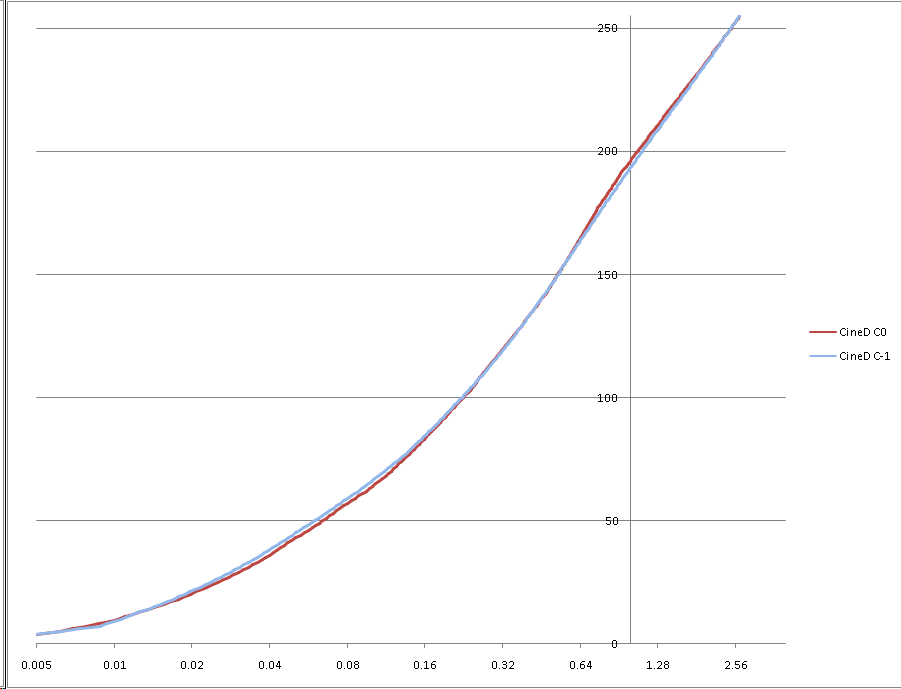
You can see that contrast=-1 pushes some of the highlights down and some of the shadows up. But the two curves start and end in exactly the same places. Altering the contrast does not change the white clipping point. The dynamic range is the same. Adjusting the contrast just applies some S-curve with a different degree of curviness. But the ends of the S (and the middle) are always in the same place. I don't have a profile of contrast=-5, so just extrapolate in your mind.
-
Thanks. Where did you get that diagram? Is it possible that Natural works differently than cineD?
-
I made the chart from my own measurements. Natural of course has a different shaped curve from Cinelike D, but I don't think the camera is applying contrast any differently for different photo styles.
-
Upon finishing the final close up angle of Neil using the “Natural” picture profile, they agreed to do one last take for me recording in V-LOG at 4K so I would have some footage to practice with using this new picture profile. In addition, this would be my first chance to work with green screen footage! I do think the skin tones came out very nice...
For green screen I used the Keyer in FCPX. It actually worked quite well except there were problems with the out of focus over the shoulder actor and also with the white wall on the left of frame so I cropped in to lessen the artifacts. Rather than choose just one background, I had fun playing with a few just to see the effect…yet of course the first several are best suited to the cafe/dinner scene.
-
@crowbar, this scene is the VLog scene? It looks GREAT to me. Do you have any of the comparable stuff recorded with Natural that you can show?
By the way, for anyone, what are you using for your favorite noise reduction setting in VLog? I've been using the standard 0 for NR and for Sharpness so far and have been happy. Last night I started trying to do some tests with -5 and +5 NR settings (Sharpness at -5), and I haven't concluded anything so far.
-
@Tjabo, thanks, yes this is the V-LOG footage (sharpness and NR at minus 2) and I do have access to the same camera angle with the Natural setting so will try to add some of that footage to this demo soon for comparison.
-
@crowbar, thank you for anything you can do along those lines, I would LOVE to see the comparison!!
Also thank you for the information about your sharpness and NR settings. I had my sharpness at -5 during my little test/comparison shoot yesterday where I was trying to learn something about the NR settings. I was working on the conventional belief that in-camera sharpening is always worse than post production sharpening. Do you not buy into that if you had your sharpness set at -2?
I only had enough light on my subject to overexpose about 1 1/3-1 2/3 stops at 1250 ISO, so I did end up with some noise that requires an overly aggressive use of contrast or Neat Video to eliminate. More testing is in order to see if over-exposing the full 2 stops people seem to prefer would have improved my situation. Was your green screen shot above over-exposed by 2 stops on the meter? Alternatively, was everything just lit really well? It's such a beautiful image.
-
@ Tjabo, OK, the above video now has a section at the end with some graded footage of the Natural profile for comparison sake. I did not spend too much time trying to match the shots but hopefully they are close enough to make some comments/judgements.
The Natural profile shot at 1080p actually looks pretty good to me, a different, perhaps smoother (less blotchy) texture to the skin compared to V-LOG? Natural settings were 0, -3, -5, -1, 0. Perhaps I should have turned down sharpening more with the 4K V-LOG footage, I was just setting it to how other more experienced persons had suggested earlier in these posts plus I did not want to spend time in post with NR so set that to -2. Since the V-LOG was at 4K, having less sharpening in camera would probably have been more forgiving on the actors face, lol. Well this was not a cosmo treatment obviously...just trying to get a natural look based on the actual skin of the actor, imperfections and all.
Vimeo's compression always seems to add unwanted magenta tones plus contrast and saturation look a bit off compared to original. For anyone who wants the original exported 1080p to view and/or to try a grade by trimming out the untouched green screen section, here is the dropbox link: https://www.dropbox.com/s/xed45ek58muc5zv/V-LOG%20vs%20Natural.mov?dl=0
The exposure of V-LOG was over by probably 1 & 2/3ds and ISO was 400. Perhaps your 1250 ISO is creating the noise in question..And finally, the scene was lit well with tungsten light and lens was Olympus 45mm opened to about f2.
-
@crowbar looks like the natural profile worked better in the key for the soft focus foreground, was that the case? I'm loving V log but here for me the Natural looked every bit as good.
-
@belfryman: ha, I am inclined to agree with you! I'd like to hear Vesku's opinion on this example, knowing that he is not a fan of the V-LOG gives me a clue that he might favor the Natural. Of course in my examples here one must realize that I am not a professional colorist and so may not be getting the most optimal results out of each profile as compared to a seasoned colorist.
-
@crowbar I loaded the dropbox file and took frames to Photoshop and combined natural and V-log side by side. It is not a fear comparison because v-log was from 4k and Natural from fullhd. When downscaling 4k to fullhd it smooths tones and resolution is also better than plain fullhd. If that v-log file is internal 8 bit the result is quite good. Tones in vlog face are a bit hard but there is no obvious banding or noise. I think landscape type clips suffer more vlog 8 bit banding. Did you use 0-255 or 16-235? What iso in Natural? It would be good to have 0-255 iso200 4k contrast -5 clip with Natural. Vlog has minimum iso400 and that increases noise compared to normal profiles iso200.

 both.jpg1920 x 1080 - 572K
both.jpg1920 x 1080 - 572K -
Very interesting, thank you @crowbar and @Vesku!
In this comparison I am still a fan of the VLog image, but I understand that not everything is equal between them. Probably a slight difference in grading (toward green in the natural clip? I'm ordering a monitor calibrator today!) in addition to the different resolution and picture profile settings. It's all very interesting, I'm downloading your files right now and can't wait to check them out.
crowbar and others, I'm having a difficult time finding the proper term to use to ask about the loss of detail in the dark areas of the actor's hat in the Natural clip. Is it a type of noise? Underneath the brim and on parts of the black band, everything appears to just go to black with no detail, where there is still fantastic detail in the VLog shot. Might this just be because of the higher contrast in the Natural setting, especially with contrast set at 0? Seems like maybe the picture profile just gave up on storing data for those areas.
crowbar, I agree about the 1250 ISO I was using, and I clearly need to do some more testing with lower ISOs and including some 4K into the mis to see how that effects the situation. Overall I think I'm just going to keep shooting in VLog and gain experience with it. I like it.
Thank you so much for sharing your clips and information, and thanks very much for the great discussion!
-
Vlog has minimum iso400 and that increases noise compared to normal profiles iso200.
No it doesn't. Noise is exactly the same in V-Log L at ISO 400 as with any other photo style at ISO 200. The sensor is configured identically. Noise would only go up if you reduce the exposure, but you don't need to do that because V-Log L at ISO 400 has more highlight range than the other photo styles at ISO 200.
-
@Vesku: Further details on the Natural setting from above discussion: Luminance Level was 0-255, ISO 200, recording 1080p at 100 Mbps. This was not my project but yes, I would have liked to have shot Natural in 4K and also with contrast down but it was not certain that his computer would even handle 4K nor did he want to do much grading…Next time if I have the chance while shooting, I will do another test comparing these two profiles and shoot Natural in 4K and with contrast down..
By the way, yes the V-log footage was recorded internally 8 bit.
@Tjabo: I think the lesser details in dark areas of the Natural footage are mostly because of differences in the grade - exposure/contrast and also perhaps the V-Log is just showing more dynamic range..? There were some typos I needed to correct in the ending credits so I just replaced the video on Vimeo while also bringing up the lows & mids ever so slightly hoping thus that the Natural footage is a better match.
-
Thanks @crowbar! Very interesting stuff.
-
what does prevent the gh4 to record 10bit 422 on sd card? New sandisk SD cards are Rated at a Max. Read Speed: 280 MB/s and Max. Write Speed: 250 MB/s That should be enough for uncompressed 10bit right? are we gonna see this possible in a new firmware update? blackmagic video assist records 10bit 422 1080p 60fps on sd right?
-
Vlog has minimum iso400 and that increases noise compared to normal profiles iso200.
No it doesn't. Noise is exactly the same in V-Log L at ISO 400 as with any other photo style at ISO 200. The sensor is configured identically.
come one, proof it!
the amount of noise in v-log mode looks horrible to me! it's not only an attendant symptom of increased gain / shifted ISO scales, it looks much more like a different configuration of the internal noise reduction filters. it's hard to guess, what's going on inside the black box, but the results -- the much worse noise figure -- is more than obvious and very easy to measure and objectify.
-
Ok, let me backtrack a little. I don't know how the overall noise of V-Log L is, because I don't know how the noise reduction works. But the sensor noise and shot noise of V-Log L in ISO 400 are exactly the same as the sensor noise and shot noise of the other photo styles in ISO 200.
People have some conception that noise gets worse by a certain amount when you switch from ISO 200 to ISO 400. It's not true. At those low ISO settings, shot noise dominates, with barely any of the noise coming from the sensor. Shot noise is determined by the exposure value. If you don't change the exposure, the shot noise doesn't change, regardless of the ISO setting. Shot noise gets worse when you reduce the exposure, which is the natural thing to do when increasing the ISO setting. But in V-Log L at ISO 400, you don't need to reduce the exposure compared to how you'd expose in ISO 200 with the other photo styles, because V-Log L has more than a stop more highlight range than the other photo styles in ISO 200. (I measured about a stop and at third) Setting the exposure too low is the largest source of noise in V-Log L.
This test demonstrates the principle pretty well. Changing the ISO setting barely changes the noise, if the exposure is held constant.
-
@balazer, what I see in that test is that as you overexposed the clip further and further, the noise in the shadow area above the keyboard diminished more and more. Of course, the further you went, the more highlights were unrecoverable. Is that how you see it, or just how it looks to me after YouTube has had its way with the footage? That must be what you are referring to as "shot noise."
At any rate, that is a VERY useful test in my opinion, thank you!
Howdy, Stranger!
It looks like you're new here. If you want to get involved, click one of these buttons!
Categories
- Topics List23,979
- Blog5,725
- General and News1,352
- Hacks and Patches1,153
- ↳ Top Settings33
- ↳ Beginners255
- ↳ Archives402
- ↳ Hacks News and Development56
- Cameras2,362
- ↳ Panasonic991
- ↳ Canon118
- ↳ Sony156
- ↳ Nikon96
- ↳ Pentax and Samsung70
- ↳ Olympus and Fujifilm100
- ↳ Compacts and Camcorders300
- ↳ Smartphones for video97
- ↳ Pro Video Cameras191
- ↳ BlackMagic and other raw cameras116
- Skill1,961
- ↳ Business and distribution66
- ↳ Preparation, scripts and legal38
- ↳ Art149
- ↳ Import, Convert, Exporting291
- ↳ Editors191
- ↳ Effects and stunts115
- ↳ Color grading197
- ↳ Sound and Music280
- ↳ Lighting96
- ↳ Software and storage tips267
- Gear5,414
- ↳ Filters, Adapters, Matte boxes344
- ↳ Lenses1,579
- ↳ Follow focus and gears93
- ↳ Sound498
- ↳ Lighting gear314
- ↳ Camera movement230
- ↳ Gimbals and copters302
- ↳ Rigs and related stuff272
- ↳ Power solutions83
- ↳ Monitors and viewfinders339
- ↳ Tripods and fluid heads139
- ↳ Storage286
- ↳ Computers and studio gear560
- ↳ VR and 3D248
- Showcase1,859
- Marketplace2,834
- Offtopic1,319





