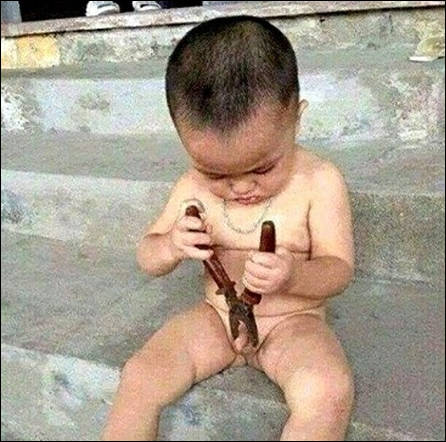It allows to keep PV going, with more focus towards AI, but keeping be one of the few truly independent places.
-
Is working perfect!
-
Okay, can someone clarify how this hack is done? In plain english, that is.
-
Okay, can someone clarify how this hack is done? In plain english, that is.
Seems like feature is just enabled (adjustment menu) by special file on SD card. It is not reversing or such.
-
Follow this tutorial at your risk and peril. Your warranty is now void.
After some more digging through the firmware and way in advance of my ETA
- Create a text file as follows:
•file name: nx_dev.adj
•file content: "smart_camera" - NB no carriage return, no nothing except the string (NB excluding quotes). File length should be exactly 12 bytes. - Place this file on the root of an SD card and put the card in your camera.
- Power on the camera.
- Make sure camera is on Auto.
- Press, in succession: down [for NX1 press on the wheel around the OK button downwards], OK, up, OK, right, press and keep pressed the exposure compensation button, press and release OK, and finally release the exposure compensation button.
- You should now see the DEV menu.
- The setting referred to in the subject of this post is under SYSTEM PARAMETER, (5) DISABLE MOVIE REC LIMIT.
- Do not forget to delete the nx_dev.adj file from the SD card.
- Create a text file as follows:
-
Thanks for the info. I almost don't worry about voiding the warranty considering that Samsung's service support for their cameras is seemingly non-existent or a well-guarded secret at least.
-
I had to take advantage of their customer service to have my NX1 repaired (the power switch became hard to turn and the LCD hinged broke free). I called the 800 number and they gave and an RMA and paid shipping both ways. I'm sure if your product is under warranty they will take care of you. If it's been over a year and 3 month (they extended my warranty 3 months for registering) then all bets are off, if in the future they no longer have the parts to service them, however the may keep some parts on hand even though it is discontinued, I would hope for the next year and 3 months, but eventually they will run out.
-
A lot of hacks going on with the nx1/nx500! Let's see what kind of improvements we'll get on this (already good) camera. Since it has a Linux based system, i think we'll have more people working on that... Let's wait and see! Hacking times are coming back (i don't know why i enjoy this so much!)
-
Anything additional with this camera is fantastic as the camera was already pretty solid.
-
http://www.dpreview.com/forums/post/57457273
Bitrate has been hacked on NX500, same method should work on NX1. Hopefully a usable hack should be available soon :)
-
It is not a hack yet.
I also suggest to move to http://www.personal-view.com/talks/discussion/7404/samsung-nx-nx300-cameras-hack#Item_18
-
I know it's not for public use yet, but the camera has been hacked by someone to get the higher bitrate and they have saved the file. It's not a public hack yet, but it has been hacked. Why are you pointing me to the NX300 thread? Different camera.
-
Why are you pointing me to the NX300 thread? Different camera.
it is not NX300 camera thread, I also already changed topic title from just NX to specific cameras.
PV always had any hack related things in separate topics.
-
LOL
-
A6300 vs NX1 vs G7 - Detail Comparison
-
It seems that hacks for higher Bitrates will be available soon on dpreview.
-
They're still keep the price high on the coveted 50-150 S lens. http://www.bhphotovideo.com/c/product/1081863-REG/samsung_ex_zs50150abus_50_150mm_f2_8_ed_ois.html
-
Ive been eyeing that lens, but yeah, the price currently is a turn-off. I dont think it'll ever go low enough for me to buy, I just don't see a lens of that quality getting marked down more than 40 percent any time soon.
-
Been playing around with the Smart Camera Manager for Remote Viewing and while it's super helpful for solo filming, I've noticed a few bugs with it. The biggest one seems to be that it keeps switching to Auto even though you have the Camera set to Manual. So, if you hit Record right away without switching back to Manual, you're not going to have the right footage. It also looks like it doesn't transfer some of the camera settings such as ISO and shutter. This app kinda sucks compared to the Panasonic Image App. Anyone know of an alternative?
-
Samsung Electronics, the world's largest maker of phones, memory chips and television sets, plans to revamp its authoritarian, top-down corporate culture to become more like a lean startup as it copes with sluggish demand and growing competition.
Last year, 26,000 Samsung employees participated in online debates, pitching in ideas on how to reform its personnel system.
This shines more light on why we see unpredictable behavior lately.
-
This corporate soul-searching would make an interesting documentary.
-
I wonder if the difference in sharpness between NX1 and URSA Mini 4K which was shown is due to sharpening in camera vs in post? He didn't mention those aspects in the YT video.
-
I noticed that the Smart Manager Inst App is no longer available in the Android market so I guess they finally pulled it. Sucks. Glad I downloaded it when it was still out there. It's problematic but it does work.
-
Well, it seems that they stopped all department a while ago.
As I said, it seems like fight for domination in managers pool. First they set goals such specific people and departments can not meet them and after this chop of heads.
At least this is normal practice in corporations.
Howdy, Stranger!
It looks like you're new here. If you want to get involved, click one of these buttons!
Categories
- Topics List24,002
- Blog5,724
- General and News1,368
- Hacks and Patches1,153
- ↳ Top Settings33
- ↳ Beginners255
- ↳ Archives402
- ↳ Hacks News and Development56
- Cameras2,365
- ↳ Panasonic990
- ↳ Canon118
- ↳ Sony155
- ↳ Nikon96
- ↳ Pentax and Samsung70
- ↳ Olympus and Fujifilm100
- ↳ Compacts and Camcorders299
- ↳ Smartphones for video97
- ↳ Pro Video Cameras191
- ↳ BlackMagic and other raw cameras123
- Skill1,961
- ↳ Business and distribution66
- ↳ Preparation, scripts and legal38
- ↳ Art149
- ↳ Import, Convert, Exporting291
- ↳ Editors191
- ↳ Effects and stunts115
- ↳ Color grading197
- ↳ Sound and Music280
- ↳ Lighting96
- ↳ Software and storage tips267
- Gear5,414
- ↳ Filters, Adapters, Matte boxes344
- ↳ Lenses1,579
- ↳ Follow focus and gears93
- ↳ Sound498
- ↳ Lighting gear314
- ↳ Camera movement230
- ↳ Gimbals and copters302
- ↳ Rigs and related stuff272
- ↳ Power solutions83
- ↳ Monitors and viewfinders339
- ↳ Tripods and fluid heads139
- ↳ Storage286
- ↳ Computers and studio gear560
- ↳ VR and 3D248
- Showcase1,859
- Marketplace2,834
- Offtopic1,324
Tags in Topic
- samsung 54