
It allows to keep PV going, with more focus towards AI, but keeping be one of the few truly independent places.
-
What I understand 8 bit h.264 file contains a 8bit 0-255 grayscale image which is the y (luminance) component and two coordinates of color circle (uv) which are also 0-255 8bit values. Normally h.264 records 16-235 scale due to historical reasons but it can record anything between 0-255. levels 235-255 are often called as superwhites and some cameras record image highlight levels to superwhites as GH-cameras do with AVCHD. GH3 mov records 0-255 and with GH4 you can choose. This is going offtopic, Sorry.
-
So what are the best video settings for the GH4 to produce a flat log-style video that is maximal quality for colour grading? Is it Cine-D with all the settings at 0 and the pedestal at 10? (to be honest I find it very difficult to see the difference the pedestal setting makes)
I used this video as a test of ColorGradingCentral's luts, some of the sequences come out ok (such as the sand towards the end) but this is taken with fairly standard settings such as Cine-V or Vivid as I didn't know much about color grading when I took the footage. (I had only just got the GH4 and was primarily interesting in testing the 96fps mode)
Also, for example, do night street shots require a different setting to get the best dynamic range?
-
From experience, the best video setting for color grading would be: get your in camera picture closest as can be to what you want to achieve in post production.
Probably not wat you'd like to hear, but I think that everyone who tried to achieve "flat - log style image" all ran into a wall of noise and artefacts :/
Personally I feel that the codec breaks up pretty quickly, thats why I would advise to get your "in camera" picture as close as what you would like to deliver.
But thats just my opinion :)
-
That makes sense but of course then you can't work worth Lots, hmm
-
I've said it before, and I'll say it again... this cam doesn't have insane DR, it fools you into thinking it does, but it doesn't, and so people are getting noise and artifacts because they are underexposing. You can get amazing stuff out of the GH4, but it requires a few new techniques that are foreign to most in this digital age of "what u see is what you get". I'm getting killer stuff out of my GH4 using my settings [CineD (-5, -2,-5,-5,0) Contrast curve #2 (S+2, H-2)], but I'm maniacal about correct exposure... I DO NOT TRUST THE LCD, I trust my experience. It's a little unsettling that I'm never happy with the way the image looks on the monitor, the LCD, or the EVF... (It actually reminds me of working on 35mm, where you had to trust your meter, your expertise and the inherent characteristics of your film stock.)
The "flat" images I'm getting produce insanely great filmlike images in post. I sold my RED. That's right, sold it. The workflow and quality I get with this cam made the MX obsolete for 90% of my uses. It was too big, too bulky, and too complicated for almost everything I was getting hired to do. Bigger productions will rent me higher quality cameras when they need them. For all the smaller gigs the GH4 is knocking it out of the park. The footage goes right into FCP-X and I can start editing right away...no proxies.
I will have something to show you all by November, please be patient. BUT this camera will do nearly everything everyone seems to want it to do... just not THE WAY you want it to. Below are some raw vs graded stills using Resolve 11 and ColorGHear Pro's film stock modules. You'll notice that the final images are dark.. they were intended to be, (but I'll probably do a power window on his face to get some detail back in his eyes) the lighting conditions were late afternoon just before sunset and I only had a bounce and one light, and of course the intention was for it to be dark - the tone of the piece is dark, BUT it doesn't look dark in the raw footage. I could easily raise the shadows on these without noise cuz I got good exposure. For instance the fence, I remember commenting on set that I was worried that it might be teetering on the edge of being too dark according to the meter (it was bouncing between -2.6 and -2.3), but it looks fine in the raw image and in camera... and my assistant quipped that "it looks fine to me on the monitor." And it turned out to be OK, but I was right to assume that... cuz when the grading gets all the levels where they need to be that fence gets mighty dark, right on the edge of the mud threshold.

 Screen Shot 2014-10-22 at 6.48.15 AM.png1212 x 682 - 1M
Screen Shot 2014-10-22 at 6.48.15 AM.png1212 x 682 - 1M
 Screen Shot 2014-10-22 at 6.47.44 AM.png1202 x 680 - 1M
Screen Shot 2014-10-22 at 6.47.44 AM.png1202 x 680 - 1M
 Screen Shot 2014-10-22 at 6.47.12 AM.png1210 x 682 - 1M
Screen Shot 2014-10-22 at 6.47.12 AM.png1210 x 682 - 1M
 Screen Shot 2014-10-22 at 6.46.43 AM.png1208 x 682 - 1M
Screen Shot 2014-10-22 at 6.46.43 AM.png1208 x 682 - 1M
 Screen Shot 2014-10-22 at 6.45.22 AM.png1209 x 681 - 1M
Screen Shot 2014-10-22 at 6.45.22 AM.png1209 x 681 - 1M
 Screen Shot 2014-10-22 at 6.45.55 AM.png1209 x 680 - 1M
Screen Shot 2014-10-22 at 6.45.55 AM.png1209 x 680 - 1M -
@shian Was this done with ColorGhear? It looks great.
-
@Shian Any plans for a GH4 themed exposure video?
-
@Superset yup.
@Mckinise yes, but it won't be too different from this one. I still aim for the +/-2 range when I can. The only major difference is that I don't sweat going over or under +/-2 and into +/-3 when I don't have full control of the light - like in available light situations because the camera holds up quite a bit better than the GH2 and GH3 in that regard. And I begin to worry when the shadows go below -3... I know for the most part I'm safe at -3, but barely. And I use a handheld meter, cuz you can sometimes look at the in cam meter at -3 and think, "Oh I'm fine." When really you are way below that and yet the LCD still shows detail in the shadows so you shrug it off. This is where people are getting into trouble.
-
@shian That's some damn good looking shots there! Now you've got me thinking about the GH4! (and handheld light meters!)
-
Interesting info Shian, thanks!
-
THE BEST GH4 SETTINGS FOR VIDEO & WHY YOU SHOULDN’T BE TWEAKING THINGS TOO MUCH
http://noamkroll.com/the-best-gh4-settings-for-video-why-you-shouldnt-be-tweaking-things-too-much/
-
I tested the Master Pedestrial setting at it seems that it works mostly in black end of picture. Some has said it affects the whole image ( highs, mids and shadows) evenly. My eyes says that it works like adjusting only the dark end of curve. I made an example picture of that. This not a real shooted result, I just made it to clarify what I think.
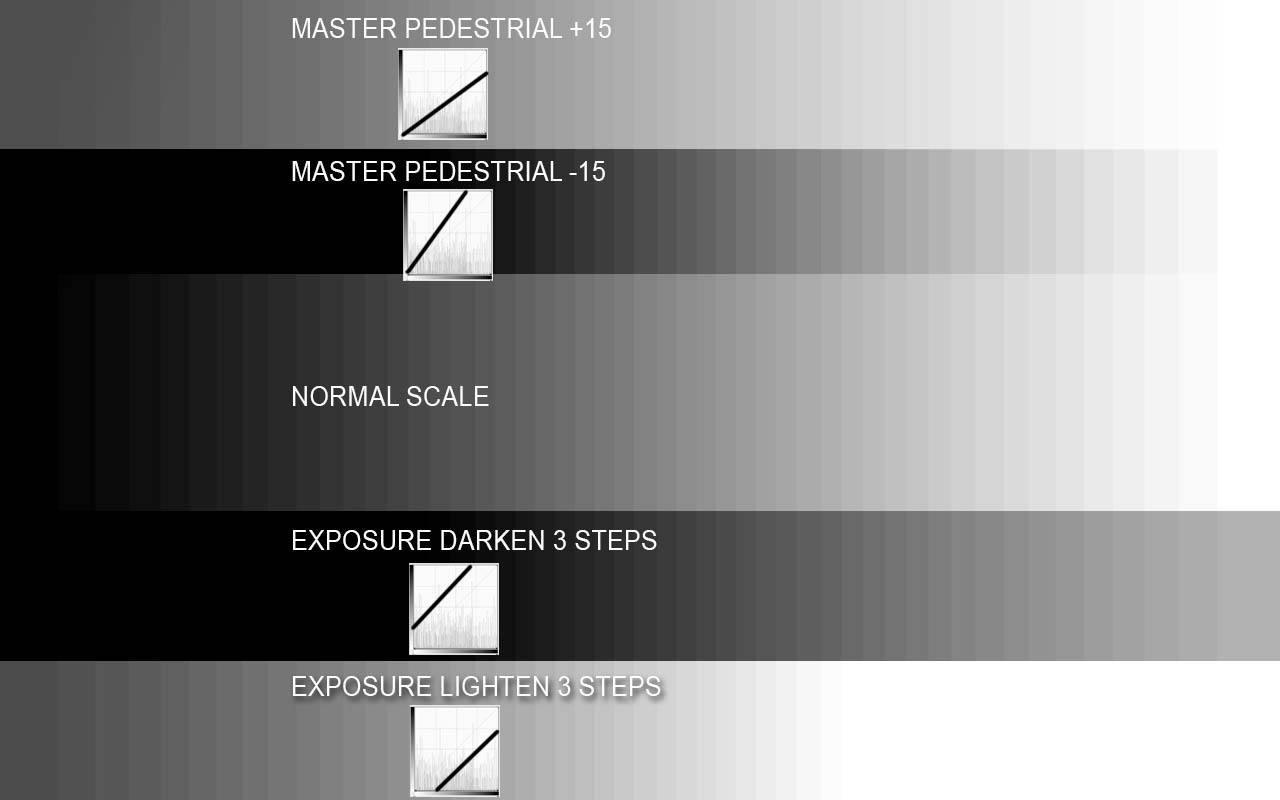
So I think that it can be helpful when exposing for highlights and adjusting black end to get more dynamic range or HDR-like video. What do you think? I will do more testing.

 MP.jpg1280 x 800 - 78K
MP.jpg1280 x 800 - 78K
 MP.jpg1280 x 800 - 78K
MP.jpg1280 x 800 - 78K -
Here are two video frames. The first is normal ( standard, contrast 0, no other settings) and the second is underexposed for highlights and contrast -5, master ped +15, iDynamic high and shadow +5. Both are iso 200. There is noise in the second one but I think that in extreme conditions this is useful trick.

 normal.jpg1920 x 1080 - 224K
normal.jpg1920 x 1080 - 224K
 mp15.jpg1920 x 1080 - 197K
mp15.jpg1920 x 1080 - 197K -
@Vesku It would be very good if you could provide waveform monitor images of those two shots. Then we could see what is going on without guesswork. Are you shooting video or stills?
-
I dont have any pro editor. Those are from 4k video down sized to fullhd. This is not a scientific test. It is just good to know that I can underexpose and dig image and change relations of color and luminance levels in camera. If using iso200 the noise is not very big problem. This is basically a version of "James Miller" setting but using 0-255 and maybe added color. Colors and shades can be abnormal because these settings dig shadows very much. NR must be at -5 because GH4 NR softens details and adds mud to shadows.
I am planning these settings for christmas lights and fireworks.
-
James Miller had iDynamic on, which people have found to be a bad thing. Andrew Reed from EOSHD put out a GH4 Shooter's Guide that has 3 distinct settings for different scenarios (Cinema, Graded, Flat). I love these settings and use them frequently.
-
After a lot of shooting and grading I now use Natural with all other settings at 0. It grades better. Getting precise exposure seems to be the key to great images, just like film!
-
Agree, it grades best for me using at all 0s in standard and natural. Yes precise expose is the key.
-
I will shoot some greenscreen footage with gh4 - any advice about profile/seetings i should use?
-
@bart_w I would shoot 4k for chromakey work & do your keying at 4k before rescaling to HD. If that is not an option shoot HD 200mbs.
-
@Shian besides CineLike D [-5, -2,-5,-5,0] Contrast curve #2 [S+2, H-2] (actually I think that is Contrast Curve #3, what about i.Dynamic, i.Resolution, Master Pedestal, and other settings?
My understanding of why James Miller recommended bumping up the Master Pedestal is because CMOS sensors have a sensitivity or priority processing curve (think of it like a bell curve) applied to their dynamic range, where the data in the middle of the curve has the the most information (highest priority) while the ends have less information (highlights and shadows) and hence have lower priority ... It's called a digital response curve, or tonal priority, etc. It's mostly talked about in terms of Canon sensors because they are much more prevalent in filmmaking and photography, but the theory is the same for all CMOS sensors. Bumping the master pedestal moves all the low end data up to a higher priority area of the curve, and that's why James Miller bumps it up in lower light. It pushes the highlights over the top, but in nighttime shots where shadows are your main focus and lights in the shots are going to be blown out anyways (highlights have room to move), it would only help.
I think the reason that people complain about getting noise after bumping up the master pedestal is because now they are seeing the sensor begin to try and pick up detail from an area that would otherwise be completely crushed... But that's the point.
I guess our best hope would be for Shian, our resident post-prod expert, to find a gray cement wall that has a nice long falloff (maybe a tunnel or something?) and change the Master Pedestal around and bring it into post and see if any latitude was gained in the shadows... If anyone is able to figure that out, it would be Shian.
-
I'd be interested in @shian response also. He'd give a bit more detail. From what I've seen here and other places, I would guess that most folks that do critically graded work tend to avoid I.Dynamic and doing much with the Master Pedestal except for very specialized circumstances. The total intent of putting Master Pedastal in from Panny's viewpoint was simply for shooting with multiple cameras, especially the pro cams like the C300 or commercial Panny's, where you would match black points using the pedastal before gking out to shoot.
They are puzzled at using it otherwise, as they feel you're limiting what the sensor can produce. This is NOT a camera designed to produce log files. They did some juking and jiving with the sensor, readouts, and processor to get as much as they could out of it at a specific price point, but it doesn't have the built in parts that can do log type imagery. which is why some reviewers have found it wanting ... they tried using it like a log rig and found the footage produced poor work to grade. Those using it who adapted to producing slightly flattened work with total control in-cam of exposure and WB have found it pretty decent to grade. And some have found intriguing ways to use some of those other features to do cool stuff with.
Are you a standard shooter, or do you like to push well past the edge? Pick your poison.
-
Master pedestrial adjusts black level but it is not affecting highlights. So you can lighten dark and black parts with it and it is not increasing noise. Generally it makes blacks grayish or foggy but in certain scenes it can give more dynamic range or illusion of that. iDynamic, contrast, and shadow/high makes curve adjustments and increases noise. At iso200 the noise is not very big problem but if we dig blacks much the dark parts comes very flat or even. With heavy black lightening I use NR -5 because GH4 NR makes dark areas muddy.
-
I found also that using anything other than NR-5 caused blacks to start to induce some macro blocking. I think that leaving the noise in the in the 4K footage may help to dither any macro blocking that may occur in the 1080P down converted image. Thats Just my opinion.
-
I tried -5 contrast, which added more noise than an increase in master pedestal. Next, I tried a +2 shadow increase, which, again, added more noise than an increase in master pedestal. Finally, I used a +6 master pedestal, which didn't add as much noise as an comparable decrease in contrast or an increase in the shadow curve, but which made blacks more milky. So I finally decided on a +2 or +3 increase in Master Pedestal instead.
Howdy, Stranger!
It looks like you're new here. If you want to get involved, click one of these buttons!
Categories
- Topics List23,979
- Blog5,725
- General and News1,352
- Hacks and Patches1,153
- ↳ Top Settings33
- ↳ Beginners255
- ↳ Archives402
- ↳ Hacks News and Development56
- Cameras2,362
- ↳ Panasonic991
- ↳ Canon118
- ↳ Sony156
- ↳ Nikon96
- ↳ Pentax and Samsung70
- ↳ Olympus and Fujifilm100
- ↳ Compacts and Camcorders300
- ↳ Smartphones for video97
- ↳ Pro Video Cameras191
- ↳ BlackMagic and other raw cameras116
- Skill1,961
- ↳ Business and distribution66
- ↳ Preparation, scripts and legal38
- ↳ Art149
- ↳ Import, Convert, Exporting291
- ↳ Editors191
- ↳ Effects and stunts115
- ↳ Color grading197
- ↳ Sound and Music280
- ↳ Lighting96
- ↳ Software and storage tips267
- Gear5,414
- ↳ Filters, Adapters, Matte boxes344
- ↳ Lenses1,579
- ↳ Follow focus and gears93
- ↳ Sound498
- ↳ Lighting gear314
- ↳ Camera movement230
- ↳ Gimbals and copters302
- ↳ Rigs and related stuff272
- ↳ Power solutions83
- ↳ Monitors and viewfinders339
- ↳ Tripods and fluid heads139
- ↳ Storage286
- ↳ Computers and studio gear560
- ↳ VR and 3D248
- Showcase1,859
- Marketplace2,834
- Offtopic1,319








