
It allows to keep PV going, with more focus towards AI, but keeping be one of the few truly independent places.
-
@AdamT mpgxsvcd is an old school tool for converting footage to the SVCD format which was a step below DVD but recordable in regular CDRs back in the day if I'm not mistaken.
Right you are. I have been doing codec testing since 2000 when we thought that mpg-xsvcd was the real deal. We were burning xsvcd discs for use on Aiwa DVD players back in the day. I wanted a screen name that I knew would never be taken by anyone else so I could have one screen name for every site. Hence mpgxsvcd.
-
@SuperSet Most NLEs can ingest true cinema 24P video without an issue. When you render out just use 23.976 for maximum playback compatibility. However, some editors do not yet support the 4096 frame width of DCI mode. If you're not sure that your NLE supports it, stick with UHD mode instead.
-
@Tron So, the frequency only affects ingest into Premiere and not render at all, correct? Thanks in advance for your post.
-
I wanted a screen name that I knew would never be taken by anyone else so I could have one screen name for every site. Hence mpgxsvcd.
I figered it was something like that. Problem is, every time I want to refer to you I can't remember the seemingly-random sequence of letters that you go by.
-
@SuperSet If you're using Adobe Premiere you can bring the GH4 24P footage into your project and then use the "interpret footage" feature to conform cinema 24.000 Film over to 23.976 NTSC. This should eliminate the chance for odd looking drop frames when you render it out to 23.976. Here is the link: http://helpx.adobe.com/premiere-pro/using/organizing-assets-project-panel.html#change_the_frame_rate_of_a_clip
-
@Zaven13 First of all, I am able to import GH3 mov files direct into Resolve Lite without any issue. The only difference with GH4 is a higher bitrate; codec and color space are the same for GH4. And secondly, the first file type on that list you linked to is h.264 mov in 8bit, exactly what the GH4 can deliver. Seems like somewhere there is a mix up in your computer.
-
It does look as though the PhotographyBlog has done a bit of a cut and paste job on their review. Reading the manual, I cannot find any mention of a panoramic mode. The 'bulb' mode is rated for 60 minutes, not 4. Both of these statements suggest some of the content is from the GX7 review?
-
Has anyone tried an external field monitor with the GH4's HDMI out? I have an inexpensive but practical 5" Ruige T-550 that works great with the GH2 and GH3.
Thanks in advance.
-
@maddog15 i have used the SmallHD DP7. 24 hz doesnt work for some reason but everything else works fine.
-
How about moire and aliasing? can someone post some deep test?
-
maddog15,
I've used a Lilliput 668GL. Like aaronchicago, 30p and 60p worked. 24p does not.
Conversely, on my Zacuto EVF, 30 & 60 Do NOT work, but 24p does.
So between the two I have it all covered ;)
-
@MovieArmada - why don't you download the sample that Driftwood posted a while ago? That should answer all your aliasing questions
-
In my post on page 1 I discussed what I thought was an issue with the way AEL should work in the Manual Mode when the new Auto ISO feature is used. In short, only the AFL will work in Manual Mode, not AEL. This made sense before Auto ISO was added to Manual Mode, but now I believe AEL should be operational in Manual Mode when Auto ISO is engaged. http://www.personal-view.com/talks/discussion/comment/167974#Comment_167974
In addition, I noticed that similar to the AEL function, you cannot use the Exposure Compensation while in Manual Mode. As with AEL, this made sense before the addition of Auto ISO to Manual Mode. I believe that the Exposure Compensation function should be enabled in Manual Mode when Auto ISO is engaged. I can certainly take the camera out of Auto ISO and manually select an ISO, but I think it would be easier to use the Exposure Compensation button to set the exposure target of the Auto ISO.
I haven't worked with zebras much and I'm really trying to understand their function in the Manual Mode. I use Zebra2 @ 95%. So take this next series of comments with a grain of salt: It would be nice if the zebras/histogram/exposure assistance would remain active on screen while adjusting ISO and zebras/histogram while adjusting Exposure Compensation. When you make adjustments, the exposure guides are removed from the screen. As you know, in Manual Mode the image on screen does not change when adjusting any of the exposure values (A, S or ISO), so you must rely on the Manual Exposure Assistance bar or flashing red A or S values (if you're out of bounds). Zebras don't change and the histogram doesn't change, either.
Thanks for reading. I would appreciate any opinions?
-
@v10tdi I agree with your suggestions. And of course Auto ISO in M should absolutely be extended to video recording.
And something else: I don't understand why the <200 extended ISO settings aren't available in video mode. It would help reduce reliance on ND filters if we could shoot at ISO 100.
And one more: it appears that Peaking doesn't work in video mode if you're using AF, even if you use MF override. It does work in stills mode, however. Why?
-
This is AF-C mode at 8 fps with the Oly 12-40mm lens focused at 40mm F2.8. I used the electronic shutter, so this should give folks an idea of how much jello you may see if you wiggle the camera around the same way I did. I'd say the results aren't too shabby considering the Oly lenses aren't taking advantage of the DFD algo. BTW - I did not use the pinpoint mode, just sprayed and prayed.
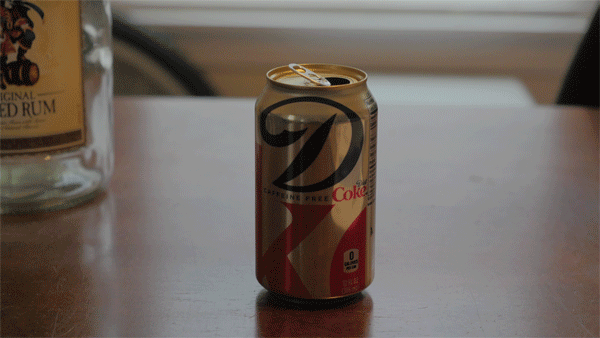
-
Yeah, the tracking is much more accurate than previous GH cameras, IMO. But try it focusing on a watch/clock with a sweep second hand to see how many fps you're really getting....
-
MOV All-I 200MBps mode at 1080p60 works fine on 128 GB Transcend U3 cards.
-
Goddammit guys! I was going to wait a while to see how things ironed out with the GH4, but now the upgrade bug is biting!!! Argh!!!!!!
-
May I ask one of the lucky owners of the GH4 to do a very small experiment on custom white balancing?
If you are so kind to:
- display the attached image on your screen (it contains just one color without red)
- point your GH4 to your screen and use the "custom white balance" setting, pretending that this "turquoise" is "white"
- then, using this strange "custom white balance" setting, take a normal shot of the "turquoise" image on your display
- please post the result (down-scaled, small JPEG is just fine, since I am only interested in the resulting color, even a "color pick" would be sufficient)
The rationale behind this test is that the "custom white balance" function of the GH2 is quite limited with regards to adapting to extreme light color, as to be found underwater naturally.
The optimal theoretical result would be for the resulting image to be grey, without any hue. With the GH2, the result is still "very much turquoise". I would very much like to know whether the GH4 performs better in that regard.
Thank you in advance! :-)

 r0g200b200.png640 x 400 - 1K
r0g200b200.png640 x 400 - 1K -
@shrigg - phew! Thanks for posting
-
@karl looks grey to my eyes...crappy LG monitor might affect color some, I guess. Tell me if you need to know anything about the shooting parameters. Yes, lens was out of focus.

 GH4_CustomWB_35100.JPG4608 x 2592 - 1M
GH4_CustomWB_35100.JPG4608 x 2592 - 1M -
@v10tdi: Thanks a lot!
The result is outright amazing! - The custom white balance worked perfectly, delivering true grey (with very little variance) where the turquoise had been. And it's not just as if the image was totally de-saturated, if you increase saturation on that picture you can see that the nearly-black border becomes pretty red, as to be expected.
Now I really can't wait to take this thing under water... if only I could already get an underwater housing for it... sigh, but Nauticam recently wrote that they need to modify the mechanical properties of the "finger" going through the housing to the mode dial due to the changed dimensions of that dial....
(It doesn't matter that the lens was out of focus, and the EXIF information in the JPEG tells everything needed :-) )
-
@AdamT Here are the results for frames captured between 3 & 4 seconds as viewed on my android stopwatch - 3:00 3:15 3:28 3:44 3:58 3:72 3:83 4:00. Apparently I am getting 8 fps with the Olympus 12-40mm lens in AF-C mode. What lens are you using that is registering less than spec?
-
Is anybody editing their new GH4 4k footage on a full 4k computer setup? You know, 4k capable video card and 4k monitor. I ask as I'd like to hear how the Premiere menu text and timeline buttons, text, etc look in 4k. I'm getting old, 54, and while I'll go 4k within the next year, I just wonder if it's hard for my eyes to make things out on these new screens. Thanks. Don't get me wrong, I know about all of the extra eye-popping resolution, and I probably could boost the text font size in Win 8 but I'm just curious.
-
Yesterday while I was in Yosemite there was some crazy weather. First there was a blizzard, then as I went further towards the valley floor it was pouring rain. The whole time the GH4 and the 12-35 Panasonic lens was absolutely soaked. The GH4 worked flawlessly and I shot some of the most beautiful images of my life. Shooting video at 4k and 1080p 96fps was seamless and shooting stills at 12fps made me chuckle at those who brought their big and bulky Nikons and Canons to the party. This was probably one of the funnest experiences I've ever had with a camera and this will definitely replace my Black Magic Pocket and Cinema camera from now on. I will have an epic review coming up in a week or so.
Here are a few 4k screen grabs.

 4k 2.jpg4096 x 2160 - 2M
4k 2.jpg4096 x 2160 - 2M
 4k 3.jpg4096 x 2160 - 2M
4k 3.jpg4096 x 2160 - 2M
Howdy, Stranger!
It looks like you're new here. If you want to get involved, click one of these buttons!
Categories
- Topics List23,970
- Blog5,724
- General and News1,346
- Hacks and Patches1,153
- ↳ Top Settings33
- ↳ Beginners255
- ↳ Archives402
- ↳ Hacks News and Development56
- Cameras2,360
- ↳ Panasonic990
- ↳ Canon118
- ↳ Sony155
- ↳ Nikon96
- ↳ Pentax and Samsung70
- ↳ Olympus and Fujifilm100
- ↳ Compacts and Camcorders300
- ↳ Smartphones for video97
- ↳ Pro Video Cameras191
- ↳ BlackMagic and other raw cameras117
- Skill1,961
- ↳ Business and distribution66
- ↳ Preparation, scripts and legal38
- ↳ Art149
- ↳ Import, Convert, Exporting291
- ↳ Editors191
- ↳ Effects and stunts115
- ↳ Color grading197
- ↳ Sound and Music280
- ↳ Lighting96
- ↳ Software and storage tips267
- Gear5,414
- ↳ Filters, Adapters, Matte boxes344
- ↳ Lenses1,579
- ↳ Follow focus and gears93
- ↳ Sound498
- ↳ Lighting gear314
- ↳ Camera movement230
- ↳ Gimbals and copters302
- ↳ Rigs and related stuff272
- ↳ Power solutions83
- ↳ Monitors and viewfinders339
- ↳ Tripods and fluid heads139
- ↳ Storage286
- ↳ Computers and studio gear560
- ↳ VR and 3D248
- Showcase1,859
- Marketplace2,834
- Offtopic1,319
Tags in Topic
- gh4 280









