
-
What was the data rate/flavor of the Prores proxy you graded (as seen above) - the one with the greatly reduced detail? Thanks.
-
"If there was a m43 mount option, I would buy one asap." +1
-
@jrd I didn't peek at the datarate, but quality was set to draft instead of best.
@DrDave Once again, I am so disappointed in Adobe's offering of SpeedGrade. This is what happens if you try to import DNG sequence into SG.
You get a clip that lists the DNG images as a piece of footage, and when added to the timeline you get this in the monitor. Looks like it'll have to be ProRes proxies for SG
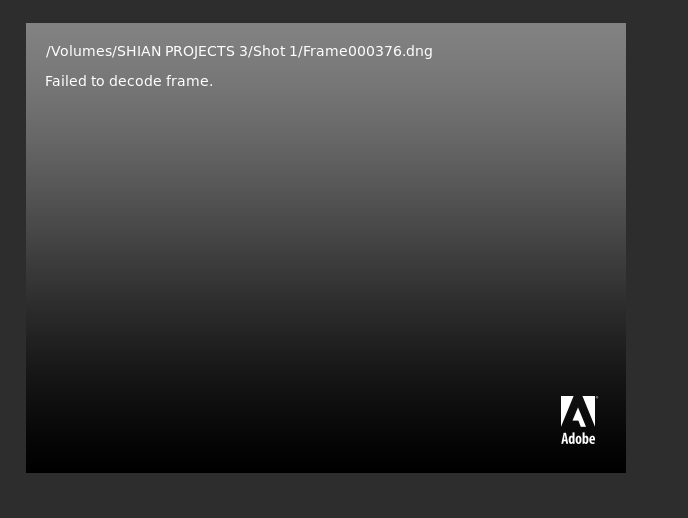

 Screen Shot 2012-08-24 at 6.25.08 AM.png688 x 518 - 13K
Screen Shot 2012-08-24 at 6.25.08 AM.png688 x 518 - 13K -
@shian let's hope Adobe listens : http://forums.adobe.com/message/4642028#4642028 Or maybe it's a proprietary form of RAW by BM, if such a thing is possible?
-
I see now that Apple puts the draft or proxy 422 at about 36mbs. It would be interesting to see a comparison of DNG v. ProRes 422 as acquired on the BMC, but of course that's an entirely different discussion..... For my part, I can't see that DNG acquisition is going to be workable at feature length for the ultra-low budget filmmaker, but I guess we'll find out very soon....
-
@johnnym no, cuz they work just fine in After Effects and Photoshop using the adobe raw converter. It's that they half-assed the delivery of SG and it's integration with the rest of the suite.
-
@jrd maybe, maybe not on the DNG workflow for low budget indies. I would go to great lengths (mainly extra storage and extra conversion time) to have a raw image to grade from. But the ProRes "proxy" I graded the "domino" look from was every bit as good as the DNG in terms of durability and quality.
I'll have to get my hands on one of the cams, and shoot both RAW and ProRes in the same setting and see how they compare. But I'm sure like with 5DtoRGB, someone will see an opportunity and create a batch convertor with all the same interpretation tools as Adobe's raw convertor that will spit out pristine QT files to work from. (Hopefully not this http://www.guillermoluijk.com/tutorial/dcraw/index_en.htm cuz the webpage alone gave me a headache)
And if for some reason there was a need to go back and re-interpret a certain shot, one could theoretically do so to the original DNG and just replace the QT file with the new interpretation.
Personally, I'd love to have that flexibility, but I am to color, what audiophiles are to audio... not everyone is a freak like me.
-
for now the .dng work flow is just unusable for big or fast projects, too much time spent, maybe recording in prores would get us around this. I would not recommend this camera for newbies, big headache. For short movies and really demanding quality projects though it will just be the thing to buy. Greatings
-
@shian that's rich. One of the reasons I upgraded to CS6 was for Speedgrade. I wonder if you import it to Premiere and then send it to Speedgrade if it would work, but it just seems like Speedgrade is not really ready yet.
-
I am having problems with Cuda crashes when I try and grade in resolve so I have decided to fix that later and do something else.
Just a small note here. Be careful how you use Adobe software in conjunction with Resolve. Do things the BM way you should be fine. I have had a case today where moving the sliders in AdobeCameraRaw to preview (not save) one of the sample images in Photoshop; caused weirdness with the image sequence in Resolve. I think it's because I have ACR automatically create embedded previews and BM might use embedded previews for its own purposes. The sequence was interpreted as interlaced after I looked at an image in Photoshop (*note this is unrelated to my CUDA crashes)
So back to what you can do with the DNG files. I found that the BMCC DNG files can be opened in Adobe DNG Profile Editor and hence also Xrites version of the software you get with the colorchecker. This lets you use a Colorchecker Passport on location for reference creating neutral camera profile to suit the lighting conditions. Normally this would require a profile made by Adobe to match your camera, but when I opened the BMCC DNG file the profile dropdown box was populated automatically with a Blackmagic Camera option which obviously came from embedded data in the DNG file.
So I decided to look more closely at the DNG using Rawdigger and the Exiftool output from a sample BMCC DNG showed two colormatrices embedded. Which means that this camera already has DNG dual illuminant characterisation built-in which means when you choose a color temp in your grading software falling in the range between Illuminant A and D65 you get a customised color matrix. That is pretty cool I have to say and these are the little extras you get with the DNG format.
Personally because I bought a passport earlier this month to test these dual illuminant camera profiles I don't think they are a magic anything but its on the right track. I can concede that having the technology built into the actual camera could also lead to better results.
Anyway the more I look at the BMCC the more interesting it becomes. Also if you are professional technologist don't be too hard on this post. I'm learning this stuff with more enthusiasm than qualifications.

 adobeprofilebuilder_dng1.jpg841 x 567 - 155K
adobeprofilebuilder_dng1.jpg841 x 567 - 155K
 adobeprofilebuilder_dng2.jpg841 x 567 - 137K
adobeprofilebuilder_dng2.jpg841 x 567 - 137K -
I rolled back my drivers to August 2011 for Speedgrade for the crashes. But I think I will wait for a better workflow before trying the BMC clip.
-
been spot checking the bracketed exposure images. and it looks like you have about 3.5-4 stops above 50% before you start getting unrecoverable highlights on skin tone.
The Adobe DNG had a very hard time interpreting the footage. Thankfully the gray card allowed me to get something resembling a consistant exposure. (The "Auto" settings set the gray card to 90IRE every time) T8.5 was meter reading, at at f2 her skin starts blowing out beyond recovery.
I have not done anything to these except interpret them with the Adobe RAW module. Notice the green cast on the f5.6 (which looks the best of all the exposures to my eye) and that it is slightly brighter, and even though overexposed roughly a half stop holds her skin tone well. f4 and 2.8 hold up just as well. But at f2 it starts blowing out. And f8 and f11 start picking up grain.








 Screen Shot 2012-08-28 at 4.45.38 PM.png1201 x 677 - 1M
Screen Shot 2012-08-28 at 4.45.38 PM.png1201 x 677 - 1M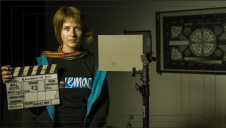
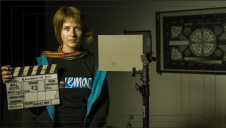 Screen Shot 2012-08-28 at 4.46.01 PM.png1199 x 680 - 967K
Screen Shot 2012-08-28 at 4.46.01 PM.png1199 x 680 - 967K
 Screen Shot 2012-08-28 at 4.46.26 PM.png1200 x 676 - 967K
Screen Shot 2012-08-28 at 4.46.26 PM.png1200 x 676 - 967K
 Screen Shot 2012-08-28 at 5.17.31 PM.png1199 x 679 - 1M
Screen Shot 2012-08-28 at 5.17.31 PM.png1199 x 679 - 1M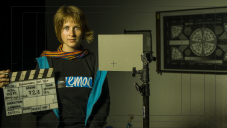
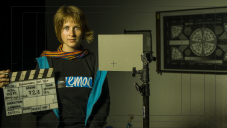 Screen Shot 2012-08-28 at 5.17.43 PM.png1200 x 676 - 1M
Screen Shot 2012-08-28 at 5.17.43 PM.png1200 x 676 - 1M
 Screen Shot 2012-08-28 at 5.18.05 PM.png1202 x 675 - 1M
Screen Shot 2012-08-28 at 5.18.05 PM.png1202 x 675 - 1M
 Screen Shot 2012-08-28 at 5.18.21 PM.png1199 x 673 - 1M
Screen Shot 2012-08-28 at 5.18.21 PM.png1199 x 673 - 1M -
Try not to judge colour cast from this light. It was a Creamsource, the brightest light I had on hand, but it's an LED based light and they are always a bit wacky for good skin tones.
jb
-
Also, I trust the ambient meter reading of 102 Fc more than i do the spot reading of T8 1/2. That gives T8 @ 800 ISO, but in Fc, you can calculate the ISO you like.
jb
-
By comparison: here's the GH2 over exposed at 2 2/3 stops (going off the in camera meter) which minus the stop it is underexposing already, is an equivalent exposure of 1 2/3 stops over. VS BMD 3.5 before loss of detail. Also I have darker skin, so at this setting her skin which reads about 8-12 IRE over the gray card would be blowing out. My skin reads about even.
http://www.personal-view.com/talks/discussion/comment/67314#Comment_67314
-
So from this I would say BMD extended the DR on the high side more than the low. (I won't know for sure until I start seeing charts.) The f8 and f11 files are a bit noisy and unwieldy, while the 5.6, 4, and 2.8 are all very workable, while 'technically" overexposed. (In RAW terms OE is used loosely)
So when in doubt, ETTR would still be your best bet.
But (without actually shooting on one) my initial impressions are, I would be very mindful of the shadows on this cam. But your highlights should be much easier to retain. And there's enough DR on the shadow side to occasionally shoot without a fill for high contrast stuff - a la 35mm film.
For those who remember my rant after the BMD event in Burbank a while back. THESE are the things I was asking about, and couldn't get a straight answer on. These are the things I wanted to know, and was incensed that no one either seemed to know, or felt like divulging. Maybe they weren't sure how it would shake out. But I was ready to order until I was stonewalled at almost every turn. Good work BMD. Its a grand first effort. I look forward to ordering one at ver. 2.0.
-
Some more sample DNG files for you guys that want to grade and test:
on my blog: http://dankanesbmcc.blogspot.com/2012/08/more-dngs-uploaded-including-walking.html
-
BMCCDTNC - That's "Blackmagic Cinema Camera Day to Night Conversion". But seeing the footage off this camera it may well be possible just to film at night.
I wanted to give the footage a real pull around and it's so impressive how well it holds up. Having that 2.5K is also really handy for an anamorphic crop.
For anyone interested it was done in AE using good old built-in colour correction tools and masks. The only third party plugin is Optical Flares for a subtle light flare.

 BMCCDTNC.jpg1920 x 1200 - 236K
BMCCDTNC.jpg1920 x 1200 - 236K -
Looks really cool! It's my dream that we'll eventually see lighting done in post. Non-linear lighting!
-
great look dude!
-
Amazing stuff. Is there Workflow for Vegas? I downloaded a sample and Vegas doesn't seem to see the files.
-
Did you see this one: http://personal-view.com/talks/discussion/2975/black-magic-workflow#Item_27
It's about Media Composer and DNxHD .. or PRORES if on Mac .. Vegas I am pretty sure can use one or the other of those -
@arknox that may well be the best day to night colorizing I've ever seen. Kudos.
-
Howdy, Stranger!
It looks like you're new here. If you want to get involved, click one of these buttons!
Categories
- Topics List23,970
- Blog5,724
- General and News1,346
- Hacks and Patches1,153
- ↳ Top Settings33
- ↳ Beginners255
- ↳ Archives402
- ↳ Hacks News and Development56
- Cameras2,360
- ↳ Panasonic990
- ↳ Canon118
- ↳ Sony155
- ↳ Nikon96
- ↳ Pentax and Samsung70
- ↳ Olympus and Fujifilm100
- ↳ Compacts and Camcorders300
- ↳ Smartphones for video97
- ↳ Pro Video Cameras191
- ↳ BlackMagic and other raw cameras117
- Skill1,961
- ↳ Business and distribution66
- ↳ Preparation, scripts and legal38
- ↳ Art149
- ↳ Import, Convert, Exporting291
- ↳ Editors191
- ↳ Effects and stunts115
- ↳ Color grading197
- ↳ Sound and Music280
- ↳ Lighting96
- ↳ Software and storage tips267
- Gear5,414
- ↳ Filters, Adapters, Matte boxes344
- ↳ Lenses1,579
- ↳ Follow focus and gears93
- ↳ Sound498
- ↳ Lighting gear314
- ↳ Camera movement230
- ↳ Gimbals and copters302
- ↳ Rigs and related stuff272
- ↳ Power solutions83
- ↳ Monitors and viewfinders339
- ↳ Tripods and fluid heads139
- ↳ Storage286
- ↳ Computers and studio gear560
- ↳ VR and 3D248
- Showcase1,859
- Marketplace2,834
- Offtopic1,319
Tags in Topic
- blackmagic 65
- footage 16
- dng 3









