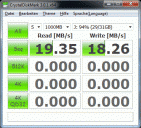-
My transcend 16gb is not fast enough for driftwoods 170M. My 32gb extrememory does it without a problem. ill be posting some benchmarks soon.
-
Hello everyone,
first post here, I'm glad to share my (bad) experience :
Bought a 32gb transcend class 10 before shooting a gig, just applied the hack the day before with the awesome 176mbps patch.
Went into troubles, dunno if it's strongs contrasty and varying concerts light that made the codec at its fullest. Read that foliage is a good stress test, I will try.
I lost some shots, annoying for a live event. I should consider not blindly trusting other experience without making my own tests next time :)
Symptoms :
after 1 or more minutes get write speed error with panny 20mm, rokkor 58mm 1.4.
Next time I will try with one of my two other 16gb transcend class 10.
PS : every cards I bought comes from reputable sellers, no cheap knockoffs. -
I just got a Pretec SDXC 64G Class 16, a newer version with 433x( Purple paper case) (http://www.pretec.com.tw/products/memory-cards/sd-card/item/sd/sdxc-433x-class16) not older version (white card).
They claim this card READ@60MB, WRITE@35MB, I had one older white card@class 16, It works just fine@88mb with some drop to cancel the recording. When I found the 433x version and I bought it now. It costs just @2999NTD= 100 usd
and I tested it with transcend RDF8(usb3.0)
It works really good at 35MB Write, amazing 100usd !

 Pretec433sdxc64-transcendP8.jpg590 x 693 - 123K
Pretec433sdxc64-transcendP8.jpg590 x 693 - 123K -
If you go Transcend, I believe you want the "Ultimate" class 10 card which is a dark steely blue colour (http://www.transcend-info.com/products/images/FlashCards/DigitalCameras/SDHC%20Class%2010%20Card/gb_csuFlashCard_list_SDHC10_110817.jpg) not the older yellow class 10 card.
-
i have the class6 16gb trancent card, en it is ad least 4 years old, and exact the same blue color. But sanity v.2 works on it...
-
I´m a GH1 user and here´s my experience with cards and patches: Transcend 32gb class 10 (old yellow one) - max 6-7mb/s write speed I had problems with reliable patch, other patches (I´ve tried all of them) didn´t work (after 5-10s allways error)
Kingston 32gb class 10- (ultimate 133x)- wasn´t better.. write speed 7-8mb/s same as transcend but with less errors with reliable in-camera playback patch
Later I found this tread and I was interested in Extremememory 32gb class 10 that fatpig mentioned.. bought it from amazon and I was really surprised.. I´m shooting almost 2months with blackout-lpowells patch (25p and 50p) and I didn´t had any errors .. I didn´t benchmarked that card because I think it will be probably the same as fatpigs results .. thank you fatpig
-
Sandisk 64GB Ultra SDXC 30MB/s (Class 10) for $59.95 seem really good for the price, cheaper than 64GB Transcend. I bought two.
-
I ordered one from the above link which is Beach Camera on 03/18. I finally got it after a while of calling no answer, email complaint. Dunno what the problems from but PC and also Mac book pro won't read
-
I was told by Sandisk-support that GH2 won't support 64gb of this card. He suggested me to call Panasonic Support
-
it is cheap cards topic, use Sandisk one :-)
-
what about this card? 32gb and 23 mb/s writing speed supposedly. Brand: CnMemory. 19 EUR http://cgi.ebay.de/ws/eBayISAPI.dll?ViewItem&item=160632816200&clk_rvr_id=375026755438
-
i am using transcend 32GB (the class 10 blue one) i believe its the ultimate. I also have the sandisk 16gb 45mb/s. They are similar. With both i can span on Drewnet in HBR, but i cant span at 24p.
-
Has anybody in Oz tested the Dick Smith-branded class 10 cards? Any idea who makes them? (16GB @ $70 is Not cheap, I know - but occasionally I have to dash out and buy some storage at the last minute)
-
This might be a good deal. 2x16GB Sony cards for 31.95
http://www.bhphotovideo.com/c/product/889909-REG/Sony_16GB_SDHC_Memory_Card.html
-
http://www.amazon.com/dp/B007BZRXKM/
This might be a good deal also because it included the rescue software.
-
-
I am having trouble with a hack which is apparently stable even on class 4 cards! I was wondering if it could possibly be my SD card? See here: http://www.verbatim-europe.co.uk/en_1/product_sdhc-(class-10)_8995_0_34141__14187.html For a start how can this card rated at supposed 10MB up and down speeds actually manged to record at a 42MB top speed that I am using in the hack?...thanks!
Just incase the post looks weird I was told to post here by Vitality...
-
@vtablix Benchmark it first. Then you'll have an idea of what it's really capable of. http://usbflashspeed.com/
-
@duartix Ok thanks - will have to do tmrw - I think someone already did it and it was around 18 Mbps max write but I will test...which makes me think how the hell do cards like this handle a 42 Mbps hack :O ?!
-
Just to rule out any possible misunderstanding, are you sure that both are being measured using the same abbreviation?
MBps = MegaBytes/second mbps = megabits/second
18MBps = 144 mbps
If your card could only handle 18 mbps, it could sometimes struggle just with the factory settings.
Cheap newer class 10 Transcend cards (like the 32GB ones with black labels) do a lot better than that and can properly handle several moderate settings. I have not tested the card you mentioned.
-
@thepalalias Ok I am a noob so sorry about that so now I am assuming just about all hacks are in megabits and SD in megabytes - I have just used the h2testw 1.4 program as the usbflashspeed program didnt work unfortunatly (couldnt find the drive due to error). And the speed was 11.5 MBps (megabytes per second) I thats like 92 Mbps (bits :D ) ok that makes sense. The maximum setting in the hack I am using is 42 Mbps well under and out of about 10 videos one crashed saying the transfer rate was not fast enough or something like that (was too fast and only on screen for a second). It also crashed / froze the viewer just after it finished this particular shot and I had to take the battery out to turn it off - couldn't turn it off with the on off. The camera was fine in the original 1.1 firmware -so it all looks like it should just work but I am stuck :( .
@duartix see above :D
I suppose it might be helpful if someone could direct me to very stable low end settings using the hack?
-
@vtablix Write speed errors can come up if you have a lot of detail suddenly and the card happens to be hitting a "minimum write speed" moment. That is why some of the cards are rated much higher when they are needed for a high performance setting. For example, I used a card with a write speed of 80 MBps (so 640 mbps) to make sure I would not have any chance of problems whenever I used one of the more demanding settings. But that is a topic for another time.
Until you get a faster card (if you decide you want to do that) you may want to try No Adverse Effects and Sanity V5. They are 2 of the lower bitrate settings I can think of off the top of my head, but I only have shot professional material with Sanity 5, so I cannot tell you much about No Adverse Effects.
A SanDisk Extreme 30MB/s or 45MB/s would perform much, much better than what you have. If you cannot afford that, a Transcend Class 10 (black label) 32GB should be somewhere between what you have and the SanDisk cards I just mentioned. I used to use one to run some 60-75 mbps settings without any trouble.
-
@thepalalias Ok well thanks for the help I am trying out sanity 5 from here: http://www.personal-view.com/talks/discussion/2642/sanity-4-and-5/p1 ah yep its just crashed - doing the canceled due to writing limitation of card messages. Ok I hmmm argh it should work surely?! Is there anything else that might affect it? I see I got 1.4 software for the lens which is 14 -140 HD mega ois lens. Maybe I should re-format the card on a PC and start again? I was using no adverse effects before sanity 5 and its reported to be working with class 4 cards and my test show this card is fast enough by quiet a way - strange :( ...confused. Thanks for any help...
Howdy, Stranger!
It looks like you're new here. If you want to get involved, click one of these buttons!
Categories
- Topics List23,971
- Blog5,724
- General and News1,347
- Hacks and Patches1,153
- ↳ Top Settings33
- ↳ Beginners255
- ↳ Archives402
- ↳ Hacks News and Development56
- Cameras2,360
- ↳ Panasonic990
- ↳ Canon118
- ↳ Sony155
- ↳ Nikon96
- ↳ Pentax and Samsung70
- ↳ Olympus and Fujifilm100
- ↳ Compacts and Camcorders300
- ↳ Smartphones for video97
- ↳ Pro Video Cameras191
- ↳ BlackMagic and other raw cameras117
- Skill1,961
- ↳ Business and distribution66
- ↳ Preparation, scripts and legal38
- ↳ Art149
- ↳ Import, Convert, Exporting291
- ↳ Editors191
- ↳ Effects and stunts115
- ↳ Color grading197
- ↳ Sound and Music280
- ↳ Lighting96
- ↳ Software and storage tips267
- Gear5,414
- ↳ Filters, Adapters, Matte boxes344
- ↳ Lenses1,579
- ↳ Follow focus and gears93
- ↳ Sound498
- ↳ Lighting gear314
- ↳ Camera movement230
- ↳ Gimbals and copters302
- ↳ Rigs and related stuff272
- ↳ Power solutions83
- ↳ Monitors and viewfinders339
- ↳ Tripods and fluid heads139
- ↳ Storage286
- ↳ Computers and studio gear560
- ↳ VR and 3D248
- Showcase1,859
- Marketplace2,834
- Offtopic1,319
Tags in Topic
- hack 404
- gh1 196
- sdhc 25
- price 23
- performance 6