
-
" I think in relation to the quality and quantity of the education, the price is ridiculously low."
I couldn't agree more.
-
@bozfx When I first bought GHears I posted on his blog that I just bought two thousand dollars worth of software for fifty bucks.
That was before the majority of the tutorials were written and they're worth more than GHears is. I'm not a Cinematographer, I'm a Photographer that moved into video and the tutorials are worth their weight in gold to me. The learning curve has been a struggle.
If you're using GHears, you're probably using AE. I haven't upgraded to CS6 yet but do have a lot of plugins like Color Finesse. Color GHears is the most used (Including the tutorials) and the least expensive.
-
-
The price point is insane. Especially for myself, who opted in very early on. I would pay upwards if $300 for the Film School tutorials alone. I've since moved away from After Effects for a lot of projects since beefing up a new editing machine but I still turn to ColorGHears for quick dailies or really pressing deadlines on shorter projects. @shian - I'd really be interested to hear how you go about adjusting lighting such as in the "Conformig your scene" scene for shots other than your master. Like a wide establishing shot.
-
@shian ISO 1600 still grab, just messing around in the room. Sanity 5 and your awesome ghears. I must apply myself.

 00359_x.png1920 x 1080 - 1M
00359_x.png1920 x 1080 - 1M -
@TraumManufaktur Nice frame! The lighting looks good, color real good and Sanity is one of he most taken for granted settings out IMO.
-
@shian, guys,
Need your help very much!
Finally started using ColoGhear in AE CS6 (running on a PC, Win 7). This is my first grading experience and so far everything seemed pretty well. Thank you for this great tool.
The problem is that all of my videos are made with GH2. GH2 records audio with AC-3. It seems prerry obvious this f...king AE CS6 doesn't import audio along with MTS files. I suppose it's because of this audio codec. CS6 doesn't recognize AC-3 at all.
The reason I'm asking for your advice is that I finished grading a huge length video and "suddenly" I noticed that the sound was missing (knowing for sure I checked the box for exporting audio).
I suppose this problem concerns everybody in case someone wanna grade in AE CS6 with ColorGHear.
Thanks a lot.
-
@shian, Thanks a lot for the link. Sorry for bothering you on this question.
-
Thanks for all of the pointers, @shian. Doing most of my work now in DaVinci but I couldn't have gotten here without the aid of ColorGHears and the film school.
Case and point:

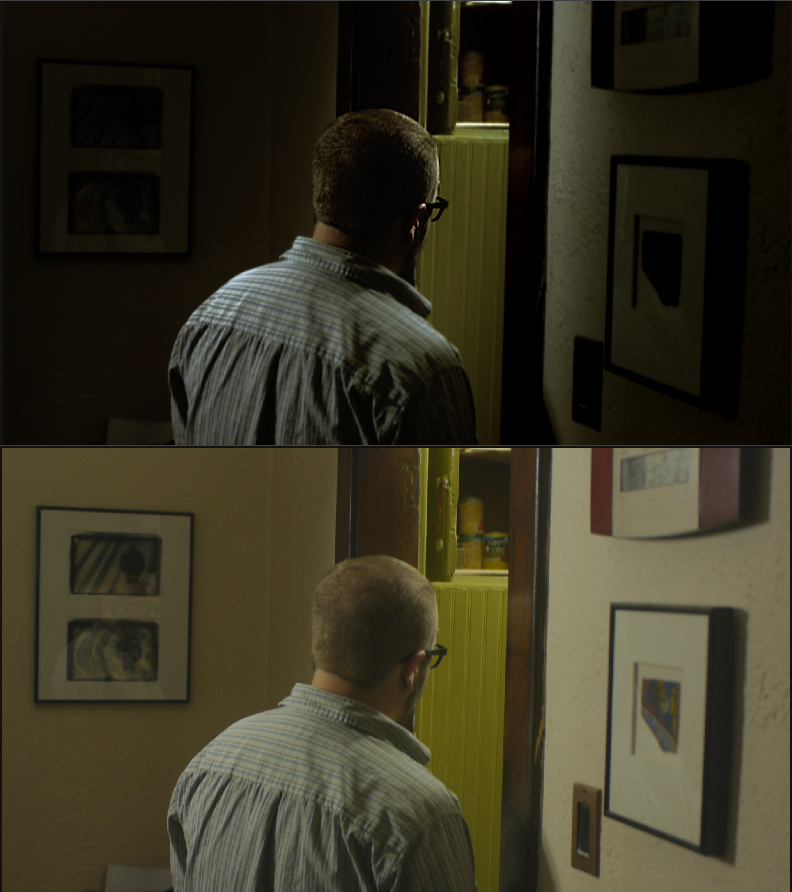

 GradeCompare2.png792 x 892 - 730K
GradeCompare2.png792 x 892 - 730K
 GradeCompare1.png792 x 439 - 361K
GradeCompare1.png792 x 439 - 361K -
Glad to hear it. i keep telling people that my techniques translate to every grading platform on earth, but yet they still doubt me. Thanks for proving me right.
Also, once I've got the Davinci version of CGT finished, you're really gonna love Resolve.
-
@shian - I considered posting my success with "exposing in the zone" on dvxuser. :P
But really, power windows and shooting in the 4-5 stop midrange of the GH2 is truly incredible.
Stoked to hear about GHears for resolve. Will this be additional or is it miraculously included with the AE version?
-
Sorry for the little off-topic, it's still about GHears workflow thou: How do you create new TRIMMED to footage adjustment layer in ae? Can it be done? I think it is specially useful in colorghears.
-
@artiswar Impressive before and after with that grade. Thanks for posting. Well done - really straight up professional looking stuff. An image that could be in a modern horror that you would see in theaters. Keep rocking.
@shian Purchased Color GHears a while back and started dabbling with tutorials a bit. Appreciate all your hard work. I need to look at the tutorials and was wondering what the primary benefits are to keeping exposure to the 4-5 stop range ("exposing in the zone")? Thanks.
-
davinci accepts plugins? :)
-
@inqb8tr I don't currently know a way to do it.
@fatpigThey will be powergrades that can be used the same way the GHears are currently used in AE
@artiswar I won't complain if you drop that on dvuser. But beware Barry G. and the others that are hating on CGT.
@matt_gh2 control and flexibility in post.
-
Help out a fellow GHearHead who made this excellent video, and caught the eye of Bruce Logan.
-
Been working on color for that short with the bad audio...ADR(sorta) got done so I think we will eventually release it. I was not the editor and the director/writer/editor/Star likes to blow up and crop my shots as she has no understanding of composition and resolutions.....so dont judge me too much please but here is the "Sad" look Im doing for the first scene. A slight 1:85 to 1 LB is being applied but it doesnt show on the render out of AE. 3rd shot(shes crying) I think was either EXTELE or she cropped it so It was very noisy on face used the Ghrain Killer on that one. Oh also I added some 16mm style film noise on top,subtle but its intentional grain...

 colorgrade 2master (02341).png1920 x 1080 - 2M
colorgrade 2master (02341).png1920 x 1080 - 2M
 colorgrade 2master (02341)1.png1920 x 1080 - 4M
colorgrade 2master (02341)1.png1920 x 1080 - 4M
 colorgrade 2master (01368)2.png1920 x 1080 - 3M
colorgrade 2master (01368)2.png1920 x 1080 - 3M
 colorgrade 2master (01368).png1920 x 1080 - 4M
colorgrade 2master (01368).png1920 x 1080 - 4M
 colorgrade 2master (00505).png1920 x 1080 - 3M
colorgrade 2master (00505).png1920 x 1080 - 3M
 colorgrade 2master (00505)1.png1920 x 1080 - 3M
colorgrade 2master (00505)1.png1920 x 1080 - 3M
 colorgrade 2master (01430).png1920 x 1080 - 3M
colorgrade 2master (01430).png1920 x 1080 - 3M
 colorgrade 2master (01430)_1.png1920 x 1080 - 4M
colorgrade 2master (01430)_1.png1920 x 1080 - 4M -
It's a bit purple - I'd suck some magenta out out of the image, and then maybe add toner underneath the blue filter and mix it down to 20%
-
@Shian....great tip thx.-- These are fails...I think I have it now will post in next comment...

 colorgrade 2master (02341).png1920 x 1080 - 4M
colorgrade 2master (02341).png1920 x 1080 - 4M
 colorgrade 2master (02341).png1920 x 1080 - 4M
colorgrade 2master (02341).png1920 x 1080 - 4M
 colorgrade 2master (02341).png1920 x 1080 - 4M
colorgrade 2master (02341).png1920 x 1080 - 4M
 colorgrade 2master (02341).png1920 x 1080 - 4M
colorgrade 2master (02341).png1920 x 1080 - 4M -
OK....I think I finally got the look I want...Shian- thanks a ton - Another set of eyes is always a big help. Just have to tweak the gamma and few other little things... playing with spectral enhancer levels too.

 colorgrade 2master (02837).png1920 x 1080 - 4M
colorgrade 2master (02837).png1920 x 1080 - 4M
 colorgrade 2master (02229).png1920 x 1080 - 4M
colorgrade 2master (02229).png1920 x 1080 - 4M
 colorgrade 2master (01780).png1920 x 1080 - 4M
colorgrade 2master (01780).png1920 x 1080 - 4M
 colorgrade 2master (00994).png1920 x 1080 - 4M
colorgrade 2master (00994).png1920 x 1080 - 4M
 colorgrade 2master (00526).png1920 x 1080 - 4M
colorgrade 2master (00526).png1920 x 1080 - 4M -
Now a member, so excited. Last night, I got Resolve up on one of my school's iMacs, had a lot of fun messing around, but found there is so much I need to learn. CG Film School, here I come!
@shian I don't have any Adobe software, but can I download CGT now and save it for the eventuality that I do have Adobe CS? Does that work?
-
yes
-
OK I have to ask. I've been using GHears for a good while now and flat love it.....but I still haven't figured out how to open a power window in cs5. That has to be the only thing in the world there isn't a You Tube video on.
Howdy, Stranger!
It looks like you're new here. If you want to get involved, click one of these buttons!
Categories
- Topics List23,970
- Blog5,724
- General and News1,346
- Hacks and Patches1,153
- ↳ Top Settings33
- ↳ Beginners255
- ↳ Archives402
- ↳ Hacks News and Development56
- Cameras2,360
- ↳ Panasonic990
- ↳ Canon118
- ↳ Sony155
- ↳ Nikon96
- ↳ Pentax and Samsung70
- ↳ Olympus and Fujifilm100
- ↳ Compacts and Camcorders300
- ↳ Smartphones for video97
- ↳ Pro Video Cameras191
- ↳ BlackMagic and other raw cameras117
- Skill1,961
- ↳ Business and distribution66
- ↳ Preparation, scripts and legal38
- ↳ Art149
- ↳ Import, Convert, Exporting291
- ↳ Editors191
- ↳ Effects and stunts115
- ↳ Color grading197
- ↳ Sound and Music280
- ↳ Lighting96
- ↳ Software and storage tips267
- Gear5,414
- ↳ Filters, Adapters, Matte boxes344
- ↳ Lenses1,579
- ↳ Follow focus and gears93
- ↳ Sound498
- ↳ Lighting gear314
- ↳ Camera movement230
- ↳ Gimbals and copters302
- ↳ Rigs and related stuff272
- ↳ Power solutions83
- ↳ Monitors and viewfinders339
- ↳ Tripods and fluid heads139
- ↳ Storage286
- ↳ Computers and studio gear560
- ↳ VR and 3D248
- Showcase1,859
- Marketplace2,834
- Offtopic1,319
Tags in Topic
- gh2 1277
- gh1 196
- color 90
- grading 76
- effects 48
- after 47
- 5d 29
- correction 19
- 7d 13
- colorghear 11












