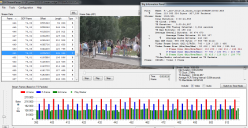-
GF2 users: Ah just remembered. Lets try this first and take it upto GH2 level for the Encoder Settings.
Would any gf2 users like to try this;-
Load up Cluster setting in ptools and then enter these values in the boxes in encoder settings:-
Encoder Setting 1 720p = 3 (Should already be done for you in Cluster 6)
Encoder Setting 2 720p = 3
Encoder Setting 3 720p = 4
Encoder Setting 4 720p = 9
Here's a graphic attached of the section in ptools you must change - labelled 'External Encoder Settings'. Now save the setting to a slot, then save firmware to sdcard calling it 'GF2__V12.bin' file and do a firmware upgrade to the camera. Let me know how it gets on (freezes, any changes, etc...)
Thanks
Nick

 GF2 to GH2 Encoder settings.png376 x 623 - 33K
GF2 to GH2 Encoder settings.png376 x 623 - 33K -
*** NEW *** Cluster v6 6 GOP Variation 'Nebular'. For GH2 and GF2 users.
Again, primed for a target Qp of 16. After another week's research and beta testing by my test team (with special kudos to @evanflys, @luxis, @Zaven13, @konjow, @onionbrain and @conscius please find attached Cluster v6 'Nebular' - the 6 GOP variation of the previously released 'DREWnet' setting at 12/15 GOP.
The two settings share striking similarities in the matrix and the only real difference is Nebular's GOP, the 'GOP Related' weighting of bitrate to i, p and b frames, and bitrate to produce a rate control that increases overall bitrate by around 25%. HBR/1080i certainly looks even better. But let YOU be the judge.
Note for GF2 users: I have checked the 720p settings (mentioned in my previous comment above) that I recommended for the 12/15 variation which will bring it up to the same level of weight control for i, p and b frames of the GH2. Please try it out and let me know how you get on with it.

 Cluster v6 6 GOP - 1080i60 streameye depicting a i top field and p bottom field quantisation.png1395 x 877 - 853K
Cluster v6 6 GOP - 1080i60 streameye depicting a i top field and p bottom field quantisation.png1395 x 877 - 853K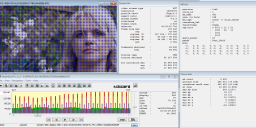
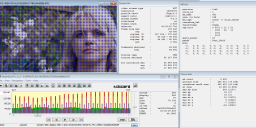 Cluster v6 6 GOP - 720p60 streameye depicting a p slice quantisation.png1401 x 691 - 421K
Cluster v6 6 GOP - 720p60 streameye depicting a p slice quantisation.png1401 x 691 - 421K
 Cluster_v6_6_GOP 'Nebular' - setf.zip2K
Cluster_v6_6_GOP 'Nebular' - setf.zip2K -
@subco Playback: Sometimes it does... sometimes it doesn't... it seems. It probably depends on avg bitrate at the time and/or is just too much for the in-camera decoder/player. There's no complications to the files when brought over though. Therefore, I suggest that you film test shots on the H mode to get the elements right/playback and then switch to SH mode to record top quality. 1080i should be fine but if not try the same.
PS image looks very good off the GF2 with Cluster v6 :-)
-
o.O I uploaded a GF2 video on YouTube, MotionJPEG with Driftwood's Cluster v6 'DREWnet' at 1080, around 90mbps of bitrate.. straight out of the camera.. (144MB) And Youtube gave me the ORIGINAL quality?!? WTF?!? What does that mean??
-
Can someone explain me how to record at 720 in MJPEG? I can't find any selectable option in the menu.. (i only see AVCHD 1080 and 720 and then just MOTION JPEG and i guess it's the 1080 mode..)
-
I´m trying to load the Cluster v6 6 GOP Variation 'Nebular in GF2, but I can not record in PAL (25). It only lets me to record in NTSC. Is there something I should change in Ptools to get PAL recording?. Thanks
-
@nachelsoul Switch your camera to PAL mode in-camera.
-
@driftwood sorry I did not fully explain it. I change the video out to Pal, and when I press the record button it show me a message "exceed file number". I change back to Ntsc and it records and playback fine. I change to Pal and again the message, I switch off the camera in Pal, and switch on back again and the video out change to Ntsc. Thanks for your reply, I know your time is precious, sorry again. Hope not to disturb. Thanks
-
@nachelsoul You have to format your card for each country specification. You can't record on NTSC then switch to PAL and record straight to the same card. Try two different cards. Change country setting, switch off, switch on, format. Use card. Its the same for all settings. :-)
-
I'm actually interested as to why wouldn't be possible to record 25fps and 30fps on the same card. In tape I understand.
Because of AVCHD format. You can't have it both PAL and NTSC.
-
@driftwood @subco and Vitaly thanks for replies. I have been mad with this cause even with your tips I could not do it. At last I found that I was doing this in CUSTOM MODE, after I changed to Aperture every thing was fine. EDIT: In Custom Mode the video out was NTSC, you have to change it there also to keep Pal in all modes. Thanks for your invaluable work.
-
@subco, yes I did format the card as Driftwood instructions. I´ll try to explain what happened: At first I tried unsuccesfully to change to the Pal version, but it was imposible cause the card was already formated in NTSC, I could change the Video out to Pal but the camera didn´t let me to record, all of this was made in CUSTOM mode, also I formated the card in CUSTOM but it did not work. After I changed to Aperture Priority, I followed the Driftwood instructions (Change country, switch off, switch on, format card) and finally I was able to record in Pal. Don´t know why Custom Mode can not format the camera in your country setting, this was only posible in Aperture priority and manual modes. Pardom my english, hope I have explain it well. I tried the possibility to have diferent country video out in Aperture and Custom and it was imposible as Vitaly stated. Thanks
-
I believe that any time you change a setting in a custom mode, you need to save that custom mode again before you turn it off. Otherwise, the next time you turn your camera on, it will default to the last time you saved that custom setting. These are the steps you need to take:
*Turn on camera and go to the custom mode you want (example: Custom 1) *Then, go to Menu>Setup>Video Out>Pal *Before turning off the camera, go to Menu>Custom>Cust. Set Mem. and select 1, 2, or 3 to save it *Turn off camera and back on and you will see that it is saved to that custom set *Reformat card
This is how all changes are made to custom modes. That is the purpose of the custom modes, not have to change multiple settings every time. Just save them to a custom and recall it.
-
@unconsenting thanks for your info. I supposed that the video out was outside the CUSTOM setups.
-
@subco Thx for the info. Thought u could actually force the progressive mode somehow by hacking. I'll give the Motion-JPEG a try. Transcoding the footage is not a biggie either. I have to do it anyway because the modified AVCHD crashes Avid ;) My regular workflow goes like this: Adobe Encoder => DNxHD => Avid MC via AMA or fast import. Works fine.
Howdy, Stranger!
It looks like you're new here. If you want to get involved, click one of these buttons!
Categories
- Topics List23,970
- Blog5,724
- General and News1,346
- Hacks and Patches1,153
- ↳ Top Settings33
- ↳ Beginners255
- ↳ Archives402
- ↳ Hacks News and Development56
- Cameras2,360
- ↳ Panasonic990
- ↳ Canon118
- ↳ Sony155
- ↳ Nikon96
- ↳ Pentax and Samsung70
- ↳ Olympus and Fujifilm100
- ↳ Compacts and Camcorders300
- ↳ Smartphones for video97
- ↳ Pro Video Cameras191
- ↳ BlackMagic and other raw cameras117
- Skill1,961
- ↳ Business and distribution66
- ↳ Preparation, scripts and legal38
- ↳ Art149
- ↳ Import, Convert, Exporting291
- ↳ Editors191
- ↳ Effects and stunts115
- ↳ Color grading197
- ↳ Sound and Music280
- ↳ Lighting96
- ↳ Software and storage tips267
- Gear5,414
- ↳ Filters, Adapters, Matte boxes344
- ↳ Lenses1,579
- ↳ Follow focus and gears93
- ↳ Sound498
- ↳ Lighting gear314
- ↳ Camera movement230
- ↳ Gimbals and copters302
- ↳ Rigs and related stuff272
- ↳ Power solutions83
- ↳ Monitors and viewfinders339
- ↳ Tripods and fluid heads139
- ↳ Storage286
- ↳ Computers and studio gear560
- ↳ VR and 3D248
- Showcase1,859
- Marketplace2,834
- Offtopic1,319