
-
@driftwood Tried formatting, does not help. It stops at 4GB. What is "small span"?
-
Thanks so much for these patches! I've had much success with Sedna AQ1. I just fired up Cluster v6. So far I've just made some small tests with 24p and it's looking fab but also some problem with playback on LCD (32GB Extreme Pro Sandisk).
Is this patch recommended generally for 720p rather than 24p? That's how I read it although I might be wrong here? I'm about to go on a personal trip through Borneo where I'll be shooting a bit of GoPro as well. I'm trying to make the big decision whether to go 720p or 24p (1080) and either way, I want to make sure I get the best out of the GH2.
-
The setting is excellent. I believe its just the decoder on the GH2 just cant keep up with the processing when the data rate gets so high. Get your picture sorted on a small recording/ or the L setting. Check it, then record long durations. Spanned recordings brought over to the hard disk/NLE are fine.
-
Thank you.. Sounds fabulous. I'd like to shoot 24p so just want to make sure it's 'safe' as I don't have much time to test but still want to make sure I get the best :) I'm sure you know what I mean.
Thanks a lot Nick. Because of your patches, I discovered this little camera. I've been using far more expensive Nikons and Canons and yet I prefer the look I get from this camera with your patches. Just brilliant.
You'll get a video shoot about going through Borneo on trial bikes soon, on 24p soon as an example of Cluster 6 :)
-
If there's going to be lots of movement and handheld stuff and no tripods and no motorized sliders -- you REALLY want to be shooting 60p -- not 24p.
-
Thanks Driftwood.
-
Data point: Cluster v6 looks great, doesn't choke, but doesn't span on Transcend Class 10 16GB. Cleaner and more noise-free than my usual default, SpanMyBitchUp. Mulling whether to stay with SMBU or go to a different card family. Love these Transcend Class 10s though. Cheap as chips and never let me down in the field.
Interesting that Cluster v6 brings things back full circle to GOP12/15. It looks stunning. Kudos to Nick for chasing IQ über alles instead of blindly clinging to Intra on religious grounds.
-
Great quality
-
@driftwood Thank you. This cluster V6 looks really really great. First time I changed settings since 9b and i don't regret it !
-
Little test of an interview I made and I am editing, all with Cluster v4 6GOP variation, 24h the dance part was recorded at ISO 1600 due to bad lighting at the place, no color grading yet, clips as they came out of the camera. @driftwood I am loving this patch for this kind of work, Is Cluster v6 very different? also Will Cluster V6 6GOP be different in wich way? Thank you
-
Will be uploading a little Sedna Tonight after work, ETA 2 Hours. Just some outdoor at-sunset type shots on a horse farm and in a cornfield. Was dissapointed at first glance of footage.. Due to the overly contrasty-ness of the GH2 (still hoping for the picture profile customizer hack. HA) But after grading it I really think I turned it nicely. Has a certain feel to it. I'm a cinema guy and have little love for super glossy look of commercials. Stay tuned.
Here are some stills comparing, original first then graded:
Video coming down shortly.

 Screen Shot 2012-07-05 at 12.05.12 AM.png1898 x 1068 - 2M
Screen Shot 2012-07-05 at 12.05.12 AM.png1898 x 1068 - 2M
 Screen Shot 2012-07-05 at 12.03.59 AM.png1912 x 815 - 2M
Screen Shot 2012-07-05 at 12.03.59 AM.png1912 x 815 - 2M
 Screen Shot 2012-07-05 at 12.02.12 AM.png1901 x 1068 - 2M
Screen Shot 2012-07-05 at 12.02.12 AM.png1901 x 1068 - 2M
 Screen Shot 2012-07-05 at 12.03.32 AM.png1913 x 1025 - 2M
Screen Shot 2012-07-05 at 12.03.32 AM.png1913 x 1025 - 2M
 Screen Shot 2012-07-05 at 12.02.36 AM.png1897 x 1066 - 2M
Screen Shot 2012-07-05 at 12.02.36 AM.png1897 x 1066 - 2M
 Screen Shot 2012-07-05 at 12.03.15 AM.png1918 x 813 - 2M
Screen Shot 2012-07-05 at 12.03.15 AM.png1918 x 813 - 2M -
Short test with Cluster v6 12/15 GOP. Almost positive that I used the Optic Zoom 2x with this short clip. I shot a bit in 2x and 4x mode. Most of the 2x footage was decent quality, but 4x was pushing it (bad quality) ...no surprise. There was an overcast (very cloudy) this evening ...natural light was not ideal, but I still like the test clip.
HBR/1080i, Standard, {-2.-2.-2.-2}, ISO:800, ss:50 (should have been 60 or better), Aperture: ?,
Memory card: Lexar 'Platinum II' 32GB class 10
Lens: Nikon 135mm/f2.8 fixed focal length lens
Audio: The GH2's internal microphone was used.No grading, no correction or any other improvements made on original footage. The original *.mts file was uploaded to YouTube.
Attachments Below:
One screen-capture, a StreamParser v2.10 report (with camera selected as GH2) and a MediaInfo report. I couldn't erase the duplicate MediaInfo document (Duck_33.txt) or the first 'junk' StreamParser report. Kept getting the following error: {"Code":401,"Exception":"You don't have permission to do that."}Questions:
Why does StreamParser v2.10 post "mode: 1080i60" and MediaInfo post "frame rate: 29.97 fps"? Why 60 in one report and 29.97 in the other? ...both reports state "interlaced"? The same *.mts file was used for both reports ...the path names for the file are identical.
 33_White_Duck.jpg1920 x 1080 - 920K
33_White_Duck.jpg1920 x 1080 - 920K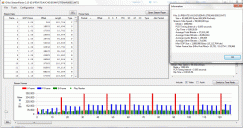
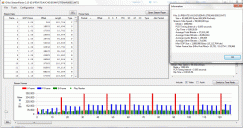 33_StreamParser_v2.10.gif1298 x 685 - 72K
33_StreamParser_v2.10.gif1298 x 685 - 72K
 Duck_33.txt3K
Duck_33.txt3K
 33_MediaInfo.txt3K
33_MediaInfo.txt3K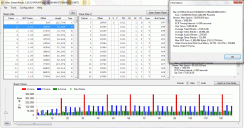
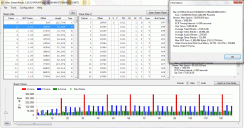 33_StreamParser__v210.gif1292 x 679 - 77K
33_StreamParser__v210.gif1292 x 679 - 77K -
Here is a link to the video.
@Rerbreg I use Smooth -2, -2, -2, -2 all the time. Not sure if I'm locked into using that for good. But most of the videos I see that I like best come from that profile.
The weird artifacting in the sky in some shots is due to youtube destroying the grain i put on the video. I use rgrain, looks great in original tho.
Here is the vimeo version where you can download the original (well at least uncompressed h264, cant upload pro res to vimeo because Im not a PLUS member)
-
@driftwood what cluster version would u recommend for 25p
-
@driftwood Re Cluster in-camera playback. No worries.
I used Cluster V6 today on a doco shoot. From what I can tell after a brief look on a dodgy Netbook the MTS files look good. Some full-res ungraded frame captures attached.
Cluster V6, 24p, Smooth, -2,-2,-2,-2, ISO160 Lenses: Pentax FA31 LTD F1.8 (1st) and Pentax SMC-A 50mm F1.4 (2nd & 3rd) All 1/50th @ F3.2

 00005.MTS.png1920 x 1080 - 3M
00005.MTS.png1920 x 1080 - 3M
 00026.MTS.png1920 x 1080 - 2M
00026.MTS.png1920 x 1080 - 2M
 00038.MTS.png1920 x 1080 - 2M
00038.MTS.png1920 x 1080 - 2M -
WEB Delivery Test
A quick compression comparison between Cluster v6 6GOP variation (coming today!) at 720p60 (iA mode on) with;-
1 Original MTS file, screengrab,
2 MTS to ProResLT conversion using Clipwrap, screengrab
3 ProResLT conversion to 50% compression mpeg4 (h264) using mpegStreamClip, screengrab
4 ProResLT conversion to 100% compression mpeg4 (h264) using mpegStreamClip. screengrab
Now lets upload the 50 percent compression file to Youtube and vimeo and see which looks best using their compression codecs... :-)
Original MTS file size: 629MB 33.4Mbps data rate.
ProResLT file size: 1.89Gb (!!!) 95.7Mbps data rate.
50% percent mpeg4 file size: 159.3MB 8 039 Kbps data rate (AVC Baseline@L3.1).
100% percent mpeg4 file size: 1.34Gb 69.8 Mbps data rate (AVC Baseline@L4.2).
Vimeo:
You Tube:

 1. Cluster v6 6 GOP Candidate 5 720p60 iA mode - mts Original - Screen shot 2012-07-05 at 14.10.43.png2560 x 1440 - 2M
1. Cluster v6 6 GOP Candidate 5 720p60 iA mode - mts Original - Screen shot 2012-07-05 at 14.10.43.png2560 x 1440 - 2M
 2. Cluster v6 6 GOP Candidate 5 720p60 iA mode - Clipwrap 2 ProResLT transcoded -Screen shot 2012-07-05 at 14.12.31.png2560 x 1440 - 3M
2. Cluster v6 6 GOP Candidate 5 720p60 iA mode - Clipwrap 2 ProResLT transcoded -Screen shot 2012-07-05 at 14.12.31.png2560 x 1440 - 3M
 3. Cluster v6 6 GOP Candidate 5 720p60 iA mode - clipwrap__prores LT to mpegstreamclip m-peg4 h264 compression at 50percent render - Screen shot 2012-07-05 at 14.14.35.png2560 x 1440 - 2M
3. Cluster v6 6 GOP Candidate 5 720p60 iA mode - clipwrap__prores LT to mpegstreamclip m-peg4 h264 compression at 50percent render - Screen shot 2012-07-05 at 14.14.35.png2560 x 1440 - 2M
 4. Cluster v6 6 GOP Candidate 5 720p60 iA mode - clipwrap__prores LT to mpegstreamclip m-peg4 h264 compression at 100percent render - Screen shot 2012-07-05 at 14.16.41.png2560 x 1440 - 2M
4. Cluster v6 6 GOP Candidate 5 720p60 iA mode - clipwrap__prores LT to mpegstreamclip m-peg4 h264 compression at 100percent render - Screen shot 2012-07-05 at 14.16.41.png2560 x 1440 - 2M -
@driftwood looks like vimeo is better? :)
@pundit Amazing capture, please upload a video asap! Those Pentax lens you have look incredible. What do you think about them, would you recommend these lenses giving its price points?
Howdy, Stranger!
It looks like you're new here. If you want to get involved, click one of these buttons!
Categories
- Topics List23,964
- Blog5,723
- General and News1,342
- Hacks and Patches1,151
- ↳ Top Settings33
- ↳ Beginners254
- ↳ Archives402
- ↳ Hacks News and Development56
- Cameras2,361
- ↳ Panasonic990
- ↳ Canon118
- ↳ Sony154
- ↳ Nikon96
- ↳ Pentax and Samsung70
- ↳ Olympus and Fujifilm99
- ↳ Compacts and Camcorders299
- ↳ Smartphones for video97
- ↳ Pro Video Cameras191
- ↳ BlackMagic and other raw cameras121
- Skill1,961
- ↳ Business and distribution66
- ↳ Preparation, scripts and legal38
- ↳ Art149
- ↳ Import, Convert, Exporting291
- ↳ Editors191
- ↳ Effects and stunts115
- ↳ Color grading197
- ↳ Sound and Music280
- ↳ Lighting96
- ↳ Software and storage tips267
- Gear5,414
- ↳ Filters, Adapters, Matte boxes344
- ↳ Lenses1,579
- ↳ Follow focus and gears93
- ↳ Sound498
- ↳ Lighting gear314
- ↳ Camera movement230
- ↳ Gimbals and copters302
- ↳ Rigs and related stuff272
- ↳ Power solutions83
- ↳ Monitors and viewfinders339
- ↳ Tripods and fluid heads139
- ↳ Storage286
- ↳ Computers and studio gear560
- ↳ VR and 3D248
- Showcase1,859
- Marketplace2,834
- Offtopic1,319










