
-
I love the patch I currently have but don't remember what exact patch it was. Is there any way to look at the image I loaded and see what patch it was. In Ptools I have a b c d e f loaded, and it's gotta be one of those right. I know the bitrate is around 145 Mbps, I always shoot at 24h and I have to use the 90MB/s card for it to work. I have downloaded SenaA and B and Mysterion so it's gotta be one of those right but which one?
(Yes I am a fool for not taking note but I've shot so much good stuff with this hack I lost track!)
-
@AfricaGH2 you are not "the only one idiot"...
-
@AfricaGH2 As far as I know file sizes of all the patches are the same. At least it was my impression.
-
If you still have the *.bin file you know you loaded in the camera (perhaps it's still on your SD card), you can separately generate again the a,b,c... all of them, and compare each of them by content (e.g. Total commander can do that - or other file compare tools) to the bin file you have. But if you tweaked the setting you have loaded, prior to generating the bin... you won't find an exact match. You could look for the one with the least amount of differences.
-
Do not worry I have this in plans :-) It'll be really useful feature.
-
Too late now, but here's just one way to avoid mix-ups.. at least you can see what hack you're using while SD card is still in camera and powered-on...
From http://www.personal-view.com/talks/discussion/2374/something-to-put-sd-cards-in...#Item_9
I just found this questionable hint from lifehacker: "Use Scotch 3M Post-It tabs (like these) to label SD cards. They go right in the SD slot without pealing off or getting in the way. They come off clean and are fairly cheap. Not much room but enough for a reminder".
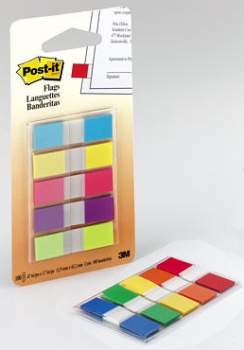
Howdy, Stranger!
It looks like you're new here. If you want to get involved, click one of these buttons!
Categories
- Topics List23,964
- Blog5,723
- General and News1,342
- Hacks and Patches1,151
- ↳ Top Settings33
- ↳ Beginners254
- ↳ Archives402
- ↳ Hacks News and Development56
- Cameras2,361
- ↳ Panasonic990
- ↳ Canon118
- ↳ Sony154
- ↳ Nikon96
- ↳ Pentax and Samsung70
- ↳ Olympus and Fujifilm99
- ↳ Compacts and Camcorders299
- ↳ Smartphones for video97
- ↳ Pro Video Cameras191
- ↳ BlackMagic and other raw cameras121
- Skill1,961
- ↳ Business and distribution66
- ↳ Preparation, scripts and legal38
- ↳ Art149
- ↳ Import, Convert, Exporting291
- ↳ Editors191
- ↳ Effects and stunts115
- ↳ Color grading197
- ↳ Sound and Music280
- ↳ Lighting96
- ↳ Software and storage tips267
- Gear5,414
- ↳ Filters, Adapters, Matte boxes344
- ↳ Lenses1,579
- ↳ Follow focus and gears93
- ↳ Sound498
- ↳ Lighting gear314
- ↳ Camera movement230
- ↳ Gimbals and copters302
- ↳ Rigs and related stuff272
- ↳ Power solutions83
- ↳ Monitors and viewfinders339
- ↳ Tripods and fluid heads139
- ↳ Storage286
- ↳ Computers and studio gear560
- ↳ VR and 3D248
- Showcase1,859
- Marketplace2,834
- Offtopic1,319






