
-
This is a quick test of the modes, concerning highlight roll off. Stock GH2 with Canon FD 28mm, not hacked yet. Highlights clipped on purpose. f2.8 1/50 1080 24p ISO 3200 WB Incandescent
Password: gh2
Below are Waveform and Vectorscopes from the bright, uncorrected footage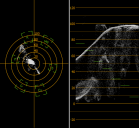
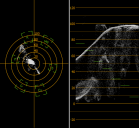 cinema.PNG455 x 419 - 43K
cinema.PNG455 x 419 - 43K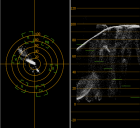
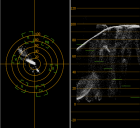 dynamic.PNG457 x 419 - 42K
dynamic.PNG457 x 419 - 42K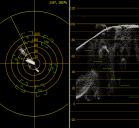
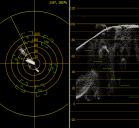 nature.PNG456 x 420 - 43K
nature.PNG456 x 420 - 43K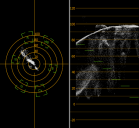
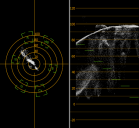 nostalgic.PNG456 x 419 - 41K
nostalgic.PNG456 x 419 - 41K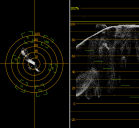
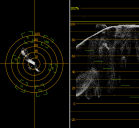 smooth.PNG455 x 420 - 42K
smooth.PNG455 x 420 - 42K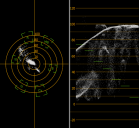
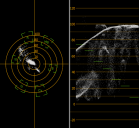 standard.PNG456 x 419 - 42K
standard.PNG456 x 419 - 42K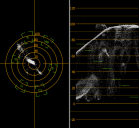
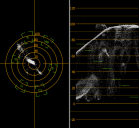 vibrant.PNG456 x 420 - 43K
vibrant.PNG456 x 420 - 43K -
@ Stefanos and Aleksandr:
From my experience with the 5D (which I sold after the hack was out to get me a GH2 and lots of beautiful heritage lenses) you don't gain much with a log curve. Any log curve would need more bit depth than 8 for recording to do you any good – with the exception of a case where you like the look as it is…
Plus, I doubt that the Technicolor curve is doing anything you couldn't achieve with the PSE and some patience. I don't believe that Canon left a back-door to tinker with the analog side of processing (which would make a difference as Philippe Ros has shown on Oceans for the big Sonys). -
No surprises there, as most of the people said, smooth and nostalgic seem to hold better highlights
-
Would it not have been good to test at lower iso or base iso, because you loose a lot of dynamic range at these type of ISO.
-
I found something interesting today when playing with HDMI-recoding with and without recording to SD at the same time. We all know that plain HDMI-Recording is more contrasty and clips white and black massively.
But when looking at my shots I found that it is actually full range (0-255) instead of video-range (16-235). While there was still some clipping with a very contrasty scene, there was useable detail in those super-white and super-black areas on my waveform.
It seems that a grading system which is able to handle a full-range signal could use such footage very well and make better use of the 8 bits Panasonic is allowing us.
What do you think? -
@nomad
not much to think about without visual reference to what you're saying. -
@nomad
Why this is in Film modes?
And can you tell me that you mean again
16-235 is used in AVCHD and full 0-255 is used in HDMI output? -
@nomad: this is great!
@Vitaliy_Kiselev:
it means that AVCHD "cuts off" 16 tones of grey in low end and 20 tones of grey on high end. my film school teacher did not even know this. weird. but its true! when hdmi really preserves full range of 0-255 tones, then its a very good reason to record from hdmi as its much greater dynamic range! -
The fact that it records a HD output in Rec.709 colour space is to be expected really (well, I assumed it did anyway), that the HDMI output is full RGB is very surprising. What did you do to prove this nomad ? You say useable detail in super white and super black areas, surely super white (and black) is clipped so that can't be right (as in you'll be looking at 0 or 255 if what you are saying is true). Can you pixel sample the dark and bright areas, and could what you recorded it with have remapped the 16-235 range into a 0-255 range ?
-
@nomad: you can post your findings here: http://www.personal-view.com/talks/discussion/356/gh2-hack-hdmi-output-testing/p1
Let´s keep all HDMI testing under one place.... I also made some screengrabs in this thread from HDMI out in live mode versus record mode -
maybe just post comparison jpegs? :)
-
Grunf discovered this here: http://www.personal-view.com/talks/discussion/356/gh2-hack-hdmi-output-testing/p2
but he called it a different name -
Hello!
There is a CCIR-remapping going on but it goes the other way:
AVCHD is storing 0-255 correctly. (The players usually mess up this though, most often Quicktime). VLC will give you correct gamma though.
HDMI is also sending 0-255, but only when recording. (Cadence and chroma are still messed up though)
Viewfinder and HDMI in LiveView-mode are using 10-250 or 16-235 (cannot say which) stretched into 0-255 space (thus the posterisation etc.)
Reason for re-mapping is probably to facilitate easier exposure adjustment. If white just about "burns out" in the viewfinder, you will still have 10 (or 16, depending on which spec is used) values until it hits the 8-bit hard-floor.
16-235 re-mapping of AVCHD is not done in camera, but it's players responsibility (to make it TV-safe). Most media-players, and (annoyingly) Quicktime will do this. -
Well I just stayed up late tonight comparing these modes with pictures, short clips, a 60" TV and Adobe Lightroom. Shots taken with a H-X025 @ F 2.8.
I am switching everything to "nature" or "standard". I'm done with the yellow in nostalgic. Doesn't help that I have a yellow cat, yellow exterior on my house, and my basement is painted yellow.
Plus the Nokton seemed yellowish to me (old film look). Done with yellow, I tell ya!
Nature it is for now..:) -
I ended up shooting everything in "Nature" with my GH-1 because it had the best skin tones. Contrary to what a lot of folks here like I am quite fond of Cinema mode. It's just a bit too dark a lot of times...but I can raise it up in post thanks to the hack. The reason I like it is because it has what seems to be the least amount of in-cam sharpening. I might be wrong...but so far I go back and forth betwewen it and "Smooth."
-
No one lol'd @ the "yellow cat" comment? :)
-
@VK any updates with the film modes work???
-
Is still being worked on film modes anyway?
thx -
Some great tips, i will try every color mode with the same shutter,iso and exposure, in a real life situation.
-
-
. . . I ended up shooting everything in "Nature" with my GH-1 because it had the best skin tones<
yes!!! "Nature" Movie mode is the best for skin tones, etc. (-2, -2, -1, -2)
-
I've been playing with test shots of the various film modes, trying to find a set of settings that I'll adopt as my favorites. I'm running into a really subtle question. When I try adjusting the sliders-- saturation and noise reduction-- I really can't see any severe difference those adjustments make. I've placed the test shots side-by-side in Premiere Pro, but nothing I can see.
Is there a website where someone's worked up a good set of comparisons? Some data on what the sliders do?
-
@Brian_Siano i have done that, and it depents on the picture profile.
Different settings.
all same iso, shutter, whiteballans and exposure.
firmware 1.1 HBR setting -
Thanks, Mozes. In your video, the differences are pretty clear, but you were also adjusting the contrast and sharpness settings. I was only shifting the saturation and noise reduction. Noise reduction may not be very apparent (esp. since I was using the relatively noiseless 640 ISO).
So I ought to check into what saturation does more closely.
Howdy, Stranger!
It looks like you're new here. If you want to get involved, click one of these buttons!
Categories
- Topics List23,970
- Blog5,724
- General and News1,346
- Hacks and Patches1,153
- ↳ Top Settings33
- ↳ Beginners255
- ↳ Archives402
- ↳ Hacks News and Development56
- Cameras2,360
- ↳ Panasonic990
- ↳ Canon118
- ↳ Sony155
- ↳ Nikon96
- ↳ Pentax and Samsung70
- ↳ Olympus and Fujifilm100
- ↳ Compacts and Camcorders300
- ↳ Smartphones for video97
- ↳ Pro Video Cameras191
- ↳ BlackMagic and other raw cameras117
- Skill1,961
- ↳ Business and distribution66
- ↳ Preparation, scripts and legal38
- ↳ Art149
- ↳ Import, Convert, Exporting291
- ↳ Editors191
- ↳ Effects and stunts115
- ↳ Color grading197
- ↳ Sound and Music280
- ↳ Lighting96
- ↳ Software and storage tips267
- Gear5,414
- ↳ Filters, Adapters, Matte boxes344
- ↳ Lenses1,579
- ↳ Follow focus and gears93
- ↳ Sound498
- ↳ Lighting gear314
- ↳ Camera movement230
- ↳ Gimbals and copters302
- ↳ Rigs and related stuff272
- ↳ Power solutions83
- ↳ Monitors and viewfinders339
- ↳ Tripods and fluid heads139
- ↳ Storage286
- ↳ Computers and studio gear560
- ↳ VR and 3D248
- Showcase1,859
- Marketplace2,834
- Offtopic1,319












