
-
Should we expect to see a new version of pTool soon? That's as exciting as D4 announcement to most of us!
-
Aquamotion v2
-
@ishvar, in Vegas, you'll get blended frames like that in your output if the frame rate you render to doesn't exactly match the frame rate of the video events (i.e. the frame rate of the source clips after any speed-up or slow-down is applied) and the video event is set to "Smart Resample" or "Force Resample". For 24p input from the GH2, you need to render to 23.976 fps, which Vegas (correctly) rounds to 24/1.001 fps. If you really need to convert to 24.0 fps, set all of your video events to "Disable resample", which will accomplish the frame rate conversion by duplicating one in a thousand frames, without any blending.
It will also make your life easier if you set the project frame rate to match. You can verify that the frame rate of an event matches the frame rate of your project by zooming way in on the timeline and seeing that the frames of the event (little white triangles) line up with the frames of the project (vertical dotted lines).
-
Like all of the arts havings aint necessarily doing - I know bugger all about filming other than what Ive experienced on set for years but via the DSLR evo(revo)lution and meeting places like Vitaly's I know more about the field I work in now than I ever did - I know editors who've utterly bypassed the Ravensbourne route or any traditional path and become through pure creativity "big editors" love it, for me that needs to be coupled with n at least basic knowledge of what's accepted, but hey ho art! nightmare in post but hey it's only telly or film :)
-
Quantum V7. Encoder stress test chart. ISO200. Lens Zeiss 2/50. SanDisk 30MB/s (8GB).
24H is great again. 24L and FSH (50i) fail.
Now I am going to make some real world tests with 24H ;-)
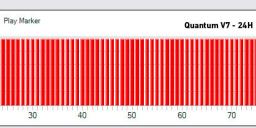
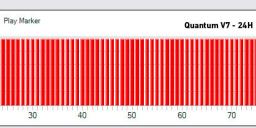 24H.jpg1054 x 209 - 111K
24H.jpg1054 x 209 - 111K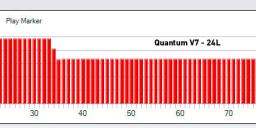
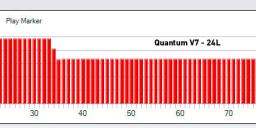 24L.jpg1052 x 214 - 101K
24L.jpg1052 x 214 - 101K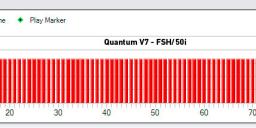
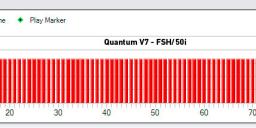 FSH_50i.jpg971 x 214 - 91K
FSH_50i.jpg971 x 214 - 91K -
i have uploaded a straight out of camera file. can pls someone say me if there is al right with my footage?
my settings in camera are : 24 cinema mode, 1080P24 H, m exposure, iso 160, shutter between 50-125, f-stop 1.7. The Lens for this video was the pana 20mm 1.7 pancake. i'm filmed in smooth mode -2-2-2-2. Quantum v2 patched.
I think it's looked not that cinematic and much like video from a camcorder.
i want this look :
my file is this : https://rapidshare.com/files/1522677709/00008.MTS
thx for your help!
-
@driftwood The picture of your thumbnail is very good! :-) I will also test your new Quantum7.
-
@cinemon, You have to work at it mate. Concentrate on getting correct exposure/white balance, and then work the image. You have to develop a keen eye for light, especially if you're only using available light. You can get really great footage straight out of the gh2 with no cc, but if you want to achieve this look you have to experiment. If it was as easy as turning on the camera and pushing record every mofo would be doing it!
Keep practicing...
-
-
@cinemon that footages looks like dynamic curves, and they're graded
-
Thanks for good sample! :-)
Howdy, Stranger!
It looks like you're new here. If you want to get involved, click one of these buttons!
Categories
- Topics List23,970
- Blog5,724
- General and News1,346
- Hacks and Patches1,153
- ↳ Top Settings33
- ↳ Beginners255
- ↳ Archives402
- ↳ Hacks News and Development56
- Cameras2,360
- ↳ Panasonic990
- ↳ Canon118
- ↳ Sony155
- ↳ Nikon96
- ↳ Pentax and Samsung70
- ↳ Olympus and Fujifilm100
- ↳ Compacts and Camcorders300
- ↳ Smartphones for video97
- ↳ Pro Video Cameras191
- ↳ BlackMagic and other raw cameras117
- Skill1,961
- ↳ Business and distribution66
- ↳ Preparation, scripts and legal38
- ↳ Art149
- ↳ Import, Convert, Exporting291
- ↳ Editors191
- ↳ Effects and stunts115
- ↳ Color grading197
- ↳ Sound and Music280
- ↳ Lighting96
- ↳ Software and storage tips267
- Gear5,414
- ↳ Filters, Adapters, Matte boxes344
- ↳ Lenses1,579
- ↳ Follow focus and gears93
- ↳ Sound498
- ↳ Lighting gear314
- ↳ Camera movement230
- ↳ Gimbals and copters302
- ↳ Rigs and related stuff272
- ↳ Power solutions83
- ↳ Monitors and viewfinders339
- ↳ Tripods and fluid heads139
- ↳ Storage286
- ↳ Computers and studio gear560
- ↳ VR and 3D248
- Showcase1,859
- Marketplace2,834
- Offtopic1,319







