
-
Topic dedicated only to compact and useful info on selecting proper SSD drive.
Note - use our deals topic after reading posts below to save as much as possible on new SSD.
-
Various kinds and interfaces of SSD drives

Main categories
- M.2 NGFF SSD Storage using NVME protocol and full PCIe 3.0 x4 interface
- M.2 NGFF SSD Storage using NVME protocol and PCIe 3.0 x2 interface
- M.2 NGFF SSD Storage using SATA protocol
- SSD Storage using U.2 port and PCIe 3.0 x4 interface
- 2.5" SSD Storage using SATA protocol
- SSD Storage in the form of extension card, can use anything from PCIe 3.0 x2 up to x16 interface (most frequently x4)

 sa7037.jpg800 x 833 - 84K
sa7037.jpg800 x 833 - 84K -
Various NAND memory used in SSD Storage
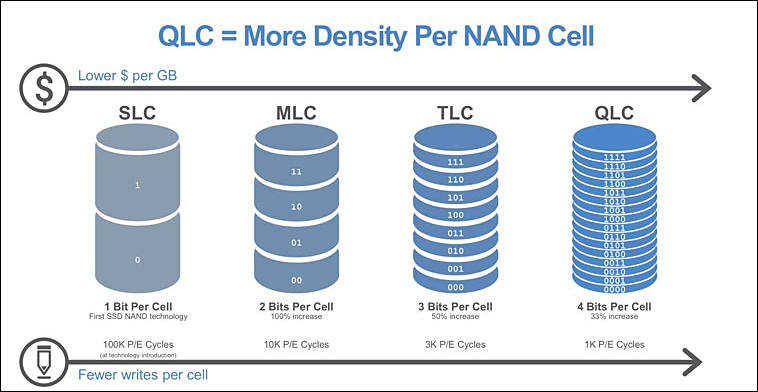
Electrons per one level difference
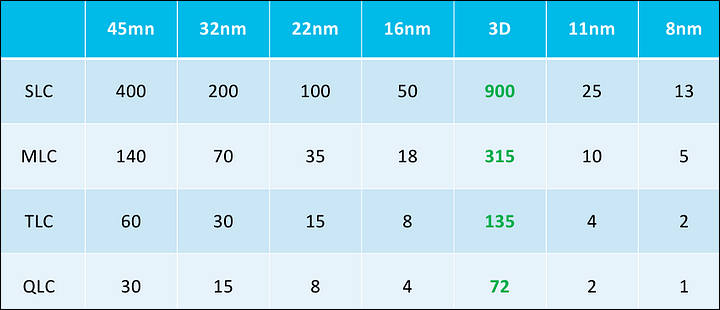
Types of memory you can find in SSD sorted by frequency (at present time):
- 3D TLC NAND - most drives on market
- 3D QLC NAND - most cheap USB flash drives, lot of cheap SSDs
- 3D MLC NAND - more expensive versions like Samsung Pro series
- Planar TLC NAND - old models going out of production
- Planar MLC NAND - some older models
- Planar and 3D SLC NAND - only enterprise level solutions, drives for databases and such
-
Optane memory
Post dedicated only to Intel Optane memory based solutions.
See https://www.personal-view.com/talks/discussion/21389/optane-for-video-editing-specifically-900p-280g-#Item_5 for now.
-
Learning to read and understand benchmark results
CrystalDiskMark
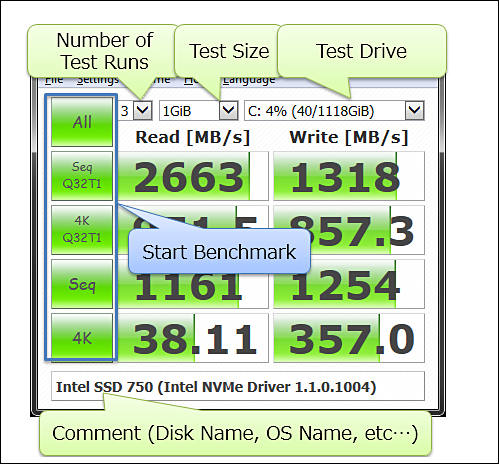
- Seq Q32T1 - sequential reading and writing using 128KB blocks with 32 queue depth and single thread.
- Seq - sequential reading and writing using 1MB blocks with 1 queue depth and single thread.
- 4K Q32T8 - random reading and writing using 4KB blocks with 32 queue depth and 8 threads.
- 4K Q1T1 - random reading and writing using 4KB blocks with 1 queue depth and single thread.
Manufacturers usually advertise big "Seq Q32T1" numbers, but they never happen in nature until you run highly optimized copy software doing lot of parallel copies of very large files. The higher bitrate are in your video files - the more such numbers will affect performance, especially true with RED raw and Cinema DNG - for them they are important.
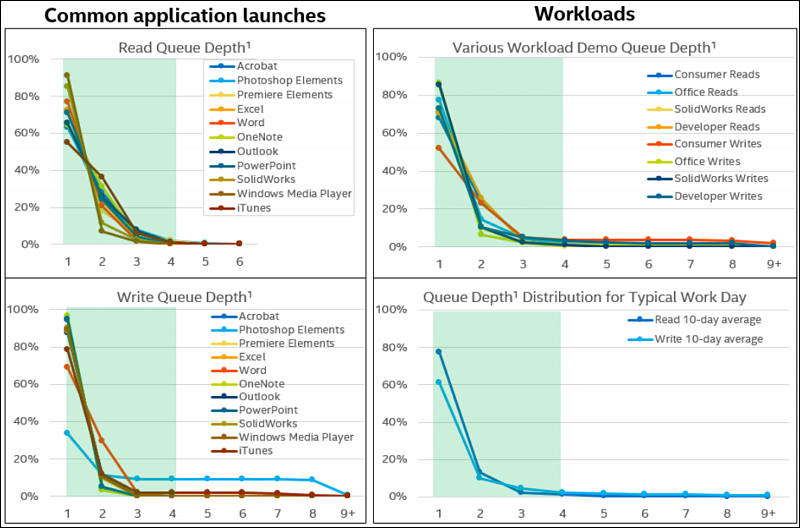
If you are editing H.264/HEVC 50-200Mbut files and use lot of other smaller files in projects you need to look more on "4K Q1T1" number. It can be pretty unimpressive, but it is one that will define real drive performance in your case.
Most code reading video files from disk in Premiere, DaVinci and other editors is badly optimized for modern SSDs. In many editors it is licensed code, they do not know how it works even in details.
Small trick
Most testers will use small test size (1-7GB). Due to algorithms SSD controllers work you can get very nice performance in this bounds. But as soon as you start real use with big amount of data - you will be utterly disappointed, or if you use SSD in the recorder - recording can even stop and ruin all your day.
HD Tune Pro
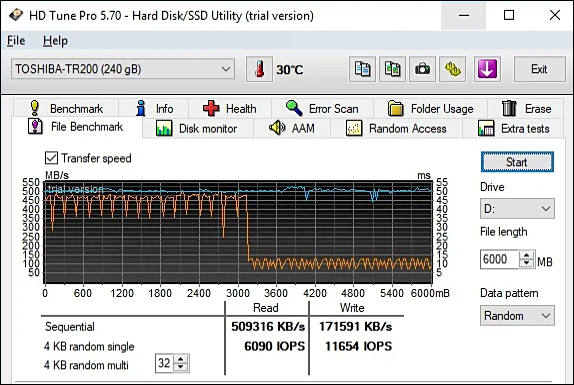
Our interest lies in the graph of writing speed over time.
SSD write caching
Almost all SSD controllers have special cache. Some of them can use almost all free disk space as cache also. What it means? Controller will treat each single TLC cell as SLC cell, so it will store 3x less information than usual (if other memory type is used - it will change accordingly). Such writes are very fast, but later in time controller will need to compact all data properly. During compacting process performance (even reading!) can degrade a lot.
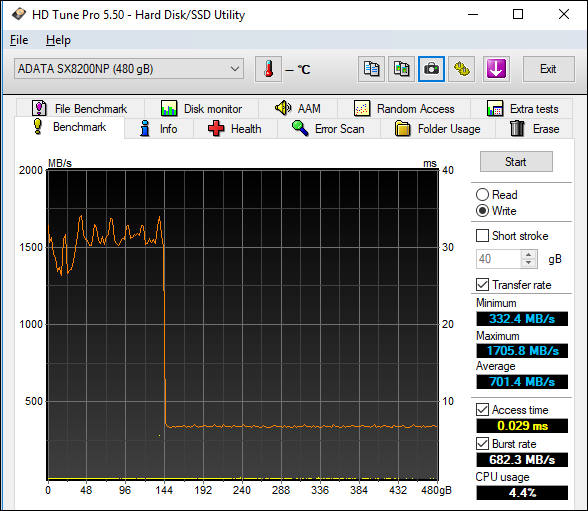
Remember! Size of cache can dynamically reduce as you fill up your SSD with data.
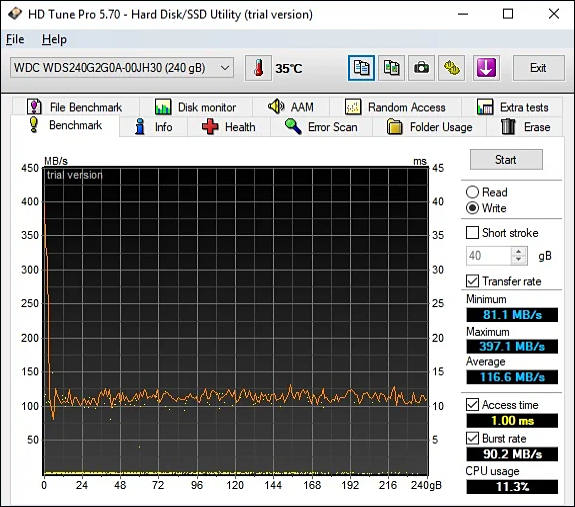
WD Green SSD as sample of very low cache and really bad write speeds.
Especially nasty such graph can be in case of QLC memory:
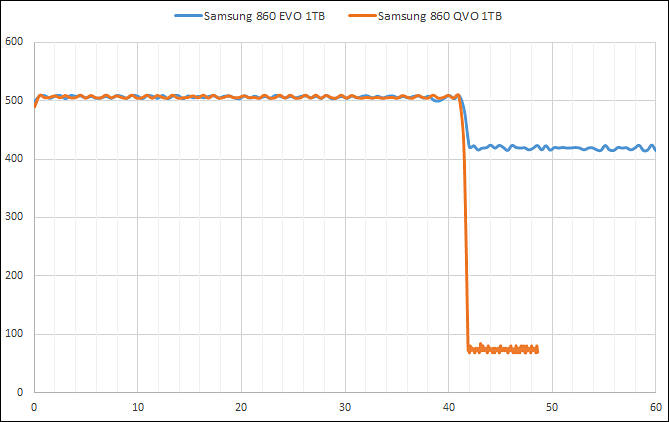
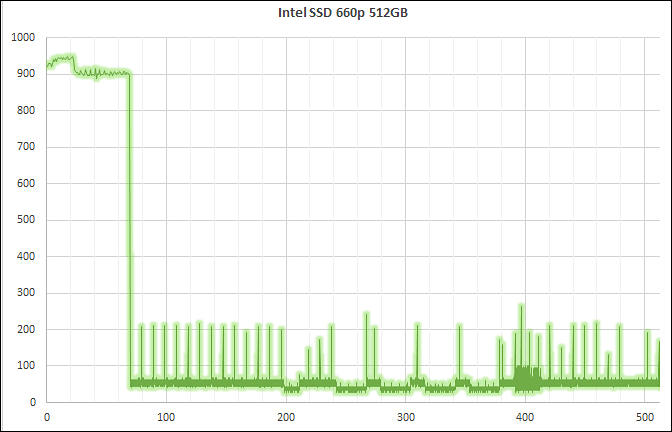
As you bring lot of video footage and start dumping it to your new shiny fast SSD you can quickly get in situation where write speed will be same or even slower than HDD.
Tip. If you select SSD for recorder, as your main editing drive or it is place where lot of footage will be regularly transferred - you need to look on SSD that can keep same speed outside cache or drop it only a little.
More samples of sustained write speed for 1TB NVMe SSDs
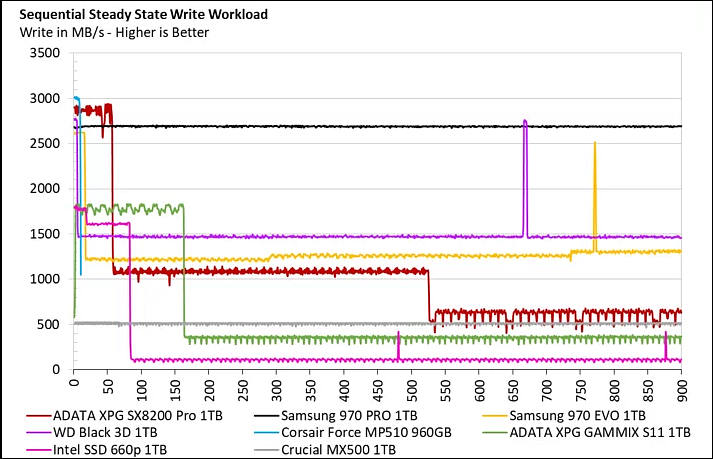

 sa7039.jpg499 x 464 - 67K
sa7039.jpg499 x 464 - 67K
 sa7040.jpg574 x 385 - 56K
sa7040.jpg574 x 385 - 56K
 sa7041.jpg588 x 511 - 72K
sa7041.jpg588 x 511 - 72K
 sa7042.jpg575 x 507 - 68K
sa7042.jpg575 x 507 - 68K
 sa7050.jpg713 x 459 - 66K
sa7050.jpg713 x 459 - 66K
 sa7067.jpg800 x 528 - 73K
sa7067.jpg800 x 528 - 73K -
Throttling due to high controller temperatures
Big speed reduction due to thermal throttling is very actual thing in video editing tasks.
As soon as you start dumping hundreds of gigabytes to your NVMe drive you can run into lot of issues.
The better is your SSD drive - the more important is cooling.
Especially important if you plan to use our cheap Infiniband approach.This is that throttling is doing:
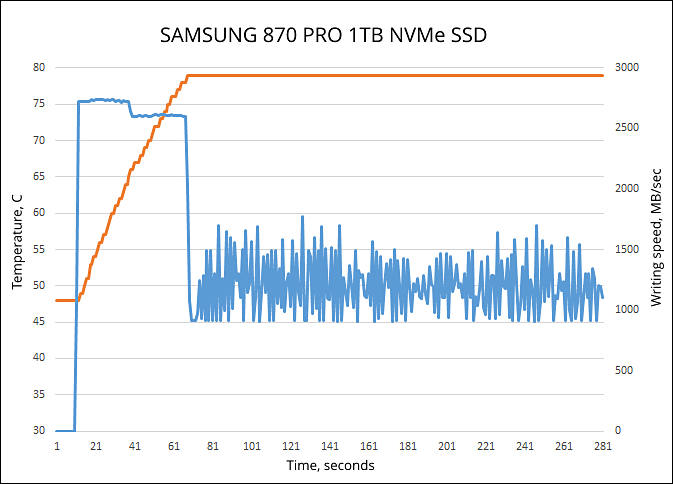
If you write large volume of data at once you need to install good cooler:
And, no, M.2 Shield or similar called shit is not good cooler, it can make things even worse:
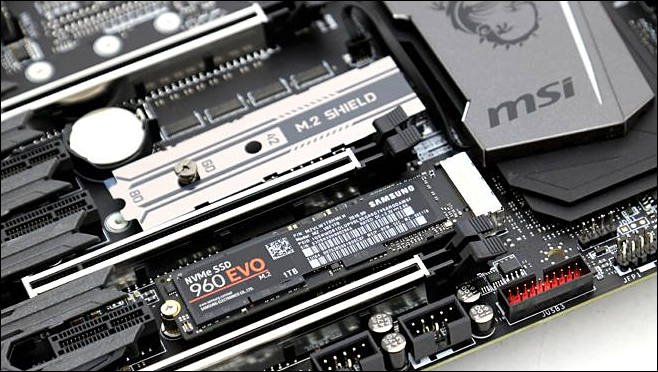
This is better:

And this one is good:


 sa7044.jpg658 x 372 - 66K
sa7044.jpg658 x 372 - 66K
 sa7045.jpg800 x 443 - 39K
sa7045.jpg800 x 443 - 39K
 sa7046.jpg720 x 598 - 34K
sa7046.jpg720 x 598 - 34K
 sa7047.jpg673 x 484 - 49K
sa7047.jpg673 x 484 - 49K -
Intel consumer platforms limits
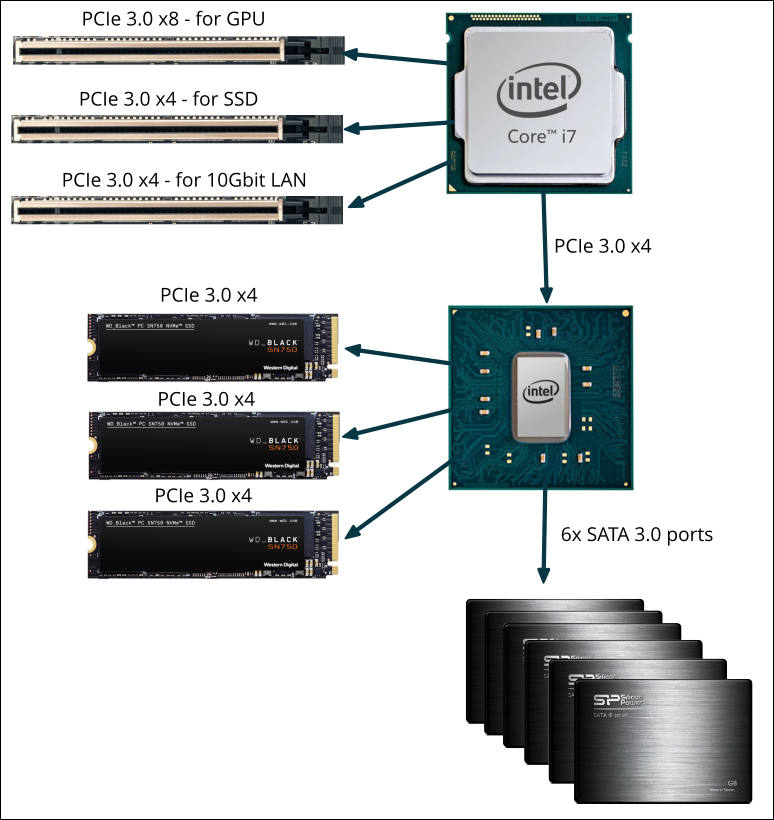
All consumer Intel CPUs are vastly limited in IO lines available - they have total of 20 PCIe 3.0 lines only.
If you use good top Z chipset motherboard you have abilities as shown on the diagram above.
Planning to have fast 10Gbit network card you can have only one NVMe SSD connected directly to CPU.
If you plan to use even better Infiniband card that requires x8 slot you won't be able to connect any NVMe SSDs directly to CPU unless you plan to use GPU build into CPU.All other M.2 slots will be connected to chipset, issue here is that any copy speed between them will slower due to CPU-Chipset link becoming bottleneck.
Further you usually can connect only extra SATA drives using controller build in chipset, note that many additional external controllers present on some motherboards can be slower (in SSD case only, they are fine for HDD).

 sa7052.jpg774 x 820 - 83K
sa7052.jpg774 x 820 - 83K -
Timely topic with useful info. Thanks!
-
AMD Ryzen consumer platform limits
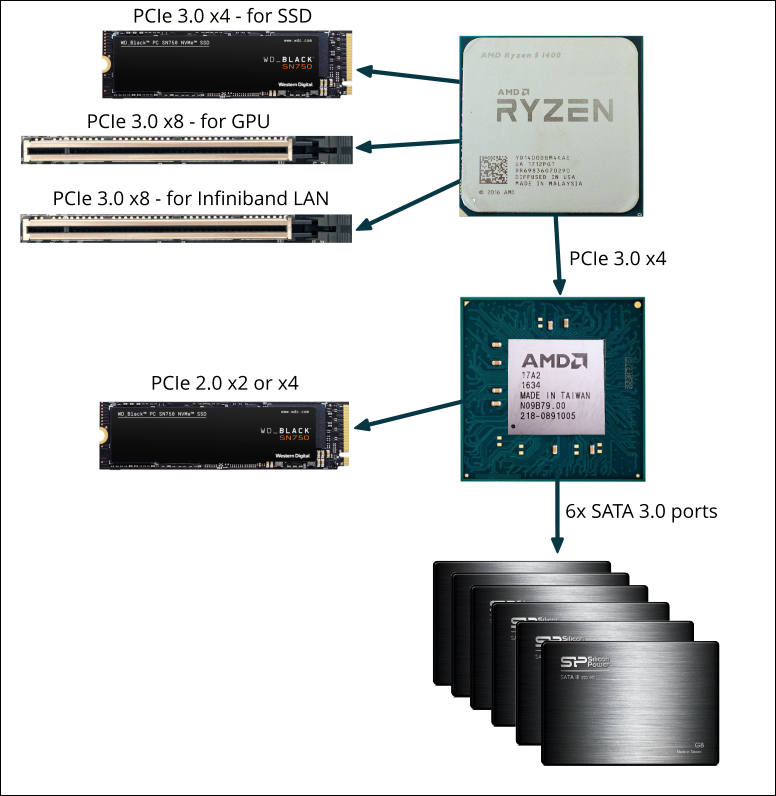
All consumer AMD CPUs are vastly limited in IO lines available - CPUs without GPU have total of 24 PCIe 3.0 lines only, and ones with GPU have 8 less.
If you use X370/X470 AMD chipset motherboard you have abilities as shown on the diagram above.
Note that AMD chipsets have much more limited abilities as it has only PCIe 2.0 lines and very few of them, and they are used for all features, including network, frequently USB 3.1 and much more.
Also AMD CPUs can split x16 only into x8/x8 and not x8/x4/x4 like Intel. But instead they have 4 extra PCIe lines intended for NVMe SSD drive. Due to this 10Gbit network make less sense in AMD case.
Planning to have fast Infiniband network card you can have only one NVMe SSD connected directly to CPU.
Most motherboards will have only one extra M.2 connector that is connected to chipset and uses slower PCIe 2.0 lines, some boards even have only SATA or x2 lines at this connector due to real shortage of PCIe lines.
Make sure to check our AM4 motherboard selection guide.
Further you usually can connect only extra SATA drives using controller build in chipset, note that many additional external controllers present on some motherboards can be slower (in SSD case only, they are fine for HDD).

 sa7053.jpg776 x 796 - 70K
sa7053.jpg776 x 796 - 70K -
Playing with Meltdown and Spectre patches for small performance increase
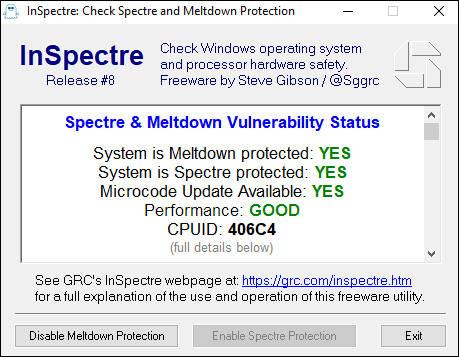
https://www.grc.com/inspectre.htm
You can use this tool to remove some performance hit to CPU and SSD made by changed OS behavior.
Largest improvement will be on older Windows 7 and Windows 8, and for fastest drive in case of random read tasks.
It is pretty safe thing to do, just do not do it on company computers or on places that have lot of third party documents and new questionable software installs.

 sa7066.jpg459 x 357 - 53K
sa7066.jpg459 x 357 - 53K -
AMD HEDT Platform Limits
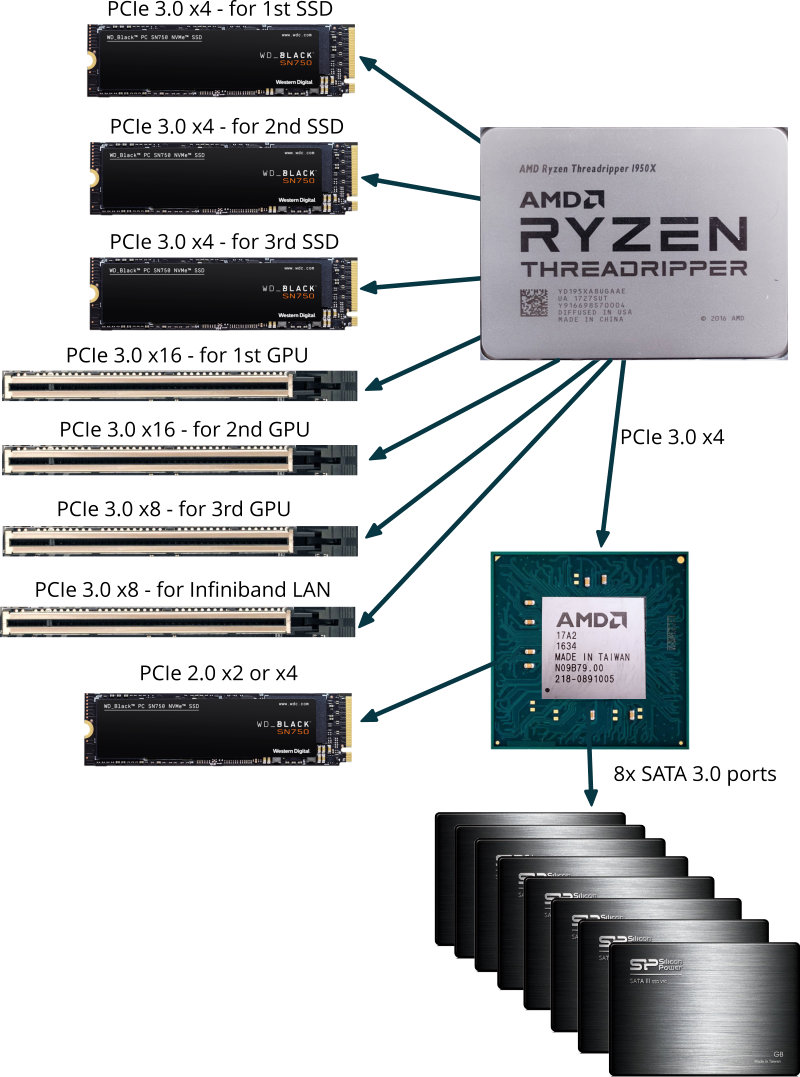
Threadripper TR4 x399 platform is definitely best among competition in IO lines and storage capabilities.
Check diagram above.
You can connect really lot of stuff.
Only issue remains the x399 chipset that is actually almost same as x370/x470 consumer one.
All shortages come due to fact that inside Threadripper is basically 2x Ryzen chips.
-
New SSD models tricks
Here we will get ADATA XPG SX8200 Pro as example.
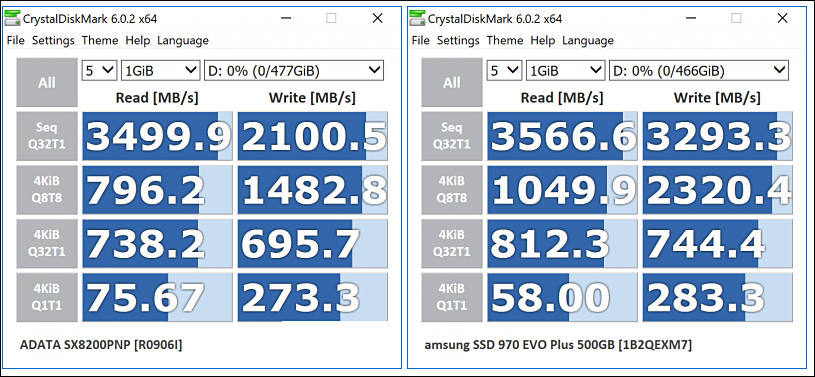
SSD has special controlled firmware aimed at getting good benchmark results.
Idea is simple - SLC cache (see above about it) is not flushed as usual, but is held for really long time. So, benchmark that works with limited size of data will be measuring SLC SSD drive :-). As even all reading will be done in SLC mode because of so long cache hold time.
Smart cheating.
Also remember - most sites tests are horrible shit that aims at low volume operations and running few benchmarks only without fully understanding that it all means.

 sa7385.jpg815 x 377 - 90K
sa7385.jpg815 x 377 - 90K -
Good tip on selecting M.2 PCIe SSD size

Let's get cheap, but quite good Chinese drive as sample.
This drive has 4 sizes
- 128GB usually uses one or two NAND chips.
- 256GB usually uses two NAND chips.
- 512GB usually uses two NAND chips (higher density) now (previously had been 4).
- 1TB uses four NAND chips.
For any given controller you must look at models using all four chip places, usually it is largest size model, but can be other options. Still largest size model usually is fastest.
Smaller sizes model can be from 1.5x to 4x slower during large sustained write and also slower during sustained read.
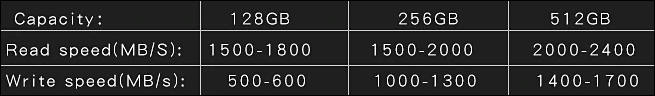
Manufacturer speed table (it is SLC cache mode speed!) for previous version that used smaller capacity chips. newer version must be slower for same capacity (except new 1TB capacity).

 sa8268.jpg800 x 298 - 48K
sa8268.jpg800 x 298 - 48K
 sa8272.jpg655 x 96 - 16K
sa8272.jpg655 x 96 - 16K -
Enterprise SSD specifics

This is U.2 version, being much larger than M.2 it can be up to 8TB with 8 BGA NAND chips.
If you look at photo you see many tantalum capacitors, they are present to allow controller to properly finish any remaining operations and gracefully close all stuff without data corruption.
Placing proper capacitors and making controlled work the same is quite cheap but is usually never done on consumer models as manufacturers do not care if you will loose all your data after power failure.

 sa8946.jpg800 x 432 - 39K
sa8946.jpg800 x 432 - 39K -
External NVME USB 3.1 boxes performance
It is two main chipsets for doing such boxes - ASMedia ASM2362 and JMicron JMS583.
Large file writing speed
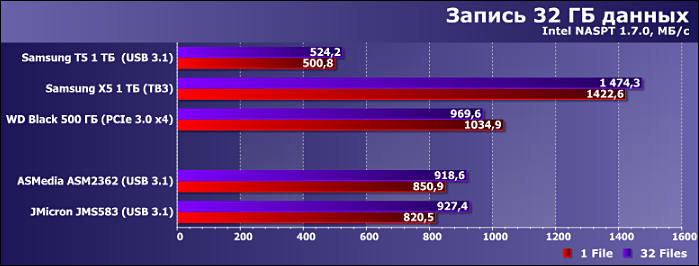
Large file reading speed
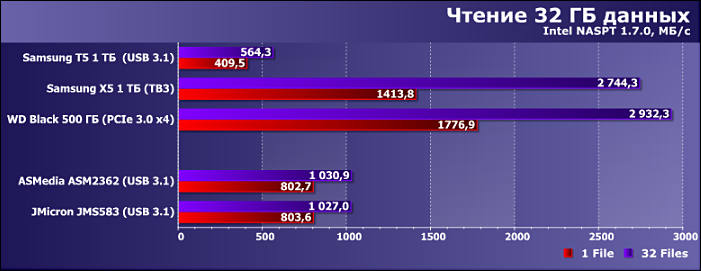

 sa8974.jpg699 x 266 - 37K
sa8974.jpg699 x 266 - 37K
 sa8975.jpg701 x 271 - 34K
sa8975.jpg701 x 271 - 34K -
Got a note with 500gb HDD and 32gb SSD from work. Going to do a tiered pool as per this guys article, as it shows significant benefits to random writes. Objective will be some light video and photo editing.
https://nils.schimmelmann.us/post/153541254987/intel-smart-response-technology-vs-windows-10
-
Your works guys are not generous :-) At the time SATA 500Gb SSDs are $50-70 :-)
-
Thing is this is literally old crap that was laying arround. It was the best crap I could put my hands on. I have my computer for when this thing don't work. And guess what, new work law tell that the gear to work from home may be totally your own problem.
Will try to get some fun tweaking this little old guy.
-
One thing I suggest is to look around for good used Thinkpads (if you need note). Lot of them being sold out from corporations.
Howdy, Stranger!
It looks like you're new here. If you want to get involved, click one of these buttons!
Categories
- Topics List23,964
- Blog5,723
- General and News1,342
- Hacks and Patches1,151
- ↳ Top Settings33
- ↳ Beginners254
- ↳ Archives402
- ↳ Hacks News and Development56
- Cameras2,361
- ↳ Panasonic990
- ↳ Canon118
- ↳ Sony154
- ↳ Nikon96
- ↳ Pentax and Samsung70
- ↳ Olympus and Fujifilm99
- ↳ Compacts and Camcorders299
- ↳ Smartphones for video97
- ↳ Pro Video Cameras191
- ↳ BlackMagic and other raw cameras121
- Skill1,961
- ↳ Business and distribution66
- ↳ Preparation, scripts and legal38
- ↳ Art149
- ↳ Import, Convert, Exporting291
- ↳ Editors191
- ↳ Effects and stunts115
- ↳ Color grading197
- ↳ Sound and Music280
- ↳ Lighting96
- ↳ Software and storage tips267
- Gear5,414
- ↳ Filters, Adapters, Matte boxes344
- ↳ Lenses1,579
- ↳ Follow focus and gears93
- ↳ Sound498
- ↳ Lighting gear314
- ↳ Camera movement230
- ↳ Gimbals and copters302
- ↳ Rigs and related stuff272
- ↳ Power solutions83
- ↳ Monitors and viewfinders339
- ↳ Tripods and fluid heads139
- ↳ Storage286
- ↳ Computers and studio gear560
- ↳ VR and 3D248
- Showcase1,859
- Marketplace2,834
- Offtopic1,319






