
-
Hey pips =)
I put together some stuff that either workarounds some of mac OS problems/limitations or makes specific tasks easier.
Your most welcome to add your own01 Afloat
I wanted DigitalColor Meter to remain on top of all windows as is very anoying to have to call for the app to see/copy values.
This is the solution I found: afloat • case you want to I attached SIMBIL 0.9.9 and this Afloat direct download link HERE should work. BIG thanks to Chris Van Patten
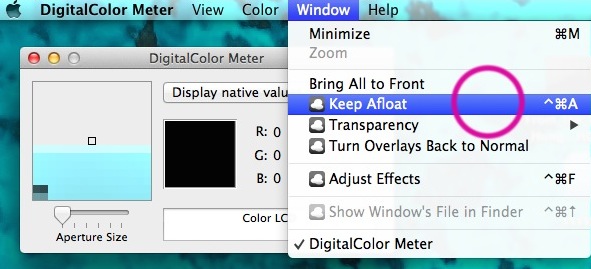
See in the screen grab below how DCM it is not active as safari was selected and yet it remains floating on top, like a good girl ;-)
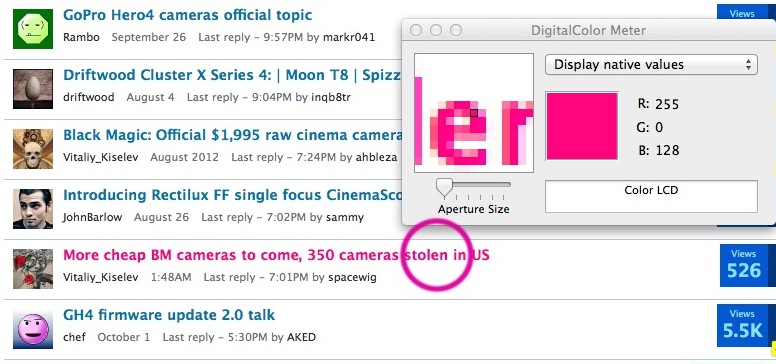
It works with many (not all) applications including finder itself, below's another example
FYI with multi-window apps, i.e stickies, IF you decide to pin one window to the desktop, you'll have to circle through (finder then stickies) to then select window from the menu, be sure that the correct sticky is selected and then adjust effects, that'll make dialog desapear. Have a look at guide that comes with afloat installer as there are shortcuts for almost everything. The "Make this window an overlay" (clicks fall through) and "Make it opaque while I'm working with it" options are also useful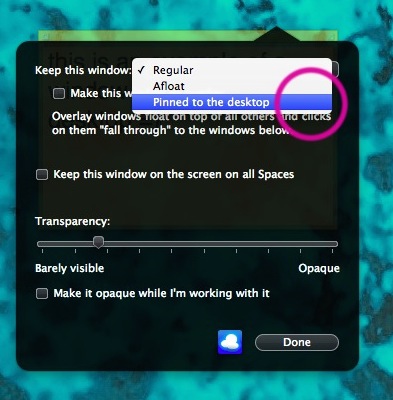
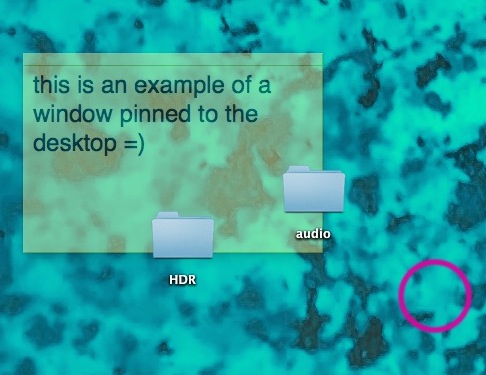
-
02 BetterTouchTool
I used to use steer mouse to configure mouse several buttons for different apps.
BTT is way better as it lets you do that with everything, keyboard, normal mouse, magic mouse, trackpad, remote, grandmas' pacemaker or even the leap motion thingie. Much more customisable than apple own trackpad gestures set, you can set global gestures/shortcuts/actions or app to app. BIG thank you to Andreas Hegenberg

So, as an example my 7 buttons mouse when in lightroom does configurate:
a-move forward 1 image
b-move back 1 image
c-enter
d-undo
e-redo
f-select/zoom
e-menuAnd when used with fn key all 7 buttons acquire different properties/settings.
Same thing with premiere or photoshop where 1 button flattens the image, other duplicates the layer and so on. Similar when using the trackpad only.
If you more or less know what you want to do it does take very little time to configure (you can also import and export your settings) and IMO it's worth it. Inbuilt in the app there's already a huge list of actions one can use/assign. You can also - and believe this speeds up config - copy settings from one up to another in the top left menu. On my laptop BTT uses less than 30MB of RAM and 0.1 - 2.5 % CPU power depending on use.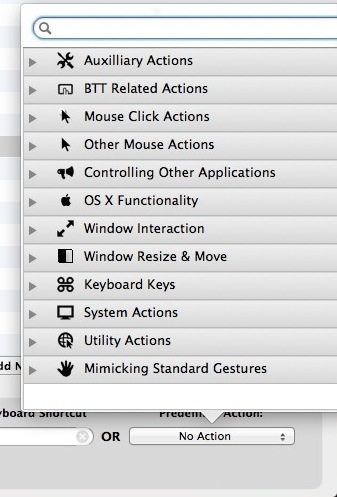
PS
If you, like happens to me, are using a macbook pro which is not retina yet, chances are that Davinci Resolve Lite oversizes your screen. You can easily solve this "incompatibility" by adding 2 actions from BTT's "Window Resize & Move" inbuilt actions submenu. Say 1 button/gesture/shortcut that "Maximize window to top half" and the other "Maximize window to bottom half"; then you'd have access to the menus and dialogs that were left out before ,-) -
Hi Dude, Here is a short list of everyday used freeware :
SpiritedAway
Automatically hide background windows not used since XX time
Karabiner
Remap EVERYTHING on your keyboard
WindowMagnet
Yet another à la Windows 7 magnetic windowing system. Simple but powerful.
ClipMenu
History for your clipboard.
CrashPlan
Using the free computer to computer backup functionality. In my sense the most flexible archiving system. (can run on a NAS, can configure gazillion of things like compression, encryption, sheduling...)
Mouse Locator
Perfect for multi huge screens configurations. (mapped to a small function button on my mouse)
Catchmouse
Relocate your mouse cursor quickly accross multiple monitors (combo with Mouse locator :)) )
SideEffects
Bring back color to your finder sidebar icons
Teleport
One mouse/keyboard, multiple computers.
I can't remember everything but that's a good start :)
Cheers all.
-
@CNek thanks for the list dudely dude =)
Of those you mention I have only used clip menu but that function was already present in other app, so end up uninstalling.
03 ExtraFinder
When I updated from snow leopard to mavericks I was very annoyed... in general and specific of finder, with 2 things; disappearance of old style colour tags (what the fuck is that ridiculous circle suppose to do?!!) impossible to use on desktop and the stupid standard width of columns in finder. ExtraFinder not only allowed to workaround those (it even has an auto width depending on names length and your set max value) but also the possibility of cut /paste, some customisation of the finder's windows (the white was hurting my girly sensitive eyes, ayy!) and more useful and welcomed stuff. It's a very low profile app, also resources wise, you can take it out of system bar and just access it from finder's own menu; last under "Finder"
Direct download link
So now I have this kitsch look, yuhuuu
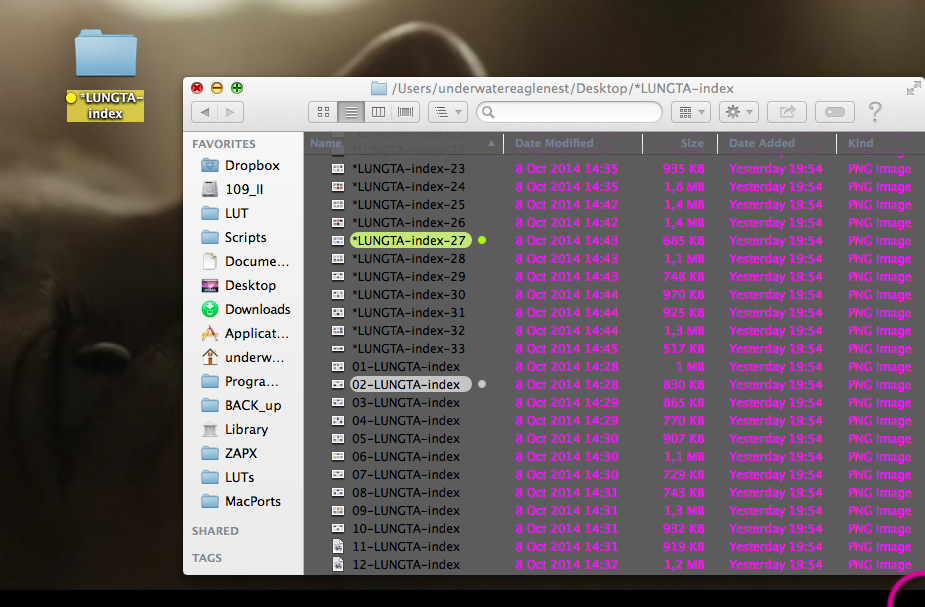
Some features:
• Tabs & Dual Panel.
• Arrange folders on top.
• Cut & Paste.
• Global hotkeys.
• "Copy Path", "Show Hidden Items", "Hide Desktop", "Refresh", "New File", "Copy to", "Move to", "New Terminal Here", "Make Symbolic Link", "Contents", "Attributes", … .
• Legacy label for OSX 10.9 & 10.10. Light text on dark background. Transparent window.
• Colorful icons in Sidebar.
• Size of selected items in Status Bar.
• Automatically adjust width of columns.
• Press Enter or Return to open selection.
• Display folder item count in List view.
• Middle-click to open folder in new window or new tab.
-
04 make plain list of folder contents
This is something I use quite often, as you might not know, I share it with you.
You can make a text file directly from terminal listing a folders content, including subfoldersSo in terminal type
cd (directory-you-want-to-go-to {terminal PATH}); you can get this path just dragging item into terminal window.
If you use ExtraFinder (see previous post) you also have some path copy-to-clipboard options in context menu
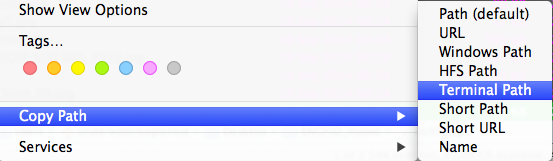
and then
ls > (name the text file).txt — IF FOLDERS, will list only folders’ names
ls -R > (name the text file).txt — IF FOLDERS, will list everything inside the folders
Unless specified differently, text file will be created inside the path you gave terminal
That's it, today's simple thing =) -
05 disabling windows' shadows for screenshot or permanently // and making (some) apps fullscreen and dockless
I wanted to compare images/videos without the annoying window shadow and I just didn't need yet another app for disabling this simple thing; alsodefaults write com.apple.screencapture disable-shadow -bool truefor disabling shadows in the screenshot is not working for me. So I found toggle-osx-shadows. If you want a compiled version, is attached in the zip file - thanks to Brad Parks :
to disable window's shadow and IF you're using the compiled version in zip:
In terminal just
cdto directory where toggle-osx-shadows is
then
chmod 700 toggle-osx-shadowsTHIS - make it executable - WOULD BE NECESSARY ONLY ONCE
then run (double click) toggle-osx-shadows exec
finally
killall SystemUIServerif you want to re-enable the shadows
just run again (double click) toggle-osx-shadows exec
and in terminal
killall SystemUIServer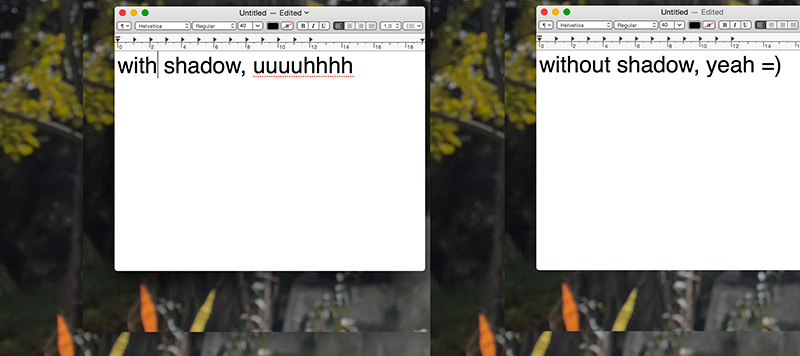
Some other useful commands regarding screenshotsSave screenshots to the desktop
defaults write com.apple.screencapture location -string “$HOME/Desktop”Save screenshots in PNG format (other options: BMP, GIF, JPG, PDF, TIFF)
defaults write com.apple.screencapture type -string “png”Disable shadow in screenshots
defaults write com.apple.screencapture disable-shadow -bool trueEnable subpixel font rendering on non-Apple LCDs
defaults write NSGlobalDomain AppleFontSmoothing -int 2
Still related with previous Afloat post, with EasySIMBL and MenuAndDockless you would manage not only to control opacity of the windows and all that but also make many many apps fullscreen and disable the dock (not working for premiere neither AE or DRL) which is very nice. Added zip with both the app and the plugin +)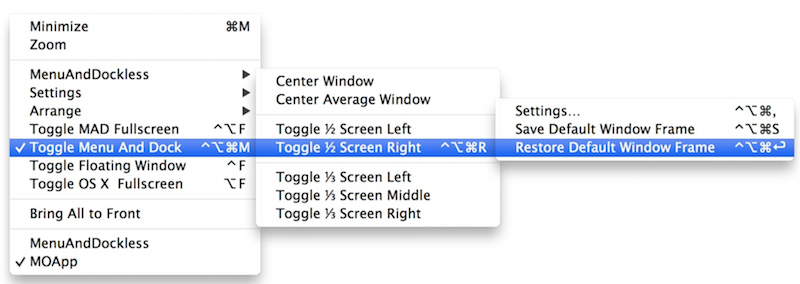
BTW whatever you do don't ever click HERE
 toggle-osx-shadows.zip2K
toggle-osx-shadows.zip2K
 Easy_Menu.zip1M
Easy_Menu.zip1M -
06 Launching multiple instances of any program // mpv player
I've been now happily playing my files with mpv, very basic use. I maybe make use of 1% of its potential, but that's enough to leave all other players behind. To cut short the long story (mpv's manual is 161 pages!!!), mpv app has in its guts a config file that you can edit with any text app; in that config file you set up your preferences. Though the manual seems intimidating at first, it's quite well thought out and in the end you're probably going to use quite a simple configuration... or you're @karl and then you go alchemic level :PThis is my current configuration:
screenshot-template=~/Desktop/shot%n
quiet
idle=once
--screenshot-format=png
--hwdec=vdpa --vo=opengl-hq
--no-border
--force-window
--ontopI should explain I use force window for having the GUI with audio files. The loop 'cause sometimes I want to see a video over and over and the video-zoom when I have loads of footage to preview and I want a fullscreen but with some black around so it is more theatrically distanced.
and sometimes:
--video-zoom=-0.1 /////// --video-zoom=-0.3
--loop-file=yesBut you can set matrices, upscale algorithms, effects, audio decoders, etc, etc. Mpv is a multiplatform project, for very advanced use check @karl's - http://www.personal-view.com/talks/discussion/comment/186062#Comment_186062
Now for the launching ramp, a follow up and improvement of this thread.
Open apple script utility, paste the text on yellow and just specify the path of the app you want to launch multiple instances of. Then I suggest exporting it as an exec app and either place it in dock or create a shortcut, say with BTT (second post above). So with the short cut or drag'n'dropping files, you are going to be able to launch several instances of mpv and compare videos (as many as your computer can handle) in realtime and in sync.
It works with almost any app =)on run do shell script "open -n /Applications/VLC.app" end runon open theFiles repeat with theFile in theFiles do shell script "open -na /Applications/VLC.app " & quote & (POSIX path of theFile) & quote end repeat end open
-
Xtrafinder is great.
This app automatically alters the amount of blue light on your monitor so it doesn't affect your sleep cycle. You can disable it for videos or use movie mode:
F.lux
Ever notice how people texting at night have that eerie blue glow?
Or wake up ready to write down the Next Great Idea, and get blinded by your computer screen?
During the day, computer screens look good—they're designed to look like the sun. But, at 9PM, 10PM, or 3AM, you probably shouldn't be looking at the sun.
f.lux fixes this: it makes the color of your computer's display adapt to the time of day, warm at night and like sunlight during the day.
In 2012, the American Medical Association's Council on Science and Public Health made this recommendation: " ...exposure to excessive light at night, including extended use of various electronic media, can disrupt sleep or exacerbate sleep disorders,... This effect can be minimized by using dim red lighting in the nighttime bedroom environment."
research:
https://justgetflux.com/research.html
app:
-
" ...exposure to excessive light at night, including extended use of various electronic media, can disrupt sleep or exacerbate sleep disorders,... This effect can be minimized by using dim red lighting in the nighttime bedroom environment."
It has NOTHING to do with this software. You just need to turn computer off as well as lights.
-
Xtrafinder is great.
indeed - salu2 @jleo
It has NOTHING to do with this software. You just need to turn computer off as well as lights.@VK you're the master of funny (and true) answers, ROFL LOLfollows fluffes
07 Installing 10.10.2 update in troubled macs // mouse locator
At first I didn't write this, but better be sure
IT'S A YOSEMITE UPDATE - - Y O S E M I T E - - DON'T RUN THIS IN ANY OTHER OS
as version check is overrided and you will have to deal with miserable digital jealousy!!!
If you like me have problems installing latest Yosemite update, get it here then follow easy workaround instructions here
EASY PC =)That's that and now Mouse Locator. When on a big screen I often found myself searching the fucking tiny arrow.
After trying different soft solutions, I settled with free Mouse Locator by 2point5fish - BIG THANK YOU guys!
ML GUI installs as a prefpane, all needed explanation pressing the info there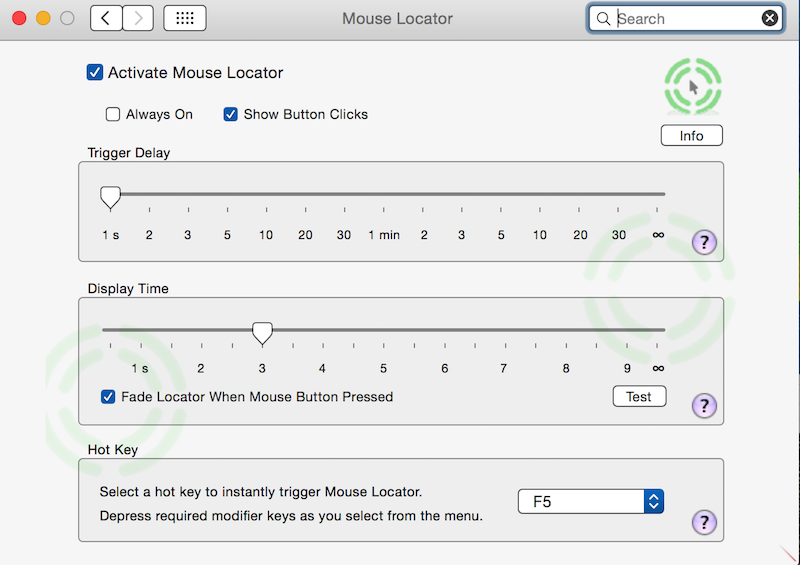
What it's cool is that you can modify the appearance of locator and when clicked, just by editing the
/Users/username/Library/PreferencePanes/MouseLocator.prefPane/Contents/Resources/MouseLocatorAgent.app/Contents/Resources/LocatorRing.icnsand IndicatorButton.icns in same folder.Backup them, pretty please. Open them with preview, copy and then paste the clipboard to you editor of choice.
Remember to keep them transparent
and 28x20 px 128x128px (can be bigger) for both the indicator and locator respectivelly.
When you're happy with look, save them as 1 layer transparent pigs (fucking auto correct) as png.
Finally either with online image-to-icon converter or this little free app make them worshiping icons and replace originals.Personally I made this blue thick circle which only activates after certain time and which fades completely short after - I normally just want to find my pointer and not stroll circles around. When I click, and as long the left mouse's button is pressed, a kind of rotated crosshair thingie with fading edges also makes triumphal appearance, extremely useful in (i.e.) phopochot as I can precisely see where I'm damaging the goods :P
Now a beautiful magnified screencrab, aj ja, need to eat now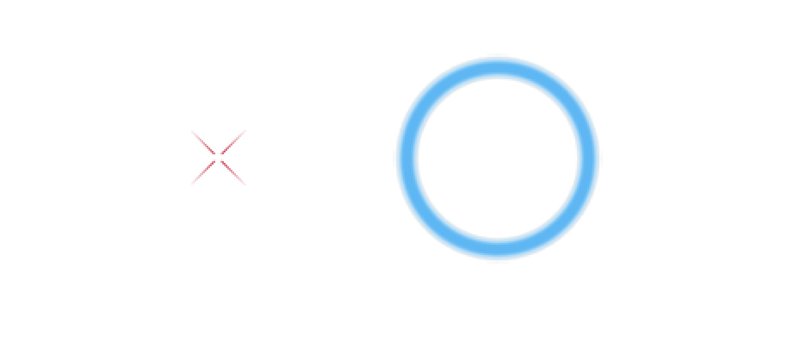
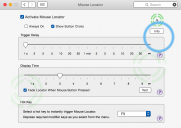
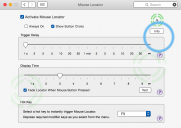 pp_ml.png1335 x 943 - 221K
pp_ml.png1335 x 943 - 221K
 pp_ml.png800 x 565 - 119K
pp_ml.png800 x 565 - 119K
 mousess.png800 x 349 - 23K
mousess.png800 x 349 - 23K -
08 syncing folders, duplicates and clipmenu
Whazup PV peers?!!! =)
Other than full disk clone (for which I use CCC --- here 4MB --- I'll leave a copy of the app from the days it was still free) more often than not I need either to incrementally back up or sync 2 folders. For that I use and would recommend syncTwofolders. It is fairly simple to use, nevertheless you might want to try it out in some duplicated version first; there's also a simulation version which I find useful when I just want to know what's there different when comparing 2 folders.

Recently I fucked up badly my ext HD's library for Lightroom. Despite I always have a redundant copy it was not up to date. That, my wonderful ability to make things even more complicated and the fact that one wants the sidecar .xmp files to go along with the raw... made an interesting 2 days duel with greek mitological creatures. As a side effect I got a ton of duplicates leeches. Of all the soft I tried (gemini, cisdem tidy and dupe) TidyUp is with any shadow of a doubt the fastest workflow. BUT if it's some process you'll seldom have to go through, dupeguru costs zero $ and not only does the job, but has good results and a clear interface. The image version is called dupeGuru PE

Finally, I was using a fancier copy history app, but as @CNek had mentioned it, sometime ago I started using clipmenu and must say once you configure it and get the hang out of its peculiar interface, there's nothing quite like it. Versatile and hyperfast.
Currently I'm doing a 216 page layout in indesign and other than learning that command+alt + c scales the bounding box to content and command + shift + b makes the text bold, copymenu has been a real helper in copy pasting (with its shortcuts -- just hitting command plus the number) the bit and pieces of text, I "have" to have all text separated as elements.
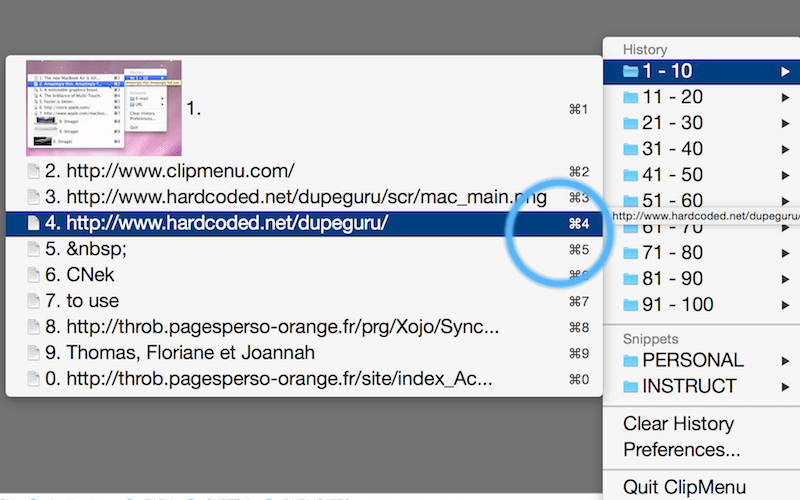
PS
All of indesig's keyboard shortcuts
and a useful online Typography Conversion Table -
09 youtube-dl, use with mpv and startup chime stop script
Howdy PV comuters +)In Yosemite the command
sudo nvram SystemAudioVolume=%80for muting startup chime doesnt really work. Before proceeding, some people state that the chime is a "system ok" signal that should not be muted or messed with, Ok I said it. Little apps like StartNinja, Pssst and Auto Mute not only don't work 4 me but add a running process and a little nagging icon on the system menu bar. Nobootsound script by teored90 works unobtrusively.Here's the link - nobootsound - perfectly instructed case you want to try it
BTW if you're an user of Flashlight:(hetima/nomura)EasySIMBL, I feel your pain ;-)
Youtube-dl is a small command-line program to download videos. Documentation or add
--help. Requires Python version 2.6, 2.7, or 3.2+ to work but it's usage it's quite simple: Copy the video URL - works for many video platforms - and in terminal type eitheryoutube-dl --list-formats video URLoryoutube-dl -F video URLthen you'll get a screen like this
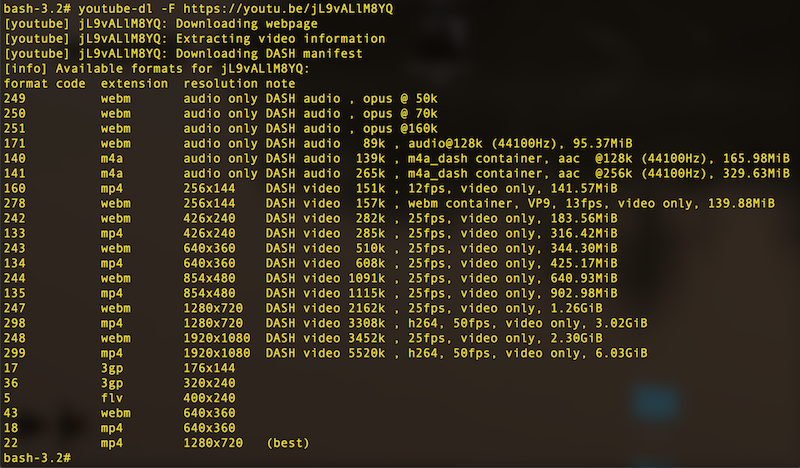
Select video and audio streams to pull (sometimes highest quality DASH audio might resist) and typeyoutube-dl -f 299+141 video URLcorresponding first digits to video, then audio. Video will be downloaded to specified folder, I believe default is user's home directory. IF requested formats are incompatible they would be merge into an mkv file.Now the really fun part is that you can use youtube-dl within mpv and you'll skip the "formats" part. In mpv's config file add
--ytdl-format=bestvideo+bestaudioline and save it. Then in terminalpath to mpv's unix exec "video URL"that simple; examplempv.app/Contents/MacOS/mpv "https://youtu.be/jL9vALlM8YQ". Mpv will start downloading and streaming with wathever options you've got selected either in config file or terminal command line, off course you can change cache size, matrix, primaries, decoders, scalers and all of that thundra of options that mpv allows.
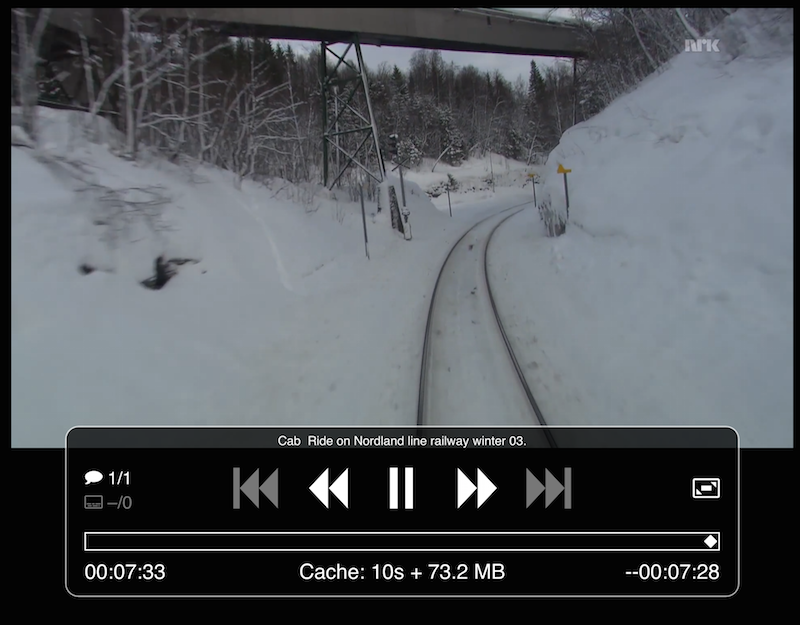
For the hardcore lazy people that might need a free hand to grab a beer, Firefox has an addon openwith by darktrojan that allows to send directly to any program. Either in Safari and Firefox you can drag and drop video thunbnails directly into mpv... just found this which I believe is undocumented =) That all for today folks
whose train?
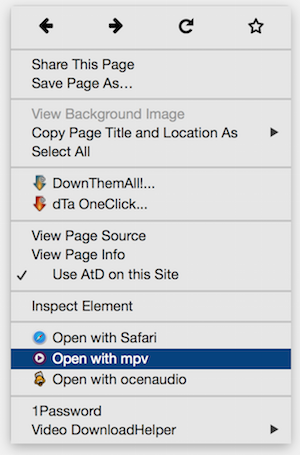
-
10 workaround to reactivate Flashlight (yosemite 10.10.4) and r128x
Apple don't want anybody messing/hacking/injecting into their "stuff" so seems when El Capitan arrives it would be sober and boring, at least regarding this maneuvers. Meanwhile GitHub's user hufufuf found a way to go around EasySIMBL's knock out and reactivate Flashlight through SIMBL (yes all close family, same mother, different fathers), which in case you haven't tried, it is the "integrated Alfred" for Spotlight, very useful and fast =)
It is not pretty but it works:1 Install SIMBL - http://culater.net/software/SIMBL/SIMBL.php
2 Copy SpotlightSIMBL.bundle to /Library/Application Support/SIMBL/Plugins/ (a)
3 Copy Flashlight.osax to ~/Library/ScriptingAdditions/ (b)
4 Disable Flashlight
5 Enable Flashlight
6 Open Script Editor on your Mac (look for "Script Editor In Spotlight") and paste the following code (don't change Snow Leopard for Yosemite)
tell application "Spotlight" to inject SIMBL into Snow Leopard
6b Run the script. if it worked, export it with the name "Inject SIMBL into Spotlight" or something and with file format Application (important).
6c Then go to users & Groups -> login items, select your user and press '+' and select the newly exported script.
That's it. Thanks to hufufuf for the explanation of how he did it.
(a) Flashlight.osax is in
/Applications/Flashlight.app/Contents/Library/LoginItems/FlashlightSIMBLAgent.app/Contents/PlugIns/
(b) SpotlightSIMBL.bundle is in
/Applications/Flashlight.app/Contents/Library/LoginItems/FlashlightSIMBLAgent.app/Contents/Resources/SIMBLPlugins/
Further personal notes: it is good idea removing all traces of EasySIMBL, you might want to restart for the "clit to click". I have experienced zero problems, injecting code sounds "dangerous" but good coke is too expensive :P
All credit must go to hufufuf and nate parrot (dev of flashlight now working at apple, ja ja ja) and Mike Solomon (dev of SIMBL) and whose intro page reads Welcome to the "cream of the crap." That's the spirit hook, take what you can, give nothing back... or notSources:
https://github.com/nate-parrott/Flashlight/issues/494#issuecomment-119704807
https://gist.github.com/selaromi/59666a71387d39b5bfac
Some practical uses for it, just demostrative ,-)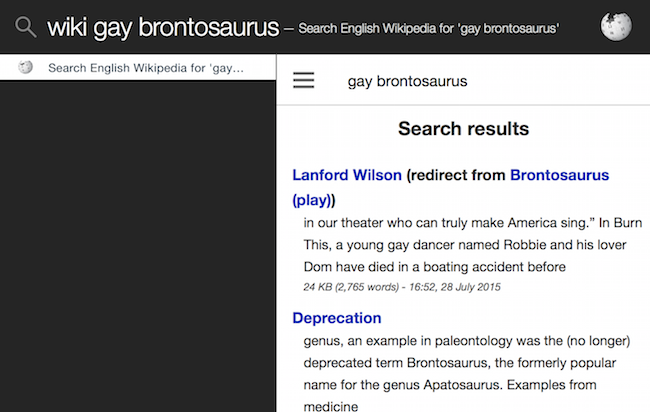

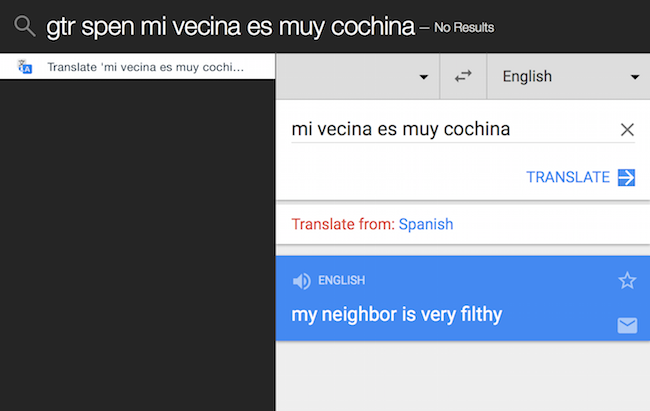
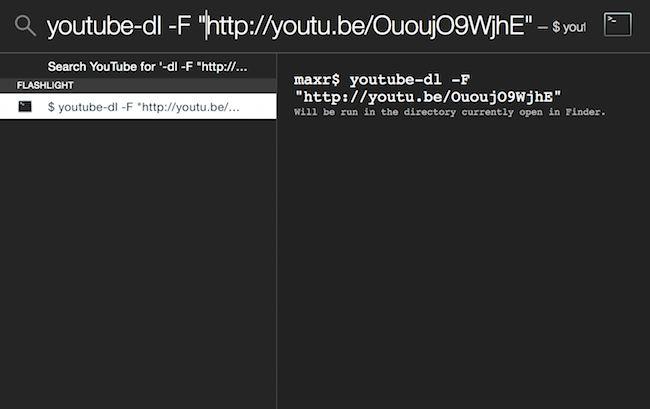
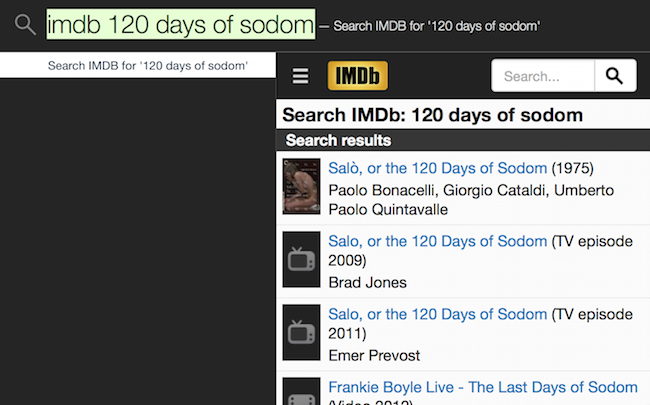
To wrap up this wave of unbearable goodness I found this open source tool handy for batch analyzing (loudness in) files *-)
r128x, a tool for loudness measurement of files on Mac OSX Intel
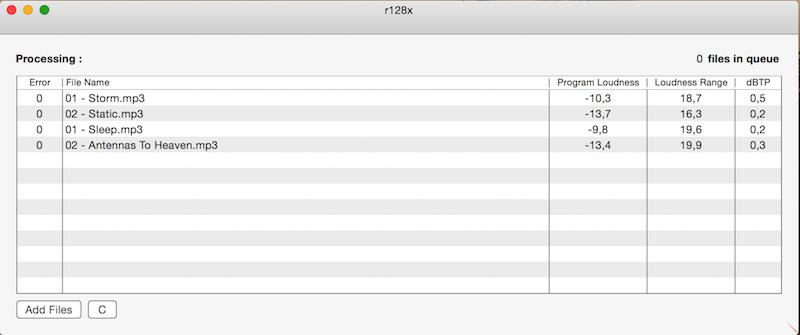
Da da ta that's all folks -
11 RECAP and forward warp ^
Well well, things change so fast within the digit realms...
Lets recap; since last chapter and as Apple's emporium keeps shielding their OS (just 'cause they're focus in providing us the chance of happiness, in the BG You are my saviour psalm •••), flashlight (and for that matter any app injecting code into OSX, e.g. SIMBL) went into a coma, better touch tool stopped being free, one cannot disable window's shadows anymore and a myriad other little annoyances...Good news though is that ExtraFinder still works (you might have to whack the SIP a bit:
csrutil disable), there's a "new" project that's swears to take revenge on flashlight called Lacona (funny enough translates to "the pussy" in portuguese); still not as versatile and evolved as FL and working separately from spotlight but the will's there.
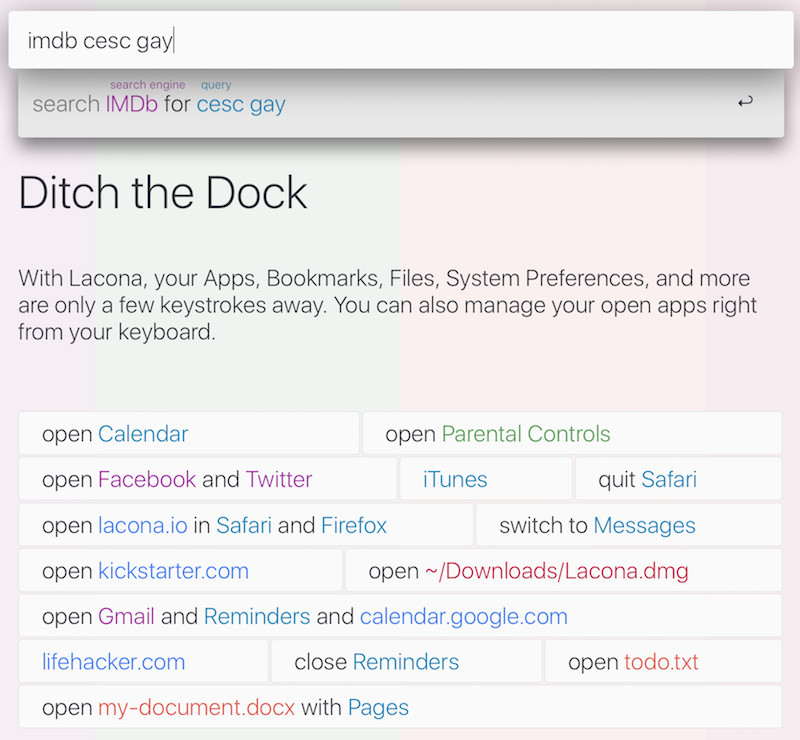
BTW nobootsound has to be updated in order to work with El Capitan - https://github.com/teored90/nobootsound - and also doesn't seem to work with other output device (e.g. soundflower) than the system's default.
Recently I had a serious problem with the FD - that's not fucking drive but fusion drive - and though I managed to backup all my precious dust, could not fix it with the conventional methods... then I found FireWolf OS X PE V7.0 This is an incredible resourceful and well thought out tool for dealing with this kind of problems... Basically it creates a boot partition (you can also boot from usb stick or jar of cookies) from where you can start the trepanation of your baby hamsters. I'm at level zero of everything but the advanced users will probably understand the beauty of the launcher's window =)
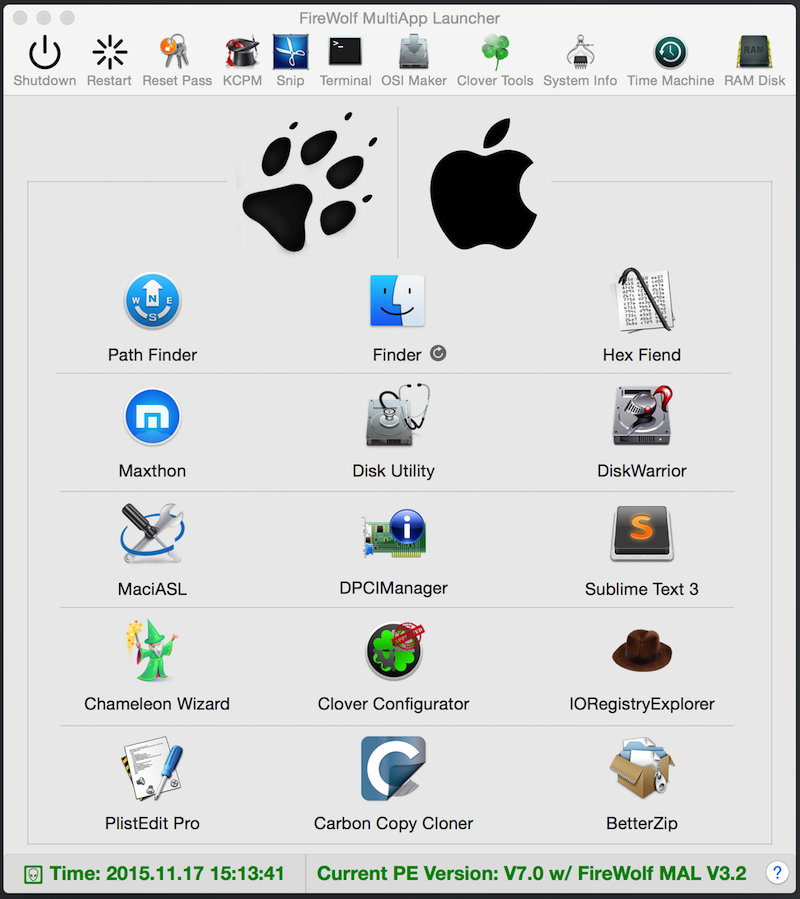
This guy(s) also developed an utility for repairing permissions within El Capitan (from terminal and as root, simply:reppairpermisions /) within the OSX which works flawlessly and KCPM Utility Pro, but this one I hadn't test it yet.Also related, Objective-SE has also a bunch of interesting stuff (check KnockKnock and TaskExplorer), all free.
Still on the menu, a CL, a script and a couple of three free apps.
To remove all exif data from a pic, use exif tool, andexiftool -all= {file's path}To easily edit your exif, either SetEXIFData or Analog exifIf you're using mpv and you absolutelly should (best media player ever period, spuff, dead by implosion, rencarnation in a huge red ass' monkey), you might want to install useful stat script, pressing "i" then
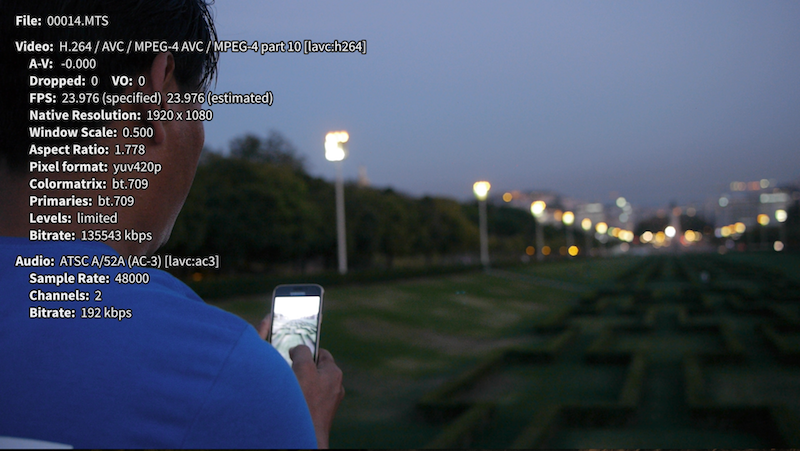
MacDown, one simple open-source markdown WYSIWYG app for you you to onubstrusivelly release those beauuuuuuuuuuuuuuutiful comments here at PV :PAnd finally Fragment, an image viewer at the style of sequential but way faster and more responsive that's almost almost there.
That's all fo fofolks
••• another solo climb, just a couple feeeeeett from the grouuuund, yet I fell so hiiiigh... nananaaaa, I'm sure by now I can flyyyyy, ohhhh looorrrd take me in your haaaaands... wash them firssst thouuugh, na na naa naaa
-
12 stabs 4 free
What is?A micro-app for OSX that invoques ffmpeg's vidstabdetect & vidstabtransform to stabilise footage.
Where does this come from?
I've been editing footage that needed stabilisation and warp didn't quite do it. So I searched for alternatives. Though I didn't find the holy grail, the Pythons got there before me, I stumbled with a script at videoHelp forums by racer-x; this one - http://forum.videohelp.com/threads/368117-Batch-stabilize-script-for-ffmpegI know nothing about almost everything, it's not humbleness it's the ugly truth, nevertheless I figured that pasting the code into an automator bash wouldn't be too difficult. And that's what I just did.
What do you get out of using it?
The end of the world is inminent - as predicted by the oracle mr @K - it seems just logic that some sort of stabilization for the masses will be needed, who wants to see catastrophes in shaky 4k?!!!It is not the cure for cancer or substitute for 15 axis gimbals, but at least it's free =)
Usage, Indications, limitations, credits and disclaimer
Usage: simple, drag and drop files onto the app (droplet), OSX only
don't know why but doesn't work with movs, .MTS and .mp4 are just fine.
the app is open so you can change anything you wanna wanna want. Just drag it to automator, use the "document.wflow" inside or the bash below.
one thing you probably would have to change is the path to "ffmpeg's" build (just drop ffmpeg's unix file into a terminal window) or add a PATH. In the bash I used /usr/local/bin/. If you don't have a recent ffmpeg build the easiest way to skip compiling is to download hybrid and with the Show Package Contents navigate to and use the ffmpeg exec found in Hybrid.app/Contents/MacOS
I used the
-an -f null NULversion that Selur (developer of Hybrid) indicates, so it does not create the dummy video you can see below (the part of the black squares and vector dancers). Also lazily added a command that deletes the .trf file with the stabilization analysis info. If you want the dummy just add"${f%.}_dummy.mov" -yaftershow=1and delete the previous. If you also want to keep the .trf file, delete thefind . -name '.trf' -type f -deletebefore echoThe result file is a proRES 444 with 16le PCM audio, again change it to you heart's will
All credit must go to ffmpeg developers and racer-x and Selur, see first link in post
The disclaimer is simple, the app it's provided as it's, use it at your own risk.
If anyone manages to understand why doesn't work with movs I'll love to know.
No payed software was used in the app or video ,-)
The bash itselffor f in "$@"
do
/usr/local/bin/ffmpeg -i "$f" -vf vidstabdetect=shakiness=10:accuracy=15:result="${f%.}~na.trf":show=1 "${f%.}_dummy.mov" -y
/usr/local/bin/ffmpeg -i "$f" -vf vidstabtransform=crop=black:input="${f%.*}~na.trf" -c:v pix_fmts=yuv444p10le -sws_dither none -q 0 -quant_mat hq -c:v prores_ks -quant_mat 4 -alpha_bits 0 -profile:v 4 -vtag ap4h -c:a pcm_s16le -f mov "${f%.*}_stab.mov"
find . -name '*.trf' -type f -delete
echo "$f"
done
And a POC videoo =)
gashô
 rx_STABILIZE_ND.zip323K
rx_STABILIZE_ND.zip323K -
13 follow up on Flashlight's saga
What up Comunitaires?!!!Lacona has been advancing but in the wrong direction. I totally stop using it, twofold reasons: they started charging for essential "addons" and it requieres too much petrol. Like Lacona, Alfred and other multi-launchers they all work interacting but paralel to osx system. Flashlight was the only plugin platform that directly injected code into the OS.
Well that's still true. Wolfgang Baird took over Flashlight and he's been busy +)
Not only he's got FL returned from the dead (curretly is reported working in Sierra), but he's modded SIMBL and shaped a nice UI for all interaction, created a handfull of useful standalone plugs for OSX and still some crazy apps like CDock and Darkboot.Ha ha ha it's so funny to be writing this while listening to Leonard Cohen.
Sometime ago I kept a strict record of where, better doing what I'ld spend my time on the computer; for almost a month. Editing, stills and video had a big chunk of the pie, browsing, emailing and that stuff had a smaller one, but to my utter surprise dealing with the system, file managing and all that was the biggest chunk, almost half of the time. So I decided to go on a quest for tools that enabled me to trimm those activities as much as possible. Flashlight is without a doubt one of those tools.
This is a WARNING for the cowboys out there, if you're planning to ride this horse, buckle up,
I mean BACKUP first. Yes this is a mustang, beautiful, fast and powerful but wild
Don't you dare come crying later when you broke a leg ,-)
Good news is that now Flashlight can run with SIP enabled; you would still have to disable it for installing it but then it's ok to enable it again. Also now auto-runs, for some time I had to manualy reinject on each startup/login.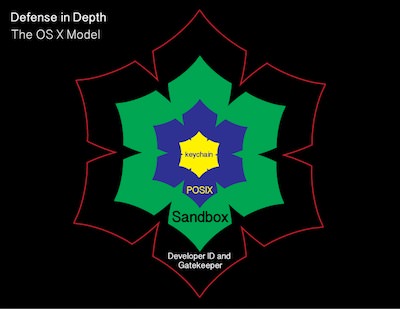
I won't go again about the many super useful plugins that good folks created for flashlight, only the CL. If you're using XtraFinder you would know that has the possibility of adding very nice feat into the Finder's window menu (and to services contaxt menu too); one of those feat is new terminal window here. Well that is a already good approach but with FL and spotlight one can do it faster. You can directly parse commands to open window path, not the selected folder but the window! E.g.
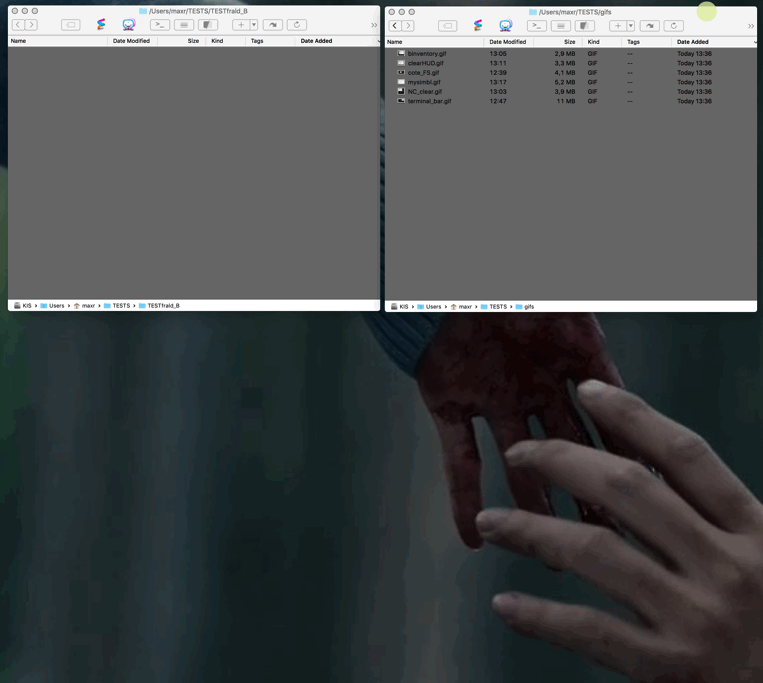
We shall continue with terminal tweaks, the hide terminal bar is quite cool, like iterm
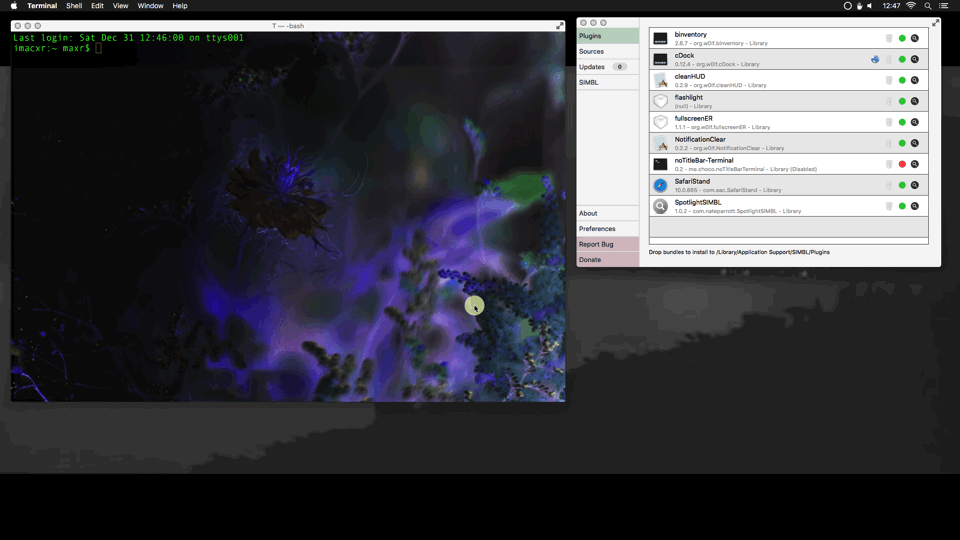
For those who use the Notification Center, w0fchilds added a clear-all button at the botton, no more clickin multiple crosses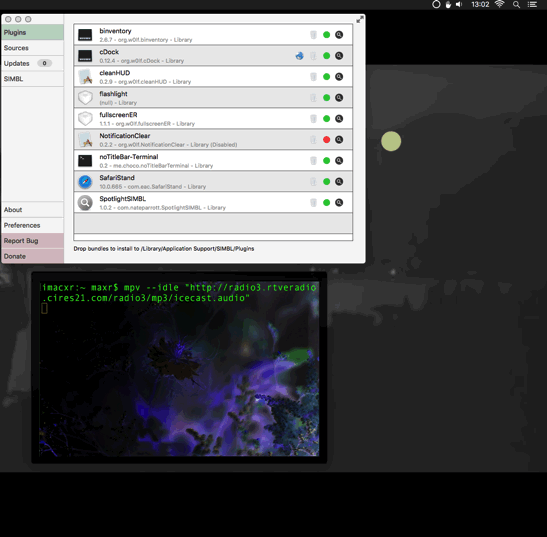
Another useful feats is the badge trash count
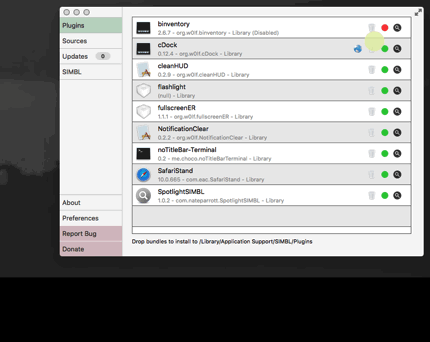
FullscreenER is a (still buggy) but incredible resource to have; it makes almost any window true fullscreen (with its own space and that shit). I normally have it disable 'cause it interfers with a couple of agents and cleanHUD. Here you can see the system's full screen vs SIMBL real deal. No, photoshop and other adobe apps have their own private amusement park.
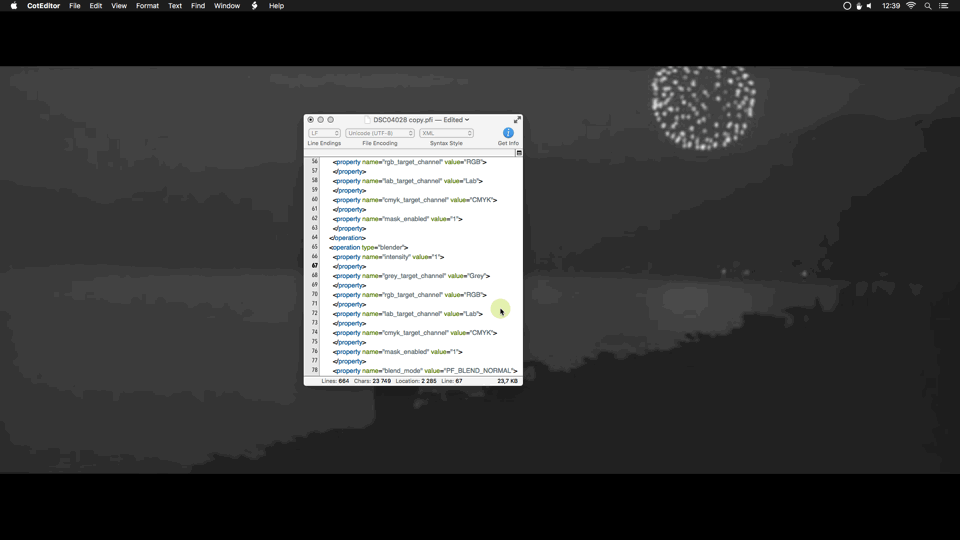
CleanHUD, minimalistic UI feedback for volume and brightness. Up top
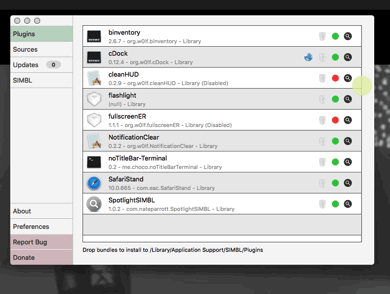
There much to explore in this new SIMBL, I've tested almost all plgins, but they can auto-update and specially wolf's are constantly being atweaked, melliorated and updated. All plugs can be turned on/off and directly trashed from the GUI.
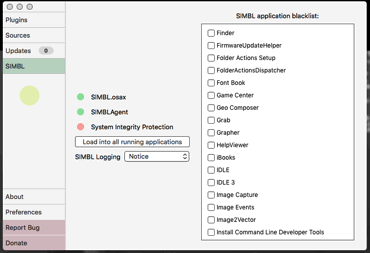
It's worth having a look at other wolfschild's standalone apps. I use Cdock (you can partially see it with the trash bin) and DarkBoot just for fun... It's funny that when someone uses my computer, even if they're old time mac users they get a bit lost XD. So there you go, have fun, wash your hands afterwards
I would love to stay around contemplating how beautifully Vitaliy pours small blue circles, but I've some oranges and mandarines to catch. A good carnival for you all :P
I don't know if the gifs are showing, my safari does, vivaldi and firefox do not... I'll have a look next year =) -
14 a quicky one: iina media player
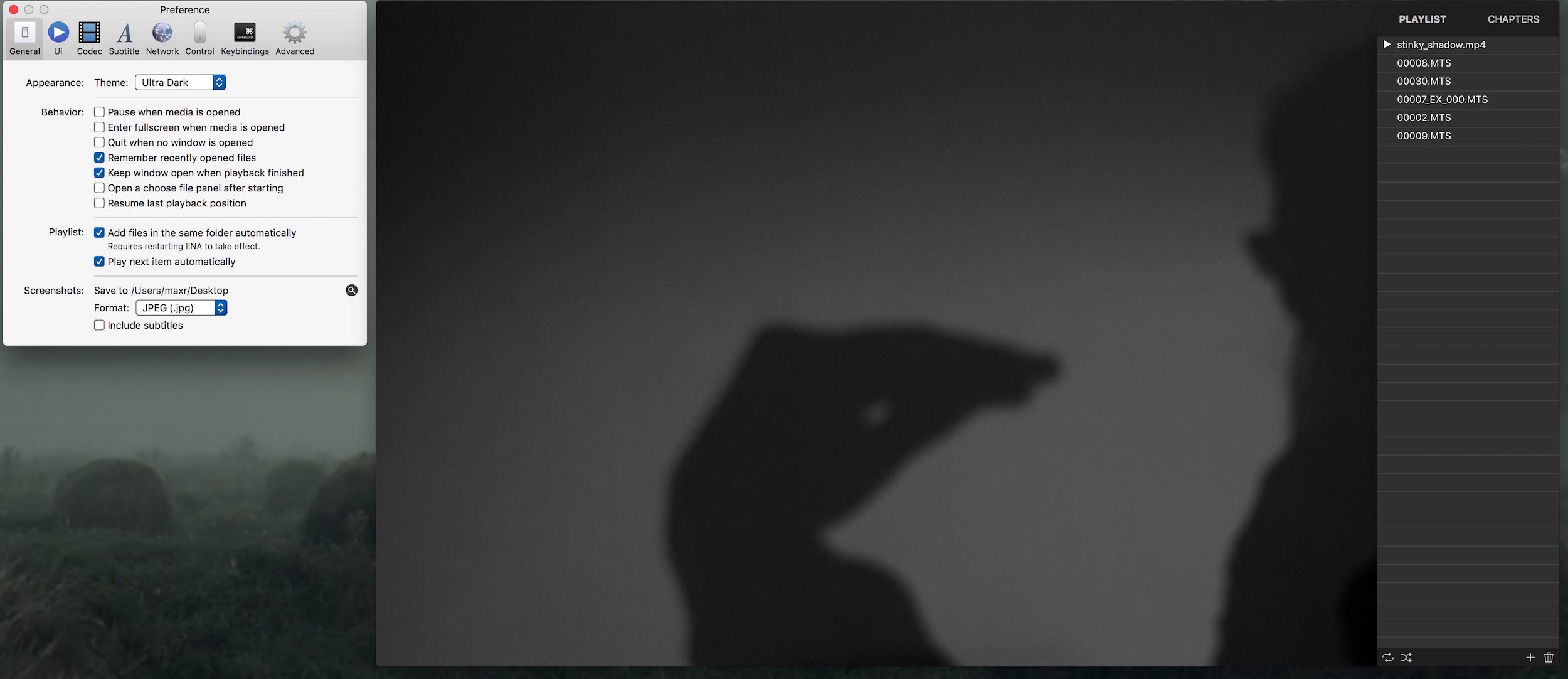
iina (0.0.6) is a frontend for mpv. Despite having a pseudo-gui, mpv needs a bit of configuration to behave as a "full fledged" player; think about playlists, EQ, and so on. For those that don't have the time iina is a very good alternative ( still needs mpv installed on your system). Devs are very active and progress fast. Right now all major needs are covered, playlists, AR, crop, rotation, audio and video EQ, ext audio load, ext sub load, subs config, vid speed and audio/subs delay, user config keybindings, and direct access to many settings that normally a buried under mpv's config file... mpv's manual has 202 pages, that'll give you an idea of the powerfull monster that's under the hood.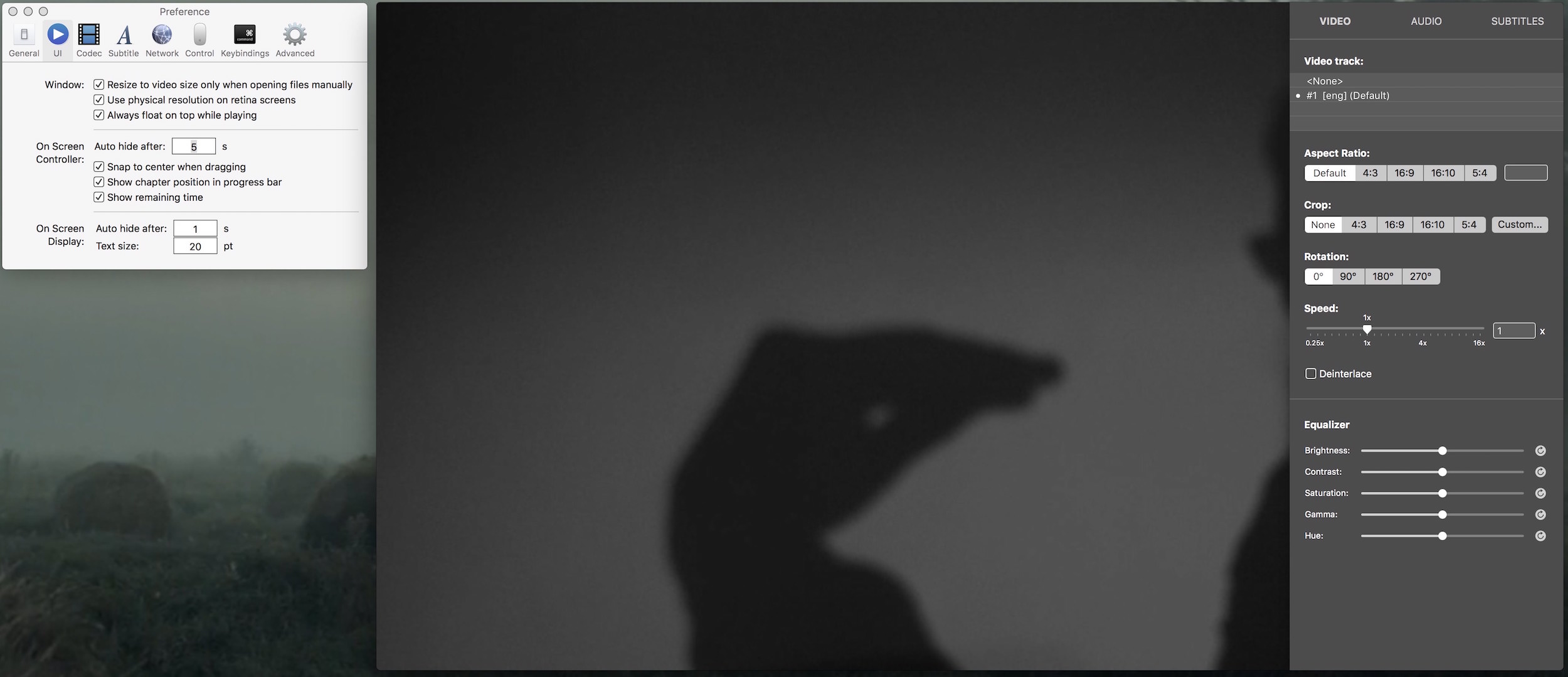
I personally make very heavy use of mpv, in fact I wish I had the time to make a thorough post about its many wonders... responsive and lighting fast (not having a cluttered gui...) stats, 3 point extraction without reencode, stream playing (youtube-dl), incredibly usefull auto-profiles ( one can config the settings/resources to change depending on content, different if you're playing 24p HD or 4K 60p), automatic search and load subtitles without even pausing, drc control, binaural mode, etc., etc.But I understand that it takes quite some time to set those mpv options up; iina makes it easy =)

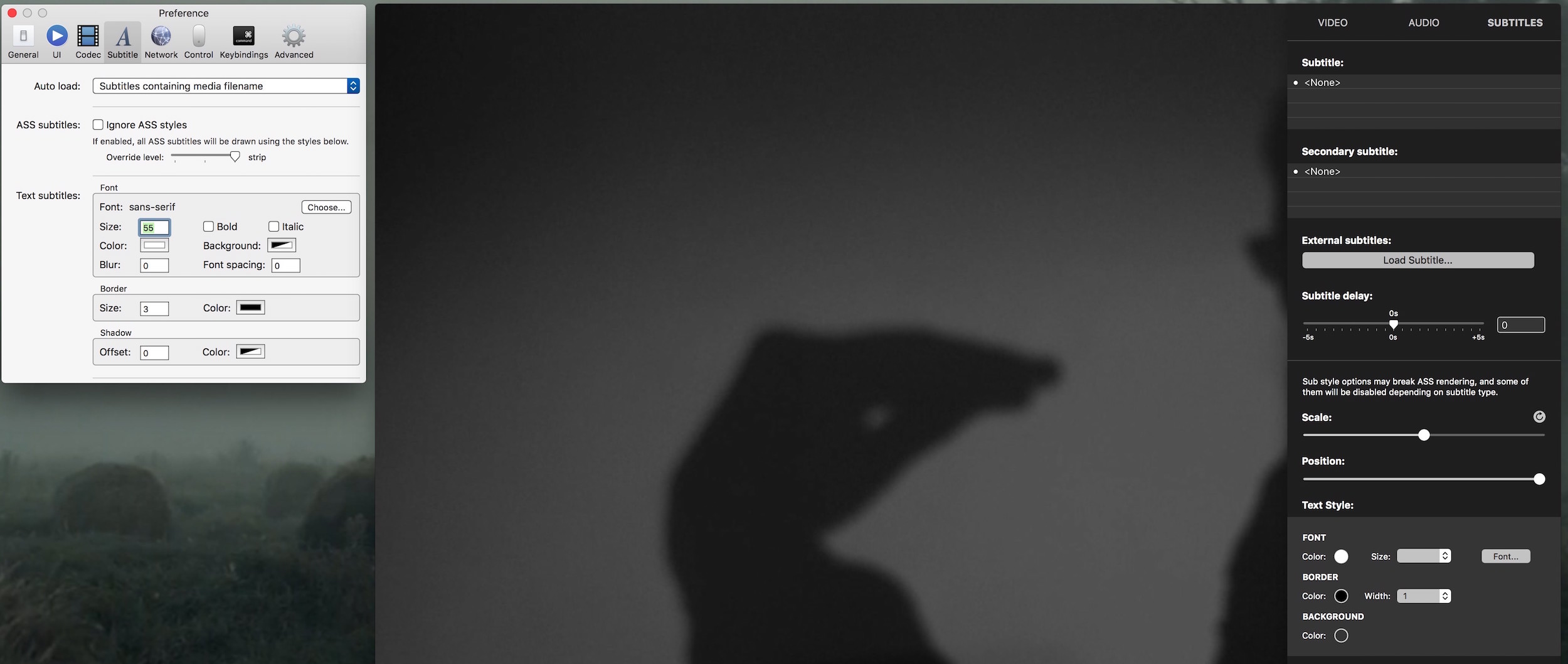
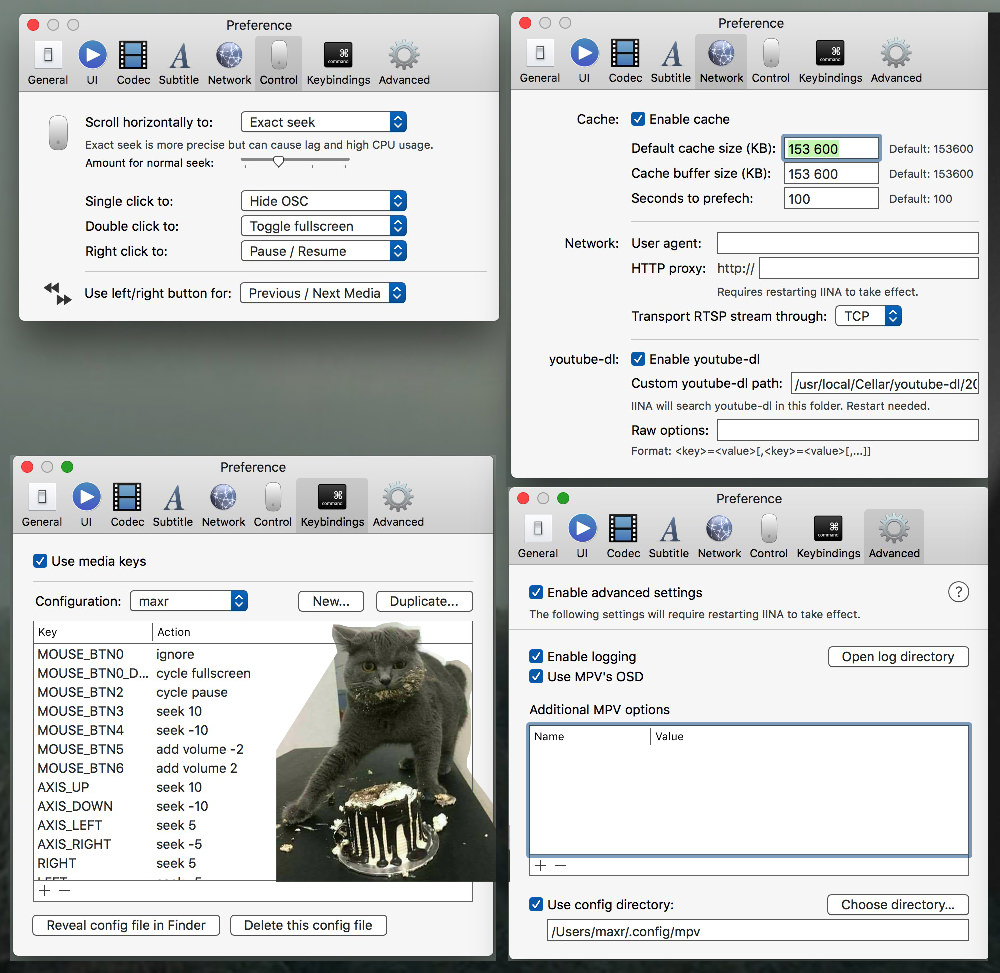
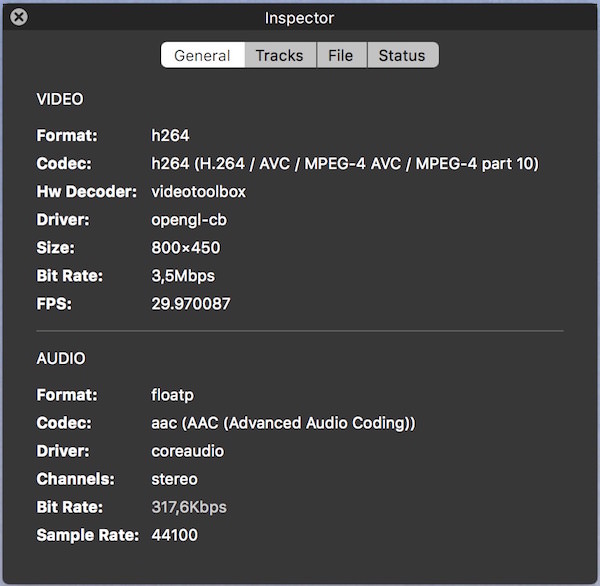
-
Fucking photobucket, je je je.
What up boys and girrrrlllls?!!
15
Today's yet another quick follow up witin a heads up philosophy, bottom down, hands in the air, shake your money maker little update, kind of thinggie :P
Regarding flashlight
It was done, sort of, incubatory phase, now back from the dead, thanks to krystofcelba is reloaded alright and ready to rockanrolla; and I mean till High Sierra. Most plugs work. Of course some apple bullies (FCPX for example) don't want outsider code injections, but you can simply turn them off in the blacklist provided by MySIMBL. BTW FCPX has its own maturing lua injecting buddy, CommandPost Flash link https://github.com/w0lfschild/Flashlight
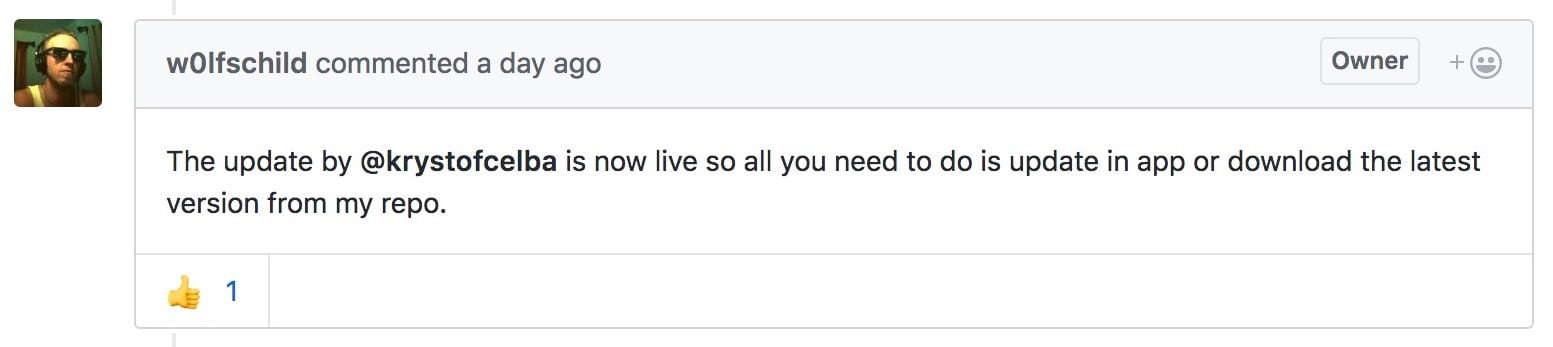
Boom! done ja ja ajja just imitating some cooool guys' very "energetic" way of delivering "info", je je, if it was a video I'll have to sweep my arm to the left... it is all written my friends.
Regarding XtraFinder
Pretty much the same as above... I had to stop using XtraFinder when cowardly jumped ship to latest facOS. The same day had 2 good news, as I was able to run it again through Flashlight. AFAIK everything works fine with the exception of colour labels (they are just a dot), two little messages in the beggining of loading session and seem no to be able to export XF's config. All other goodies are ther including the (very hard to emulate) enter to open and delete to go back behaviour and (something apple should be ashamed of not implementing) the auto adjust width of colummns.
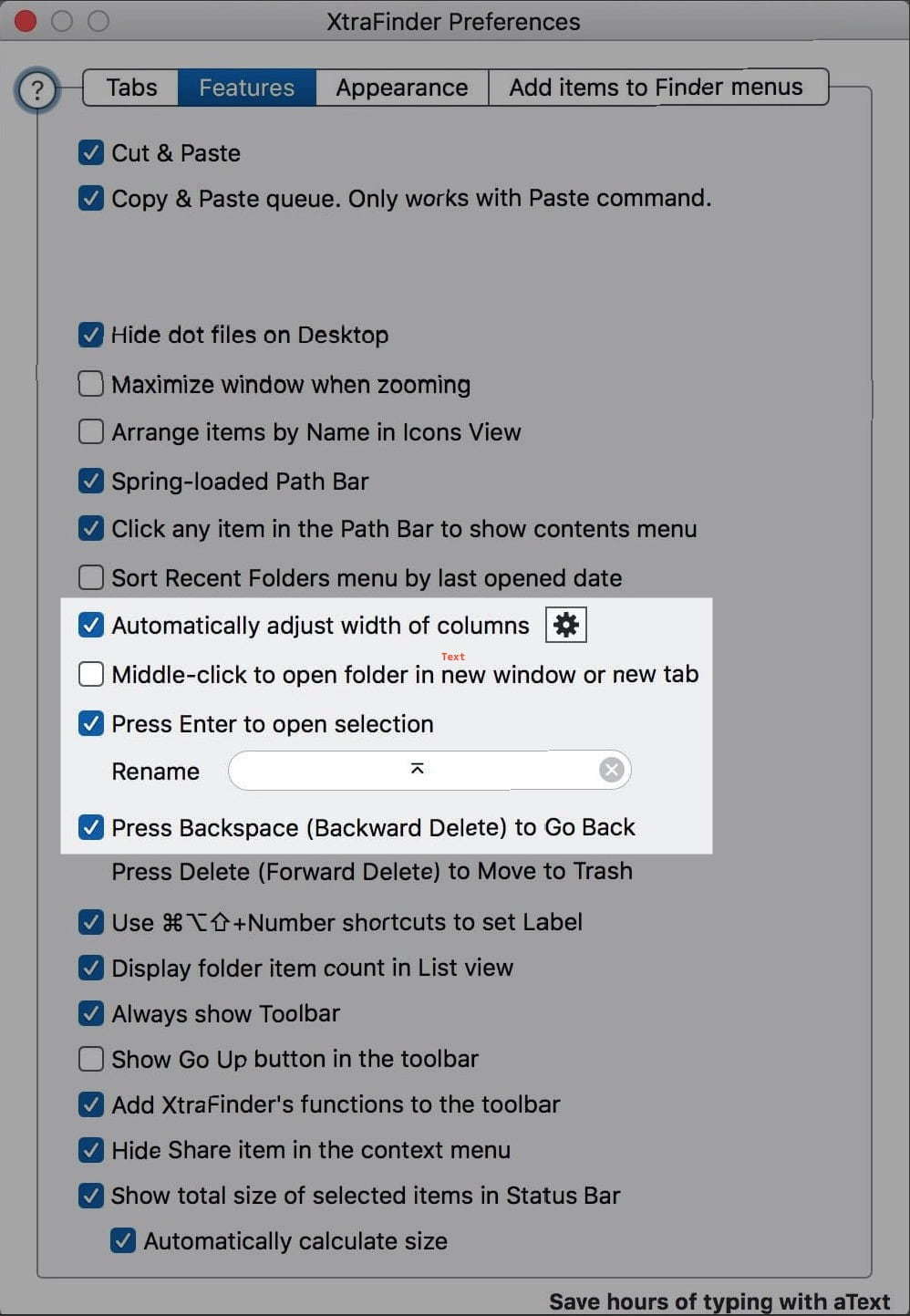
Karabiner-Elements
Karabiner's mutating into Karabiner-elements, it is active, it is radioactive which is good, and this is just a heads up; a proper overview of this piece of software (together with other helpers) can help us enhance our workflow it is being considered, which is a total standby state.
Brazilian linky
https://github.com/tekezo/Karabiner-Elements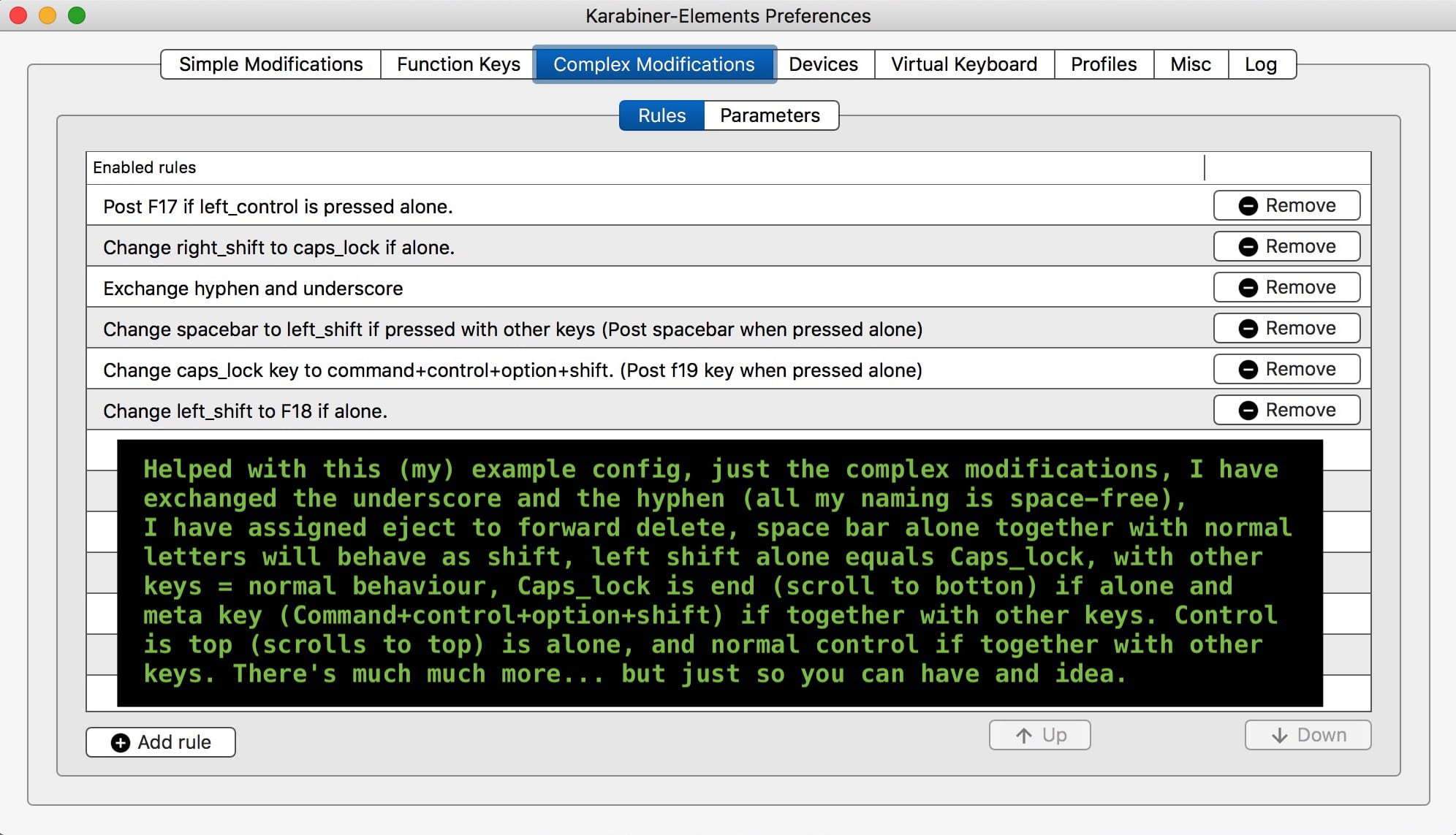
Okay, that's it for now. All good
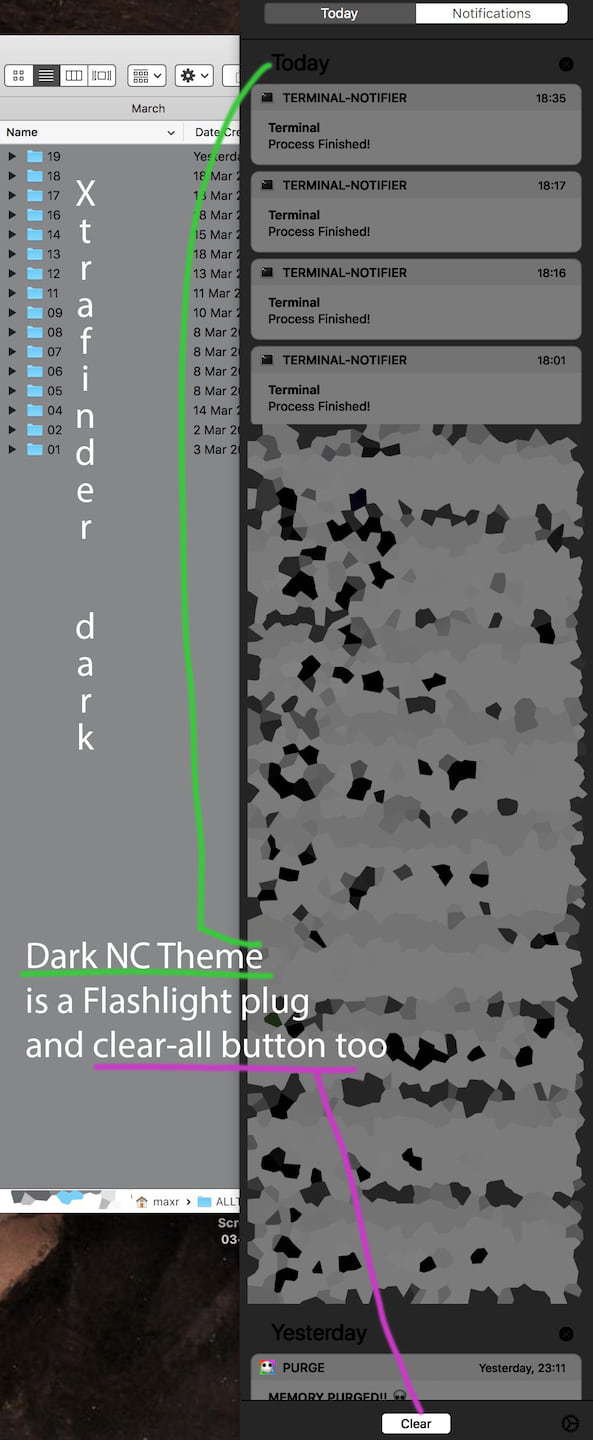
Howdy, Stranger!
It looks like you're new here. If you want to get involved, click one of these buttons!
Categories
- Topics List23,970
- Blog5,724
- General and News1,346
- Hacks and Patches1,153
- ↳ Top Settings33
- ↳ Beginners255
- ↳ Archives402
- ↳ Hacks News and Development56
- Cameras2,360
- ↳ Panasonic990
- ↳ Canon118
- ↳ Sony155
- ↳ Nikon96
- ↳ Pentax and Samsung70
- ↳ Olympus and Fujifilm100
- ↳ Compacts and Camcorders300
- ↳ Smartphones for video97
- ↳ Pro Video Cameras191
- ↳ BlackMagic and other raw cameras117
- Skill1,961
- ↳ Business and distribution66
- ↳ Preparation, scripts and legal38
- ↳ Art149
- ↳ Import, Convert, Exporting291
- ↳ Editors191
- ↳ Effects and stunts115
- ↳ Color grading197
- ↳ Sound and Music280
- ↳ Lighting96
- ↳ Software and storage tips267
- Gear5,414
- ↳ Filters, Adapters, Matte boxes344
- ↳ Lenses1,579
- ↳ Follow focus and gears93
- ↳ Sound498
- ↳ Lighting gear314
- ↳ Camera movement230
- ↳ Gimbals and copters302
- ↳ Rigs and related stuff272
- ↳ Power solutions83
- ↳ Monitors and viewfinders339
- ↳ Tripods and fluid heads139
- ↳ Storage286
- ↳ Computers and studio gear560
- ↳ VR and 3D248
- Showcase1,859
- Marketplace2,834
- Offtopic1,319






