
-
@RRRilla You can still do sharpening from the color tab.
-
Yes you can.
-
Our interview at NAB NY
-
V14.1 release
Full list of what’s new in DaVinci Resolve 14.1
- Added support for a new Project Server application to manage a local PostgreSQL server on macOS and Windows
- Added support for presets for User Preferences
- Added ability to simultaneously generate cache files for multiple cache points on a clip
- Added ability to enable/disable caching of transitions in User Mode in Project Settings
- Added ability to enable/disable caching of composites in User Mode in Project Settings
- Added ability to retain the cache when moving clips with speed changes applied
- Added support for excluding individual tracks from sequence cache in User mode
- Added support for applying individual color attributes when dragging nodes from the Display Node Graph window
- Added support for a zoom slider in the Display Node Graph window
- Added support for accessing both the clip and the timeline node graph for a Still in the Display Node Graph window
- Addressed an issue where right clicking on a wiped still and selecting apply grade would not work
- Added an option in the panel settings to switch between classic DaVinci and vectorscope trackball alignment
- Added support for displaying video scopes on the Edit page
- Improved title text rendering quality
- Improved playback and rendering performance on the Radeon Pro WX 9100 GPU
- Added support for RED IPP2 color processing
- Added support for decompression and debayer options for Red Rocket cards
- Added initial Linked Group support for audio tracks
- Added the ability to drag and drop .drp project files into the Project Manager
- Added support for a project setting to switch track metering between source and post-fader
- Added the ability to update the track color of multiple selected tracks on the Fairlight page
- Surround sound audio channels are now included in the downmix to stereo buses and monitors
- Added support for a Project Setting to automatically apply convergence to windows and effects in 3D stereoscopic projects
- Added support for groups in the Color page on collaborative projects
- Added support for generating and rediscovering optimized media in collaborative projects
- Added support for viewing audio codec information in the Metadata widget
- Added support for GoPro CineForm as a caching and optimized media format
- Added support for higher resolution DNxHR formats for MXF-based Fusion Connect workflows
- ResolveFX Warper is now GPU accelerated
- Bus section in the Fairlight page meters is now scrollable
- Added support for decoding enhanced AC-3 audio on macOS and Windows
- Improved performance of viewer in Fairlight page
- Improved behavior and interactivity of timeline and track index in the Fairlight page
- Added support for 2-D scrolling on the Fairlight page
- Added support for source audio clips at any sample rate
- Added support for Dolby Vision trim on compounds clips and Fusion Connect clips
- Added ability to perform audio only insert to a tape deck
- Added ability to capture video and audio or video only from a tape deck
- Addressed an issue where the audio and video would sometimes be out of sync when capturing from a tape deck
- Addressed an issue where an incorrect frame would sometimes be inserted when performing an assemble edit on a tape deck
- Addressed an issue where recording microphone input on some tracks would not persist the recorded clip
- Addressed an issue where the length of a duration marker could not be modified on the Fairlight page
- Addressed an issue where deleting a bus that is being monitored would result in incorrect control room behavior
- Addressed an issue where Audio FX in a project would not be persisted if the the Audio FX was not installed
- Addressed an issue where moving or pasting clips in the Fairlight page would sometimes remove the associated transitions
- Addressed an issue where assigning an offline reference clip to a timeline would result in loss of audio
- Addressed an issue where switching timelines would sometimes result in loss of audio
- Addressed an issue where dynamics would not apply evenly across stereo and 5.1 tracks
- Addressed an issue where unintended audio fades would sometimes be applied
- Addressed an issue where there was sometimes a change in audio level when playing back on the Edit and Fairlight page
- Addressed an issue when duplicating a timeline with layers would result in additional layers
- Addressed an issue where layers inside a compound clip would not play the correct audio
- Addressed an issue where moving an audio clip in subframe increments would not update waveform positions
- Addressed an issue where playback of nested timeline clips would not honor the mute state of the track
- Addressed an issue where the track volume slider in the Inspector would sometimes be disabled
- Addressed an issue when using Alt/Option + click to switch multicam angles
- Addressed an issue where trimming a freeze frame clip would sometimes crash
- Addressed an issue where video only clips could sometimes not be dragged from the source viewer
- Addressed an issue where flags and markers from existing projects would not be loaded correctly
- Addressed an issue where a marker name change would sometimes not get saved
- Addressed an issue where importing FCPXML files with a subframe video edit would sometimes cause a crash
- Addressed an issue where exporting an XML from some timelines would cause a crash
- Addressed an issue where rendering a clip with synced audio in Individual Clips mode would not render the synced audio
- Addressed an issue where “Render at source resolution” would not apply ResolveFX Face Refinement correctly
- Addressed an issue where Fusion Connect clips would be rendered without temporal noise reduction applied
- Addressed an issue where saving a project would fail in certain collaboration scenarios
- Addressed an issue with saving a collaboration project when overwriting a clip in certain scenarios
- Addressed an issue in collaboration where switching clips on the Color page would sometimes not acquire a lock
- Addressed various issues with tracking of Power Windows when working in Cinemascope
- Addressed various issues with tracking of Power Windows when using Center crop with no resizing
- Addressed an issue where stabilization would sometimes not work with Edit and Input sizing applied
- Addressed an issue where the tracking would be applied incorrectly when changing the timeline resolution or the clip pixel aspect ratio
- Addressed an issue the FX tracker would sometimes not work correctly when Input or Edit sizing was applied
- Addressed issues with applying 3D LUTs when using Metal as the GPU processing mode
- Addressed an issue where some OpenFX plugins would cause flashing of grades
- Addressed a crash in certain scenarios when switching to the Key Palette on a matte node
- Addressed issue with playback performance of large projects in the Color page
- Addressed an issue where render at source resolution would not apply stabilization
- Addressed an issue where some memories would show up as blank when reloading project from disk database
- Addressed a crash when opening some stereo projects upgraded from DaVinci Resolve 12.5.6
- Addressed an issue with importing some DaVinci Resolve 12.5 projects
- Addressed an issue where easyDCP renders would cause a crash on macOS 10.13 High Sierra
- Addressed an issue where the easyDCP KDM generation would not honor the validity dates specified
- Addressed an issue where decoding certain long QuickTime clips would repeat a frame
- Addressed an issue where QuickTime ProRes 4444 clips would sometimes lose the alpha channel during playback
- Addressed a crash when trimming and copying AIFF clips using Media Management
- Addressed an issue where decoding HEVC clips at 2048x858 would sometimes result in artifacts
- Addressed an issue where certain MXF clips would show incorrect duration
- Addressed an issue when decoding certain Sony clips in an ACEScc workflow
- Addressed a performance issue when media managing a large number of clips from the same source folder
- Addressed an issue where floating Media Pool windows would not get updated correctly when performing an undo
- Addressed an issue where resizing the Media Pool would sometimes result in a crash
- Addressed an issue where a clip with a split edit would not be stored correctly in the Media Pool
- Addressed some UI issues when running Resolve in full screen mode on macOS
- Addressed a crash when opening the Effects Library when duplicate plugins are installed
- Addressed connectivity issues with the DaVinci Resolve Advanced panel on Linux
- Addressed an issue where large projects would sometimes hang during load
- General performance and stability improvements
-
The minimum system requirements for Mac are now 10.12 Sierra - has anybody tried it with 10.11 El Capitan?
-
The minimum system requirements for Mac are now 10.12 Sierra - has anybody tried it with 10.11 El Capitan?
@Psyco at a very first superficial glance, seems to be working, needs database upgrade or just a new one... like always it will overwrite previous DR installs!!
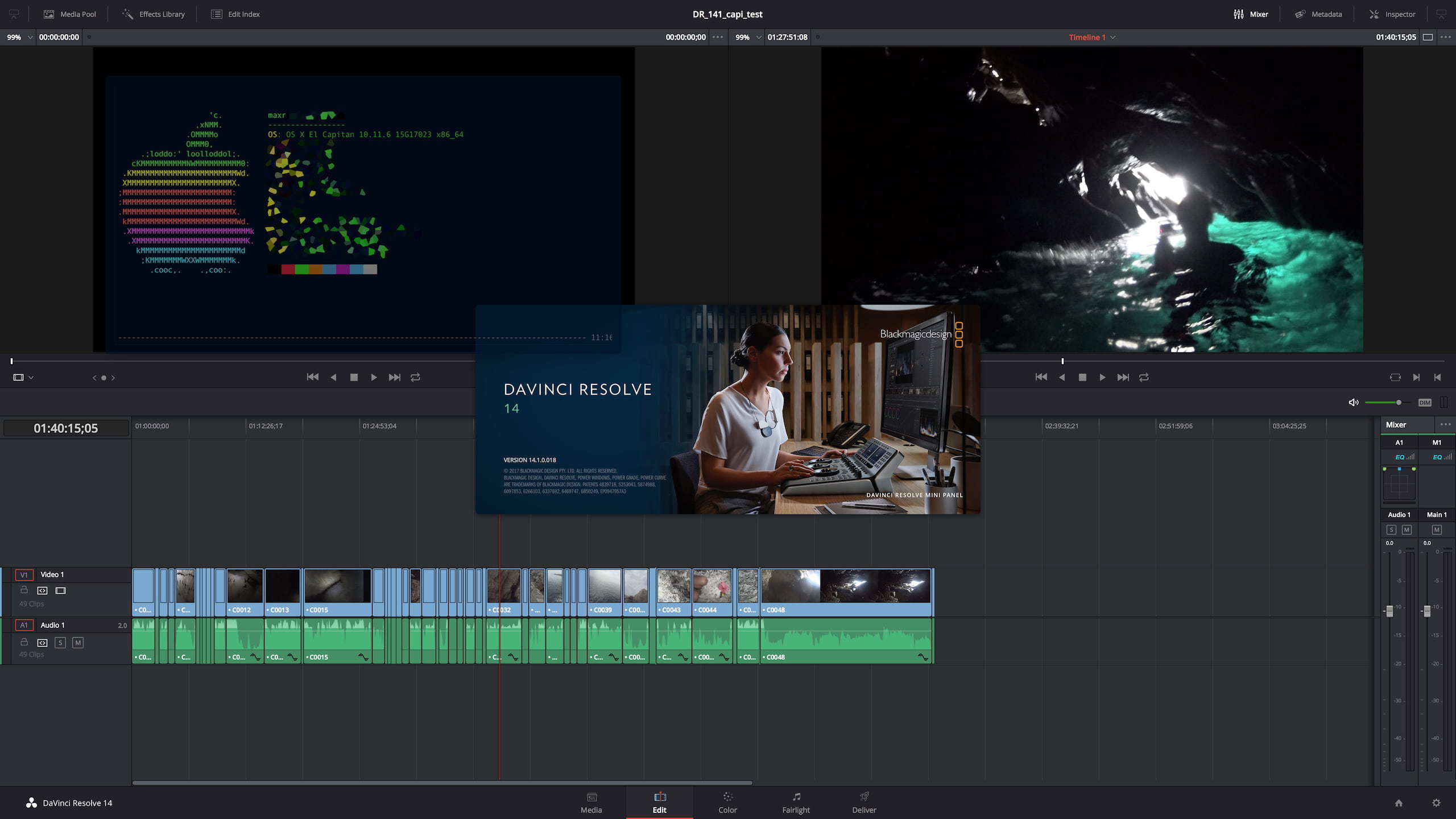
-
@maxr Thanks a lot - I really don't want to upgrade to Sierra and didn't want to ruin my Resolve install.
I really hope BMD keeps supports for 10.11 - otherwise a lot of Mac-users will be kicked out.
-
@Psyco you're welcome. Regarding the OS, same case here... for the life of me I cannot recall my machine being so stable and hickup free (and I tweak and {inject} experiment a lot) -- and the few annoyances that pop up once in a while are easily fixed (quite well documented also), like grandpa's cough, a glass of schnapps and he's good to go for another 100 hours -- probably since previous computer and snow leopard, which I kept running till Yosemite =)
-
@maxr Haha, my little Macbook Air is still running 10.6.8 - most stable and fastest OSX ever. But I had to upgrade my Mac Pro to 10.11 because of graphics card drivers....and Resolve.
-
What's new in DaVinci Resolve 14.3
- Added support for the Blackmagic Design URSA Broadcast camera
- Added support for RAW footage from the Sony Venice/CineAltaV camera
- Improved the quality of thumbnails in the Media Pool and Edit page timeline on retina monitors
- Added support for reading Panasonic Varicam metadata when importing footage
- Added support for exporting Sony color space and gamma metadata when encoding to MXF
- Added support for RED SDK v7.0.6
- Addressed an issue where the audio section in the Deliver page would default to timeline track instead of the Main bus
- Addressed an issue where editing a transition could sometimes cause a crash
- Addressed an issue where syncing video to audio with a different sample rate results in incorrect audio sync and pitch audio
- Addressed an issue where changes to the Mixer UI layout would not get saved in a dual screen setup
- Addressed an issue where pressing arrow keys to move volume keyframes would not work after opening the keyframe curve editor
- Addressed an issue with the option to pick which node to select when switching clips
- Addressed an issue where a project would fail to save after deleting a group
- Addressed an issue where a project would fail to save after specific undo/redo operations
- Addressed an issue with UI artifacts in the DaVinci Resolve Studio activation window
- Addressed an issue where projects with LUTs would not get exported correctly on Windows
- Addressed an issue where the current project could not be copied between databases
- Addressed an issue where relinking to TIFF files with a higher bit depth would result in a crash
- General performance and stability improvement
-
Will be very interesting to see what Blackmagic do with Linux support. Flatpak possibly? Supporting system audio (without having to purchase a Decklink- which makes laptop use impossible).
-
Useful videos about Resolve 15
-
Resolve 15 BETA: still fine with OSX 10.11 El Capitan, Studio version still working with V12 dongle :-)
But be aware of total crashes (without even crash dialog), especially on the new Fusion page - full integration of Fusion will take some time.
-
PR
AB 2018, Las Vegas, USA - April 9, 2018 - Blackmagic Design today announced DaVinci Resolve 15, a massive update that fully integrates visual effects and motion graphics, making it the world's first solution to combine professional offline and online editing, color correction, audio post production, multi user collaboration and now visual effects together in one software tool. DaVinci Resolve 15 adds an entirely new Fusion page with over 250 tools for compositing, paint, particles, animated titles and more. In addition, DaVinci Resolve 15 includes a major update to Fairlight audio, along with over 100 new features and improvements that professional editors and colorists have asked for.
A public beta of DaVinci Resolve 15 will be available today and for immediate download from the Blackmagic Design website. DaVinci Resolve 15 will also be demonstrated on the Blackmagic Design NAB 2018 booth at #SL216.

DaVinci Resolve 15 continues to revolutionize post production by combining 4 extremely high end applications as different pages in one single piece of software. The edit page has all of the tools professional editors need for both offline and online editing, the color page features the world's most advanced color correction tools, the Fairlight audio page is designed specifically for audio post production, and the new Fusion page gives visual effects and motion graphics artists everything they need to create feature film quality effects and animations. All it takes is a single click to instantly move between editing, color, effects and audio.
This gives individual users unlimited creative flexibility because they can learn and explore different toolsets. It also enables collaboration so people with different talents can work together on the same project at the same time. The DaVinci Resolve 15 collaborative workflow dramatically speeds up post production because customers no longer need to import, export or translate projects between different software applications, and work no longer needs to be conformed when changes are made. Everything is in the same software application.
The free version of DaVinci Resolve 15 can be used for professional work and has more features than virtually every other paid application for post production. DaVinci Resolve 15 Studio, which adds multi user collaboration, 3D, VR, dozens of additional filters and effects, unlimited network rendering and other advanced features such as temporal and spatial noise reduction, is available to own for only US$299. There are no annual subscription fees or ongoing licensing costs. DaVinci Resolve 15 Studio costs less than all other cloud based software subscriptions and it does not require an internet connection once the software has been activated. That means customers don't have to worry about losing work in the middle of a job if there is no internet connection.
"DaVinci Resolve 15 is a huge and exciting leap forward for post production because it's the world's first solution to combine editing, color, audio and now visual effects into a single software application," said Grant Petty, CEO, Blackmagic Design. "We've listened to the incredible feedback we get from customers and have worked really hard to innovate as quickly possible. DaVinci Resolve 15 gives customers unlimited creative power to do things they've never been able to do before. It's finally possible to bring teams of editors, colorists, sound engineers and VFX artists together so they can collaborate on the same project at the same time, all in the same software application!"
DaVinci Resolve 15 Detailed Overview
DaVinci Resolve 15 features an entirely new Fusion page for feature film quality visual effects and motion graphics animation. Fusion was previously only available as a stand alone application and is the world's most advanced visual effects and motion graphics software. It is now built into DaVinci Resolve 15. The new Fusion page gives customers a true 3D workspace with over 250 tools for compositing, vector paint, particles, keying, rotoscoping, text animation, tracking, stabilization and more. Adding Fusion to DaVinci Resolve has been a massive project that will be completed over the next 12-18 months. Customers can get started using Fusion today to complete nearly all of their visual effects and motion graphics work. The standalone version of Fusion will continue to be available for customers who need it.
In addition to bringing Fusion into DaVinci Resolve 15, Blackmagic Design has also added support for Apple Metal, multiple GPUs and CUDA acceleration, making Fusion in DaVinci Resolve faster than ever. To add visual effects or motion graphics, customers simply select a clip in the timeline on the Edit page and then click on the Fusion page where they can use Fusion's dedicated node based interface, which is optimized for visual effects and motion graphics. Compositions created in the standalone version of Fusion can also be copied and pasted into DaVinci Resolve 15 projects.
DaVinci Resolve 15 also features a huge update to the Fairlight audio page. The Fairlight page now has a complete ADR toolset, static and variable audio retiming with pitch correction, audio normalization, 3D panners, audio and video scrollers, a fixed playhead with scrolling timeline, shared sound libraries, support for legacy Fairlight projects, and built in cross platform plugins such as reverb, hum removal, vocal channel and de-esser. With DaVinci Resolve 15, customers no longer have to worry about audio plugins when moving between Mac, Windows and Linux because the FairlightFX plugins run natively on all three platforms.
DaVinci Resolve is the fastest growing nonlinear video editor in the industry. It's also Hollywood's favorite color corrector. Blackmagic Design has listened carefully to feedback from professional colorists and editors. DaVinci Resolve 15 includes over a hundred new features and improvements that editors and colorists have asked for.
Colorists get an entirely new LUT browser for quickly previewing and applying LUTs, along with new shared nodes that are linked so when one is changed they all change, multiple playheads for quickly referencing different shots in a program, over 5x performance improvement for stabilization, improved noise reduction, and new Super Scale HD to 8K up-rezzing. DaVinci Resolve 15 also expands HDR support with GPU accelerated Dolby Vision metadata analysis and native HDR 10+ grading controls. In addition, new ResolveFX let customers quickly patch blemishes or remove unwanted elements in a shot using smart fill technology. There are also new ResolveFX for dust and scratch removal, lens and aperture diffraction effects, and more.
Professional editors will find new features in DaVinci Resolve 15 specifically designed to make cutting, trimming, organizing and working with large projects even better. DaVinci Resolve 15 has dramatically improved load times so that large projects with hundreds of timelines and thousands of clips now open instantly. New stacked timelines and timeline tabs let editors see multiple timelines at once so they can quickly cut, paste, copy and compare scenes between timelines. There are also new markers with on-screen annotations, subtitle and closed captioning tools, auto save with versioning, greatly improved keyboard customization tools, new 2D and 3D Fusion title templates, image stabilization on the Edit page, a floating timecode window, improved organization and metadata tools, Netflix render presets with IMF support and much more.
For the ultimate high speed workflow, customers can add a DaVinci Resolve Micro Panel, DaVinci Resolve Mini Panel or a DaVinci Resolve Advanced Panel. All controls are logically placed near natural hand positions and are made out of the highest quality materials. Smooth, high resolution weighted trackballs and precision engineered knobs and dials feature the perfect amount of resistance for accurately adjusting any setting. The DaVinci Resolve control panels give colorists and editors fluid, hands on control over multiple parameters at the same time, allowing them to create looks that are simply impossible with a standard mouse.
In addition, Blackmagic Design also introduced new Fairlight audio consoles for audio post production that will be available later this year. The new Fairlight consoles are available in 2, 3 and 5 bay configurations. Prices for the new Fairlight control panels are approximately 80% less than the previously available panels with prices ranging from US$21,995 to US$48,995.
Availability and Price
The public beta of DaVinci Resolve 15 is available today as a free download from the Blackmagic Design website for all current DaVinci Resolve and DaVinci Resolve Studio customers. DaVinci Resolve Studio is available for US$299 from Blackmagic Design resellers worldwide.
The Fairlight consoles will be available later this year and will be priced from US$21,995 for the Fairlight 2 Bay console. The Fairlight consoles will be available from Blackmagic Design Resellers worldwide.

 sa2639.jpg800 x 439 - 65K
sa2639.jpg800 x 439 - 65K -
Confirmed, Resolve 15 first version to support native Linux audio - without having to purchase Decklink Card. So it’s now useful on Linux laptops.
One question that I do have though- is Davinci Fusion the full version? I am assuming it is as there has been no update to Fusion 9...
Also does this by default mean that Davinci gets 360VR? Will be interesting to see how (or if) it can be integrated deeper, such as being able to publish parameter automation to the edit timeline of a Fusion clip?
-
So impressive. BM continually surprises and impresses me with their DR releases.
-
I'm gonna start a little series on Resolve 15 and, of course, I'll begin with Fusion:
Fusion integrated
Most of the fuss about the new version of Resolve is related to the integration of Fusion. BlackMagic (BM in short) bought that powerful, node-based compositing program a while ago and sold it separately. Many have been speculating if they might integrate it into Resolve like they did with Fairlight before. Until now there was only “Fusion Connect”, which was just sending a clip to Fusion, where you could do your compositing work. After rendering from Fusion it automatically replaced the clip in Resolve’s timeline. No big thing, quite similar to Adobe’s “Dynamic Linking”.
Now it’s part of Resolve 15 with it’s own page in the GUI. While this may be a nice feature, it has it’s consequences. One of the smaller ones are two new nodes in Fusion, called “MediaIn” and “MediaOut”. They replace the former “Loader” and “Saver”, which brought media into Fusion and saved it after rendering. Fusion is script-based and you can find dozens or even hundred of scripts on the web to add to it, but you’ll need to change the names in such scripts if you need them for the integrated program. No big thing, you may say, just search and replace.
Well, until now these two nodes don’t have the ability to set gamma and color space too for the incoming or outgoing media. You’ll need an extra node for such tasks. In most cases you’ll want to change the gamma to linear, since many operations in compositing look more convincing in a linear space, for highlights in particular. You need to take that into account when modifying scripts. But we are talking about an early public beta, BM may bring that functionality back into those two nodes.
Another consequence of integration is fixed resolution. Fusion get’s it’s footage delivered from the edit page in the current timeline resolution, but what if you want to zoom, pan or stabilise some clips? You’ll need to up your timeline resolution, even if your final delivery is lower in resolution and you will need more computing power than before. BTW, Fusion loves RAM, be prepared to add some if you had only the minimum for Resolve until now. And, sorry, no sound in Fusion for the time being.
If you just need some larger stills for backgrounds or such, you can still load external footage into Fusion and the media pool is accessible there too. But for those with demanding compositing jobs, where you normally work in higher than target resolution, it’s reassuring that BM has promised to keep the standalone version in it’s portfolio. BTW, if you own a Fusion dongle, it’ll run the final version of DR15 studio as well.
Effects and color processing need a defined pipeline too, it goes like this: source media > clip attributes > timeline scaling > Fusion effects > edit plug-ins (like ResolveFX) > grading effects. Consequently, you can only grade the final result out of the Fusion page in the Color page. If you need individual corrections, there are quite good grading tools in Fusion’s nodes too. But you can force another treatment: if you make a compound clip and feed that into the Fusion page, whatever you do in Edit and Color is added to the clip before it comes into Fusion.
Fusion is also bringing a few extra tools into the Edit page, for titles in particular. Resolve has always been criticised for it’s relatively weak title tools. The new Text+ tool is offering quite a bit more and better quality too. What’s left to be desired is a better organisation of long lists of typefaces and a preview of their look in the list. There are also a few animated 3D title effects in the Edit page now, which come from Fusion. Take them just as an example (some are quite cheesy) for what you can do on your own by building an effect in Fusion and making it a template.
Starting your work in Fusion is not so difficult, you just park your playhead anywhere in the timeline and change to the Fusion page. The topmost clip under the playhead will get it’s MediaIn and MediaOut and they are connected. If you want to bring more clips for a composite in, just activate all of them and choose “New Fusion Clip” in the contextual menu. Well, this is not going to be a course on Fusion, but more than half of the manual that comes with the public beta is dedicated to teach you the basics. And then there are sites like steak underwater.com if you are beyond the first steps.
Stay tuned and ask your questions – I'll decide which ones to answer, though ;-)
The Text+ tool:
 Title plus.png810 x 1838 - 216K
Title plus.png810 x 1838 - 216K -
Fairlight
The other program that Blackmagic bought a few years ago is the respected DAW Fairlight, which has been around forever (as far as digital technology goes). It has gained a pretty good reputation with audio engineers and musicians since even recent versions are still working with old control panels, other than what we have seen from ProTools. It got integrated in version 14 already, but it was still quite buggy there, nicknamed Failright. Now, even in the beta version of DR15, it has become quite a bit more stable (while Fusion is acting up now, such an integration is not an easy feat, after all).
IMHO, the biggest improvement for filmmakers is ADR (Automated Dialog Replacement) in Fairlight. It has extensive features for cues to several actors and an easy interface for repeating, comparing and evaluating multiple takes. There is a waveform display while recording, and the new floating and freely scalable timecode window is helpful too, of course not only for this kind of work.
There are considerable improvements to the GUI too, most elements now look like in Edit and a sync offset indicator has been added. You can see your video in the Fairlight page and the Media Pool is accessible directly for adding audio (audio has a waveform thumbnail now when not in list view). A fixed playhead mode, where audio and video scroll under the static playhead, got added. If you own a large library of sounds Fairlight can help you managing it directly from the program.
While pitch correction may not be as perfect as in expensive high-end machines, it’s good enough for most movie work. Video or audio clips with variable speed effects applied to them can play either pitch‐corrected or non‐pitch‐corrected variable speed audio. However, clips that were manually linked together in the timeline using the Link Clips command won’t play audio properly if you create variable speed effects. May be a bug in the beta. However, there’s a quick fix, which is to drag manually linked clips from the timeline to the Media Pool to create a new source clip, and then drag that new source clip back to the timeline.
For those who don’t want to dive deep into the Fairlight page, a few more features have found their way into the Edit page, like Normalize, and the audio engine from Fairlight is used for the Edit page too. The audio panel of Clip Attributes offers controls over the format (Mono, Stereo, 5.1, 7.1 or Adaptive) you’d like to configure the channels embedded within a particular clip.
While Mac users at least had their AU Units (called AU Effects in Fairlight), everything else had to be added from third-parties. Now, even with the free version, you get FairlightFX, a specific audio plug‐in format that runs natively on all three platforms. Other than the new effects for video (I’ll get back to them) all thirteen audio plug‐ins are coming for free and can be used both in the Edit and the Fairlight page: Chorus, De-Esser, De-Hummer, Delay, Distortion (includes soft tube emulation in the output stage), Echo, Flanger, Modulation, Noise-Reduction (with noise fingerprint), Pitch, Reverb (with extensive controls like room size), Stereo Width and Vocal Channel. So, enjoy playing with them!
And for those with bigger needs? Well there have been audio accelerator cards announced, even a price for them (a tad below 1k U$), but no further information. The same applies to professional consoles, they will come for U$ 20k up to mildly under 50k, but no details given yet.
Only this (from the manual): “DR15 introduces support for VSTi instruments working with connected MIDI controllers to trigger instrument sounds that can be recorded live on audio tracks of the timeline. This is intended to be used for loading a VSTi sampler with foley sounds such as footsteps or punches, so you can perform these sounds in real time and record the result to another track as you watch performers walking or punching in the edit, even if you lack a recording booth with foley pits and props.”.
You may want to have a look at the ADR, the Reverb and the Vocal Channel:

 Fairlight ADR.jpg1204 x 1543 - 166K
Fairlight ADR.jpg1204 x 1543 - 166K
 Reverb.jpg2018 x 1477 - 253K
Reverb.jpg2018 x 1477 - 253K
 Vocal Channel.jpg1741 x 1443 - 214K
Vocal Channel.jpg1741 x 1443 - 214K -
I followed the steps in these video:
It worked very fine. Now I can use my midi keyboard and kontakt 5 to record some foleys. It isn't quite as good as in a DAW which supports editing the midi notes like Reaper. There you can tweak it better. But if you don't want to leave Resolve for some footsteps, it is very good.
-
Hi - I have many hours of experience of the 15B3 and 15B4. For me they are both unstable. In my case it is currently at the delivery stage and certain mouse movements in the Fairlight Section.
I've logged all the bugs with BM.
I've seen plenty of videos on YT where it all appears to be working properly, but of course they never actually output the file.
I'm running a 5K imac with i7 and 32GB memory, I do have three thunderbolt raid disk arrays connected, otherwise nothing usual.
Here's my latest crash:
TIME Sun May 19 18:11:33 2013 - Uptime 05:35:45 (hh:mm:ss) FROM_EMAIL TO_EMAIL VERSION 9.1.3 (#019) SMTP_SERVER PROGRAM_NAME (64-bit)0 Resolve 0x00000001013b6180 _ZN5boost6detail12lexical_castISsNS_14dynamic_bitsetImSaImEEELb1EcEET_NS_11call_traitsIT0_E10param_typeEPT2_m + 26288� 1 libsystem_c.dylib 0x00007fff91df494a _sigtramp + 26� 2 ??? 0x0000000108c00000 0x0 + 4441767936� 3 libsystem_c.dylib 0x00007fff91e4bdce abort + 143� 4 libsystem_c.dylib 0x00007fff91e4ce2a assert_rtn + 146� 5 Resolve 0x000000010065bc29 ZNK4QMapI7QStringN9UiGallery26UiGalleryBrowserItemRecordEE4keysEv + 19641� 6 Resolve 0x000000010065bd9f _ZNK4QMapI7QStringN9UiGallery26UiGalleryBrowserItemRecordEE4keysEv + 20015� 7 Resolve 0x000000010065c560 _ZNK4QMapI7QStringN9UiGallery26UiGalleryBrowserItemRecordEE4keysEv + 22000� 8 QtCore 0x0000000105cc7da1 _ZN11QMetaObject8activateEP7QObjectPKS_iPPv + 2001� 9 Resolve 0x00000001007b4ced _ZN30UiGalleryBrowserViewControllerD2Ev + 4167� 10 QtCore 0x0000000105cc7da1 _ZN11QMetaObject8activateEP7QObjectPKS_iPPv + 2001� 11 QtGui 0x000000010569e740 _ZN14QGraphicsScene10removeItemEP13QGraphicsItem + 1926� 12 QtGui 0x000000010569e11f _ZN14QGraphicsScene10removeItemEP13QGraphicsItem + 357� 13 Resolve 0x00000001004b9e0b _ZN5QListI7QStringE6appendERKS0 + 63467� 14 Resolve 0x00000001004bb5dd ZN5QListI7QStringE6appendERKS0 + 69565� 15 Resolve 0x000000010066e883 ZN21UiFormatConvertDlgImpD2Ev + 40839� 16 Resolve 0x00000001006614f1 _ZNK4QMapI7QStringN9UiGallery26UiGalleryBrowserItemRecordEE4keysEv + 42369� 17 QtCore 0x0000000105cc7da1 _ZN11QMetaObject8activateEP7QObjectPKS_iPPv + 2001� 18 Resolve 0x000000010107d8aa _ZN5QListI7QStringE9removeAllERKS0 + 5626� 19 Resolve 0x0000000101071f4d _ZNSt11_Deque_baseI7QStringSaIS0_EE17_M_initialize_mapEm + 4363� 20 Resolve 0x0000000100661c57 _ZNK4QMapI7QStringN9UiGallery26UiGalleryBrowserItemRecordEE4keysEv + 44263� 21 QtCore 0x0000000105cc6f14 _ZN7QObject5eventEP6QEvent + 286� 22 QtGui 0x0000000105128b48 _ZN19QApplicationPrivate13notify_helperEP7QObjectP6QEvent + 304� 23 QtGui 0x0000000105128dc9 _ZN12QApplication6notifyEP7QObjectP6QEvent + 603� 24 Resolve 0x0000000100022236 _ZN5QListI7QStringE13detach_helperEi + 6022� 25 QtCore 0x0000000105cb2f76 _ZN16QCoreApplication14notifyInternalEP7QObjectP6QEvent + 104� 26 QtCore 0x0000000105cb3363 _ZN23QCoreApplicationPrivate16sendPostedEventsEP7QObjectiP11QThreadData + 557� 27 CoreFoundation 0x00007fff96fadb31 __CFRUNLOOP_IS_CALLING_OUT_TO_A_SOURCE0_PERFORM_FUNCTION + 17� 28 CoreFoundation 0x00007fff96fad455 __CFRunLoopDoSources0 + 245� 29 CoreFoundation 0x00007fff96fd07f5 __CFRunLoopRun + 789� 30 CoreFoundation 0x00007fff96fd00e2 CFRunLoopRunSpecific + 290� 31 HIToolbox 0x00007fff958fdeb4 RunCurrentEventLoopInMode + 209� 32 HIToolbox 0x00007fff958fdc52 ReceiveNextEventCommon + 356� 33 HIToolbox 0x00007fff958fdae3 BlockUntilNextEventMatchingListInMode + 62� 34 AppKit 0x00007fff90931563 _DPSNextEvent + 685� 35 AppKit 0x00007fff90930e22 -[NSApplication nextEventMatchingMask:untilDate:inMode:dequeue:] + 128� 36 AppKit 0x00007fff909281d3 -[NSApplication run] + 517� 37 QtGui 0x00000001050e4700 _ZneRK6QRectFS1_ + 6368� 38 QtCore 0x0000000105cb03d8 _ZN10QEventLoop4execE6QFlagsINS_17ProcessEventsFlagEE + 394� 39 QtCore 0x0000000105cb36ab _ZN16QCoreApplication4execEv + 175� 40 Resolve 0x000000010002a0ab _ZN10BtAutoLockD0Ev + 1243� 41 Resolve 0x000000010002a2a3 _ZN10BtAutoLockD0Ev + 1747� 42 Resolve 0x00000001000320ff _ZN5boost2io6detail4feedIcSt11char_traitsIcESaIcERKiEERNS_12basic_formatIT_T0_T1_EESD_T2_ + 1487� 43 Resolve 0x000000010000dce4 Resolve + 56548� Signal Number = 6
Howdy, Stranger!
It looks like you're new here. If you want to get involved, click one of these buttons!
Categories
- Topics List23,970
- Blog5,724
- General and News1,346
- Hacks and Patches1,153
- ↳ Top Settings33
- ↳ Beginners255
- ↳ Archives402
- ↳ Hacks News and Development56
- Cameras2,360
- ↳ Panasonic990
- ↳ Canon118
- ↳ Sony155
- ↳ Nikon96
- ↳ Pentax and Samsung70
- ↳ Olympus and Fujifilm100
- ↳ Compacts and Camcorders300
- ↳ Smartphones for video97
- ↳ Pro Video Cameras191
- ↳ BlackMagic and other raw cameras117
- Skill1,961
- ↳ Business and distribution66
- ↳ Preparation, scripts and legal38
- ↳ Art149
- ↳ Import, Convert, Exporting291
- ↳ Editors191
- ↳ Effects and stunts115
- ↳ Color grading197
- ↳ Sound and Music280
- ↳ Lighting96
- ↳ Software and storage tips267
- Gear5,414
- ↳ Filters, Adapters, Matte boxes344
- ↳ Lenses1,579
- ↳ Follow focus and gears93
- ↳ Sound498
- ↳ Lighting gear314
- ↳ Camera movement230
- ↳ Gimbals and copters302
- ↳ Rigs and related stuff272
- ↳ Power solutions83
- ↳ Monitors and viewfinders339
- ↳ Tripods and fluid heads139
- ↳ Storage286
- ↳ Computers and studio gear560
- ↳ VR and 3D248
- Showcase1,859
- Marketplace2,834
- Offtopic1,319











