
-
Speed
-
Lightroom CC 2015.10.1 available
The goal of this release is to provide additional camera raw support, lens profile support and address bugs that were introduced in previous releases of Lightroom.
-
Lightroom CC 2015.12 new cameras support
- Canon EOS 6D Mark II
- Canon EOS 200D
- Leica TL2
- Nikon D7500
- Olympus Tough TG-5
-
Loupedeck console
-
Loupedeck review
Control deck cannot provide direct control over every Lightroom function, but in reality users do not use every Lightroom function. For the vast majority of our image editing workflow, the Loupedeck had us covered.
We worked quickly through a folder of images using the Loupedeck and then repeated the process the old way with keyboard and mouse/ trackpad. What was the experience like? Which was quicker?
Once in the flow of things, the Loupedeck dials are great and we did begin to notice that they are kinder to the hand than when using the mouse. If the edits to an image are entirely catered for by the Loupedeck, then it is the victor.
However, the Loupedeck cannot adjust all the edits that we regularly make, for example the cursor control and the lens corrections parameters, at which point the keyboard/ mouse takes over.
-
Excellent compression plugin, FREE for LR
Now with mac version also =)
https://github.com/ftischhauser/JPEGOptimizer/releases
After comparing all compression's big boys (guetzli, tinypanda, jpegmini, imageoptim, etc.) I've settled for quite some time in using imagemagick for downscale and mozpeg to deal with web compression stills. Much for my enjoyment Flavio Tischhauser -- BIG THANKS -- has developed a Lightroom plugin that saves me the extra step. It is well implemented, minimum and it works. It also strips metadata (thumbnail or all of it) if you desire it. Of course I compared it against mozpeg (and many others) and with low to medium SmallFry algo it normally gets even smaller than thecjpeg -quality 84 -dct float -dc-scan-opt 2. The overall IQ loss is from the I can live with that sort =)INSTALLATION
- Extract the folder "JPEGOptimizer.lrplugin" from the ZIP file to "%APPDATA%\Adobe\Lightroom\Modules" or any other location. Go to File Menu / Plug-in Manager / Add and then browse the folder location and add the 'JPEGOptimizer.lrplugin' folder.
- After that you should see a new post process action in the export dialog and the publish service settings: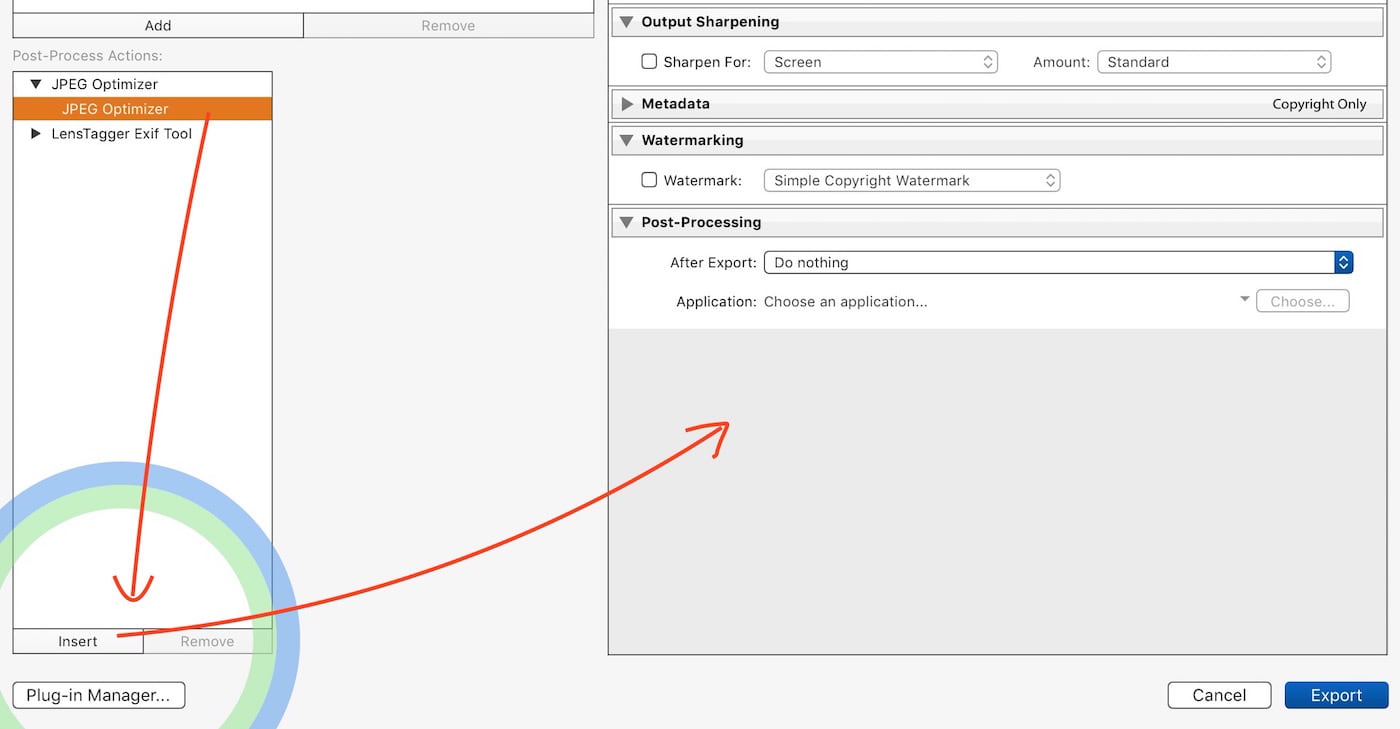
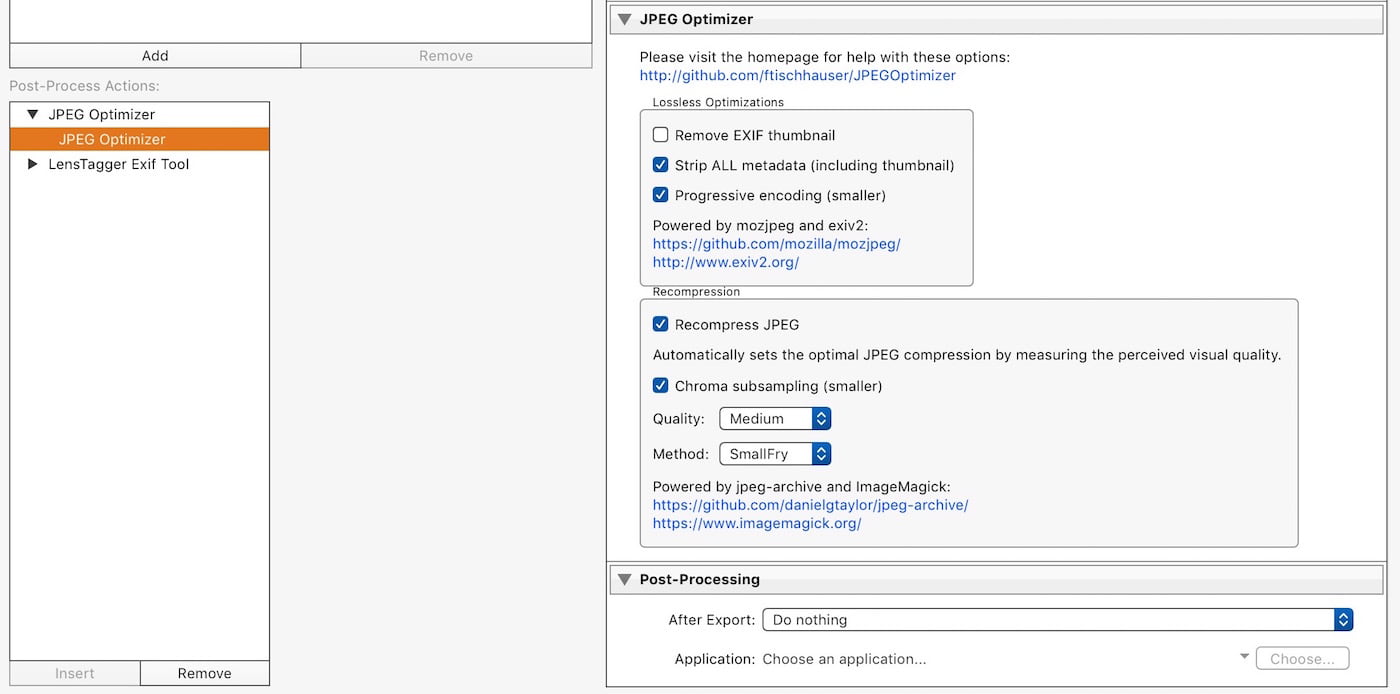
You can save the whole export structure as a preset -
Few tricks
-
Importing images
-
It is now Lightroom CC and CC Classic
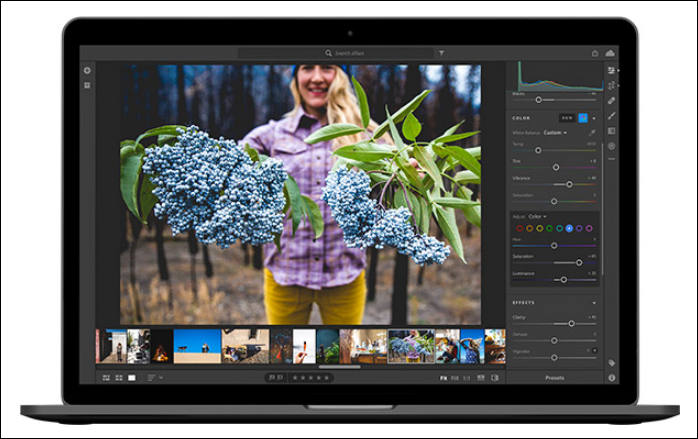
"Cloud-based" is the primary focus of Lightroom CC and the software has been built from the ground up to be accessible and to handle editing, organizing, storing and sharing photos from any connected device.
Read - software was build from ground up to maximize profits.
Lightroom 6 is the last stand-alone version of Lightroom that can be purchased outside of a Creative Cloud membership. There will not be a Lightroom 7 perpetual offering. Lightroom 6 will remain for sale for an undetermined amount of time, but will no longer be updated with camera support or bug fixes after the end of 2017. Lightroom 6.13 with support for the Nikon D850 will be released on October 26th, 2017.
Want more and more money.
http://www.imaging-resource.com/news/2017/10/18/adobe-announces-lightroom-cc-cloud-based-lightroom

 sa35.jpg698 x 439 - 59K
sa35.jpg698 x 439 - 59K -
Lightroom CC For Beginners
-
“Anybody using Lightroom 6 standalone version beware if the Adobe Download manager indicated that you have updates,” one photographer wrote on the Photographic Society of New Zealand Facebook page. “I ran the update last night and the update decided to uninstall my Lightroom 6 and install Lightroom CC.
-
Lightroom tips
Howdy, Stranger!
It looks like you're new here. If you want to get involved, click one of these buttons!
Categories
- Topics List23,970
- Blog5,724
- General and News1,346
- Hacks and Patches1,153
- ↳ Top Settings33
- ↳ Beginners255
- ↳ Archives402
- ↳ Hacks News and Development56
- Cameras2,360
- ↳ Panasonic990
- ↳ Canon118
- ↳ Sony155
- ↳ Nikon96
- ↳ Pentax and Samsung70
- ↳ Olympus and Fujifilm100
- ↳ Compacts and Camcorders300
- ↳ Smartphones for video97
- ↳ Pro Video Cameras191
- ↳ BlackMagic and other raw cameras117
- Skill1,961
- ↳ Business and distribution66
- ↳ Preparation, scripts and legal38
- ↳ Art149
- ↳ Import, Convert, Exporting291
- ↳ Editors191
- ↳ Effects and stunts115
- ↳ Color grading197
- ↳ Sound and Music280
- ↳ Lighting96
- ↳ Software and storage tips267
- Gear5,414
- ↳ Filters, Adapters, Matte boxes344
- ↳ Lenses1,579
- ↳ Follow focus and gears93
- ↳ Sound498
- ↳ Lighting gear314
- ↳ Camera movement230
- ↳ Gimbals and copters302
- ↳ Rigs and related stuff272
- ↳ Power solutions83
- ↳ Monitors and viewfinders339
- ↳ Tripods and fluid heads139
- ↳ Storage286
- ↳ Computers and studio gear560
- ↳ VR and 3D248
- Showcase1,859
- Marketplace2,834
- Offtopic1,319






