
-

Specs
- 450nits 1920x1200 7" IPS panel
- Has focus peaking, histogram, anamorphic mode, false color mode, zoom, etc
- Thin and light design
- HDMI Input and output connectors
- 4K input support up to 30fps
- Included are:
- Sun shade
- Battery plate for F-970
- HDMI A/C cable
- Shoe mount
- Manual
Available now.
Price: $299 $225 intro price
Shipping: Price already includes express shipping for US/Canada/UK/Australia&NZ/Western Europe. Contact for any other regions.
I want to buy this monitor.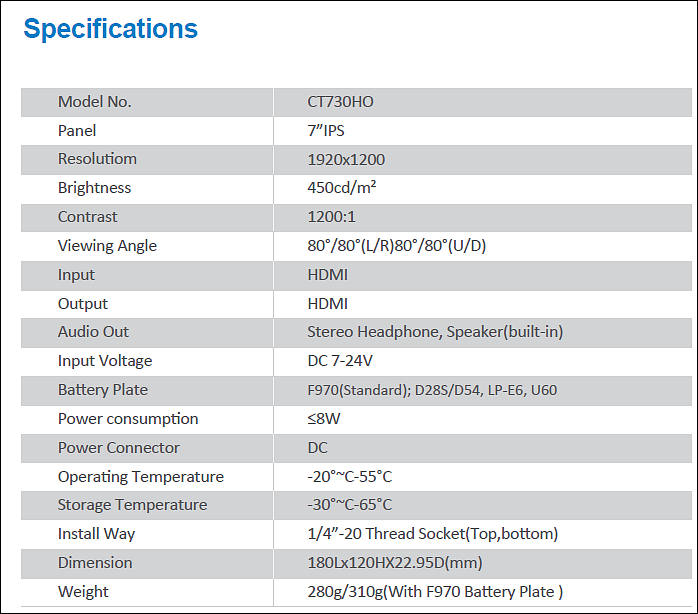
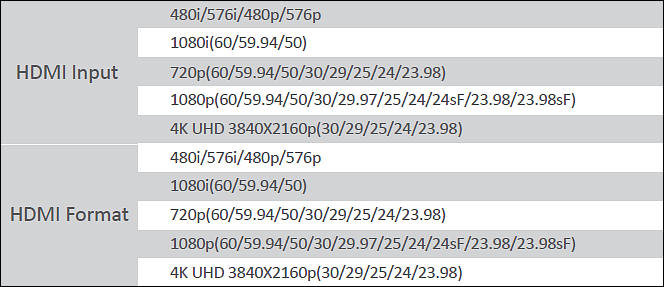
-
We bought this monitor from Vitaliy's gear deals for 225,- $ (plus national import taxes). It arrived very fast by DHL express, paid on Sunday, in my hands on Tuesday!
It was well packed, the box looks professional, but only says " 7" On-Camera Monitor ", Neway isn't written anywhere (probably for easy re-branding in other markets). We ordered it with the adapter plate for Sony F-970 compatible batteries, which came in the same box with cable and screws, but you'll need to mount it by yourself (take care not to squeeze the cable). Once it is connected to a battery or external DC 7-24 Volt a LED lights up and confirms that you have power.
The case seems to be all plastic, but feels reasonably sturdy. There is no fan, just convection cooling, so it's noiseless. Like all screens with good blacks and sharpness it's glossy and hard to see in strong light, but a sunshade is included to be attached by velcro via a clip-on frame. It also comes with a pretty stiff type A (full size) to type B (mini) HDMI cable, which unfortunately doesn't help with most small cameras and their type C (micro) connectors. Finally there is a hot shoe mount included, which is purely mechanical.
The monitor boots up in about 3 seconds and the image is very precise in pixel-to-pixel mode. Colors look quite natural, maybe a bit on the warm side. You can set it to either 6500 K for us Europeans or 9300 K for the Japanese or in "User" mode you can adjust red, green and blue manually. Currently I have no good measuring equipment to verify the precision and range of colors.
It works well with all of our cameras, like Blackmagic, Panasonic or Sony and has no problems to display interlaced/PsF or true progressive signals like some older monitors from China. But we bought it primarily for our Red Scarlet as an assistant's or focus puller's monitor and it serves that purpose very well. The main advantage here is that the screen is 1920 by 1200, not 1920 x 1080. Those extra pixels can display the status information above and below the Scarlet's image instead of cutting it off like many ordinary full HD screens. All in all this monitor is very good value for the money for our needs.

 7_Zoll_black.jpg800 x 434 - 116K
7_Zoll_black.jpg800 x 434 - 116K
 battery_holder.jpg800 x 487 - 126K
battery_holder.jpg800 x 487 - 126K
 Scarlet_screen.jpg800 x 469 - 111K
Scarlet_screen.jpg800 x 469 - 111K -
One of our fellow PV users asked me about a few points:
– The monitor has pretty good focus peaking, it works very well for me with a Sony A7S
– False color has 10 steps including 'under' and 'over' and the steps are permanently shown on the side
– There is a battery indicator on the front (top right)
– Lag is pretty low
-
PV Lab Report by @nomad
A few tests after adjustments of RGB levels and contrast.
Measurements made using Spyder 4 colorimeter.
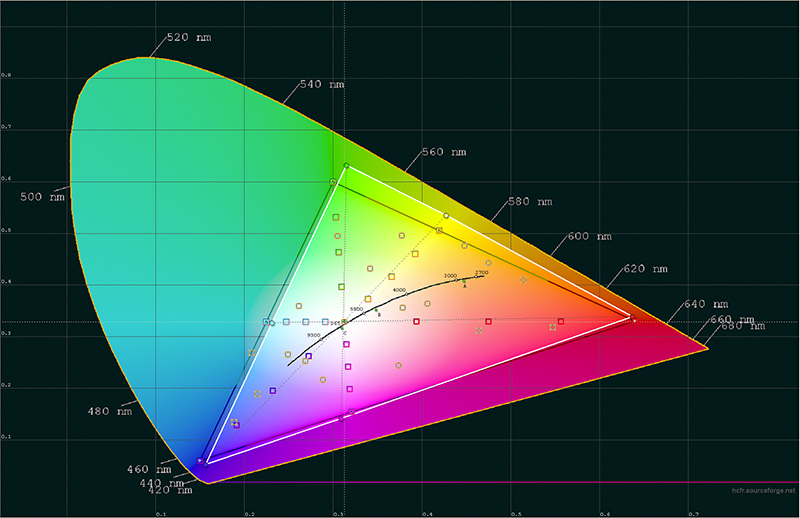
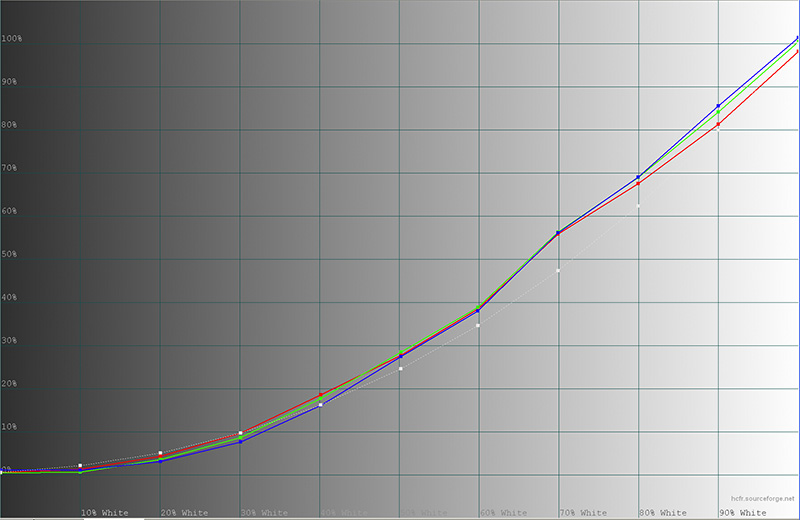
Input lag is 72ms on average, camera is in the lower left corner, monitor above:


 Greyscale.jpg800 x 518 - 133K
Greyscale.jpg800 x 518 - 133K
 Colors.jpg800 x 520 - 107K
Colors.jpg800 x 520 - 107K
 Lag_7_Zoll.jpg800 x 381 - 80K
Lag_7_Zoll.jpg800 x 381 - 80K -
-
PV Lab Power Consumption Report by @nomad :
- In standby the monitor consumes 160 mA at 12 V, so it's already eating 1.92 W.
- Running, but without input it's 5.8 W.
- Showing a picture it's 7.8 W, no difference if you have 1080p or UHD coming in.
- If you turn the backlight down from 100 to 75 it needs 7.4 W, not that much of a difference.
Why measure at 12 Volt? Well, it can take anything between 7 and 24 V and 12 is very common. BTW, it's not much less if you have it running from a battery at around 7.4 V, it's consuming 7.2 W then, but turning the backlight down has more effect.
Remove the battery when not in use, consumption is 1.6 W when the monitor is turned off!
Howdy, Stranger!
It looks like you're new here. If you want to get involved, click one of these buttons!
Categories
- Topics List23,964
- Blog5,723
- General and News1,342
- Hacks and Patches1,151
- ↳ Top Settings33
- ↳ Beginners254
- ↳ Archives402
- ↳ Hacks News and Development56
- Cameras2,361
- ↳ Panasonic990
- ↳ Canon118
- ↳ Sony154
- ↳ Nikon96
- ↳ Pentax and Samsung70
- ↳ Olympus and Fujifilm99
- ↳ Compacts and Camcorders299
- ↳ Smartphones for video97
- ↳ Pro Video Cameras191
- ↳ BlackMagic and other raw cameras121
- Skill1,961
- ↳ Business and distribution66
- ↳ Preparation, scripts and legal38
- ↳ Art149
- ↳ Import, Convert, Exporting291
- ↳ Editors191
- ↳ Effects and stunts115
- ↳ Color grading197
- ↳ Sound and Music280
- ↳ Lighting96
- ↳ Software and storage tips267
- Gear5,414
- ↳ Filters, Adapters, Matte boxes344
- ↳ Lenses1,579
- ↳ Follow focus and gears93
- ↳ Sound498
- ↳ Lighting gear314
- ↳ Camera movement230
- ↳ Gimbals and copters302
- ↳ Rigs and related stuff272
- ↳ Power solutions83
- ↳ Monitors and viewfinders339
- ↳ Tripods and fluid heads139
- ↳ Storage286
- ↳ Computers and studio gear560
- ↳ VR and 3D248
- Showcase1,859
- Marketplace2,834
- Offtopic1,319




