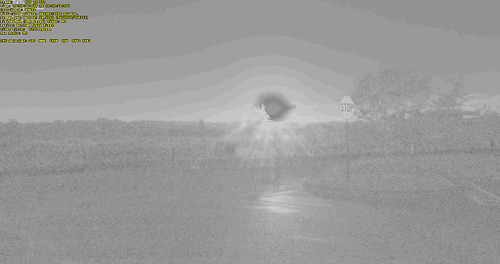-
Oh well. Maybe save to C1, cuz I'm not having issues with banding or blocking
-
@shian that's bizarre. My key is supposed to be delivered today so I'm holding out hope that's somethings different.
-
Bookmark folder for all my V-log "SOLID" LUT tests
https://www.flickr.com/photos/76276262@N04/sets/72157658753193921
-
@shian: NR and Sharpness are available on mine.
-
So I just got my key, and activated it. No different from the leaked version.
-
Hmmm @shian that is strange your NR and Sharpness are off, you must have acquired your V-log a different way, because I can change NR and sharpness. Though saturation, contrast, and hue are disabled.
-
@aaronchicago can you change NR and sharpness in the profile?
-
cantsin
Read this (in German): http://www.slashcam.de/artikel/Ausprobiert/Panasonic-GH4-V-Log-H-.html V-Log only uses values from 30 to 190 in 8bit, reducing color depth from 8bit to 7.25bit (and from 10bit to 9.5bit if you record externally).
Excellent link, even after Google translate, many thanks!
-
@tedbrah No issues that Ive seen like that. Im trying it out on the convergent and atomos stuff over the weekend with a prototype SLR Magic 50 x2 Anamorphot lens so hopefully Ill be able to test out the release version.
-
@driftwood I would think that by using a shogun or external recorder it would solve the problem since it's 10-bit but please test in 8-bit too? I just don't want to have to buy a recorder. :)
-
@tedbrah Will post an example if I get a chance today but I've tried a 10-bit capture on a Atomos Ninja 2 at 1080p 10-bit and still have the same issues as the internal recording.
-
@tedbrah yeah those are the only 2 I can change.
-
@dial Dang, how can Panasonic sell this and have this many issues!? Hopefully they will be addressed in a future firmware update.
-
What lens(es) did you use?
-
@RRRR Panasonic 12-35
-
@RRRR panny 14-45
-
aaron 2.3 or 2.4?
-
I updated to 2.4 today when i got the key
-
Where did you purchase V-Log from? I ordered mine from Panasonic and they claim still on back order...
-
@edstarkey7 i ordered from Panasonic. That's weird that a sheet of paper with a number is on backorder.
-
I downloaded this GH4 V-Log L footage from estarkey7 (thanks!) that was recorded internally as an 8-bit, 4K, 24-fps MOV, and applied some fairly simple processing to render it for display:
1. V-Log/V-Gamut to linear 2. exposure compensation 3. highlight compression 4. linear to Rec.709You can see some pretty obvious banding in the sky. I wanted to answer the question: where's that banding coming from? Is it simple 8-bit banding, or a consequence of my workflow, or something the camera is doing wrong?
I decoded the h.264 video to get the luma channel, the blue color difference channel, and the red color difference channel directly as 8-bit images, with no color space conversion, scaling, or remapping of any kind. The images are directly what's encoded in the h.264 stream. This is not an analysis that regular video processing software can help you with, because that software will decode the Y'CbCr data to RGB, obscuring what was actually encoded in the video file. I added some contrast to show the banding:
The banding you see is due to the 8-bit precision of the video file encoding: each band is one code value higher or lower than its neighbor.
So there's nothing wrong with the workflow or the camera. The banding that's evident in the processed output is also present in the camera's recording, and it's simply due to the limited precision of an 8-bit encoding combined with the large dynamic range and large gamut of V-Log. The banding is mostly evident in the red channel, which makes some sense, since the color difference channels are encoded with half the precision of the luma channel.
Exposing differently cannot fix this kind of banding. The banding is well into the logarithmic portion of the V-Log curve. No other part of the curve has any better precision. Banding in the shadows, however, can be improved by increasing the exposure, since V-Log has decreasing precision into the shadows.
A different workflow can't really fix this problem. It can only mask it by reducing the luma or chroma contrast, or by blurring out the bands.
Recording in 10 bits will fix this problem, assuming true 10-bit precision can be achieved.
Now what I'd love is some test footage to test whether the same results can be obtained using a standard photo style, except with improved banding.
Edit: just for kicks I did one more rendering, with no exposure compensation and no highlight compression. By preserving all of the contrast in the highlights, this rendering makes the luma channel banding somewhat apparent.
Another thing is that the edges of the luma channel bands are exaggerated up through frame 11. I think that's just the compression settling in. My images are all from frame 400, so they aren't showing this problem.
-
@balazer Thanks for the detailed testing. If this is the case then the banding/blocking issues would most likely exist with V-log on soon to be released DVX-200 as well as the GH4.
-
@balazer I would get you some footage tomorrow from the same location, but I got to entertain some sales guys at an Indians game tomorrow evening...
-
Thanks @balazer for the testing. I guess I wont be using V-log anytime soon, at least until Panasonic fixes its issues.
Howdy, Stranger!
It looks like you're new here. If you want to get involved, click one of these buttons!
Categories
- Topics List23,964
- Blog5,723
- General and News1,342
- Hacks and Patches1,151
- ↳ Top Settings33
- ↳ Beginners254
- ↳ Archives402
- ↳ Hacks News and Development56
- Cameras2,361
- ↳ Panasonic990
- ↳ Canon118
- ↳ Sony154
- ↳ Nikon96
- ↳ Pentax and Samsung70
- ↳ Olympus and Fujifilm99
- ↳ Compacts and Camcorders299
- ↳ Smartphones for video97
- ↳ Pro Video Cameras191
- ↳ BlackMagic and other raw cameras121
- Skill1,961
- ↳ Business and distribution66
- ↳ Preparation, scripts and legal38
- ↳ Art149
- ↳ Import, Convert, Exporting291
- ↳ Editors191
- ↳ Effects and stunts115
- ↳ Color grading197
- ↳ Sound and Music280
- ↳ Lighting96
- ↳ Software and storage tips267
- Gear5,414
- ↳ Filters, Adapters, Matte boxes344
- ↳ Lenses1,579
- ↳ Follow focus and gears93
- ↳ Sound498
- ↳ Lighting gear314
- ↳ Camera movement230
- ↳ Gimbals and copters302
- ↳ Rigs and related stuff272
- ↳ Power solutions83
- ↳ Monitors and viewfinders339
- ↳ Tripods and fluid heads139
- ↳ Storage286
- ↳ Computers and studio gear560
- ↳ VR and 3D248
- Showcase1,859
- Marketplace2,834
- Offtopic1,319