
-
So we went out the other day and messed around to see what this little Beast can do! Here are the samples:
http://www.youtube.com/playlist?list=PLpFx1ian2-EoNqLfRKnpILK0hgEkOPhRN
-
Here are exported frame images directly from Adobe Premiere http://jackdanini.com/lx100/Original.png http://jackdanini.com/lx100/ColorGraded.png http://jackdanini.com/lx100/OriginalLX100.png http://jackdanini.com/lx100/ColorGradedLX100.png
-
Hello,
i live in europe. and i really miss the option for 4k@30p will there be a hack for switching from pal to ntsc?
thank you
-
@moet_chandon I find this annoying in the reverse. I live in Europe, but when I visit my family in Canada I am stuck with 25p. That and the fact that Panasonic charges much more for the PAL versions of the same camera.
I really don't like that, and I'm glad that the Olympus EM-5 II is a world camera as that will be replacing my GX7 for straight 1080p and longer lenses (as the Panasonic 35-100 OIS is crap for video).
-
Does anyone have any experiences with using different SD cards and 4k recording on the LX-100? I have had problems with two types of cards, the latest being Integral Ultima Pro X 64 GB cards which I've tested at 54MB/s write times. I also have a Sandisk Extreme Pro 16 GB card which writes at 64MB/s.
With the Integral card, I have had the LX-100 complain that it can't write fast enough and it stops recording. I haven't tested the Sandisk Extreme Pro card, but I was hoping that the 54MB/s write speed of the Integral would be fast enough for 4k on the LX-100. I've reformatted the 64GB Integral card with the SD card formatter application from the SD association and then re-formatted in camera.
Hopefully the Integral doesn't give me any more problems, or I guess I have to reserve them for HD only and save up for the Sandisk Extreme Pro cards for 4k.
-
sgreszcz,
I've been using the Transcend cards without issues. Good price too.
68 Gig:
128 Gig
-
Re. card speeds, I've been using the 60MB/s SanDisk Extremes, both 64 and 128GB, to record 4K without any problems, and they're more economical than the Extreme Pros.
-
Does anyone know if it might be possible to use the wifi app to control multiple LX100s at once? I'm thinking of using several of them in a multi-cam setup where they'll be rigged in hard-to-access spots and it would be amazing to be able to trigger them all at once.
I adore the image quality on this little guy and it's a killer value. Would really love to use it for this setup, but don't know if it'll be possible without being able to control multiple cameras at once.
Thanks for your insight!
-
i've been out of the loop with filming for a bit but i just received this camera and unboxed. Man, i love how it feels. Its a big difference between that and the RX100. I don't think its right to compare this to the RX100mkIII more RX1. Love the menus. Easy to get around. Will post more as i get into to it.
-
Anyone have any tips on settings. Especially around Photo Style / profiles?
These are mine:-
AF Mode = one area WB = AUTO
REC Photo Style 1/7 = Standard, contrast-3, sharpness-5, NR-5, Saturation 0 AFS/AFF/AFC 1/7 = AFS Metering Mode 1/7 = Centre Screen Highlight Shadow 2/7 = shadow 0 and highlights 0 i.Dynamic 2/7 = off i.Resolution 3/7 = off ISO Increments 5/7 = 1/3EV Stabiliser 6/7 = Vert & Hor
MOTION Photo Style 1/4 = Standard, contrast-3, sharpness-5, NR-5, Saturation 0 4K Photo 1/4 = on AFS/AFF/AFC 1/4 = AFS Continuous Auto Focus 2/4 = off Metering Mode 2/4 = Centre Screen Highlight Shadow 2/4 = shadow 0 and highlights 0 i.Dynamic 2/4 = off i.Resolution 3/4 = off Mic Level Display 3/4 = on Mic level Adj. 3/4 = 2 Wind Cut 4/4 = Auto
CUSTOM Custom Modes 1/9 = ???? Silent Mode 1/9 = off AF/AE Lock 1/9 = AF/AE AF/AE Lock Hold 1/9 = on Shutter AF 2/9 = on Half Press Release 2/9 = off Quick AF 2/9 = off Eye Sensor AF 2/9 = on Pinpoint AF Time 2/9 = mid Pinpoint AF Display 3/9 = PIP AF Assist Lamp 3/9 = on Direct Focus Area 3/9 = off Focus/release Priority 3/9 = release AF+MF 3/9 = off MF Assist 4/9 = focus MF Assist Display 4/9 = PIP MF Guide 4/9 = on Peaking 4/9 =on Histogram 4/9 = on Guide line 5/9 = grid Highlight 5/9 = on Zebra 5/9 = zebra1 95% Mono Live View 5/9 = off Constant Preview 5/9 = on Expo meter 6/9 = on Dial Guide 6/9 = on LVF Disp. Style 6/9 = icons within Monitor Disp. Style 6/9 = icons within Monitor Info. Style 6/9 = on Fn Button Set 7/9 = Fn1= Custom Set Zoom Lever 7/9 = Default Control Ring 8/9 = ISO Zoom Resume 8/9 = off Q.Menu 8/9 = Custom iA Button Switch 8/9 = Press and Hold Video Button 8/9 = on Eye Sensor 9/9 = High / Mon
-
Just found that 58mm Opteka lens conversion adapter tube for G7 fits lx100. If there are an appropriate ND filter or a macro lense already they can be attached to the camera without load to the moving part of the lx100 lense.

 GOPR4470.jpg1920 x 1080 - 266K
GOPR4470.jpg1920 x 1080 - 266K -
What is the maximum recording length possible if shooting 720p/30 (assume US or Canada model)?
And 1080p/30? TIA.
-
4 D fun :D
-
Sony A7s vs Panasonic LX100
-
@elc : for multi camera, look for the beta of RoboCam (search RoboCamRocks) But I'm not sure LX100 is supported for now...
-
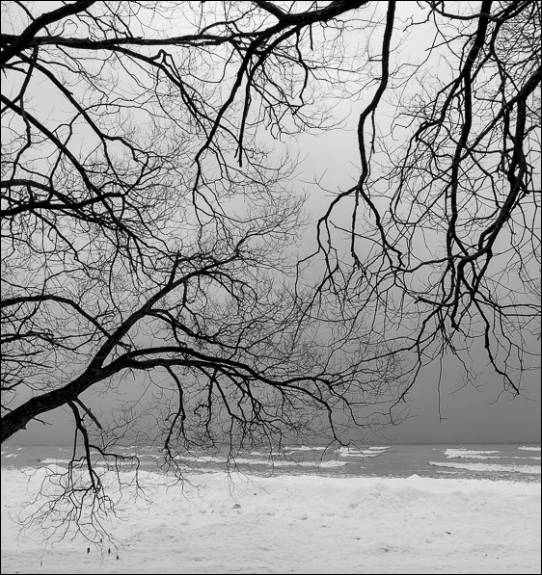
There’s a lot to like about the Panasonic LX100. It bridges the gap between some of the very small fixed lens compacts and smaller mirrorless systems, offering a reasonably priced pocketable camera with a built-in EVF and 4K video capability. Stills image quality is high, comparable to other MFT cameras, and only falling behind APS-C sensor equipped cameras when it comes to ultimate enlargeability. If 13X19″ prints are as big as you need, then you won’t be disappointed in the LX100’s files, especially raws processed out from the latest version of Lightroom or Camera Raw.

 sales82.jpg542 x 575 - 85K
sales82.jpg542 x 575 - 85K -
Here's a couple of more videos from my trip to Sao, Miguel Azores.
Sometimes when your driving in between farms, their could be cow traffic.
.
While walking in the street one night, a cousin told me that I should take a quick video inside this person's house. Theirs an opening that allows you to peek inside. Probably a miniature Sao Miguel.
Aperture could have been on f/4 and the ISO at 3,200. Not bad. -
good deal for UK buyers at the moment, £449 with £50 cashback & 5 year warranty - ends at midnight
-
Thanks for the heads up on this. I have just bought one. I can't believe the deal but who knows why Panasonic UK has decided to shift some units but I am happy to take advantage.
Howdy, Stranger!
It looks like you're new here. If you want to get involved, click one of these buttons!
Categories
- Topics List23,964
- Blog5,723
- General and News1,342
- Hacks and Patches1,151
- ↳ Top Settings33
- ↳ Beginners254
- ↳ Archives402
- ↳ Hacks News and Development56
- Cameras2,361
- ↳ Panasonic990
- ↳ Canon118
- ↳ Sony154
- ↳ Nikon96
- ↳ Pentax and Samsung70
- ↳ Olympus and Fujifilm99
- ↳ Compacts and Camcorders299
- ↳ Smartphones for video97
- ↳ Pro Video Cameras191
- ↳ BlackMagic and other raw cameras121
- Skill1,961
- ↳ Business and distribution66
- ↳ Preparation, scripts and legal38
- ↳ Art149
- ↳ Import, Convert, Exporting291
- ↳ Editors191
- ↳ Effects and stunts115
- ↳ Color grading197
- ↳ Sound and Music280
- ↳ Lighting96
- ↳ Software and storage tips267
- Gear5,414
- ↳ Filters, Adapters, Matte boxes344
- ↳ Lenses1,579
- ↳ Follow focus and gears93
- ↳ Sound498
- ↳ Lighting gear314
- ↳ Camera movement230
- ↳ Gimbals and copters302
- ↳ Rigs and related stuff272
- ↳ Power solutions83
- ↳ Monitors and viewfinders339
- ↳ Tripods and fluid heads139
- ↳ Storage286
- ↳ Computers and studio gear560
- ↳ VR and 3D248
- Showcase1,859
- Marketplace2,834
- Offtopic1,319
Tags in Topic
- panasonic 576











