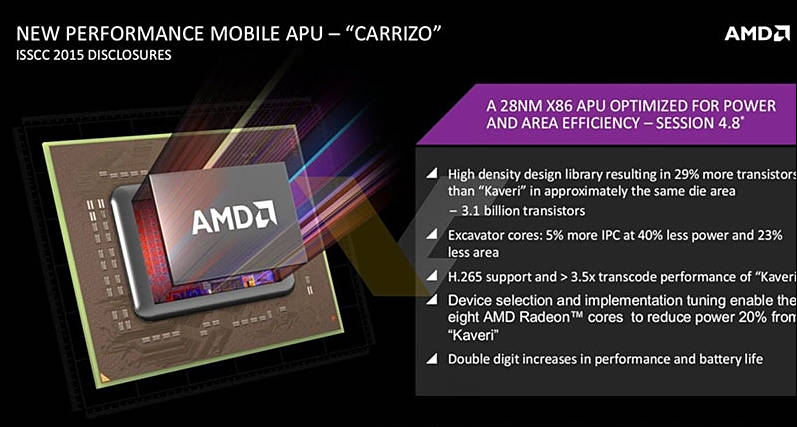-
Note! I'll be updating this post and adding details.
Current state in very brief format.
I assume that you have modern notebook, preferably with separate GPU present,
or modern 4 CPU core desktop, preferably with external GPU card.- 4K H.264 playback is usually not a problem for any modern system, most cards support DXVA2 acceleration of 4K playback (including Intel ones)
- Best 4K DXVA2 support is by Intel and NVidia, worst - by AMD (only in latest 2014 year cards).
- 4K H.265 playback can be real issue, you need either hybrid optimized decoder with fast 4 core CPU or add also latest GPU (like Nvidia 9xx)
Issue with latest cards that HEVC decoders are still hybrid, not specialized hardware part.
Most frequently used decoders for H.265 - LAV and Strongene
Links of interest:
- 4K H.264 playback is usually not a problem for any modern system, most cards support DXVA2 acceleration of 4K playback (including Intel ones)
-
For 4k replay under Linux I would like to recommend mpv, which provides excellent vaapi support, and thus support for hardware decoding on basically all GPUs and CPUs on the market.
mpv reacts with astonishing agility to any seeks - when I navigate around in 4k clips I recorded, there's no noticable latency. This quality of mpv was so amazing that it triggered me to start implementing an "excerpt extraction" addon-script (which mpv supports to be written in Lua), for quick compressed-domain cutting.
(mpv also exists for Windows, MacOSX, FreeBSD and NetBSD, but I have no first-hand experience using those versions.)
-
For 4k replay under Linux I would like to recommend mpv, which provides excellent vaapi support, and thus support for hardware decoding on basically all GPUs and CPUs on the market.
Can you be more specific? As real hardware support requires proper manufacturer drivers and decoders that are usually few on the market. Or we are talking about some acceleration using GPU and SIMD?
-
mpv is in fact a mplayer/ffmpeg fork. i second, it works very well! it can uses Intel CPU (quick sync) and Nvidia GPU (vdpau) hardware acceleration support on linux and render the output via xv or opengl.
-
mpv is in fact a mplayer/ffmpeg fork. i second, it works very well! it can uses Intel CPU (quick sync) and Nvidia GPU (vdpau) hardware acceleration support on linux
I am glad, but topic is about slightly different thing. I also doubt that it has any progress in 4K HEVC.
-
Important addition
Note that only latest NVidia cards support HDMI 2.0 (if you want to use TV as monitor you need 60Hz at 4k), but if all you need is fat check and work on videos or just viewing even sports 60Hz 4K content some old TVs have firmware update that allows YUV 420 4K 60Hz via HDMI 1.4, you will need NVidia Kepler (6xx and up) or newer card for this and latest drivers.
-
@Vitaliy_Kiselev: The vendor-specific vaapi drivers are linked at this page inside the section "Drivers (back-ends) that implement VA-API". The vaapi driver for Intel CPU/GPUs, for example, which I use on my notebook, is available here.
Regarding HEVC: So far I've not seen HEVC support in hardware, mpv can of course decode and encode HEVC in software, but for hardware support, we'll first have to wait for products to hit the market. nvidias next generation Maxwell chips are rumored to support HEVC de/encoding at least partially, and if they do, vaapi/ffmpeg/mpv certainly will do so soon thereafter.
-
Simple hardware solution is get any of RK3288 based android boxes, preferably multimedia oriented with good cooling and antennas.
Chip has hardware Main/Main10 HEVC/H.265 decoder, 4k@60FPS. Same as latest TVs.
Also they have HDMI 2.0 output.
Just research the subject first, as it seems to be numerous issues.
-
Example of RK2288 player
-
I can recommend getting an amlogic based android box for 4K H264 playback, like the s802.
I have the Beelink MXQ, based on s805 with H265 decoder (no 4K, though). It works great! 60$.
-
I much prefer Win tablets for complex video playback.
We yet to see how new Atoms will perform in H.265 playback, hope it'll be good.
Already you can pick 4th gen Intel (with good enought processor) based Win tablet and use new H.265 stuff.
-
My Teclast X98 3G plays back 4K, but I haven't tried it on H265 (it's an Atom processor).
-
Nvidia released Shield set top box
It can play HEVC 4K at 60fps, has Gigabit port and USB 3.0 ports for HDDs.
Howdy, Stranger!
It looks like you're new here. If you want to get involved, click one of these buttons!
Categories
- Topics List23,970
- Blog5,724
- General and News1,346
- Hacks and Patches1,153
- ↳ Top Settings33
- ↳ Beginners255
- ↳ Archives402
- ↳ Hacks News and Development56
- Cameras2,360
- ↳ Panasonic990
- ↳ Canon118
- ↳ Sony155
- ↳ Nikon96
- ↳ Pentax and Samsung70
- ↳ Olympus and Fujifilm100
- ↳ Compacts and Camcorders300
- ↳ Smartphones for video97
- ↳ Pro Video Cameras191
- ↳ BlackMagic and other raw cameras117
- Skill1,961
- ↳ Business and distribution66
- ↳ Preparation, scripts and legal38
- ↳ Art149
- ↳ Import, Convert, Exporting291
- ↳ Editors191
- ↳ Effects and stunts115
- ↳ Color grading197
- ↳ Sound and Music280
- ↳ Lighting96
- ↳ Software and storage tips267
- Gear5,414
- ↳ Filters, Adapters, Matte boxes344
- ↳ Lenses1,579
- ↳ Follow focus and gears93
- ↳ Sound498
- ↳ Lighting gear314
- ↳ Camera movement230
- ↳ Gimbals and copters302
- ↳ Rigs and related stuff272
- ↳ Power solutions83
- ↳ Monitors and viewfinders339
- ↳ Tripods and fluid heads139
- ↳ Storage286
- ↳ Computers and studio gear560
- ↳ VR and 3D248
- Showcase1,859
- Marketplace2,834
- Offtopic1,319