
AVCHD maximum image quality settings and testing
-
-
-
Here are two lossless frame grabs, shot simultaneously with HDMI and AVCHD using Chris's latest 66 mbps setting. This was filmed in the dead of night at ISO 6400. I prefer to let the pictures do the talking, so I'll only say to Vitaliy and Chris, super-duper good job guys!

 HDMI .png1920 x 1080 - 3M
HDMI .png1920 x 1080 - 3M
 66mbps cbrandin.png1920 x 1080 - 3M
66mbps cbrandin.png1920 x 1080 - 3M -
Can you capture them in PNG format and capture their histogram charts please?
-
Here are updated 66M settings. The previous ones had stability problems and problems playing back in camera, so I wouldn't use them. I think these settings fix those issues. As before, there might still be spanning issues.
Chris
 seti.zip523B
seti.zip523B -
@Ralph_B it would be nice to have a low ISO test also because noise will will be one more variable that will make comparison only good for low light. But what about details, motion, codec break in what I would call normal conditions.
-
Thanks Ralph.
Don't try to do a subtract function on these. I did and see there are visible differnces, but I also found out they are not from the same frame (Load them into your NLE timelone on different video tracks and mute one. The image slightly shifts)
The HDMI one does appear to be a tad more detailed, but since they have a different reference frame, this is not conclusive.
Also, I see there is a small gama or contrast difference.
I thought I read somewhere that GH2 HDMI contrast was different?
-
@proaudio4
AVCHD is less detaild because deblocking filter.
No bitrates can change that.
@cbrandin
AQ is only 2 .
Isnt that to low ? -
@ proaudio
These are indeed the same frame. The slight image shift and contrast difference is normal for the HDMI picture. It's just the way the camera is. -
@ stonebat
Not sure what you're asking. -
Why the image shift from left to right?
It does appear there is a bit more detail with HDMI, but in the past when I've performed these tests with the EX1 via SDI out, I did not see a contrast change or image shift. What I'm getting at is this makes it hard to really technically compare the two.
I've attached waveform and histogram for your images for stonebat.
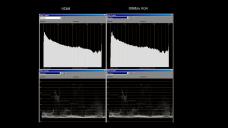
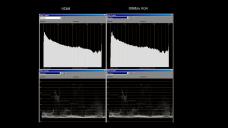 HDMI vs 66Mbs.jpg1920 x 1080 - 232K
HDMI vs 66Mbs.jpg1920 x 1080 - 232K -
@cbrandin Are there spanning issue with the 44mbit ones or camera playback issues? I am using a Sandisk 32gig extreme pro 45mb card. I still havent hacked mine yet and was thinking your settings for 44 seem pretty stable from what I have read.
-
@vladnik
I checked and at higher bitrates (44M+) deblocking filters are turned off because of loop filter offsets. The filters are there but the Alpha and Beta filter offsets are such that with any QP value less than 24, or so, they are turned off altogether. I also confirmed this empirically, looking at macroblocks, etc...
At 66M AQ2 produces the same individual frame detail as 44M AQ4 - and I think it is maxed out. I had to do that to have reliable in camera playback. At 66M, however, motion rendering is more robust. Only the 24H and 24L settings are tripled, the others are just doubled because 1080i, for example, was extremely unstable at 3x. Honestly, though, there isn't that much of a difference between 44M and 66M at GOP12. I could not identify any improvement at all at 88M. I think this obsession many people have with extreme bitrates, at least with GOP12, is rather misguided. Personally I am using the 44M settings for GOP12.
Chris -
@No_SuRReNDeR
Yes, there are spanning issues. As far as I can tell spanning is a problem with anything over 32M. Some people have reported spanning at higher rates - maybe their cards are different. I have tried repeating those tests with Transcend class 10 cards (not the defective ones) and I usually get a spanning failure.
Chris -
-
Chris, I see your new 66Mb/s settings are with AQ=2.
In the past you were targeting AQ=4.
Why the change to AQ=2.
BTW, thanks for your excellent progress with AQ!
Sorry Chris, I see you just answered this above.
;} -
-delete-
-
@ cbrandin
RE: 66 mbps with AQ4
What stability issues are you refering to (other than in-camera playback)? I ask because I really like the setting you posted yesterday. I definitely see a difference between it and your 44 mbps AQ4. -
Thanks @proaudio4
-
Edit : whoops sorry, my tests they were flawed.
I do still want a GOP 6 setting though, you said it could be possible around AQ2 with 66mbps is that still your thoughts on it ? Will give it a go tomorrow. -
@cbrandin how does this sound?
44Mbps GOP12 AQ4.
Increase bitrate by 50% to 66Mbps GOP6 AQ3.
Increase bitrate by 50% to 100Mbps GOP3 AQ2.
-
If 66Mbps GOP12 AQ4 has stability issue, should we wait for next PTool release? Around Oct/Nov after the new firmware release?
-
Stonebat, stability issue may only have to do with in camera playback.
We'll have to wait and see what Chris says. -
@cbrandin Chris, can you give me an insight into your High Top Settings... etc in your earlier post from yesterday and how have you found it affecting things in the new ptools (I think u were using a multiplier of x2.40 and now 3.60 with your new 66M settings)? Ta, just wanna check off a few things before continuing my tests ;-)
Also, wouldn't mind knowing what video buffer limit is on the GH2 and why it is stepped from 0x01800000 to 0x06000000 in those particular increments in the settings? I'm guessing the ceiling is 92 mbits? -
This topic is closed.
← All Discussions Start New Topic


Howdy, Stranger!
It looks like you're new here. If you want to get involved, click one of these buttons!
Categories
- Topics List23,964
- Blog5,723
- General and News1,342
- Hacks and Patches1,151
- ↳ Top Settings33
- ↳ Beginners254
- ↳ Archives402
- ↳ Hacks News and Development56
- Cameras2,361
- ↳ Panasonic990
- ↳ Canon118
- ↳ Sony154
- ↳ Nikon96
- ↳ Pentax and Samsung70
- ↳ Olympus and Fujifilm99
- ↳ Compacts and Camcorders299
- ↳ Smartphones for video97
- ↳ Pro Video Cameras191
- ↳ BlackMagic and other raw cameras121
- Skill1,961
- ↳ Business and distribution66
- ↳ Preparation, scripts and legal38
- ↳ Art149
- ↳ Import, Convert, Exporting291
- ↳ Editors191
- ↳ Effects and stunts115
- ↳ Color grading197
- ↳ Sound and Music280
- ↳ Lighting96
- ↳ Software and storage tips267
- Gear5,414
- ↳ Filters, Adapters, Matte boxes344
- ↳ Lenses1,579
- ↳ Follow focus and gears93
- ↳ Sound498
- ↳ Lighting gear314
- ↳ Camera movement230
- ↳ Gimbals and copters302
- ↳ Rigs and related stuff272
- ↳ Power solutions83
- ↳ Monitors and viewfinders339
- ↳ Tripods and fluid heads139
- ↳ Storage286
- ↳ Computers and studio gear560
- ↳ VR and 3D248
- Showcase1,859
- Marketplace2,834
- Offtopic1,319







