
Official Low GOP topic
-
Sorry. I don't know anything about 140Mbps.
-
140mbps GOP 3, buffer analysis on Death Chart (slight wobble in the middle due to a certain girlfriend walking into the room!) As you can see in the initial frames the peaking is still within the confines of the bitrate and buffer limit.
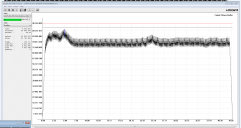
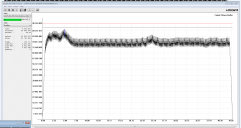 140mbps GOP3 Buffer test.png1783 x 948 - 98K
140mbps GOP3 Buffer test.png1783 x 948 - 98K -
In rereading this thread on the current gop3 workings, has anybody found the top settings(gop 3) for being able to do continuous recording? I have a little time for some testing tomorrow and am looking for some settings to test. I was happy with KAI's settings in the 60mb range, but would like to try to better them with the new firmware.
-
The h setting is 110Mbps, GOP3, AQ2, X1.5 on FBs and FL. The j setting is 110Mbps, GOP3, AQ3, X1.39 on FBs and FL. Both worked. The attached diagram is from the j setting. My gut feeling is that... the B-frame seems little too big. Or is that a typical behavior from AQ3 setting?
It would be nice if someone can do image quality testing between the two settings. My 10 years old printer sucks. It can't print the pappas chart well.

 seth.zip405B
seth.zip405B
 setj.zip406B
setj.zip406B
 110M-3GOP-AQ3-X1.39.jpg1277 x 681 - 291K
110M-3GOP-AQ3-X1.39.jpg1277 x 681 - 291K -
@Stonebat 2 mins on pappas death chart on 140mbps/AQ=3 = nearly a minute before it died on 1.5 multiplier.
edit: i c you have no death chart.
Try a test on your screen. Maximise the death chart on your camera view, stabilise it to 60shutter , and see what happens. -
@driftwood That 1.5x multipler was given by @cbrandin. 1.39x is only 7% deviation. I'm sure everyone including Chris will be happy if it improves image quality.
I picked 110Mbps because it's 5 times the recommended 22Mbps.
Can you test the 1.39x setting on the pappas chart? I've been using my Japanese maple tree, but it's raining now. Hmmm... the storm is expected to hit within an hour. -
He gave 1.5 for AQ2 if I remember...
-
Yes. This is 1.39x and AQ3.
Chris did ask to try AQ3. 1.5x didn't work then.
My reasoning is simple. I don't know crap about how AQ and buffer matrix work. But I did this stupid equations.
AQ2 & 1.5x = 2 * 1.5 = 3 worked.
AQ3 & 1.5x = 3 * 1.5 = 4.5 failed.
AQ3 & 1.39x = 3 * 1.39 = 4.17 worked.
There's one pattern here. Multiply by 10. Then it's 41.7 for the last case where B-frame is about 40% of I-frame. It's 30 for the first case where B-frame is about 30% of I-frame. It's 45 for the middle case where B-frame was almost half the size of I-frame before the cadence anomaly occurred. Maybe just coincidence for only 110Mbps. As I said, I don't know crap about the codec. -
@stonebat and what multiplier settings did you cover when you had stability at 132mbps? That sounds more reasonable
-
I tried AQ2 1.5x.
Try 132Mbps GOP3 AQ3 1.39x. See if you can get I-frame close to 9.5Mb. And B-frame close to 3.5Mb. -
Good ol' AQ2! Ive been doing a load of tests on 100mbps and 132mbps. Probs wont get to the bottom of AQ3 till tomoz now.
-
Very close on a multiplier of 1.66 at 132mbps @ AQ=3. Nearly 2 mins on the death chart before it died. Plus a nasty spike in the buffer/b frames going to pap half way through for a few frames.
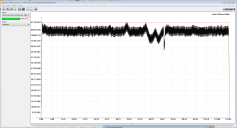
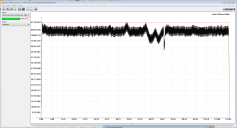 132mbps aq3 GOP3 Buffer test.png1764 x 953 - 74K
132mbps aq3 GOP3 Buffer test.png1764 x 953 - 74K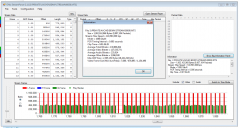
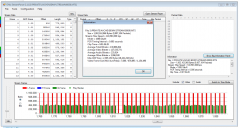 132mbps aq3 GOP3 on pappas death chart.png1313 x 699 - 89K
132mbps aq3 GOP3 on pappas death chart.png1313 x 699 - 89K -
1.66 is too high. Start from 1.39. If it works, pick the mid point between 1.39 and 1.5. That's like 1.44. If fails, 1.41. etc. Simple binary search. It will take about 4 trials.
-
AQ3 132mbps - multiplier tests
1.39 fail! 20 sec, 4 secs, 34 secs...
1.41 good for 2 - two minute tests, fail for 2 higher shutter/ not 9.5 i/3.5 b
1.42 nope 1 min max, more fails.. plus samples not 9.5 i/3.5 b
1.45 good for 3 two min tests, fail for 1 higher shutter / not 9.5 i/3.5 b -
The higher multiplier, the larger B-frame. We wanna maximize the benefit of lower quantization, but the bitrate bandwidth might get choked.
Anyways... storm is here... -
@stonebat
110Mbist, AQ3 & 1.39x ....
My "death chart" is : a tree in front of my window then street then a tree
 110Mbits AQ3 1.39.JPG1288 x 666 - 140K
110Mbits AQ3 1.39.JPG1288 x 666 - 140K -
So, is the trade off here, generally speaking, for a stable low GOP accepting less IQ (frame size) than you would get for the higher bitrate normally ?
@stonebat that 110MB AQ3 GOP3 streamparser graph is mindblowing, have you got graphs from other footage shot with it ? I would really like to see the footage shot with that too. Hope you and yours get through the storm okay.
What Mihuel has posted, where it peaks and then flatlines at a silly low level for the bitrate set I've seen myself trying to build a GOP3 at lower bitrates, and in some cases the settings did look good and produce a good stream with the deathchart too. -
-
Ah right, I wasn't clear if it was the same, cheers.
-
Does anyone has a low gop settings with birate in the 66 or 88 mbit (AQ of 3 at least), or do you have always to have high bitrate in the 100+ for it to work.
-
-
yeah danyyyel, I was wondering exactly the same thing...
-
110Mbps GOP3 AQ3 FB&FLx1.37 passed papps chart test from monitor screen. I'm sure some people who are eager to find out more would try out more tests. Tweak the settings in any way you want. When you take video with this setting, see if there's any macroblock mess or image quality degradation... because I'm not making any claim that this is better than any other settings. Who knows? It might degrade image quality. Haha. Have fun~!

 110M-3GOP-AQ3-X1.37.jpg1277 x 675 - 295K
110M-3GOP-AQ3-X1.37.jpg1277 x 675 - 295K
 sete.zip403B
sete.zip403B -
thx stonebat, hope you're not too close to Irene.
This topic is closed.
← All Discussions Start New Topic


Howdy, Stranger!
It looks like you're new here. If you want to get involved, click one of these buttons!
Categories
- Topics List23,964
- Blog5,723
- General and News1,342
- Hacks and Patches1,151
- ↳ Top Settings33
- ↳ Beginners254
- ↳ Archives402
- ↳ Hacks News and Development56
- Cameras2,361
- ↳ Panasonic990
- ↳ Canon118
- ↳ Sony154
- ↳ Nikon96
- ↳ Pentax and Samsung70
- ↳ Olympus and Fujifilm99
- ↳ Compacts and Camcorders299
- ↳ Smartphones for video97
- ↳ Pro Video Cameras191
- ↳ BlackMagic and other raw cameras121
- Skill1,961
- ↳ Business and distribution66
- ↳ Preparation, scripts and legal38
- ↳ Art149
- ↳ Import, Convert, Exporting291
- ↳ Editors191
- ↳ Effects and stunts115
- ↳ Color grading197
- ↳ Sound and Music280
- ↳ Lighting96
- ↳ Software and storage tips267
- Gear5,414
- ↳ Filters, Adapters, Matte boxes344
- ↳ Lenses1,579
- ↳ Follow focus and gears93
- ↳ Sound498
- ↳ Lighting gear314
- ↳ Camera movement230
- ↳ Gimbals and copters302
- ↳ Rigs and related stuff272
- ↳ Power solutions83
- ↳ Monitors and viewfinders339
- ↳ Tripods and fluid heads139
- ↳ Storage286
- ↳ Computers and studio gear560
- ↳ VR and 3D248
- Showcase1,859
- Marketplace2,834
- Offtopic1,319









