
-
That is very sharp, look at the resolution of that image.. And colors are nice too. I like "moon" for wide shots.
-
@darkman1983 is that one continuous shot?
-
@johnnymossville no, in the middle where the song changes there's a cut...
I planed to shoot with two cams, one from above and one on the ground...but got no second mate who could operate the other camera. That's why there is no real cut and it is a little bit boring at all.
But hey, this is my first oder second video i posted here. I'm still in the progress of getting more Skills :-)
-
I got bored on the way back from the pub the other night and had recently just put 'Moon 5' on the GH2 so I thought I'd take some test shots.
password is glasgow.It's really rough, but I do really love the effect of iso 12800, just ashame about that horrible band, flare obviously makes it worse. But still, it came out OK as a completely off the cuff thing. That and Mogwai lend a gravitas to everything!
-
@mee For a minute when you mentioned Sakura video in your post above I thought instantly of this guy's music - Susumu Yokota - his 'Sakura' ambient album is outstanding.. Good work :-)
-
@rrsduncan That iso12800 footage looks great. What lens and f stop was used?
-
@matt_gh2 various! 50mm 1.8 wide open and a 17mm f3.5 wide open or slightly stopped down.
Some of its a lower iso obviously and you can really see how brilliant the quality out the camera is, I just like the grain on 12800 and the fact I can shoot stuff at 1am off the cuff. Really chuffed with the latitude on this setting.
-
Here is a video I`d like to share. I shot a traditional russian holiday. I used Drewnet trial 8. Other settings are Cinema 1080 24 p H, lens Canon YJ 17x9.5B4, F4-f16, ETC mode always on iso160-200, I.Dynamic High, WB manual, Film mode Standard -2,0,0,-2,Sandisc 64 Gb 95 Mb/s. I did color correction and programm stabilization.
-
@kkorr Excellent use of DREWnet v8. And the community look like they're having a wonderful holiday. :-)
@rrsduncan Like it. Thats not bad at all considering the ISO used.
@darkman1983 Looks terrific to me. Moon 5 motion is the biz! :-)
@Butt Looks great mate. What do you think of the grading with Slipstream3 now that youve tried it?
@sakattaq76 720p Slipstream 2 lookin goooood :-)
@jebsly Nice skin tones - glad youre liking DREWnet trial 8.
-
Moon 5 9.5 MB/s
Sedna Q20A 15.8 MB/s
IntraVenus V2 Smooth Cinema 15.3 MB/s
IntraVenus V1 444 18 MB/s
So based on these numbers... iv1 > all, if you were going to be grading?
-
@omnidecay What you must remember is that Intravenus & Sedna settings will quickly run out of bitrate for target quantisation across the whole picture when a highly detailed/hi motion scene is filmed - the top half will be given better Q than the bottom half [as thats the way it works].
moon averages out better (and will consume more bitrate > than 9.5 MB/s at hi detail) but generally always offers better overall picture quantisation for all ranges of scenes).
However, at tight/mid shots Intravenus / Boom settings are unbeatable - almost to a point where perhaps grading is rendered pointless!
-
@omnidecay What @driftwood says about the type of shot is consistent with my observations so far, but I am in the midst of extensive testing so I can't comment too much on it yet.
In my testing, IntraVenus V1 is already be using huge bitrates on very low detail scenes. It seems quite likely that it would not perform well on extremely high detail shots. In those same shots, Moon was not close to its max bandwidth yet - it seems quite possible that it has room left to grow.
I haven't noticed situations in my own testing yet where the running out of bitrate issue produced lower quality footage in Sedna yet, but I will keep an eye out for it.
The bitrate in Moon 5 varies dramatically based on what you are shooting. In my macro photography, I had rates varying from 50 to 80 mbps in relatively moderate detail material and I find that around 72-77 mpbs is the most common range when shooting the human face at close focus with "not quite macro" lenses like the Panasonic 20mm f/1.7 or the Tokina 28mm f/2.8 for the Minolta mount.
I've mentioned this before but I will say it again just in case - there is a lot of material you can shoot where the differences between these settings will be subtle, even at the grading stage. A lot of times you are picking settings based on thoughts about where things could go while you are shooting (for instance are you most concerned about spanning or getting the most detail out of a low detail scene or about having a setting that will scale well with whatever material you throw at it, etc.)
When my tests come up with something that illustrates the differences visually, I'll post it soon thereafter.
-
By the way: Thanks Nick
-
@omnidecay By the way, in the last scene I shot (the canvas pattern on a painting) both Moon 5 and IntraVenus V1 had average bitrates in the 18-19 MB/s range.
-
Thanks Nick - I think you have provided us with great patches - Slipstream 3 is very good - a great IntraGOP patch, even with the "normal" class 10 cards- my settings: Natural, -2, -1, -2, -2 - sorry for my bad english
-
Here's a side to side GH2(ClusterX)/GH3 High ISO video I have shot :
this no scientific test but I felt like sharing it Driftwood's GH2 image hold's up pretty good compared to brand new GH3. Please download original MP4/H264 file if you want to check on the least compressed file. -
Good test @ghostlayer Of course the sensor in the GH3 is superior (less noisy) but I can detect a lot more smoothing of the picture performed by the encoder of the GH3 with its adaptive 8x8 transform for most of the picture. But where ISO's are low the detail provided by the hack quantisation of the GH2's 4x4 transform, is always going to be a tad tighter - it just uses a helluva lot more bitrate to process these smaller sub blocks.
-
Thank you Nick @driftwood. I really think Slipstream is a great help to have both cameras footage cut in together. (not sure this is proper English...) I'm still looking for GH3 best picture profile by the way.
-
EDIT: I corrected the aperture. It's shot at f/8.0, not f/4.0. EDIT 2: I had neglected to mention that this was shot in EX 24H mode. I added that.
Here is an example of what happens to the lower right corner in a high detail scene when it is enlarged.
@driftwood @omnidecay This is taken from a clip where Moon 5 yielded a slightly higher bitrate than IntraVenus V1.
The 1280x720 clip is made from a 480x270 crop of the bottom right corner. You can see the difference, even with DivX encoding.
Stock Settings 1.1 http://perlichtman.com/media/video/Sedna%20Tests%202012-03-15/2013-03-28_StaticShotTests/Enlarge-BottomRightCorner-DivX/DivX%20Fact1.1%2000000.avi
You can get a better feel for the noise differences by watching the video, but there are PNGs (no DivX re-compression) below of enlargments from both the top left corner (the orange ones) and the bottom right.
Notice how much more similar the top left corner is than the bottom right. For the bottom right corner, pay special attention to the brown area near the lower right.
Anyway here are the shooting settings.
EX 24H Shutter 1/50 f/8.0 ISO 1600 Standard: contrast -2, sharpness -2, saturation +2, NR -2 Lens: Tokina 28 mm f/2.8 MD mount
Based on my first wave of testing over the last few days, I may start using Moon 5 instead of Sedna on my music video shoots. Still lots more testing left to do.
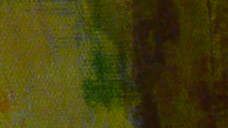
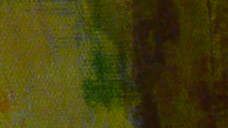 Fact1.1-0000.png1280 x 720 - 722K
Fact1.1-0000.png1280 x 720 - 722K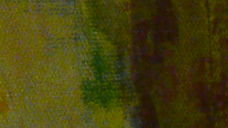
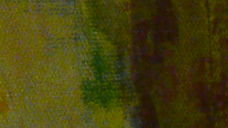 IV 1-0000.png1280 x 720 - 787K
IV 1-0000.png1280 x 720 - 787K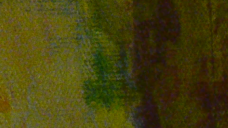
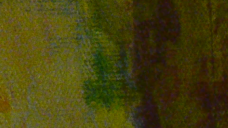 Moon 5-0000.png1280 x 720 - 816K
Moon 5-0000.png1280 x 720 - 816K
 Fact1.1-0000.png1280 x 720 - 851K
Fact1.1-0000.png1280 x 720 - 851K
 IV 1-0000.png1280 x 720 - 883K
IV 1-0000.png1280 x 720 - 883K
 Moon 5-0000.png1280 x 720 - 905K
Moon 5-0000.png1280 x 720 - 905K -
@driftwood thanks for the info. So, Intravenus would be best used on a separate sdcard ready to go for those shots that need it and moon as the daily driver.
@thepalalias great breakdown of these patches, much appreciated! I took a look at the test footage and really noticed the difference in these in the following spots:
Orange blob bottom left IV: Blends the orange into the yellow at the bottom. Seems to loose some of the outline detail Moon: seems to hold the outline and keep the colors separate
Yellow circle in the middle of the brown, center image IV: seems to get really muddy here Moon: again, holds the outline better
light brown/orange on the right of the brown IV: Again, gets muddy and blocky Moon: Seems to hold up pretty well.
Honestly, in this shot it seems like Moon5 out performs IV to my eyes. Its hard to accurately see the colors on the monitor I'm using but the separation of detail/color resolves better with Moon.
-
@omnidecay My current testing suggests that yes, Moon 5 would function well as an all-rounder. I`ll let you know if that changes.
The image you are looking at (high ISO, narrow aperture, high detail) is an example of the type of image that @driftwood designed Moon to be balanced to handle well. In my testing so far, it has been yielding a superior noise grain and slightly more detail than IntraVenus V1 444 and IntraVenus V2 Smooth Cinema when shooting high detail subjects. This seems to be consistent whether I use my Tokina vintage lens or the Panasonic 20mm f/1.7 as well as whether I use sharpness -2 or sharpness +2 in my picture profile.
I have not conducted low ISO testing on the same subject yet.
-
@driftwood I have a question. Moon 5 and slipstream 3 have the same 24p setting (moon). But the other settings of slipstream 3 are made to have better spanning. That means that the 24p setting in Slipstream has better possibilities of spanning (recording long shots) or works the same as in Moon trial 5.... (hope the question is clear) thanks!
-
Sorry if I missed it, but is the Pasadena audio hack included in Moon Trial 5?
If not, is it possible to be added?
-
@producer It's added. You can look at the .ini file and croll down to audio and see the changes. salud!
-
@danielvy I haven't tested it to make sure, but if @driftwood says the 24P settings are the same, then spanning would normally be unchanged (assuming that, that includes all the related settings like frame limits, quantizer, etc.).
@producer Yes, it's included. The audio settings have been included in almost every major setting released for a long time - with one notable exception being Ralph_B's Sanity 5.1. But every recent release by bkmwcd, lpowell and driftwood that I am aware of includes it.
Howdy, Stranger!
It looks like you're new here. If you want to get involved, click one of these buttons!
Categories
- Topics List23,970
- Blog5,724
- General and News1,346
- Hacks and Patches1,153
- ↳ Top Settings33
- ↳ Beginners255
- ↳ Archives402
- ↳ Hacks News and Development56
- Cameras2,360
- ↳ Panasonic990
- ↳ Canon118
- ↳ Sony155
- ↳ Nikon96
- ↳ Pentax and Samsung70
- ↳ Olympus and Fujifilm100
- ↳ Compacts and Camcorders300
- ↳ Smartphones for video97
- ↳ Pro Video Cameras191
- ↳ BlackMagic and other raw cameras117
- Skill1,961
- ↳ Business and distribution66
- ↳ Preparation, scripts and legal38
- ↳ Art149
- ↳ Import, Convert, Exporting291
- ↳ Editors191
- ↳ Effects and stunts115
- ↳ Color grading197
- ↳ Sound and Music280
- ↳ Lighting96
- ↳ Software and storage tips267
- Gear5,414
- ↳ Filters, Adapters, Matte boxes344
- ↳ Lenses1,579
- ↳ Follow focus and gears93
- ↳ Sound498
- ↳ Lighting gear314
- ↳ Camera movement230
- ↳ Gimbals and copters302
- ↳ Rigs and related stuff272
- ↳ Power solutions83
- ↳ Monitors and viewfinders339
- ↳ Tripods and fluid heads139
- ↳ Storage286
- ↳ Computers and studio gear560
- ↳ VR and 3D248
- Showcase1,859
- Marketplace2,834
- Offtopic1,319













