
-
It's just 18% ; )
-
"The Actual broadcast TV format is 2K and the future 4K (4096/2160)"
Thats a disaster since 1920 x 1080times two really is 3840 x 2160 if you want square pixels - and we do!
The Sony 4K tv is 25 000 USD. Perhaps not ready for prime time yet.
-
Oooh.... additional crop factor on gh3 is a huge plus for any of us who do nature work. Sweet!
-
"From_Paris 3:43AM @shian
The screen terribly under-exposed: the pictures are finally absolutly over-exposed in FCP!
The viewfinder is useless.
Intra is horrible.
The .mov have problems cadences.These are the things that I can and cannot corroborate so far. I will try to open a Vimeo account in order to post my findings as soon as I can:
I do not find the EFV "useless". I would call it annoying. The edge smearing can be a pain and it would have been nice to have peaking and zebras since critical focus is almost impossible through the finder. But that goes for many VIDEOSLRs. I personally prefer it to the 7D.
In my experience the flip out screen is great. So far I have found color fidelity very good and I haven't seen any color smearing. It's annoying that the brightness pumps depending on the ambient light, but it is not reflected in the final shot. I haven't looked to see if there is a way to control this behavior. I've not noticed that shots are over-exposed in FCP, but I tend to check my exposure using the meters ;-)
There definitely seems to be a marked increase in noise levels when shooting @72mbps. Even at ISO 800 the noise can be seen crawling on light backgrounds.
I have only been able to shoot using the 12-35 and a very old Canon wide angle, so I cannot judge whether the problem of motion refreshing on pans is due to lenses or something else. But there is definitely something going on when shooting .Mov files at both 24p-1/50 and 30p-1/60. There is a stutter during pans that is not the normal motion strobing I have seen when using other cams. I have seen this in many examples presently on the net. I seem to even detect it in the Genesis film at certain points.
Even on my 8 core Mac Pro, I'm finding that importing the .MOV footage directly and playing it in an appropriate timeline can tax the system. Converting to Prores smooths things out and reduces render times greatly. No problems with the low bit- rate AVCHD stuff.
This is not the camera per se, but I noticed some pretty severe distortion on the 12-35 lens when shooting some extreme low angle shots the other day. My poor daughter in the Bkg looks like Zippy the Pinhead.This is troubling.
The ergonomics, weight, size, customization of buttons and functions, auto-focus and focus speed, and the flip out screen all make run'n'gun shooting a pleasure compared to most other cams of this type.
stills are very good but there seems to be some issues, for me at least, with consistent white balance settings. In a series of shots of the same subject with the same white balance settings, I've found that suddenly one shot out of the series will have a severe color cast.
I hope that with a few firmware upgrades and some more loving care from Panasonic, this camera can reach its full potential.
@ shian, looking forward to your tests!!!
@VK and ND, Keep up the great work! I certainly hope you can find a stable way to improve this cam. Please keep a critical eye open and let us and Panasonic know your findings.
-
I think people need to ask themselves, is this worth 50% of the BMCC? If the answer is no (meaning you aren't shooting nature or run and gun) stick with the gh2 until this summer or whenever BMD sorts out its supply issues.
-
We did more testing last night, and we'll start compiling our findings, showing you guys what we saw from all the cams, and pointing out strengths and weaknesses. The problem was the 72 ALL-I .mov's were garbage. Now it's a closer race, with the GH3 showing some promise.
-
Now it's a closer race, with the GH3 showing some promise.
I hope that in the time when you'll complete the test GH3 will clearly outperform BMCC :-)
-
Here's the crop factor - overlay matchup test. Looks to only be around 10% but as you can see visually, it's significant.
(I haven't seen the specs, so I don't know specifically the number, but these test are about what we actually see, not numbers)
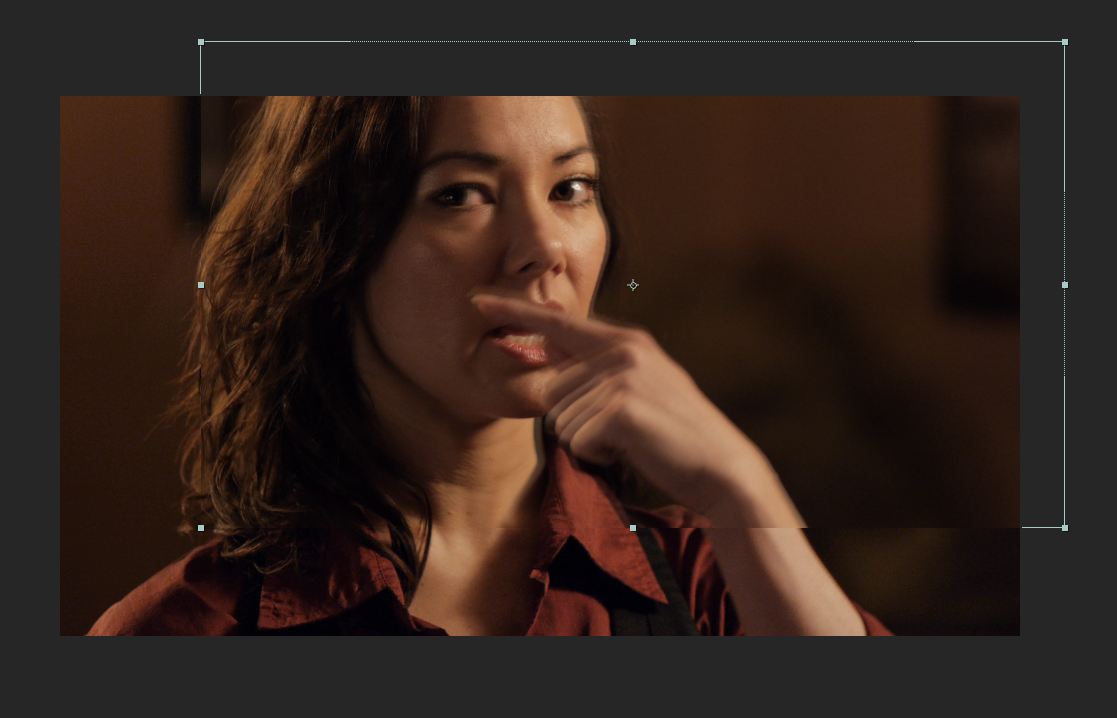
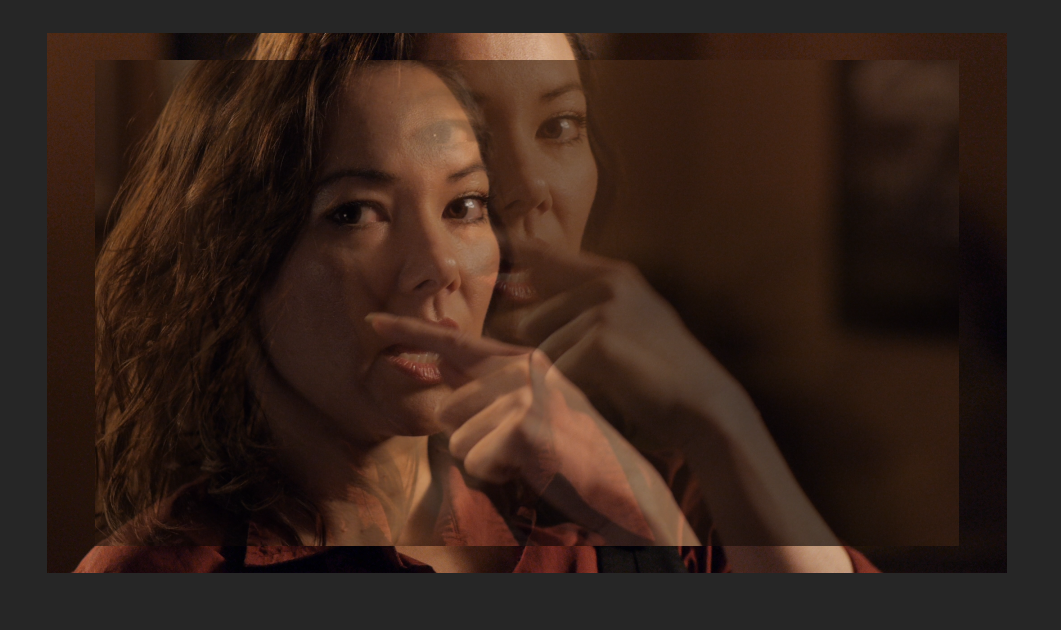
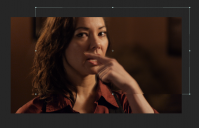
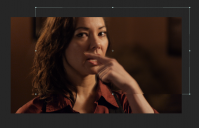 Screen Shot 2012-12-18 at 8.20.21 AM.png1117 x 718 - 765K
Screen Shot 2012-12-18 at 8.20.21 AM.png1117 x 718 - 765K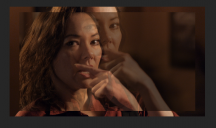
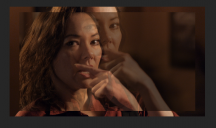 Screen Shot 2012-12-18 at 8.22.27 AM.png1061 x 630 - 737K
Screen Shot 2012-12-18 at 8.22.27 AM.png1061 x 630 - 737K -
@klodavid Concerning the sensor size of the GH3 vs. GH2. Correct me if I'm wrong but if I look at the specs here :
http://panasonic.net/avc/lumix/systemcamera/gms/gh2/specifications.html
http://panasonic.net/avc/lumix/systemcamera/gms/gh3/specifications.html
they give different figures :
Sensor size GH2: 17.3x13 mm _ GH3: 17.3x13mm _ difference GH3 vs. GH2: none
Total pixels GH2: 18.31 Mpixels _ GH3: 17.2 Mpixels _ difference GH3 vs. GH2 : -6.5%
Effective pixels GH2: 16.05 MPixels _ GH3: 16.05 MPixels _ difference GH3 vs. GH2: none
-
GH3 isn't half the price of the BMCC, it is more like 1/6th — rig, batteries and SSDs add a lot of BMCC camera costs, and all are essential, and unless you have a collection of manual glass to cover all ranges you'll have to get that. Also, no slow motion. Passive M43 BMCC won't hold its value -- get the EF one, or wait for the active M43 version...
In the meantime gh3 is looking pretty good.
-
Bmcc: Built in Battery (not changable), that you need to recharge every 2 hours, 30 Minutes of RAW footage = 250 GB. Not for me.
-
@AKED we used an external Anton Bauer setup for the BMD that thing ran all day, we never shut the camera off, and never had to change the battery. The storage space is a factor though. The RAW is amazing, but the massive amount of data to get it makes you appreciate the R3D codec.
-
"There is nothing more deceptive than an obvious fact." -Sherlock Holmes
It's fallacy to calculate the exact crop ratio purely based on the obvious fact from Gh3 spec. But 20% sounds a bit exaggerated :) But we got the point.
-
However the AB batteries we used were the HC Dionics and cost about $500 a piece, not to mention the AB mounting/powering plate from RareVision for $900. The costs are so high to get that thing up and running where you need it to be has me thinking twice.
-
Per this little nugget http://www.personal-view.com/talks/discussion/comment/102245#Comment_102245
My problem with the screen is not an interpretation, or my imagination - i have pics. It's terrible. You can clearly see how it renders colors WRONG, I shot this with both the iPhone and the GH2 so you could see how awful the screen is when shooting or live viewing. It looks like an old 256 color PC video card that doesn't have enough colors to render the image correctly so you get gray, green, and pink color smudging.
GH2 shots are the "P....jpg" series
iPhone shots are the "image.jpg" series

 P1010039.JPG4608 x 3456 - 5M
P1010039.JPG4608 x 3456 - 5M
 P1010040.JPG4608 x 3456 - 6M
P1010040.JPG4608 x 3456 - 6M
 P1010041.JPG4608 x 3456 - 6M
P1010041.JPG4608 x 3456 - 6M
 image_1.jpg2592 x 1936 - 2M
image_1.jpg2592 x 1936 - 2M
 image.jpg2592 x 1936 - 2M
image.jpg2592 x 1936 - 2M -
Please, rescale photos before uploading.
-
sorry didn't want people complaining that they couldn't see it.
-
Whoa! you might have a bum screen. Mine seems to render the colors of the chosen white balance pretty well. That looks like crap compared to what I'm seeing.
-
@conundrum - agree!
If anything I thought colour re-production was better than GH2 side by side
-
@shian Is the crop factor you point out with regards to EVF, the flip out screen, or both? 10% seems high and unfortunate. But if the output is just about close to GH2, I would just about say 60p and electronic viewfinder timelapse is worth it. Thx!
-
True. My english is poor. I stop to use "horrible". I'm going to try to find synonymous... : )
I will post films as soon as possible.
-
@shian clear up a few things for people reading.
1) Have you suggested AVCHD mode is good because its the same as the GH2's or are you referring to the GH3's 50M .mov IPB mode when quoting AVCHD? (AVCHD rec modes on the GH3 (which use .mts files) share the same High Profile Level 4 as the GH2.) Therefore should be fairly similar.
2) ,mov rec modes on GH3 use High Profile Level 5 employing:-
- video_full_range_flag = 1 (true)
- colour_description_present_flag = 1 (true)
- colour_primaries = 1
- transfer_characteristics = 1
- matrix_coefficients = 1
Therefore, there will be distinct differences in .mov pictures out of the GH3 camera - which render perfectly in any Apple software product such as Quicktime, FCPX, etc... but not so in other apps/players to produce screengrabs that show over saturation and contrast differences. The GH2 does not use these flags in their mts High Profile level 4 files.
3) What profile are you suggesting people should tune their monitors to? Adobe RGB, sRGB? etc.. recommend one that is a fair judge of all pictures from all cameras.
4) Did you colour tune the GH3's LCD screen? Brightness, Blue tint/Red tint bias & colour saturation menu options?
-
Hi! I'm about to take 2 bodies GH3. Please tell me is the LCD screen bright enough to work at sunny weather?
-
@driftwood What I'm saying is:
FHD/24p/ I [.mov ] mode is grainy and blocky... It looks horrible.
FHD/24p [avchd] mode looks like Unhacked GH2 footage (in terms of grain and blocking) with the exception of the increase in DR. The increase in DR is undeniable.
We have not tested any mode other than those. Today is our last day to see if any other setting creates better images. Is the FHD/24p [.mov] mode the 50M mode you are referring to?
We tried balancing the LCD screen. It didn't help. The image looks really bad in the EVF as well. There are times when the shadows look grainy and blocky but they don't record that way.
We've looked at the footage in QT Pro, FCP X, AE, and Resolve.
It's possible we have a bad unit. I think we're going to take it to Panasonic and see what they say about our issues when we have everything catalogued and can show them what is happening.
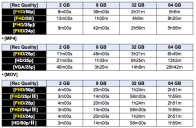
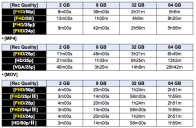 Screen Shot 2012-12-18 at 2.55.05 PM.png735 x 481 - 88K
Screen Shot 2012-12-18 at 2.55.05 PM.png735 x 481 - 88K -
@shian Good thats cleared up any confusion.
The GH3 AVCHD modes at 24p uses 24Mbps like the stock setting of the GH2 - both employ IPB GOPs, however the GH3 uses a GOP of 24 whilst the GH2 uses GOP 12 at stock. Apart from that they look pretty close.
The GH3 .MOV IPB mode at 24p uses 50Mbps. This is the mode that Chris @cbrandin believes could provide the best looking quantisation - and most certainly should be tested against the GH2 and/or the GH3's AVCHD 24p mode. My own tests show incredibly good quantisation and PSNR in the IPB 50M .mov mode. However, that doesn't mean that subjectively it looks any good.
I am very keen to see your results.
Howdy, Stranger!
It looks like you're new here. If you want to get involved, click one of these buttons!
Categories
- Topics List23,970
- Blog5,724
- General and News1,346
- Hacks and Patches1,153
- ↳ Top Settings33
- ↳ Beginners255
- ↳ Archives402
- ↳ Hacks News and Development56
- Cameras2,360
- ↳ Panasonic990
- ↳ Canon118
- ↳ Sony155
- ↳ Nikon96
- ↳ Pentax and Samsung70
- ↳ Olympus and Fujifilm100
- ↳ Compacts and Camcorders300
- ↳ Smartphones for video97
- ↳ Pro Video Cameras191
- ↳ BlackMagic and other raw cameras117
- Skill1,961
- ↳ Business and distribution66
- ↳ Preparation, scripts and legal38
- ↳ Art149
- ↳ Import, Convert, Exporting291
- ↳ Editors191
- ↳ Effects and stunts115
- ↳ Color grading197
- ↳ Sound and Music280
- ↳ Lighting96
- ↳ Software and storage tips267
- Gear5,414
- ↳ Filters, Adapters, Matte boxes344
- ↳ Lenses1,579
- ↳ Follow focus and gears93
- ↳ Sound498
- ↳ Lighting gear314
- ↳ Camera movement230
- ↳ Gimbals and copters302
- ↳ Rigs and related stuff272
- ↳ Power solutions83
- ↳ Monitors and viewfinders339
- ↳ Tripods and fluid heads139
- ↳ Storage286
- ↳ Computers and studio gear560
- ↳ VR and 3D248
- Showcase1,859
- Marketplace2,834
- Offtopic1,319











