
It allows to keep PV going, with more focus towards AI, but keeping be one of the few truly independent places.
-
Yep, and 770 is better fit than too large 950/970 batteries.
-
Agreed. Two should more than cover a typical 12 hour shoot.
-
I am using 970 batteries, but I hope to soon buy a big Anton Bauer to put at the back of my rig, behind the shoulder, to balance it out and take the weight off my hands. The advantage is it can run monitor, camera, sound recorder for 12 hours without pause, and also balance the shoulder rig perfectly.
-
My monitor just arrived today! Yeah I have some 970 batteries and they are big. Might even weigh a bit more than the monitor itself. spacewig, is the F570 (2200 maH) you're using sony or generic brand. The sony ones usually last longer than the generics, right? I'm trying to find the right balance btwn power, weight, number of batteries, and cost for a full day shoot. Thoughts?
-
@ericsf Well, I don't think it's a Sony as there's no branding on the battery but I'm confident it's a high quality generic repacement. It was sold as part of a power pack from one of the city's main photography stores which I picked up second hand from some dude. Given the stated power requirements of the monitor, the amount of time the battery lasted seemed spot on. Contrast that with one of the P-V members who mentions in an earlier post that he bought a knock-off supposedly rated at 7200maH but that barely lasted 2 hours...
On that note I just ordered 2 Sony F770 from bhphoto. At $60 a pop I think it's a very good deal and should handle a days worth of principle-photography; you figure on a 12-15hrs shoot your monitor will probably be turned on around 2/3 of the time.
What makes me curious is whether the camera consumes less power when a monitor is plugged in and the LCD is turned off.
-
I got my monitor a few months ago and love it. I do have one thing to mention as a warning however:
I got an FP-970 battery and popped it into the battery plate that comes with the monitor. It went a bit hard, but I got it in. (note: the battery easily fit into my charger with another brands swappable battery plates). When I removed the battery it's metal connects came out with it. The battery is a true Sony one and it fits quite easily into my charger (which is a random Chinese made one with interchangeable battery plates). When I looked at the metal connect on the Monitors battery play I notices they were about .4mm wider than is usual. I ended up using super glue to lock the connect back inside the battery (no idea if this is a fire risk).
Long story short. Check your connector plat before inserting your first battery and is possible find an alternate connector plat for the monitor.
Aside from this the Monitor is great. I'm very happy I got it.
-
There is a lot of talk on here about getting FP-970 batteries. That's a bit nuts. This monitor doesn't eat that much power. You're better off getting two smaller batteries and saving some weight. It's a lot to ask of the hotshoe mount and up top of your camera is the worst place for weight. Had I known just how big 970 batteries were when I mail ordered them I would have gone smaller. Even if I had a rig (working on it) I'd rather have the weight on the back rather than up front. There is very little reason to get a huge battery in my opinion, especailly when you consider how long camera batteries last.
-
For sure, if using a rig, positioning the battery behind the shoulder is the ideal. I am using a massive Anton Bauer to power camera, monitor and audio recorder, and also to balance the rig perfectly on my shoulder. You could do something very similar with 2 or 3 FP-970s, plus a weight of some sort. Having a rig that is heavy on the hands is not a clever way to operate. A balanced rig, with all the weight on the shoulder is not tiring and leads to better camera work. Ask any pro operator with a shouldercam.
-
CL76HO-X since today comes with updated IPS panel. Same quality and colors, just better, 600nit brightness.
-
Hello, today the monitor arrived but it has two problems. Com hdmi display with the gh2 and the Panasonic hmc 151, has only two colors! Any key funzioneuso after I made my exit from this always in two colors. I have done several times reset but no result! Then I tried to use it as a second monitor on the notebook and the vision is perfect! Does anyone have an answer? Second problem: As you can see from the photo 4When the image is black you see some reflections of light on the right of the monitor that disturb the image.

 Monitor on Pana 151-GH2.jpg1920 x 1080 - 120K
Monitor on Pana 151-GH2.jpg1920 x 1080 - 120K
 Monitor on Pana 151 .jpg1920 x 1080 - 116K
Monitor on Pana 151 .jpg1920 x 1080 - 116K
 Monitor on PC.jpg1920 x 1080 - 134K
Monitor on PC.jpg1920 x 1080 - 134K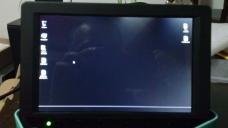
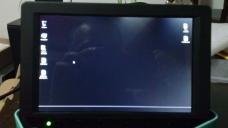 Light in Monitor.jpg1920 x 1080 - 132K
Light in Monitor.jpg1920 x 1080 - 132K -
Hmm. Is that the "CL76HO-X"? Not very promising all in all. =/ ... I planned to get one soon. (Since the Lilliput 663/O/P got more expensive here in europe.) No chance to get a replacement? (From Neway directly.) Because that are major problems / material errors. Btw.: The red "shimmering" from the side is normal (with IPS screens). But the backlight bleeding - which you can see in the 4th picture for example - is a panel / backlight fault. Because normaly you get a VERY small edge or corner highlighting - but not such huge clouding which is affecting the picture.
Lg, Tscheckoff
-
It is not normal for this monitors, as we have many happy owners here. Issue with this specific item is being solved now by manufacturer.
-
Hello, I was sent back to the monitor after I sent them my that did not work. I had some communication problem given the time zone that have prolonged the time required for verification of the fault but that's okay. Cole has always been polite and shipping costs are all borne by them, I only had to pay € 23 customs fees and taxes ($ 30.5) :-( To make amends they sent me a little present, just a thought but thank you anyway! I only have a little tip: A simple quality control would have saved us time and money at all.
Thanks again Vitaiy, the monitor is wonderful
@Tscheckoff: P.S. the new monitor does not present any "bleeding" and the black is now totally black
-
A simple quality control would have saved us time and money at all.
They have 100% quality control. But you must account postage handling methods.
-
ok, all's well that ends well! (I hope you understand this Italian proverb ...) :-)
-
Hi, I got mine too, sweet, works very well, I'm using it my jib and is very helpfull, perfect picking for focus etc...the only problem I had and maybe you help me to resove is this. I got three mode resolution with the last moonT7 hack in the memories c1,c2,c3. 24p, sh and fsh. Never let me go to sh (720/50p) when it is attached, never only 24p and full hd with fsh. When I switch to c2 (720) the camera and monitor stay at fsh. Only disconecting the camera I'm able to shoot in 720, but without the monitor, and I bought it to use it in all modes :( Anybody had the same issue? Let me know if there is a solution
-
You can't use 50/60p on GH2 with HDMI plugged in if I remember correctly. Maybe someone can correct me if I'm wrong as I have a GH3 now.
-
Yep, nothing to do with monitor.
-
I learnt that the hard way. Its true
-
Oh! I saw in the manual Signal support 1280x720 50/60, check it out, what a pitty, i thought it was posible....
Howdy, Stranger!
It looks like you're new here. If you want to get involved, click one of these buttons!
Categories
- Topics List23,964
- Blog5,723
- General and News1,342
- Hacks and Patches1,151
- ↳ Top Settings33
- ↳ Beginners254
- ↳ Archives402
- ↳ Hacks News and Development56
- Cameras2,361
- ↳ Panasonic990
- ↳ Canon118
- ↳ Sony154
- ↳ Nikon96
- ↳ Pentax and Samsung70
- ↳ Olympus and Fujifilm99
- ↳ Compacts and Camcorders299
- ↳ Smartphones for video97
- ↳ Pro Video Cameras191
- ↳ BlackMagic and other raw cameras121
- Skill1,961
- ↳ Business and distribution66
- ↳ Preparation, scripts and legal38
- ↳ Art149
- ↳ Import, Convert, Exporting291
- ↳ Editors191
- ↳ Effects and stunts115
- ↳ Color grading197
- ↳ Sound and Music280
- ↳ Lighting96
- ↳ Software and storage tips267
- Gear5,414
- ↳ Filters, Adapters, Matte boxes344
- ↳ Lenses1,579
- ↳ Follow focus and gears93
- ↳ Sound498
- ↳ Lighting gear314
- ↳ Camera movement230
- ↳ Gimbals and copters302
- ↳ Rigs and related stuff272
- ↳ Power solutions83
- ↳ Monitors and viewfinders339
- ↳ Tripods and fluid heads139
- ↳ Storage286
- ↳ Computers and studio gear560
- ↳ VR and 3D248
- Showcase1,859
- Marketplace2,834
- Offtopic1,319







