
Please, support PV!
It allows to keep PV going, with more focus towards AI, but keeping be one of the few truly independent places.
It allows to keep PV going, with more focus towards AI, but keeping be one of the few truly independent places.
Panasonic GH2 with UHS-I and SDXC
-
Is anyone using SDHC UHS-I or SDXC with the Panasonic GH2?
I've a couple of reports of SD UHS-1 working with the GH2 (a couple on this forum, one elsewhere, and digitalrev.com is actually bundling the GH2 with a UHS-I card), and UHS-I is faster than SDHC class 10, so it would seem to be the logical choice when pushing the bitrate limits.
However, there are also a couple of reports of UHS-I cards performing similar to a SDHC class 6. Also linked from the GH2 hack thread was this test: http://www.tomshardware.com/reviews/sdxc-sdhc-uhs-i,2940-12.html which seems to indicate current UHS-I cards may have slower continuous write speed than speed class 10 (though they have much faster read).
Also, the GH2 is compatible with SDXC according to the spec on the Panasonic website - but I see no discussion of results here yet.
This topic is to report experiences with UHS-I and/or SDXC cards. Please state the normal make / model / speed class info, and also whether the card has been verified to operate at the specified speed in another device. -
Hi, as I wrote in the other thread: this morning I got a Sandisc extreme (without "pro", 30 MB/s, Class10), and made some short tests - recorded Mpeg video @ 180 Mbit max. - so this card is also UHS-1 I think, but it works just great with the GH2. For this one clip with the highest bitrate I got so far, Quicktime states 180 Mbit, whereas Gspot says 210.735 Kbit - which would be 205 Mbit...
Now I don't know which tool is more accurate, but it's extremely high anyway :-) -
I have one. It outperforms my old Transcend Class 10. My lag time in writing full size RAW and full 24P has been cut in less than half. I'm very happy with it.
-
@last_SHIFT On your NIkon?
-
No, talking about my GH2. I was at first skeptical but when I tried it significantly reduced my lag. That red 'writing to the card' graphic is not around so long :-) Unless I'm dreaming. I'm quite picky with specs so I can definitely say that I see and feel the speed increase - was never too happy with the Transcend in the first place.
-
As soon as the UHS-1 cards came out, I bought 2 thinking they'd solve my card write issues with my GH13 and GH2. I thought I was being so smart! Didn't work. Not any faster for videos then my current class fast 10 cards.
I still get write errors with my GH2 in ETC at 720/60fps and shutter at 1/125
I don't know about stills but for video, there's no improvement. Probably because Panasonic doesn't support UHS-1 yet! -
Hmm that can't be - unless there's different implementations of UHS-1, or something similar?
As I wrote, 180 Mbit was recorded ok (this 180 Mbit clip was only 5 seconds or so, but that should suffice as a proof I think?) - 180 Mbit = 22,5 MB/s. And since I didn't get any card error, it's quite probable, the cards can actually take the full 30 MB/s, exactly the way, Sandisc adverts them... -
@cinegraphy What is the make and the model your uhs1 card is? Methinks that it is up to the maker of the card to decide what is the fall-back standard and/or speed they would use to satisfy compatibility requirement with older devices.
-
Sandisc Extreme HD Video (without "pro", 30 MB/s, Class10), 16GB - got it at ebay for €34,50 - didn't want the 32GB version, too expensive if I loose it or whatever :-)
Another question: does anyone know, how to measure bitrates reliably? Because Quicktime gives other results than Gspot, than of course you can find it uot by dividing the filesize through time - but that's too annoying, I find...
Tried to install "videoinspector.exe", but during install my Avira found some virus or whatever...
Btw I also have a mac tool called Videospec, which seems to be completely unreliable or even garbage - in case anyone knows some reliable mac tool, apart from Quicktime, that'd be even better! -
@cinegraphy This is not an UHS-1 card. UHS - 1 card does not have the same class listed. As a matter of fact UHS-1 is a class of it's own with UHS II to follow soon.
-
That's not what the package says though, I've made a photo for you - like I said, maybe there's different implementations of UHS-1?
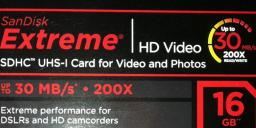
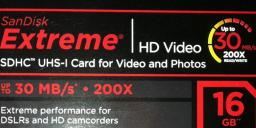 foto_cropped.jpg800 x 347 - 143K
foto_cropped.jpg800 x 347 - 143K -
Anyway since it's fast and not too expensive, maybe it's good to keep this in mind, if you want to buy a fast card (of course supposing, at least all cards of this model behave the same)
-
We may well have some sample contamination here - time to google "fake flash" methinks.
@evanflys no idea what cards you tested there - Make? Model? Real, fake, or suspicious?
@cinegraphy have you verified the capacity?
The program "h2testw" verifies capacity and also reports write speed... -
@last_SHIFT you wrote, you have one too, or did you mean something else? What does the package say in your case
I'll check with H2test in a sec, DL'ed it but still have to find out, how this works...
Don't think it's fake though, like last_SHIFT writes: "outperforms my old Transcend Class 10" - exactly like that for me... So when fake, at least it's a good fake, haha! -
I had two 16 GB Sandisk Extreme Pro UHS I Cards, but they´re on the way back to vendor.
I compared it to my Transcend class 6 card in Photo Raw burst mode and it was only a little faster when writing full buffer to card.
The other thing, I got writing errors (camera freezing) with my GH2 hacked in 720p60 Mode (30Mbit/s) and the Transcend class 6 went fine with the same settings.
No, 45€ (16GB) is too much money. I ordered two Transcend 32GB class 10 for the same money:-) -
@cinegraphy:
Don´t worry, you don´t have bought a chinese faked sdcard.
Germanys greatest electronic market sells exactly the same cards you showed on your picture with UHS-I
written on it. On the card itself is written a litte 1, so I think that means UHS-I. -
I just bought a new Lexar USB3 card reader, which I connect to a USB3 port, that sits on a card that is on a PCI-E bus and then I run an HDtach test (not sure how well it works with SD cards) on two different SD cards I have.
1st - SanDisk Extreme Pro UHS-1 45MB/s 16GB. It returned 45MB/s peak and the same sustained (as expected).
Then I tested My SanDisk Extreme HD video class 10 30MB/s 16Gb. And guess what - 45MB/s peak, 45 MB/s sustained. I am speechless.
PS. @Vitaliy_Kiselev Cannot attach a screenshot, get an "Internal Error could not move file" error -
That's strange I thought the new UHS-1 standard actually had physical changes to the BUS. Does that mean 45MB/s isn't exceeding the throughput of the current interface? Maybe there are latency changes?
Would be interesting if you could test those 2 cards in a non UHS compatible reader, though the UHS card shouldn't work at all, right? -
@dkitsov
The Sandisk Extreme Video is an UHS-I Card, too.
@dazza
I tested an UHS-I Card (Sandisk extreme pro 45MB/s) in a non UHS compatible reader. It was strange. With little blocks it was as slower as a class 6 card, an with 1MB blocks it runs at 45MB/s.
In the GH2 the UHS-I has the same writing speed as a class 10 transcend card.
-
FWIW I have a Sandisk microSD card at class 4 / 32GB, which has read & write speeds not quite up to, but very close to, the class 6 spec.
Apparently UHS-I does use extra pins in UHS devices - but what with write speed being generally much less than read speed for SD cards, I suspect that the limiting factor here is the flash memory itself, rather than the bus.
Of course, it's write speed, not read speed, that we're all interested in, right? ;o)
Start New Topic


Howdy, Stranger!
It looks like you're new here. If you want to get involved, click one of these buttons!
Categories
- Topics List23,964
- Blog5,723
- General and News1,342
- Hacks and Patches1,151
- ↳ Top Settings33
- ↳ Beginners254
- ↳ Archives402
- ↳ Hacks News and Development56
- Cameras2,361
- ↳ Panasonic990
- ↳ Canon118
- ↳ Sony154
- ↳ Nikon96
- ↳ Pentax and Samsung70
- ↳ Olympus and Fujifilm99
- ↳ Compacts and Camcorders299
- ↳ Smartphones for video97
- ↳ Pro Video Cameras191
- ↳ BlackMagic and other raw cameras121
- Skill1,961
- ↳ Business and distribution66
- ↳ Preparation, scripts and legal38
- ↳ Art149
- ↳ Import, Convert, Exporting291
- ↳ Editors191
- ↳ Effects and stunts115
- ↳ Color grading197
- ↳ Sound and Music280
- ↳ Lighting96
- ↳ Software and storage tips267
- Gear5,414
- ↳ Filters, Adapters, Matte boxes344
- ↳ Lenses1,579
- ↳ Follow focus and gears93
- ↳ Sound498
- ↳ Lighting gear314
- ↳ Camera movement230
- ↳ Gimbals and copters302
- ↳ Rigs and related stuff272
- ↳ Power solutions83
- ↳ Monitors and viewfinders339
- ↳ Tripods and fluid heads139
- ↳ Storage286
- ↳ Computers and studio gear560
- ↳ VR and 3D248
- Showcase1,859
- Marketplace2,834
- Offtopic1,319





