
Please, support PV!
It allows to keep PV going, with more focus towards AI, but keeping be one of the few truly independent places.
It allows to keep PV going, with more focus towards AI, but keeping be one of the few truly independent places.
PTool 3.60d topic
-
-
thanks for you amazing hard work on this, what exactly is possible to do with the "ExTele patch" use it with the monitor plug it in? I have to do a wedding on Friday but I may tried during the weekend ;)
-
@andycorleone
ExTele is normally disabled if you plug in HDMI monitor. So, you can't frame or judge focus using this mode. -
>How are the chances, that AF-Tracking is being fixed with the hack sometimes?
You mean sometime in the future?
If code is not present it won't happen.
-
-
Hi Vitaliy, Thx again for what you did, i have a question
i tryed 1080p24 @ bitrate 3200000 and it works on a class 10 SDHC card But i tryed 1080p25 with same bitrate and it crashed ...
I Also have troubles with 50p as you can see on the attached file
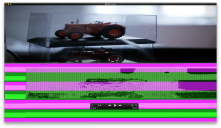
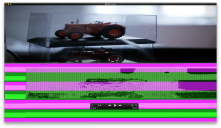 1080p50GH2.png2000 x 1160 - 1M
1080p50GH2.png2000 x 1160 - 1M -
@mrgroove
i tryed 1080p24 @ bitrate 3200000 and it works on a class 10 SDHC card But i tryed 1080p25 with same bitrate and it crashed ... I Also have troubles with 50p as you can see on the attached file
You must understand that it takes enourmous time trying to decypher such reports.
Use following form:
Use systematic approach (one-two changes at a time with careful thinking).
Shift-Click on round button in Ptool to save your particular settings.
Paste here settings with detailed observation + MediaInfo screenshot + StreamAnalizer screenshot.
-
@EOSHD
First, such screenshot can mean anything, as extension is somehow MOV :-)
Second, we don't have any ability to patch sensor modes. It is too soon for this. -
If testers could list out what they have changed when they ask questions, that would help us all figure out things a bit more quickly.
"changed the bitrate, does weird stuff" does not help us much.
"checked patches x, x, and x, then changed overall bitrate to xxxx" gives us much more information to work with and understand.
-
Changing the bitrate for AVCHD FSH/SH resulted in changing the maximum overall bitrate rather than the video bitrate, any ideas? BTW awesome work.
Setting FSH/SH 16000000 ---> 40000000
language checked
version checked
1080 progressive checked
Pal to Ntsc checked
FSH recording crash with lens cap off, but funny garbled video like mrgroove's post above with lens cap on.
SH recording works but mediainfo shows this
General
ID : 0 (0x0)
Complete name : J:\PRIVATE\AVCHD\BDMV\STREAM\00005.MTS
File size : 102 MiB
Duration : 48s 630ms
Overall bit rate : 17.6 Mbps
Maximum Overall bit rate : 42.0 Mbps
Video
ID : 4113 (0x1011)
Menu ID : 1 (0x1)
Format : AVC
Format/Info : Advanced Video Codec
Format profile : High@L4.0
Format settings, CABAC : No
Format settings, ReFrames : 2 frames
Codec ID : 27
Duration : 48s 549ms
Bit rate mode : Variable
Bit rate : 16.7 Mbps
Maximum bit rate : 16.3 Mbps
Width : 1 280 pixels
Height : 720 pixels
Display aspect ratio : 16:9
Frame rate : 59.940 fps
-
@veloci - next time insert screenshot in attchament (leave video part only) - it won't take so much space :-)
As for maximum bitrate.
During my testing maximum bitrate had been always archieved in first two seconds.
This is why you do not see average bitrate increase.
Also remember testinf report format - Streamparser screenshot is required!
-
Thanks Vitaliy for your great work. You made us much more happier not Panasonic. A small request to any expert(s) out there on PTool. Maybe someone expert in PTool should make a youtube video on how implement changes on PTool and maybe that will alleviate some of the questions/confusion.
-
I did some tests and i'm a bit confused. Up to now i thought that the lower image quality in 25i is due to the lower bit rate.
Now i shot a (non moving) object in 25p and 25i using the same bit rate. The resulting files are exactly of the same size. But the image quality in 24p is a lot better (sharper, more detailed).
I lowered the bit rate to 10Mbps just to see what happens. Same result.
I don't have any explanation for that.
24p - 10Mbps
http://www.fotos-hochladen.net/view/00011mts0009tpzsfhjkv.jpg
25i - 10Mbps
http://www.fotos-hochladen.net/view/00012mts000y09uceo5p3.jpg -
-
I think you click on Vergrossern underneath.
-
@Mark_the_Harp
He changed links after my post :-)
@dreamer
It is ok for interlaced footage to have less details.
Just make sure to use proper deinterlacer.
This topic is closed.
← All Discussions Start New Topic


Howdy, Stranger!
It looks like you're new here. If you want to get involved, click one of these buttons!
Categories
- Topics List23,970
- Blog5,724
- General and News1,346
- Hacks and Patches1,153
- ↳ Top Settings33
- ↳ Beginners255
- ↳ Archives402
- ↳ Hacks News and Development56
- Cameras2,360
- ↳ Panasonic990
- ↳ Canon118
- ↳ Sony155
- ↳ Nikon96
- ↳ Pentax and Samsung70
- ↳ Olympus and Fujifilm100
- ↳ Compacts and Camcorders300
- ↳ Smartphones for video97
- ↳ Pro Video Cameras191
- ↳ BlackMagic and other raw cameras117
- Skill1,961
- ↳ Business and distribution66
- ↳ Preparation, scripts and legal38
- ↳ Art149
- ↳ Import, Convert, Exporting291
- ↳ Editors191
- ↳ Effects and stunts115
- ↳ Color grading197
- ↳ Sound and Music280
- ↳ Lighting96
- ↳ Software and storage tips267
- Gear5,414
- ↳ Filters, Adapters, Matte boxes344
- ↳ Lenses1,579
- ↳ Follow focus and gears93
- ↳ Sound498
- ↳ Lighting gear314
- ↳ Camera movement230
- ↳ Gimbals and copters302
- ↳ Rigs and related stuff272
- ↳ Power solutions83
- ↳ Monitors and viewfinders339
- ↳ Tripods and fluid heads139
- ↳ Storage286
- ↳ Computers and studio gear560
- ↳ VR and 3D248
- Showcase1,859
- Marketplace2,834
- Offtopic1,319









