
It allows to keep PV going, with more focus towards AI, but keeping be one of the few truly independent places.
-
@rozroz At 24fps, you should use 1/40 all the time. Higher frame rates need proportionally shorter shutter openings.
-
Here's a simple A/B test.
The original GH2 footage which I thought exhibited unpleasant strobo effect, has been treated with CC Force Motion Blur in AE.
I then labeled original and motion-blurred versions with letters A and B. I then looped the A/B roll six times in the same video, to give the viewer enough time to analyze it.
Now, in which one the motion looks more pleasing, A or B? Just your subjective opinion, please.
(obviously footage is crap, camera was waved around to establish the shot, settings: 14-42mm kit lens at 42mm telephoto, shutter 1/50.)
The file is downloadable here:
https://docs.google.com/open?id=0B8-e5MfdPT29VkkzR2NlMU9PWXc
-
Here's what I'm afraid might be happening with the GH2: In the case of filming the cyclist whose nose moves 10 cm in a 24fps frame, I'm wondering if the electronic shutter might be taking a few milliseconds to open; no matter what shutter setting we try, there would be the same lag. This would mean that at the lower part of the frame, where the rolling shutter scan starts, the cyclist's nose might only be blurred for maybe 5 cm. Under-blurring would cause stuttering. This can be tested and should not become the subject of speculation.
Below: the GH2's hypothetical lag is represented by the yellow-coloured band before the actual shutter-opening (shown in red).
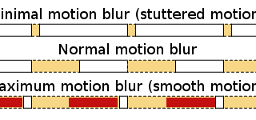
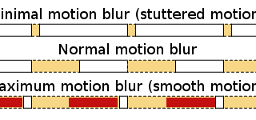 GH2Blurring.png400 x 120 - 11K
GH2Blurring.png400 x 120 - 11K -
@rozroz "What's the cons of using a 1/40 shutter?"
With on-set lighting, there's always the risk of getting strobing effects when shooting at a shutter speed that doesn't match the power line frequency, i.e. 1/60 in NTSC 60hz regions, or 1/50 in PAL 50hz regions.
-
@mo7ies My 60-year-old eyes don't see a big difference. But technically, with motion that travels in one direction and then another, you'll need to apply motion blur in one direction, then another. I get the impression you've blurred the overall image, which will only help just so much.
-
@LPowell - then, do you think 1/30 shutter in NTSC land should work more safely given that it is exactly 2x 60Hz ?
I personally am afraid that it will give TOO MUCH of a motion blur though?..
-
@Roberto - the excavator itself is rather telling, but if not, look at the windows in center/right of the video ;)
-
@LPowell Yes, thanks for that - light strobing's a big one. Another case for 25fps in PAL land as well as shutter considerations. 24fps almost needs another workflow.
-
@mo7ies Yes, that's my conclusion as well. I stick with 1/60 except when using 1/30 to get more exposure on a dimly lit static scene.
-
Now, I assume you are talking about 30p recording with 1/60 shutter, correct?
I was mostly concerned about the 24p recording - in which case do you think 1/30 shutter is universally appropriate or not?
-
@mo7ies In my experience, frame rate is not the issue, it's the power frequency of your lights. The electronic shutter is triggered at the start of each frame and as long as its duration is not longer than the frame rate, the shutter remains open for the same amount of time, regardless of frame rate. In order to avoid power frequency strobing, you need to capture exactly one (or two) full cycles of 60hz power (in NTSC regions) in each frame.
-
@LPowell "The electronic shutter is triggered at the start of each frame and as long as its duration is not longer than the frame rate, the shutter remains open for the same amount of time, regardless of frame rate. "
Yes, but the same shutter will produce different angle on different framerates, thus affecting motion blur - will it not.
That's why for 30p we need 1/60 shutter to get the "normal blur" look = 180 deg shutter.
And for 24p (what we are discussing here) 1/48 shutter which we approximate with 1/50 on GH2, for the same "normal blur" look = 180 deg shutter.
Except, we still seem to get the strobe effect and NOT a normal blur look, as discussed above.
So as a compromise, methink we should use 24p with 1/40 shutter generally, and then apply Force Motion Blur effect in post, selectively, to the troublesome-looking shots.
BTW, I'm not a huge believer it using 1/60 shutter for 60Hz light - because without also synchronizing the Phases, the two frequencies (shutter vs light pulsation) will still produce artifacts, IMHO. But this is for a different discussion, I guess :)
-
@mo7ies If you shoot at 1/60 sec shutter, it doesn't matter what the phase angle of the 60hz power line is - you'll capture a full cycle of 60hz illumination regardless of what phase angle the shutter happens to open at. This is why a 1/60 shutter effectively eliminates 60hz power frequency strobing.
The amount of motion blur is not proportional to "shutter angle", it's determined by the absolute duration of time the shutter is open for each frame. You will see the same amount of motion blur with a 1/60 second shutter at any frame rate you choose. "180-degree shutter" is a motion picture film camera term that described how the rotating mechanical shutter operated. Digital video cameras use a completely different method of controlling the shutter that produces a fixed shutter speed, regardless of frame rate.
-
More info on lighting flicker to be found on threads like "Shooting 24p in 50Hz electricity system countries" http://www.personal-view.com/talks/discussion/1444/shooting-24p-in-50hz-electricity-system-countries-/p1
-
I think I personally am leaning towards the 1/30 shutter now (on 24p).
Did some indoor tests, and they look fine to me (but so did 1/40 shutter indoor tests.) So no, I don't think I'm getting that way exaggerated motion blur I was afraid of, at 1/30.
Next up, will test it tomorrow outdoors and se how it goes. If it flies, I suppose will shoot at 1/30 from now on. Sure helps in low light, too! - plus, @LPowell commands to use it to combat artificial lighst flicker, so there! :)
-
In my experience, syncing to the power line frequency is only necessary if you have hmi's, fluorescent, or street lights. Tungsten won't make a difference. But, it's not always something that will show up on a monitor so it's good to play it safe. I would not use a 1/30 for general shooting. There will be a lot of motion blur and to me it's borderline smearing. @mo7ies I don't think there's a lag as you describe. If you imagine a sensor 25 pixel rows high, each row is turned 'on' for the time that the shutter speed is set to, in sequence, one pixel row per millisecond. If you could see a visual representation it would look like a crowd doing the wave at a stadium. I think the subtle skew from normal camera movement tricks your brain into thinking the straight line should start 'there', but then it pops up just a little bit over to one side or the other, and we can interpret it as strobing. And it's not just straight lines, it's any shape. Of course I could be totally wrong. :)
-
HMIs with magnetic ballasts, you mean? Because electronic ballast HMIs should not be susceptible to flickering anywhere near the low 60Hz frequency, AFAIK...
-
I'd like to see a comparison of stuttering footage with long GOP settings and then same subject with short GOP settings, everything else unchanged.
-
OK, did some outdoor tests in bright sun light. With ND filters - lens wide open; without ND filters - lens at F22.
Shutter 1/50 vs 1/30.
1/50 shutter: ND or no ND, same thing - strobe city. Now, it is not completely atrocious unless you zoom in and hand-hold the camera. But to my eye, still jarring.
1/30 shutter: freeze-frame looks unnatural - motion blur too pronounced, resulting in weird image ghosting. BUT! At the intended 24p playback - I like it way, way better than the 1/50.
So there, looks like there's a simple solution. Shoot 24p at 1/30 shutter, get all the pleasant motion (at the normal playback framerate).
-
@mo7ies did i miss something..? why didn't you try 1/40?
-
I didn't see a major difference from 1/50 to 1/40 in my previous tests.
Besides, 1/30 should work better with artificial lighting in places that utilize 60Hz AC power (US).
-
If I were you, mo7ies, I'd also be using 1/30 if it works.
1/30 is supposed to produce too much blur on barely moving subjects when you don't want it - (but after all, plenty of users are reporting shutters not doing what they're supposed to do; "not blurring at all" seems to be a big one).
Until some real tests are done with spinning test charts, we don't know if 1/30 is really 1/30 anyway.

 p4041755.jpg640 x 480 - 29K
p4041755.jpg640 x 480 - 29K -
Yup. 1/30 looks fine to me. (Just don't freeze any frames in post, they'll look blurry. If that's what you need, shoot that part with high shutter speed.) Normal playback at 24p looks pleasing to me now.
BTW... which one do you, subjectively, like here - A or B?
https://docs.google.com/open?id=0B8-e5MfdPT29VkkzR2NlMU9PWXc
-
A looks a bit smoother to me - (but I'd rather see a steady camera shooting a side-view of steadily moving traffic).
-
You got it :)
"A" had CC Force Motion Blur applied. "B" shows the original footage at 1/50 shutter.
So it looks like subjective test prefers the longer motion blur.
Howdy, Stranger!
It looks like you're new here. If you want to get involved, click one of these buttons!
Categories
- Topics List23,964
- Blog5,723
- General and News1,342
- Hacks and Patches1,151
- ↳ Top Settings33
- ↳ Beginners254
- ↳ Archives402
- ↳ Hacks News and Development56
- Cameras2,361
- ↳ Panasonic990
- ↳ Canon118
- ↳ Sony154
- ↳ Nikon96
- ↳ Pentax and Samsung70
- ↳ Olympus and Fujifilm99
- ↳ Compacts and Camcorders299
- ↳ Smartphones for video97
- ↳ Pro Video Cameras191
- ↳ BlackMagic and other raw cameras121
- Skill1,961
- ↳ Business and distribution66
- ↳ Preparation, scripts and legal38
- ↳ Art149
- ↳ Import, Convert, Exporting291
- ↳ Editors191
- ↳ Effects and stunts115
- ↳ Color grading197
- ↳ Sound and Music280
- ↳ Lighting96
- ↳ Software and storage tips267
- Gear5,414
- ↳ Filters, Adapters, Matte boxes344
- ↳ Lenses1,579
- ↳ Follow focus and gears93
- ↳ Sound498
- ↳ Lighting gear314
- ↳ Camera movement230
- ↳ Gimbals and copters302
- ↳ Rigs and related stuff272
- ↳ Power solutions83
- ↳ Monitors and viewfinders339
- ↳ Tripods and fluid heads139
- ↳ Storage286
- ↳ Computers and studio gear560
- ↳ VR and 3D248
- Showcase1,859
- Marketplace2,834
- Offtopic1,319







