
It allows to keep PV going, with more focus towards AI, but keeping be one of the few truly independent places.
-
First and foremost I think you captured the even great, good pacing and concept......
The first and main problem is stabilizing your footage, to much shaky camera. This is one of the main things that separates decent footage towards excellent and professional. I would suggest using at least a monopod to stabilize your camera's footage. Then you can look into other options.
Grading, don't even think about grading until you can light your subjects and with on the fly shooting it is very difficult. I would suggest using an on camera led light as well as someone else helping you with an led light or two to light your scenes. This is the easiest way to light on the fly and keep it moving.
The quality was good and you had nice colors in the sky, my main knock is to much shaky camera footage and you need to find a way to light better. Overall good for family and capturing the day, but if you grow and expand you can begin to get paid for this art.
-
i'll definitely be picking up the appropriate gears as the time comes. thanks for the honest feedback!
-
Well I gotta say, after starting out with Driftwood patches, and getting hooked on super high bit rates, my journey has led me to discover other patches which provide smooth motion but consistent shadow detail. Until now, I've been using the Flow Motion v2.02 patch but started noticing an odd diagonal noise pattern in all of my footage, especially in the shadows and underexposed skin tones.
Today, I tried Sanity V5 for the first time, and damn. This patch is killing it. I feel like I'm essentially extracting the same amount of detail as all the high bit rate patches I've used in the past, but with excellent shadow detail and very smooth motion. Wish I would have discovered this before! And goddamn, the files are so tiny it's... just... so nice. More people need to seriously give this patch a shot.
-
@L1N3ARX Sometime when you have a few minutes, you should read every post in this thread. I've been a fan of Sanity for a very long time. I don't use it all the time but never feel underguned when I do.
Tomorrow night I have to shoot in another of those "NO PROFESSIONAL CAMERA" venues and Sanity5 will be what the GH2 will have in it. I'm old enough to get away with one of those four footed walker canes. I have a handlebar mount I'll snap on once I sit down, focus and expose on the stage and let it run. As long as I keep fresh batteries in the camera, Sanity5 will give me trouble free, high quality video.
-
Yeah, I'll probably start reading about the patch soon enough. I do like the approach of a patch made for absolute dependability, but not necessarily compromised in quality.
Here was the first thing I shot; kind of lame, but didn't have much time to do anything more interesting. Suffice it to say, I'm loving the patch so far. Plan on doing a better test maybe tomorrow or Sunday.
-
Today, I tried Sanity V5 for the first time, and damn. This patch is killing it. I feel like I'm essentially extracting the same amount of detail as all the high bit rate patches I've used in the past, but with excellent shadow detail and very smooth motion. Wish I would have discovered this before! And goddamn, the files are so tiny it's... just... so nice. More people need to seriously give this patch a shot.
Man, L1N3ARX, thank you for saying it. This is exactly what I set out to achieve with Sanity. Glad you're enjoying it.
PS: You mispelled "Sanity" :)
-
@Ralph_B ... oh shit... lol, I feel like a dumbass now haha. I'd like to say that it's cause I'm drunk or tired, but I'm neither... ugh so sad.
Ah, just realized I only made the mistake on the image I wanted to use for the thumbnail; thought I actually put 'santy' on the vid itself ha.
-
BTW, which lens did you use? Was that on autofocus, or were you manually focusing?
-
@Ralph_B It's just the sigma 30mm 1.4, manual focus. I tried the lumix 20mm AF once... never again.
-
The stock lenses 14-42 works with Sanity 5?
-
-
Because I just have this lenses and I want to hack my gh2 with sanity 5. I'm working with a ecologic documentary in Brazil and I have not much money to expend with other lenses. In the future I would like to get anamorphic lenses. Next week I'll test Sanity 5. Thanks!
-
Ralph, another question: do you agree that gh1 produce clear images and beautifull collors than gh2? I guess gh2 images, and specially the light, are too much 'controlled' . May I step back to gh1 ?... Thanks.
-
I can't answer that, Paulo. I don't have a GH1.
-
Sorry, nether I have a gh1. I just feel this watching videos on vimeo and youtube. I would like more light, more brilliance in my shots with gh2. Any settings sugestion? You are experient with these cameras and I'm a little cinegraphist. Thanks a lot and congratulations to your work!
-
@paulo I use both the GH1 and GH2 and I disagree. I prefer the colors on the GH2, but to each their own.
Sanity 5 should serve you well - I shot a commercial with it earlier this year. There are settings that can exceed the detail, but the return on investment for the bitrate in SH mode is quite good.
Here are comparisons of an I-frame in both Sanity 5 and the stock Firmware 1.1 (except unlocked ISO with hack), shot at ISO 12,800. Then a comparison of the same with a P-frame.
Other than being high ISO and a bit underexposed, the seen is rather undemanding for a long GOP setting - not a lot of detail and a static shot, etc.
The images are PNGs so there are no additional compression artifacts.
EDIT: Just read your additional question. This has to do with the combination of the way you shoot (lighting, exposure, etc.) and the way you grade (no matter whether you Magic Bullet or Colorista or Resolve or something else) much more than to do with the camera, at least at this level.

 Factory 1.1 - restrictions lifted -I-Frame-0.png1280 x 720 - 1M
Factory 1.1 - restrictions lifted -I-Frame-0.png1280 x 720 - 1M
 Sanity 5-I-Frame-37.png1280 x 720 - 1M
Sanity 5-I-Frame-37.png1280 x 720 - 1M
 Factory 1.1-P-Frame-0.png1280 x 720 - 1M
Factory 1.1-P-Frame-0.png1280 x 720 - 1M
 Sanity 5-P-Frame-31.png1280 x 720 - 1M
Sanity 5-P-Frame-31.png1280 x 720 - 1M -
OK, thepalalias. I am happy I'll try Sanity 5. But untill I not test it, say please if I can get more brilliance images adjusting the GH2 settings (because there we only have 'contrast', and not 'brilliance' to set...). My old camera panasonic had this control and it was so easy. And at the least: in your opinion, how sanity 5 works to capture the colors of nature as blues, reds, etc and not only greens, browns and yellows? Thank you very much!
-
Paulo, try these settings for enhanced colors. NATURE for mildly enhanced, and VIBRANT for strongly enhanced.
NATURE Contrast -2, Sharpness -2 (or 0), Saturation +2, Noise Reduction -2
VIBRANT Contrast -2, Sharpness -2 (or 0), Saturation 0, Noise Reduction -2
-
Shot this with sanity the other day! No complaints.
-
Ralph, I'm shure it will works very well. I will use your settings. Any tip for increase brilliance, too? You are helpping me a lot. Thanks again. Next week I'll post some videos before and after Sanity 5.
-
MattRobertson7, please wich lenses and settings are you using? Very good. Thanks.
-
@Paulo Brilliance (in post-production software) is normally a modified saturation control. The manual for the Panasonic FZ-150 (as one example) states that it controls saturation and brightness. In other words, you would get similar control by modifying the saturation, exposure and contrast together - it is not a one parameter function. Saturation is the biggest part of it, though.
You have to choose what you want the most in terms of what you are shooting for. When a colorist friend shot some DSC color charts with the different picture profiles, Standard and Vibrant required the least adjustment to get back to the original colors. So if you want more accurate colors without a lot of post, those are good to start with. If you want to saturate your colors a lot without doing post, use Vibrant. If you want more dynamic range, use Standard instead.
Try shooting the same clip with different saturation settings (noting which ones you used) and seeing what you like best.
The differences in the way the different settings handle color is typically not as dramatic as adjust a "brilliance" control in either post software or on camera, so I would not worry too much about that side of it. I have no strong feelings one way or the other about Sanity as it relates to color. I will mention that it has an easier time with blue than CM Night (which is a much more specialized setting).
-
OK Ralph and thepalalias! You help me so much! I think now I'm ready to set my gh2 and keep my target! And also hack it with Sanity 5 and work! I wish all you the best, Paulo Leão - from Brazil.
-
@paulo Voigtlander 25mm f.95, Voigtlander 58mm f1.4. Standard -2, -2, -1, -2
-
@Daniel_R It is hard to know what is going wrong in these images because it looks like everything is going wrong with them. These images are very underexposed which some people think is the worst thing you can do when recording GH2 footage. Your snapshots are showing posterisation, interlace artifacts and pretty coarse grain in the low luma range of the image.
The problem for me with making any judgements about patches, modes or settings based on your images is that the problem might stem from the player you are taking snapshots with. If you are using VLC for example it might be that the deinterlacing settings in VLC are causing the artifacts in your PNG files. VLC might not be deinterlacing your footage properly before you take the snapshot. It is hard to say which is why I am trying to think of way to analyse footage more robustly.
All I know is that if these images truly represent the footage it would be very hard to bring those shadows up in post without it looking really bad. Next time you shoot in the dark you could try a much higher ISO and expose to the right - clipping a little bit of the sky might be worth it.
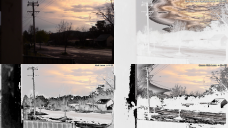
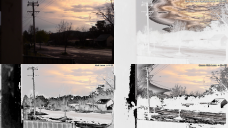 BLtV_Daniel_R _2.png1920 x 1080 - 2M
BLtV_Daniel_R _2.png1920 x 1080 - 2M
 BLtV_Daniel_R _1.png1920 x 1080 - 2M
BLtV_Daniel_R _1.png1920 x 1080 - 2M
Howdy, Stranger!
It looks like you're new here. If you want to get involved, click one of these buttons!
Categories
- Topics List23,970
- Blog5,724
- General and News1,346
- Hacks and Patches1,153
- ↳ Top Settings33
- ↳ Beginners255
- ↳ Archives402
- ↳ Hacks News and Development56
- Cameras2,360
- ↳ Panasonic990
- ↳ Canon118
- ↳ Sony155
- ↳ Nikon96
- ↳ Pentax and Samsung70
- ↳ Olympus and Fujifilm100
- ↳ Compacts and Camcorders300
- ↳ Smartphones for video97
- ↳ Pro Video Cameras191
- ↳ BlackMagic and other raw cameras117
- Skill1,961
- ↳ Business and distribution66
- ↳ Preparation, scripts and legal38
- ↳ Art149
- ↳ Import, Convert, Exporting291
- ↳ Editors191
- ↳ Effects and stunts115
- ↳ Color grading197
- ↳ Sound and Music280
- ↳ Lighting96
- ↳ Software and storage tips267
- Gear5,414
- ↳ Filters, Adapters, Matte boxes344
- ↳ Lenses1,579
- ↳ Follow focus and gears93
- ↳ Sound498
- ↳ Lighting gear314
- ↳ Camera movement230
- ↳ Gimbals and copters302
- ↳ Rigs and related stuff272
- ↳ Power solutions83
- ↳ Monitors and viewfinders339
- ↳ Tripods and fluid heads139
- ↳ Storage286
- ↳ Computers and studio gear560
- ↳ VR and 3D248
- Showcase1,859
- Marketplace2,834
- Offtopic1,319





